どもども。


Hello!
皆様、いかがお過ごしでしょうか?


How are you doing today?
さて、9月の日本帰国に向けて、めいのパスポートが必要だと気づいたHit-chan。


So, on the last article, I wrote that I started collecting necessary documents to apply for May-chan's Japanese passport.
シカゴ領事館のミネソタ出張サービスでパスポートが受け取れるのか、申請書提出締切日まで時間がありませんでした。


In order to get May-chan's passport when Japanese consulate in Chicago comes and has the one-day-only office in MN, I didn't have much time left to send them an application by the deadline beforehand.
とりあえず、日本から母に至急でめいの戸籍謄本を送ってもらいましたが、間に合うかどうかはギリギリで、その他にも心配な事が。。。
I asked my mom in Japan to get and send May-chan's family register to me right away but I didn't know if it'd come here in time or not. Besides that, I had another to worry about.
それは、パスポート用の写真。
That was a passport photo.
パスポートを持っている方はご存知だと思いますが、パスポート用の写真って結構決まりが多いんですよ。


詳しい事はこちらやこちら。
If you have a passport, you'd know this, but the standard for Japanese passport is very strict.
ただでさえ色々と決まりの多い写真の上、写るのは最近じっとできないお年頃なめいさん。


I not only had to care about the strict passport photo standard but also about my lovely daughter, May-chan, who didn't like staying still lately.
ネットで調べると、家のカメラで撮ってお店で現像できるようにサイズを編集してくれる無料サービスがいくつか見つかったので、とりあえず家で頑張って取ってみる事にしました。


I did some research and found a couple of free photo editing service for passport photo online so gave it a shot to take some pictures at home.
まず、背景が淡い無地とあったので、色々試した結果、Andyっちの肌着を床に敷いて撮りました。(笑)


First off, the standard said that the background has to be solid and light color, so I put Andy's white undershirt on the floor. LOL
あとは、できるだけ撮影しているHit-chan自身の影が写らないように、かつ、できるだけ明るくなるように試行錯誤しました。


Then, I paid attention not to show my own shadow on May-chan's face and did my best to adjust the brightness too.
写真を撮ったこの日は生憎の曇り空で、晴れていたら明るい自然光でもうちょっと楽に撮れたかなぁと思います。


The day I did this photo shooting was cloudy out, and I assume that it'd have been easier to make the photos brighter with the natural light if it's sunny.
で、あとはめいさんの表情。


And I had to attract May-chan's eye looking on my camera too.
数打ちゃ当たるという事で、とにかく一杯シャッターを切りました。


Though, I just pressed the shutter button million times anyways.

可愛く撮れてるのに、ちょっとぼやけてる。それに、あんまり口の開けてあるのはダメなんだよねぇ。
On this one, May-chan looked so cute, but the image got a little blurry. Plus, they don't like it when you open your mouth so much.

これはぼやけてる上に変な顔。(笑)
This one is blurry and funny face. Haha.
こんな調子で何十枚も撮った結果。。。
I just kept taking pictures one after another.

とりあえずこれが一番マシなショットでした。右背景のAndyっちの肌着のしわが少し気になりましたが、これ以上良い写真を撮れる気がしなかったのでこれに決定。
This is the best shot though Andy's shirt was a little crinkled on the right background. I didn't think that I could take any better picture so I decided to use this.
で、気に入った1枚が決まったところで無料編集サービスの出番。

Once you got a picture you like, you want to edit the picture to the standard size.
Hit-chanが使ったのはこの2つ。


Here are the 2 free services that I used.
Persofoto
IDphoto4you
最初、2番目のIDphoto4youだけで編集しようと思ったんですが、写真のデータを取り込んでサービスで顔のサイズ等を編集しても、出来上がった写真が規定サイズに当てはまらなかったんです。


I was originally going to use IDphoto4you service, but it couldn't edit my picture size to make May-chan's face fit the Japanese passport standard well though they said that it could.
でね、色々試した結果、1番目のPersofotoのサイトで写真データを取り込み、編集で顔の位置などを調節した画像データを作成。


After I went through some experiments with both services, I finally figured the best way out, which was that I first upload the picture date on Persofoto and adjust the size of May-chan's face with it.
そして、その画像データを使って2番目のIDphoto4youで日本のパスポートサイズ用に編集すると、お店で4x6サイズの写真として現像できるようにしてくれました。



Then, I uploaded the picture data which I already edited on Persofoto on IDphoto4you and made it to multiple Japanese size photos in a 4x6 picture size so that you can easily print it out at a photo print store.

こちらが完成品。
This is what I could make.
あとは、お店で写真を現像すれば良いのですが、ここでも少し気になる事が。。。


Then, all I needed to do was printing out the photo dara at a store, but I had one little thing to care about.
というのは、最初家から一番近いWalgreensというドラッグストアの写真プリントサービスで現像したんですが、出来上がった画像がデータの時よりも少し粗くてイマイチだったんです。


I first print out the phot at Walgreens just because they're so close to my house, but the printed photo image was not that good as I expected.
で、結局いつも現像しているTargetのプリントサービスを利用して現像したら、Walgreensよりもマシになりました。


So, I ended up going to Target where I usually print out pictures and then could get a better quality one there.
とりあえず、申請書には両方の写真も入れておきました。(笑)


Just in case, I sent both photos with the application anyways. Haha.
書類を提出した後、特に何も連絡がなかったので、この写真で大丈夫だったみたいです。
After I filed the application and other documents, they didn't call me to modify anything, so it means that the picture was accepted too.
という事で、パスポートの申請書を期限までに出せるのか??


Okay, I could get the photo mission done. Could I send all the documents to the office by the deadline or not??
次回に続きます!!!


To be continued.
↓応援クリックお願いします。(Please click these buttons to vote for my blog.)
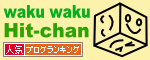
 にほんブログ村
にほんブログ村



Hello!
皆様、いかがお過ごしでしょうか?



How are you doing today?
さて、9月の日本帰国に向けて、めいのパスポートが必要だと気づいたHit-chan。



So, on the last article, I wrote that I started collecting necessary documents to apply for May-chan's Japanese passport.
シカゴ領事館のミネソタ出張サービスでパスポートが受け取れるのか、申請書提出締切日まで時間がありませんでした。



In order to get May-chan's passport when Japanese consulate in Chicago comes and has the one-day-only office in MN, I didn't have much time left to send them an application by the deadline beforehand.
とりあえず、日本から母に至急でめいの戸籍謄本を送ってもらいましたが、間に合うかどうかはギリギリで、その他にも心配な事が。。。
I asked my mom in Japan to get and send May-chan's family register to me right away but I didn't know if it'd come here in time or not. Besides that, I had another to worry about.
それは、パスポート用の写真。

That was a passport photo.
パスポートを持っている方はご存知だと思いますが、パスポート用の写真って結構決まりが多いんですよ。



詳しい事はこちらやこちら。
If you have a passport, you'd know this, but the standard for Japanese passport is very strict.
ただでさえ色々と決まりの多い写真の上、写るのは最近じっとできないお年頃なめいさん。



I not only had to care about the strict passport photo standard but also about my lovely daughter, May-chan, who didn't like staying still lately.
ネットで調べると、家のカメラで撮ってお店で現像できるようにサイズを編集してくれる無料サービスがいくつか見つかったので、とりあえず家で頑張って取ってみる事にしました。



I did some research and found a couple of free photo editing service for passport photo online so gave it a shot to take some pictures at home.
まず、背景が淡い無地とあったので、色々試した結果、Andyっちの肌着を床に敷いて撮りました。(笑)



First off, the standard said that the background has to be solid and light color, so I put Andy's white undershirt on the floor. LOL
あとは、できるだけ撮影しているHit-chan自身の影が写らないように、かつ、できるだけ明るくなるように試行錯誤しました。



Then, I paid attention not to show my own shadow on May-chan's face and did my best to adjust the brightness too.
写真を撮ったこの日は生憎の曇り空で、晴れていたら明るい自然光でもうちょっと楽に撮れたかなぁと思います。



The day I did this photo shooting was cloudy out, and I assume that it'd have been easier to make the photos brighter with the natural light if it's sunny.
で、あとはめいさんの表情。



And I had to attract May-chan's eye looking on my camera too.
数打ちゃ当たるという事で、とにかく一杯シャッターを切りました。



Though, I just pressed the shutter button million times anyways.

可愛く撮れてるのに、ちょっとぼやけてる。それに、あんまり口の開けてあるのはダメなんだよねぇ。
On this one, May-chan looked so cute, but the image got a little blurry. Plus, they don't like it when you open your mouth so much.

これはぼやけてる上に変な顔。(笑)
This one is blurry and funny face. Haha.
こんな調子で何十枚も撮った結果。。。
I just kept taking pictures one after another.

とりあえずこれが一番マシなショットでした。右背景のAndyっちの肌着のしわが少し気になりましたが、これ以上良い写真を撮れる気がしなかったのでこれに決定。
This is the best shot though Andy's shirt was a little crinkled on the right background. I didn't think that I could take any better picture so I decided to use this.
で、気に入った1枚が決まったところで無料編集サービスの出番。


Once you got a picture you like, you want to edit the picture to the standard size.
Hit-chanが使ったのはこの2つ。



Here are the 2 free services that I used.
Persofoto

IDphoto4you

最初、2番目のIDphoto4youだけで編集しようと思ったんですが、写真のデータを取り込んでサービスで顔のサイズ等を編集しても、出来上がった写真が規定サイズに当てはまらなかったんです。



I was originally going to use IDphoto4you service, but it couldn't edit my picture size to make May-chan's face fit the Japanese passport standard well though they said that it could.
でね、色々試した結果、1番目のPersofotoのサイトで写真データを取り込み、編集で顔の位置などを調節した画像データを作成。



After I went through some experiments with both services, I finally figured the best way out, which was that I first upload the picture date on Persofoto and adjust the size of May-chan's face with it.
そして、その画像データを使って2番目のIDphoto4youで日本のパスポートサイズ用に編集すると、お店で4x6サイズの写真として現像できるようにしてくれました。




Then, I uploaded the picture data which I already edited on Persofoto on IDphoto4you and made it to multiple Japanese size photos in a 4x6 picture size so that you can easily print it out at a photo print store.

こちらが完成品。
This is what I could make.
あとは、お店で写真を現像すれば良いのですが、ここでも少し気になる事が。。。



Then, all I needed to do was printing out the photo dara at a store, but I had one little thing to care about.
というのは、最初家から一番近いWalgreensというドラッグストアの写真プリントサービスで現像したんですが、出来上がった画像がデータの時よりも少し粗くてイマイチだったんです。



I first print out the phot at Walgreens just because they're so close to my house, but the printed photo image was not that good as I expected.
で、結局いつも現像しているTargetのプリントサービスを利用して現像したら、Walgreensよりもマシになりました。



So, I ended up going to Target where I usually print out pictures and then could get a better quality one there.
とりあえず、申請書には両方の写真も入れておきました。(笑)



Just in case, I sent both photos with the application anyways. Haha.
書類を提出した後、特に何も連絡がなかったので、この写真で大丈夫だったみたいです。
After I filed the application and other documents, they didn't call me to modify anything, so it means that the picture was accepted too.
という事で、パスポートの申請書を期限までに出せるのか??



Okay, I could get the photo mission done. Could I send all the documents to the office by the deadline or not??
次回に続きます!!!



To be continued.
↓応援クリックお願いします。(Please click these buttons to vote for my blog.)
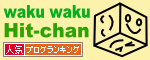

























※コメント投稿者のブログIDはブログ作成者のみに通知されます