やり方がまずかった様です。ちゃんと表示してました。
最後に nをキーインする必要があったのです。
プログラムを変更して、echo backと enter keyで表示するようにしました。
String inputString = ""; // a string to hold incoming data
boolean stringComplete = false; // whether the string is complete
void setup() {
// initialize serial:
Serial.begin(9600);
// reserve 200 bytes for the inputString:
inputString.reserve(20);
}
void loop() {
// print the string when a newline arrives:
if (stringComplete) {
Serial.println();
Serial.println(inputString);
// clear the string:
inputString = "";
stringComplete = false;
}
}
void serialEvent() {
while (Serial.available()) {
// get the new byte:
char inChar = (char)Serial.read();
// add it to the inputString:
inputString += inChar;
Serial.print(inChar);
// if the incoming character is a newline, set a flag
// so the main loop can do something about it:
if (inChar == '\r') {
stringComplete = true;
}
}
}
「表示例」
12345678901234567890asdf echo back
12345678901234567890asdf enter で表示















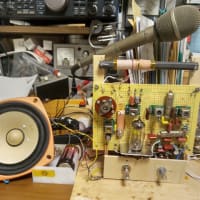


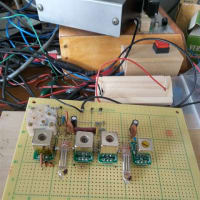







※コメント投稿者のブログIDはブログ作成者のみに通知されます