2016-12-02 07:13:02 GetNavi web
Digital
[Excel] only the specific item is totaled from a table! Technique which isn't made of the usual SUM function "It's calculated conditionally."
November 29, 2016 20:00 (the last renewal November 29 20:00)
Life
[Excel] only the specific item is totaled from a table! Technique which isn't made of the usual SUM function "It's calculated conditionally."
The information useful for an office work such as the basic function EXCEL can't hear now and the chousoku work a master uses is introduced at this corner.
The SUM function is used, but to total the numerical value you sometimes say that I'd like to total only "milk" in table, right? The SUMIF function is convenient at such time. When using this, it's possible to designate the condition one and calculate a total.
It's totaled by one condition.
The SUMIF function is used to designate one condition to have that and calculate a total.
The area where I search for the condition by the SUMIF function, search condition and a totaled area, it's designated in turn. The case when a character string is designated as search condition, ",", please, it's circled.
095-01↑ A space of a brand name and search condition are "milk", and a totaled area is a space of the quantity, so the area where I search for the condition inputs with E5=SUMIF (B3:B10," milk ",C3:C10).
I search this for "milk" from cell B3-B10 of "goods", take the searched quantity of "milk" out from cell C3-C10 of "the quantity" and total. Here, B3-> C3 (30) and B6-> C6 (25) and B10-> C10 (10) is totaled.
It's totaled by the condition of the plural.
The SUMIFS function is used to designate the condition of the plural and total the identical numerical value completely.
First a totaled area is designated by the SUMIFS function, next, the 1st of search area, search condition, the 2nd search area and search condition, if, it's designated.
The case that "the name" is "Sato", the 2nd search area and search condition are that "the item" is "miscellaneous goods" for a space of "the price", the 1st search area and search condition, so the area where 095-02↑ is totaled inputs with F3=SUMIFS (D3:D9,B3:B9," Sato" C3:C9," miscellaneous expenses").
"Sato" searches this for SAN from cell B3-B9 of "the name", and next I look for "miscellaneous expenses" from cell C3-C9 of "the item", take the price of the line parallel with both of them out from cell D3-D9 of "the price" and total. Cell D3 (1200) and cell D8 (630) are totaled here.
How about the SUMIF function and the SUMIFS function? It's often used both, so I'll remember how to use.
Dissemination of information: GetNavi web
2016-12-02 07:13:02 GetNavi web
デジタル
【Excel】表から特定の項目だけを合計! 通常のSUM関数じゃできない“条件付き計算”ワザ
2016年11月29日 20時00分(最終更新 11月29日 20時00分)
ライフ
【Excel】表から特定の項目だけを合計! 通常のSUM関数じゃできない“条件付き計算”ワザ
このコーナーでは、エクセルのいまさら聞けない基本的な機能や、達人が使っている超速ワザなど、オフィスワークに役立つ情報を紹介します。
数値を合計するにはSUM関数を使いますが、表の中の「牛乳」だけを合計したいという場合もありますよね。そんなときはSUMIF関数が便利です。これを使えば、条件を一つ指定して合計を計算することができます。

一つの条件で合計する
ある一つの条件を指定して合計を計算するには、SUMIF関数を使います。
SUMIF関数では、条件を検索する範囲、検索条件、合計する範囲、の順に指定します。検索条件に文字列を指定する場合は、“”で囲みます。
095-01↑ 条件を検索する範囲は商品名の欄、検索条件は「牛乳」、合計する範囲は数量の欄なので、E5=SUMIF(B3:B10,”牛乳”,C3:C10)と入力します
これで、「商品」のセルB3~B10から「牛乳」を探し、探した「牛乳」の数量を、「数量」のセルC3~C10から取り出し合計します。ここでは、B3 → C3(30)、B6 → C6(25)、B10 → C10(10)を合計します。

複数の条件で合計する
複数の条件を指定して、すべてに一致する数値を合計するには、SUMIFS関数を使います。
SUMIFS関数では、はじめに合計する範囲を指定し、次に、1つ目の検索範囲と検索条件、2つ目の検索範囲と検索条件、と指定します。
095-02↑合計する範囲は「金額」の欄、1つ目の検索範囲と検索条件は「氏名」が「佐藤」であること、2つ目の検索範囲と検索条件は「項目」が「雑貨」であることなので、F3=SUMIFS(D3:D9,B3:B9,”佐藤”,C3:C9,”雑費”)と入力します
これで、「氏名」のセルB3~B9から「佐藤」さんを探し、次に「項目」のセルC3~C9から「雑費」を探し、両方に一致した行の金額を、「金額」のセルD3~D9から取り出し合計します。ここでは、セルD3(1,200)とセルD8(630)が合計されます。
SUMIF関数、SUMIFS関数、いかがですか。いずれもよく使うので、使い方を覚えておきましょう。
情報提供:GetNavi web
Digital
[Excel] only the specific item is totaled from a table! Technique which isn't made of the usual SUM function "It's calculated conditionally."
November 29, 2016 20:00 (the last renewal November 29 20:00)
Life
[Excel] only the specific item is totaled from a table! Technique which isn't made of the usual SUM function "It's calculated conditionally."
The information useful for an office work such as the basic function EXCEL can't hear now and the chousoku work a master uses is introduced at this corner.
The SUM function is used, but to total the numerical value you sometimes say that I'd like to total only "milk" in table, right? The SUMIF function is convenient at such time. When using this, it's possible to designate the condition one and calculate a total.
It's totaled by one condition.
The SUMIF function is used to designate one condition to have that and calculate a total.
The area where I search for the condition by the SUMIF function, search condition and a totaled area, it's designated in turn. The case when a character string is designated as search condition, ",", please, it's circled.
095-01↑ A space of a brand name and search condition are "milk", and a totaled area is a space of the quantity, so the area where I search for the condition inputs with E5=SUMIF (B3:B10," milk ",C3:C10).
I search this for "milk" from cell B3-B10 of "goods", take the searched quantity of "milk" out from cell C3-C10 of "the quantity" and total. Here, B3-> C3 (30) and B6-> C6 (25) and B10-> C10 (10) is totaled.
It's totaled by the condition of the plural.
The SUMIFS function is used to designate the condition of the plural and total the identical numerical value completely.
First a totaled area is designated by the SUMIFS function, next, the 1st of search area, search condition, the 2nd search area and search condition, if, it's designated.
The case that "the name" is "Sato", the 2nd search area and search condition are that "the item" is "miscellaneous goods" for a space of "the price", the 1st search area and search condition, so the area where 095-02↑ is totaled inputs with F3=SUMIFS (D3:D9,B3:B9," Sato" C3:C9," miscellaneous expenses").
"Sato" searches this for SAN from cell B3-B9 of "the name", and next I look for "miscellaneous expenses" from cell C3-C9 of "the item", take the price of the line parallel with both of them out from cell D3-D9 of "the price" and total. Cell D3 (1200) and cell D8 (630) are totaled here.
How about the SUMIF function and the SUMIFS function? It's often used both, so I'll remember how to use.
Dissemination of information: GetNavi web
2016-12-02 07:13:02 GetNavi web
デジタル
【Excel】表から特定の項目だけを合計! 通常のSUM関数じゃできない“条件付き計算”ワザ
2016年11月29日 20時00分(最終更新 11月29日 20時00分)
ライフ
【Excel】表から特定の項目だけを合計! 通常のSUM関数じゃできない“条件付き計算”ワザ
このコーナーでは、エクセルのいまさら聞けない基本的な機能や、達人が使っている超速ワザなど、オフィスワークに役立つ情報を紹介します。
数値を合計するにはSUM関数を使いますが、表の中の「牛乳」だけを合計したいという場合もありますよね。そんなときはSUMIF関数が便利です。これを使えば、条件を一つ指定して合計を計算することができます。

一つの条件で合計する
ある一つの条件を指定して合計を計算するには、SUMIF関数を使います。
SUMIF関数では、条件を検索する範囲、検索条件、合計する範囲、の順に指定します。検索条件に文字列を指定する場合は、“”で囲みます。
095-01↑ 条件を検索する範囲は商品名の欄、検索条件は「牛乳」、合計する範囲は数量の欄なので、E5=SUMIF(B3:B10,”牛乳”,C3:C10)と入力します
これで、「商品」のセルB3~B10から「牛乳」を探し、探した「牛乳」の数量を、「数量」のセルC3~C10から取り出し合計します。ここでは、B3 → C3(30)、B6 → C6(25)、B10 → C10(10)を合計します。

複数の条件で合計する
複数の条件を指定して、すべてに一致する数値を合計するには、SUMIFS関数を使います。
SUMIFS関数では、はじめに合計する範囲を指定し、次に、1つ目の検索範囲と検索条件、2つ目の検索範囲と検索条件、と指定します。
095-02↑合計する範囲は「金額」の欄、1つ目の検索範囲と検索条件は「氏名」が「佐藤」であること、2つ目の検索範囲と検索条件は「項目」が「雑貨」であることなので、F3=SUMIFS(D3:D9,B3:B9,”佐藤”,C3:C9,”雑費”)と入力します
これで、「氏名」のセルB3~B9から「佐藤」さんを探し、次に「項目」のセルC3~C9から「雑費」を探し、両方に一致した行の金額を、「金額」のセルD3~D9から取り出し合計します。ここでは、セルD3(1,200)とセルD8(630)が合計されます。
SUMIF関数、SUMIFS関数、いかがですか。いずれもよく使うので、使い方を覚えておきましょう。
情報提供:GetNavi web











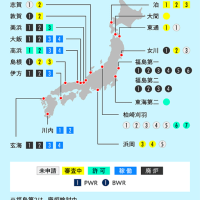



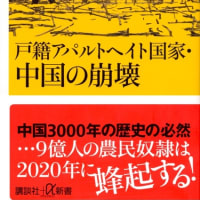


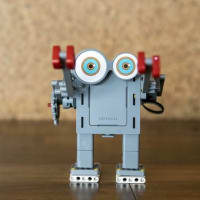

※コメント投稿者のブログIDはブログ作成者のみに通知されます