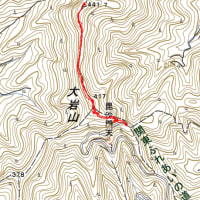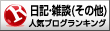ubuntuをインストールしてWindowsとのマルチブートにした場合
ubuntuがDEFAULTで起動する。
Windowsをメインで使っている場合には不便なことが起きる。
Winの再起動が必要なときでもほかっておくとubuntuが起動してしまう。
つきっきりでまた再起動という羽目になる ><
今日はGRUBの編集だ ^^
手順は
まず /etc/default/grub をエディターで書き換える。
保存したら sudo update-grub
これで /boot/grub/grub.cfg を書き換えてくれる。
(直接 /boot/grub/grub.cfg を書き換えてはいけないらしい。)
これだけでいい。
ハイライトされる部分をWinにするだけの簡単なものだが、これで十分 ^^
/etc/default/grub
# If you change this file, run 'update-grub' afterwards to update
# /boot/grub/grub.cfg.
# For full documentation of the options in this file, see:
# info -f grub -n 'Simple configuration'
GRUB_DEFAULT='Windows 7 (loader) (on /dev/sda1)'
書き換える前は GRUB_DEFAULT=0
'Windows 7 (loader) (on /dev/sda1)' は /boot/grub/grub.cfg を読み込み専用で
開くと、かなり下の方に書いてあるのでそれをコピーしておけばいい。
#GRUB_HIDDEN_TIMEOUT=0
GRUB_HIDDEN_TIMEOUT_QUIET=true
GRUB_TIMEOUT=10
GRUB_DISTRIBUTOR=`lsb_release -i -s 2> /dev/null || echo Debian`
GRUB_CMDLINE_LINUX_DEFAULT="quiet splash"
GRUB_CMDLINE_LINUX=""
# Uncomment to enable BadRAM filtering, modify to suit your needs
# This works with Linux (no patch required) and with any kernel that obtains
# the memory map information from GRUB (GNU Mach, kernel of FreeBSD ...)
#GRUB_BADRAM="0x01234567,0xfefefefe,0x89abcdef,0xefefefef"
# Uncomment to disable graphical terminal (grub-pc only)
#GRUB_TERMINAL=console
# The resolution used on graphical terminal
# note that you can use only modes which your graphic card supports via VBE
# you can see them in real GRUB with the command `vbeinfo'
#GRUB_GFXMODE=640x480
# Uncomment if you don't want GRUB to pass " root=UUID=xxx" parameter to Linux
#GRUB_DISABLE_LINUX_UUID=true
# Uncomment to disable generation of recovery mode menu entries
#GRUB_DISABLE_RECOVERY="true"
# Uncomment to get a beep at grub start
#GRUB_INIT_TUNE="480 440 1"
うまく行ったぞ ^^