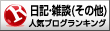自宅サーバー用のドメインネームを獲得した。
その名は chimo777.dip.jp
ほうほう 立派な名前だ ww
外部から自宅サーバー「http://chimo777.dip.jp/」にアクセスすると、外部DNSがグローバルIPアドレスを参照して自宅サーバーにアクセスできる。
しかし、自宅のパソコンからでは外部DNSがローカルIPアドレスを参照してくれないためアクセスできない。 127.0.0.1/ Localhost/ または 192.168.0.xxx/ でなら接続できる。
面倒だ。(そうでもないか www)
自宅サーバーに自宅PCからドメインネームでアクセスできるように内部DNSサーバーを構築する必要があるがド素人のchimoさんはここまででアップアップ ><
いい方法はないかと調べていたらありましたよ~~~~~~ ^^
超簡単な方法が ^^
その方法は (win7の場合)
C:\Windows\System32\drivers\etc にある hosts の書き換え。
hosts
# Copyright (c) 1993-2009 Microsoft Corp.
#
# This is a sample HOSTS file used by Microsoft TCP/IP for Windows.
#
# This file contains the mappings of IP addresses to host names. Each
# entry should be kept on an individual line. The IP address should
# be placed in the first column followed by the corresponding host name.
# The IP address and the host name should be separated by at least one
# space.
#
# Additionally, comments (such as these) may be inserted on individual
# lines or following the machine name denoted by a '#' symbol.
#
# For example:
#
# 102.54.94.97 rhino.acme.com # source server
# 38.25.63.10 x.acme.com # x client host
# localhost name resolution is handled within DNS itself.
# 127.0.0.1 localhost
# ::1 localhost
192.168.0.xxx chimo777.dip.jp
最後の1行を書き加えるだけでできた。 xxxはかわりますよ。 w
さーびすぅ~~~~~~ www
読み取り不能になったSDのデータ復旧方法をかいたページに行ってみてください。
この PhotoRec かなり強力です。
http://chimo777.dip.jp/PhotoRec/
いまから私もいってみますね。
楽しみだ~~~~~ www
自宅PCからはいけたが・・・・
GOOの中からはいけない ><
なぜだ なぜだ なぜだ~~~~~~~~~~
このブログのリンクは 頭に http:// をいれないとつながらないんだ ><
きのうのブログでももつながらなかったね ><
ここのは書き換えたから OK。
chimo777.dip.jp/PhotoRec/ じゃだめだってさ。
http://chimo777.dip.jp/PhotoRec/ ならOK ><
めんどくさいやつだ www
chimo777.dip.jp/PhotoRec/ これコピーして ブラウザのURLを書くところに張り付ければいけるんだがな~~~~~










 chimo @chimolin99
chimo @chimolin99