今回はStep02-03「クマの左足部分を作る」
今までと同じ要領で、球を作成して部分的に拡大したり移動したりして形状を作る

つま先のモデリングで視点を右面にすると、後ろ面の形状が変
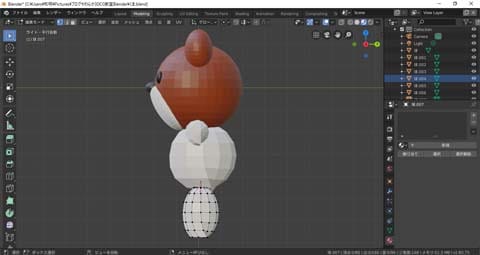

どうやらセレクトボックスで選択した箇所の後ろ面が選択されていない模様
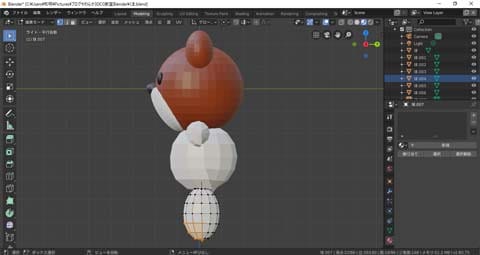
Step02を最初からやり直し
次回を読む 「やわらか3DCG教室 Blennder」をやってみる 13回 (Chapter1モデリングのチュートリアル Step02-01~Step02-03やり直し)
前回を読む 「やわらか3DCG教室 Blennder」をやってみる 11回 (Chapter1モデリングのチュートリアル Step02-02)
1回を読む 「やわらか3DCG教室 Blennder」をやってみる 1回 (メインモデル紹介~Introduction Step01 Blennderを起動する)
今までと同じ要領で、球を作成して部分的に拡大したり移動したりして形状を作る

つま先のモデリングで視点を右面にすると、後ろ面の形状が変
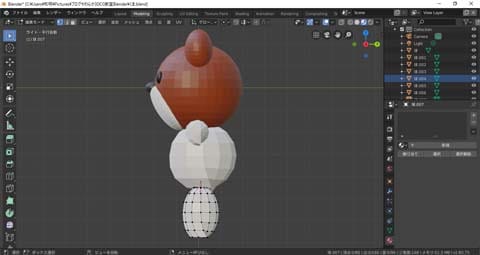

どうやらセレクトボックスで選択した箇所の後ろ面が選択されていない模様
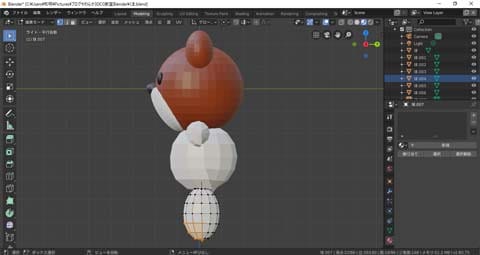
Step02を最初からやり直し
次回を読む 「やわらか3DCG教室 Blennder」をやってみる 13回 (Chapter1モデリングのチュートリアル Step02-01~Step02-03やり直し)
前回を読む 「やわらか3DCG教室 Blennder」をやってみる 11回 (Chapter1モデリングのチュートリアル Step02-02)
1回を読む 「やわらか3DCG教室 Blennder」をやってみる 1回 (メインモデル紹介~Introduction Step01 Blennderを起動する)

























※コメント投稿者のブログIDはブログ作成者のみに通知されます