暑くてやる気が出ない
「Step04-05 ポーズを付けて出力する」その3
カメラの設定
カメラ視点にするとまたも「Chapter2 Step03-04」でもなった妙な画像に
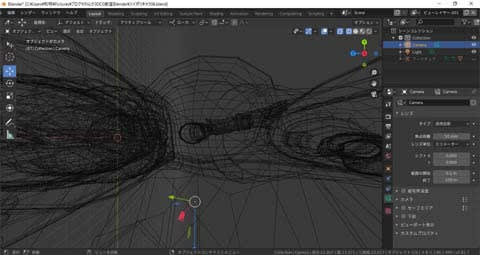
オブジェクトがカメラになっているので、カメラオブジェクトを選択して切り替える
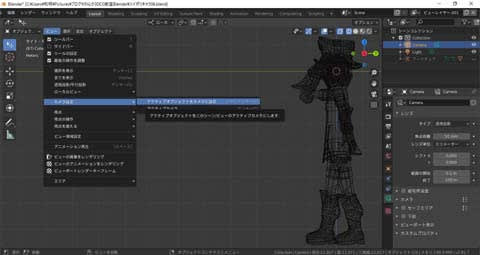
カメラ位置、照明を調整する

出力解像度を変える


この表示に切り替えないとレンダリングできないようです

レンダリング

よく見たらグリッドや軸が入っているので
非表示にしてレンダリング

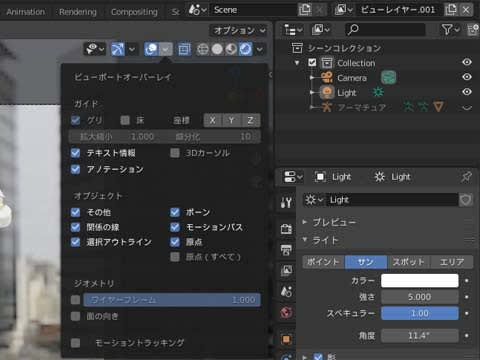
レンダリング画像を保存

背景にピントが合ってないが調整法がわからない
そして今、使っているノートパソコンではもう限界のようです、何回もエラーになるし、対策を思案中
つづく
次回を読む 「やわらか3DCG教室 Blender」をやってみる 169回 (Chapter3ハイポリキャラのモデリング Step04-05 その4)
前回を読む 「やわらか3DCG教室 Blender」をやってみる 167回 (Chapter3ハイポリキャラのモデリング Step04-05 その2)
1回を読む 「やわらか3DCG教室 Blender」をやってみる 1回 (メインモデル紹介~Introduction Step01 Blenderを起動する)
Chapter3の1回から読む 「やわらか3DCG教室 Blender」をやってみる 67回 (Chapter3ハイポリキャラのモデリング Step01-01)
Chapter2の1回から読む 「やわらか3DCG教室 Blender」をやってみる 20回 (Chapter2ローポリキャラのモデリング Step01-01~02)
「Step04-05 ポーズを付けて出力する」その3
カメラの設定
カメラ視点にするとまたも「Chapter2 Step03-04」でもなった妙な画像に
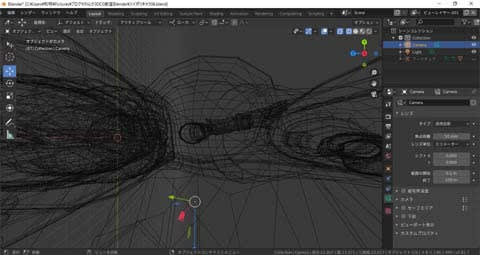
オブジェクトがカメラになっているので、カメラオブジェクトを選択して切り替える
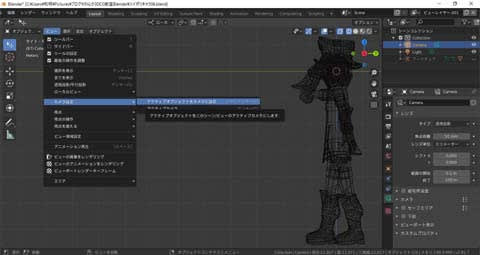
カメラ位置、照明を調整する

出力解像度を変える


この表示に切り替えないとレンダリングできないようです

レンダリング

よく見たらグリッドや軸が入っているので
非表示にしてレンダリング

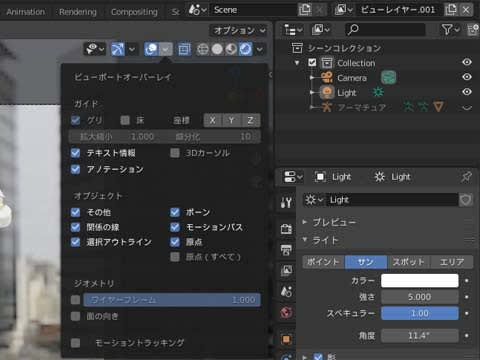
レンダリング画像を保存

背景にピントが合ってないが調整法がわからない
そして今、使っているノートパソコンではもう限界のようです、何回もエラーになるし、対策を思案中
つづく
次回を読む 「やわらか3DCG教室 Blender」をやってみる 169回 (Chapter3ハイポリキャラのモデリング Step04-05 その4)
前回を読む 「やわらか3DCG教室 Blender」をやってみる 167回 (Chapter3ハイポリキャラのモデリング Step04-05 その2)
1回を読む 「やわらか3DCG教室 Blender」をやってみる 1回 (メインモデル紹介~Introduction Step01 Blenderを起動する)
Chapter3の1回から読む 「やわらか3DCG教室 Blender」をやってみる 67回 (Chapter3ハイポリキャラのモデリング Step01-01)
Chapter2の1回から読む 「やわらか3DCG教室 Blender」をやってみる 20回 (Chapter2ローポリキャラのモデリング Step01-01~02)















