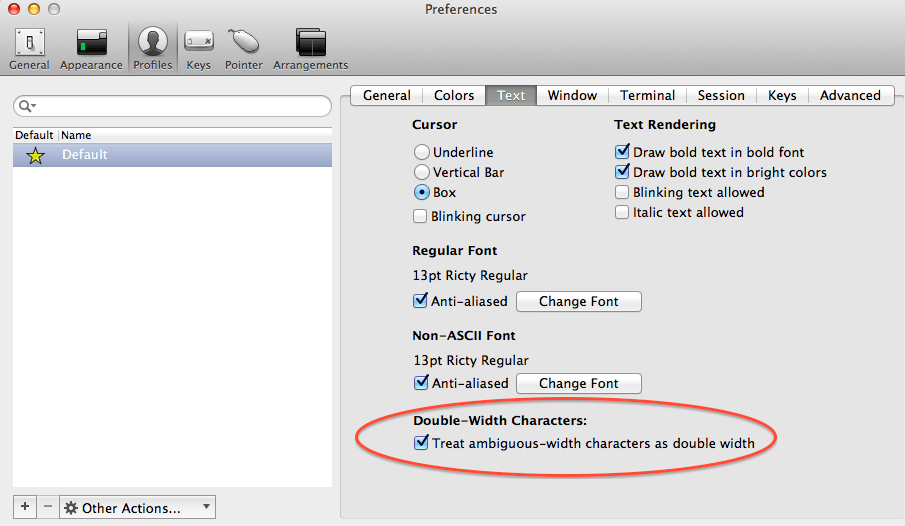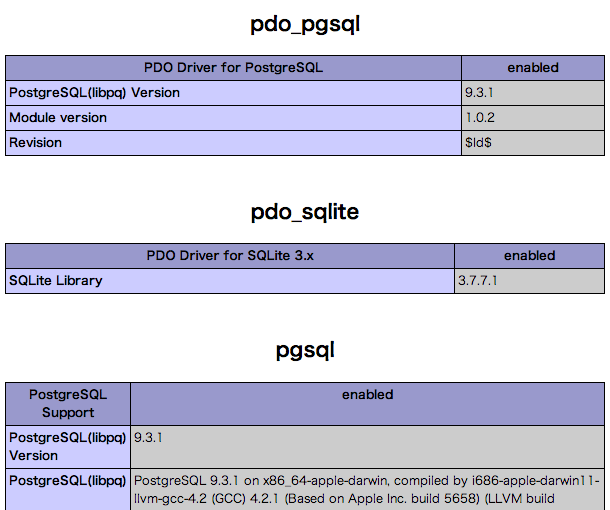OSX を 10.9.2 に上げてから、外付け HDD を接続するといつもディスクアクセスが激しいのが気になってた。
調べたら Spotlight 用に検索インデックスを作っているとのこと。
外付け HDD は常用じゃなくて、写真データとかを持ち歩くためのストレージ用途だ。
インデックスがあってもいいけど、接続するたびに毎回再構成されるのは迷惑。
ということで止める方法。
mdutil コマンドを使う。root権限必要。
まずは使い方。--help を付けて呼んだらエラーと共に Usage が表示された。
~ $ mdutil --help
mdutil: unrecognized option `--help'
Usage: mdutil -pEsa -i (on|off) -d volume ...
mdutil -t {volume-path | deviceid} fileid
Utility to manage Spotlight indexes.
-p Publish metadata.
-i (on|off) Turn indexing on or off.
-d Disable Spotlight activity for volume (re-enable using -i on).
-E Erase and rebuild index.
-s Print indexing status.
-t Resolve files from file id with an optional volume path or device id.
-a Apply command to all volumes.
-V vol Apply command to all stores on the specified volume.
-v Display verbose information.
NOTE: Run as owner for network homes, otherwise run as root.
-i オプションを使えばオンオフ切替ができて、 -s を付けると状態表示らしい。
まずは状態確認。Volume名は Transcend。
~$ sudo mdutil -s /Volumes/Transcend
/Volumes/Transcend:
Indexing enabled.
有効にされてるね。
じゃあ、無効にしてあげる。
~ $ sudo mdutil -i off /Volumes/Transcend
/Volumes/Transcend:
Indexing disabled.
再確認。
~ $ sudo mdutil -s /Volumes/Transcend
/Volumes/Transcend:
Indexing disabled.
ディスクアクセスが静かになっていい感じ。
調べたら Spotlight 用に検索インデックスを作っているとのこと。
外付け HDD は常用じゃなくて、写真データとかを持ち歩くためのストレージ用途だ。
インデックスがあってもいいけど、接続するたびに毎回再構成されるのは迷惑。
ということで止める方法。
mdutil コマンドを使う。root権限必要。
まずは使い方。--help を付けて呼んだらエラーと共に Usage が表示された。
~ $ mdutil --help
mdutil: unrecognized option `--help'
Usage: mdutil -pEsa -i (on|off) -d volume ...
mdutil -t {volume-path | deviceid} fileid
Utility to manage Spotlight indexes.
-p Publish metadata.
-i (on|off) Turn indexing on or off.
-d Disable Spotlight activity for volume (re-enable using -i on).
-E Erase and rebuild index.
-s Print indexing status.
-t Resolve files from file id with an optional volume path or device id.
-a Apply command to all volumes.
-V vol Apply command to all stores on the specified volume.
-v Display verbose information.
NOTE: Run as owner for network homes, otherwise run as root.
-i オプションを使えばオンオフ切替ができて、 -s を付けると状態表示らしい。
まずは状態確認。Volume名は Transcend。
~$ sudo mdutil -s /Volumes/Transcend
/Volumes/Transcend:
Indexing enabled.
有効にされてるね。
じゃあ、無効にしてあげる。
~ $ sudo mdutil -i off /Volumes/Transcend
/Volumes/Transcend:
Indexing disabled.
再確認。
~ $ sudo mdutil -s /Volumes/Transcend
/Volumes/Transcend:
Indexing disabled.
ディスクアクセスが静かになっていい感じ。