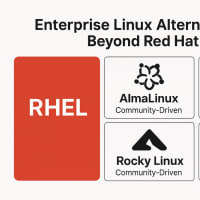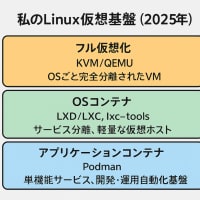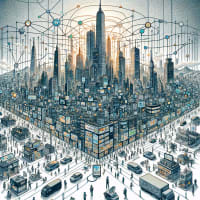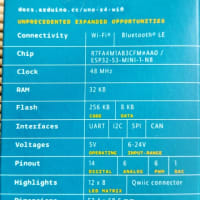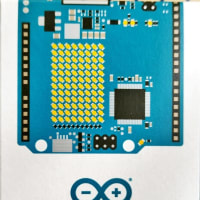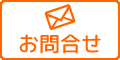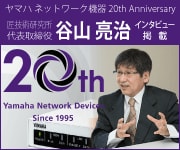本日は「WSL(Windows Service for Linux)もUbuntu 20.04 LTSを利用可能に」です。
WSL(Windows Service for Linux)はWindows上でLinuxを使う環境です。
上のGuideには記述がありませんでしたが、MIcorosoft Storeから、
"Ubuntu"をインストールすると、Ubuntu 20.04 LTSがインストールされました。
以下は、初回起動時のメッセージです。
WSLには典型的なLinux環境があるので、とても便利に使っています。
Installing, this may take a few minutes...
Please create a default UNIX user account. The username does not need to match your Windows username.
For more information visit: https://aka.ms/wslusers
Enter new UNIX username: takumi
New password:
Retype new password:
passwd: password updated successfully
Installation successful!
To run a command as administrator (user "root"), use "sudo <command>".
See "man sudo_root" for details.
Welcome to Ubuntu 20.04 LTS (GNU/Linux 4.4.0-18362-Microsoft x86_64)
* Documentation: https://help.ubuntu.com
* Management: https://landscape.canonical.com
* Support: https://ubuntu.com/advantage
System information as of Sun Apr 26 20:07:15 JST 2020
System load: 0.52
Usage of /home: unknown
Memory usage: 21%
Swap usage: 0%
Processes: 7
Users logged in: 0
IPv4 address for eth0: 192.168.0.43
IPv6 address for eth0: 2400:4051:641:8810:81c4:6b74:8582:93e0
IPv6 address for eth0: 2400:4051:641:8810:944b:c368:35:fa00
0 updates can be installed immediately.
0 of these updates are security updates.
This message is shown once once a day. To disable it please create the
/home/takumi/.hushlogin file.
takumi@DESKTOP-882HI3T:~$
Please create a default UNIX user account. The username does not need to match your Windows username.
For more information visit: https://aka.ms/wslusers
Enter new UNIX username: takumi
New password:
Retype new password:
passwd: password updated successfully
Installation successful!
To run a command as administrator (user "root"), use "sudo <command>".
See "man sudo_root" for details.
Welcome to Ubuntu 20.04 LTS (GNU/Linux 4.4.0-18362-Microsoft x86_64)
* Documentation: https://help.ubuntu.com
* Management: https://landscape.canonical.com
* Support: https://ubuntu.com/advantage
System information as of Sun Apr 26 20:07:15 JST 2020
System load: 0.52
Usage of /home: unknown
Memory usage: 21%
Swap usage: 0%
Processes: 7
Users logged in: 0
IPv4 address for eth0: 192.168.0.43
IPv6 address for eth0: 2400:4051:641:8810:81c4:6b74:8582:93e0
IPv6 address for eth0: 2400:4051:641:8810:944b:c368:35:fa00
0 updates can be installed immediately.
0 of these updates are security updates.
This message is shown once once a day. To disable it please create the
/home/takumi/.hushlogin file.
takumi@DESKTOP-882HI3T:~$