| LED点滅の間隔を変化させるために半固定抵抗器を使い、AnalogInの数値をスケッチに取り込みます。 |

Vr-led回路図
LED点滅間隔を変化させるために半固定抵抗器を使用します。抵抗器からのアナログ数値の変化を読み取ってLEDの点滅間隔が変わります。
スケッチはArduino IDEの[ファイル]→[スケッチの例]→[03.Analog]→[AnalogInput]を使用します
| /* LED点滅間隔が半固定抵抗器からのアナログ数値の変化を読み取って * 変わるスケッチ */ int sensorPin = A2; // select the input pin for the potentiometer int ledPin = 13; // select the pin for the LED int sensorValue = 0; // variable to store the value coming from the sensor void setup() { // declare the ledPin as an OUTPUT: pinMode(ledPin, OUTPUT); } void loop() { // read the value from the sensor: sensorValue = analogRead(sensorPin); // turn the ledPin on digitalWrite(ledPin, HIGH); // stop the program for <sensorValue> milliseconds: delay(sensorValue); // turn the ledPin off: digitalWrite(ledPin, LOW); // stop the program for for <sensorValue> milliseconds: delay(sensorValue); } |

ブレッドボードを使って部品配置およびArduinoとの配線画像
LED点滅間隔を半固定抵抗器で変化させる(アナログイン)















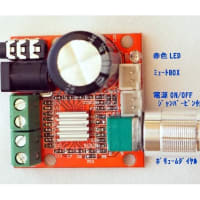




※コメント投稿者のブログIDはブログ作成者のみに通知されます