前回使ったスケッチを少し変更して、温度と湿度をネットワークを介して見れるようにしてみます。
温度センサー
温度センサーはLM61を使いAnalog(0)へ接続します。
換算式は 温度 = ((analogRead(0)*0.00489)-0.6)*100を使います。
湿度センサー
湿度センサーは HSM20Gを使いAnalog(1)へ接続します。HSM20Gは温度と湿度の両方が読み取れますが、今回は湿度の方だけ使用しました。
湿度の出力特性と配線は次のようになっています。

湿度への換算式は 湿度(%)= (analogRead(1)*0.00489*30.855)-11.504としました。
配線

スケッチ
スケッチは以下の部分を赤の太字のように書き換えます。
// output the value of each analog input pin
for (int analogChannel = 0; analogChannel < 6; analogChannel++) {
client.print("analog input ");
client.print(analogChannel);
client.print(" is ");
client.print(analogRead(analogChannel));
client.println("");
/*
Web Server
A simple web server that shows the value of the analog input pins.
using an Arduino Wiznet Ethernet shield.
Circuit:
* Ethernet shield attached to pins 10, 11, 12, 13
* Analog inputs attached to pins A0 through A5 (optional)
created 18 Dec 2009
by David A. Mellis
modified 4 Sep 2010
by Tom Igoe
*/
#include
#include
// Enter a MAC address and IP address for your controller below.
// The IP address will be dependent on your local network:
byte mac[] = { 0x90, 0xA2, 0xDA, 0x00, 0x48, 0xC6 };
IPAddress ip(192,168,1, 90);
// Initialize the Ethernet server library
// with the IP address and port you want to use
// (port 80 is default for HTTP):
EthernetServer server(80);
void setup()
{
// start the Ethernet connection and the server:
Ethernet.begin(mac, ip);
server.begin();
}
void loop()
{
int temp = 0;//追加
int hum = 0;//追加
// listen for incoming clients
EthernetClient client = server.available();
if (client) {
// an http request ends with a blank line
boolean currentLineIsBlank = true;
while (client.connected()) {
if (client.available()) {
char c = client.read();
// if you've gotten to the end of the line (received a newline
// character) and the line is blank, the http request has ended,
// so you can send a reply
if (c == '\n' && currentLineIsBlank) {
// send a standard http response header
client.println("HTTP/1.1 200 OK");
client.println("Content-Type: text/html");
client.println();
//スケッチ変更部分
temp = ((analogRead(0)*0.00489)-0.6)*100;
hum = (analogRead(1)*0.00489*30.855)-11.504;
client.print("Temp = ");
client.print(temp);
client.print("deg");
client.println("");
client.print("Hum = ");
client.print(hum);
client.print("%");
client.println("");
break;
}
if (c == '\n') {
// you're starting a new line
currentLineIsBlank = true;
}
else if (c != '\r') {
// you've gotten a character on the current line
currentLineIsBlank = false;
}
}
}
// give the web browser time to receive the data
delay(1);
// close the connection:
client.stop();
}
}
アップロードが完了したらPCのWebブラウザでIPアドレスにアクセスすると、温度と湿度をネットワークを介して見ることが出来ます。













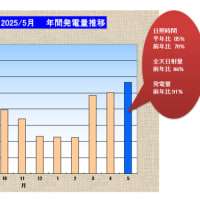


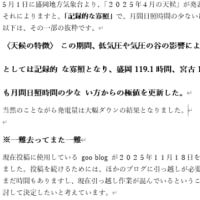






※コメント投稿者のブログIDはブログ作成者のみに通知されます