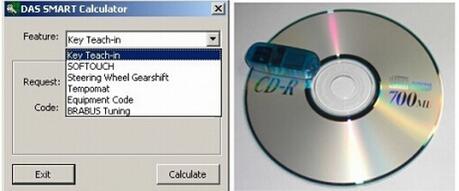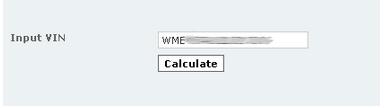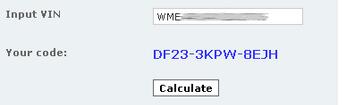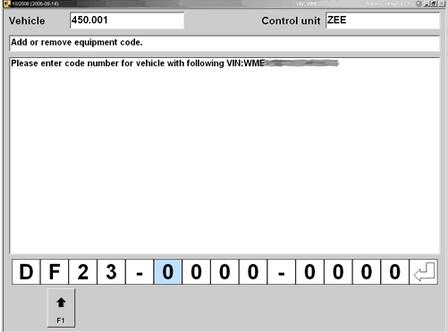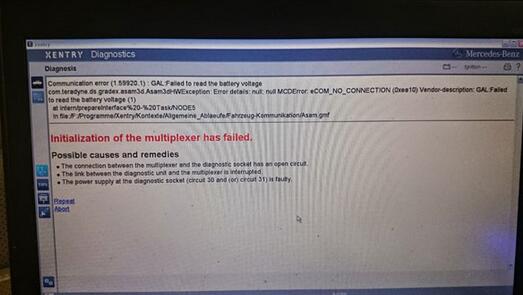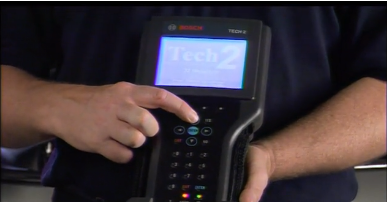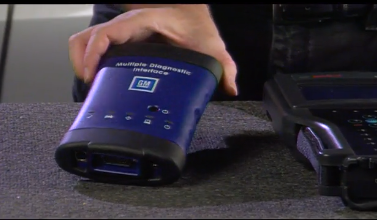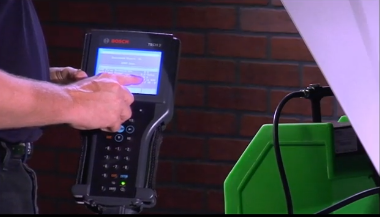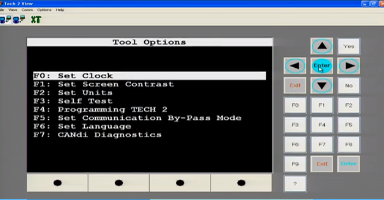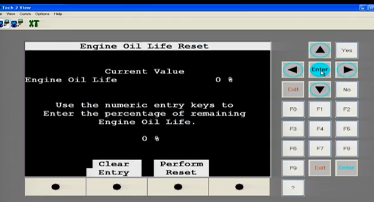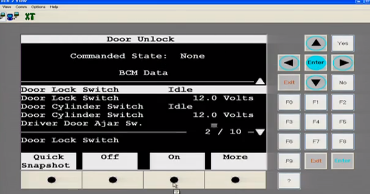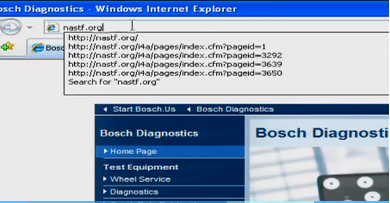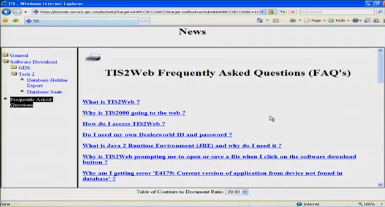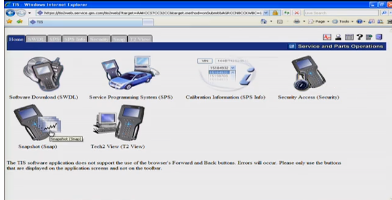Before entering the topic today, let’s look at the two Star diagnosis XENTRY error reports:
1)
I had a problem with my Star Diagnosis Xentry 05.2013. When I connect to
W222 the Diagnosis crash and I must restart the Xentry. After I start
Xentry again the System shows me Error 2221-1.
2)
I hooked up my SD Connect C4 Star system with newer 2018.12V Dell D630
format HDD software on my W222 2014, the XENTRY reported an error
message “Initialization of the multiplexer has failed” and fail to go
further.
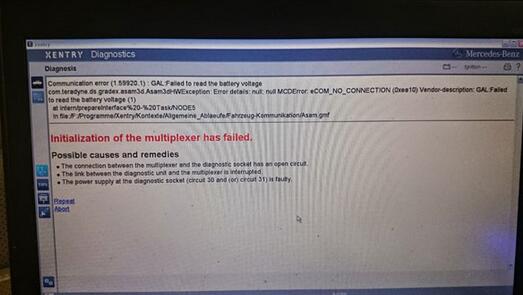

Common reason for the W222 diagnosis failure is the MB Star
diagnostic tool. Clone Star diagnostic system (SD Connect Compact 4, MB
Star C3 mux etc) DOES NOT support 2014 up W222 model new DoIT system
with DoIP complaint.
What’s Benz DoIP complaint?
DoIP it is additional PCB in original SD connect for work with new
command like in w222. It’s some kind of ENET cable (BMW) in MB.
So what Star diagnosis multiplexer works on DOIP W222?
1) DoIP SD Connect XENTRY C5
Original DoIP SD Mercedes BENZ C5 is the best choice to diagnose and program Benz newer models like W222.
SDConnect DoIP PCB displayed as below:
DOIP SDconnect
DOIP Cable Ethernet
The difference between doip and nondoip is the PCB with Ethernet switch.
So every SD Connect could be updated to doip with this kit.
Additionally you have to change some data in eeprom, pcb with circle socket and OBD cable.
DoIP cable has yellow marks.
DOIP Cable
But the SD Connect XENTRY C5 is not available at our shop now.
2) Clone MB Star diagnostic tools + Vediamo
If you had the clone SD Connect (or C3 multiplexer) and need to do W222 model, here successfully experience is provided.
Some Star Tool experts had tested another way to diagnose W222, neither in XENTRY nor DAS, but with Vediamo.
Experts review:
a. Hi. MB Star C4 connects to w222 by Vediamo, of course, only the available modules.
b. I have tested W222 with C3 Star mux and Vediamo without any problem, coding, quick test….no need DoIP to Stuttgart
c. I have used an SD Connect 4 Chinese clone to do full diagnosis on a
W222. You just can’t update the software in the Command with it.
NOTE:
For SD Connect C4, you need Vediamo V05.00.05 software
For MB multiplexer C3, you should go for Vediamo 4.2 + PIC12F509 chip
3) Convert TCp/IP DLL to DoIP
Still someone tried to convert TCp/IP DLL to DoIP (Ethernet) using
some SD Connect PCB add-on and firmware update via SD slot! Display
picture below. But it comes to taking risk if it is not well connected.
We are not responsible for the damage either.
Left picture: not good DoIP SD Connect
Right picture: good DoIP SD Connect
MB SD Connect c4 Sdconnect star c4