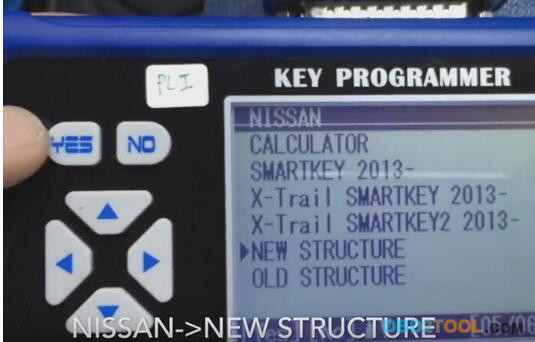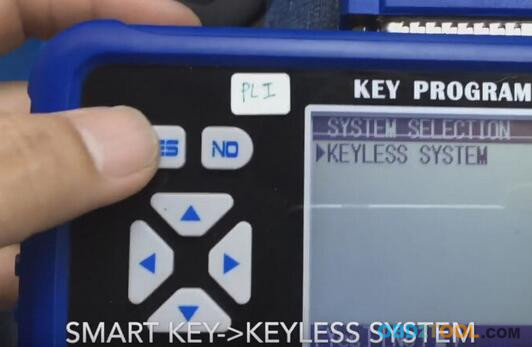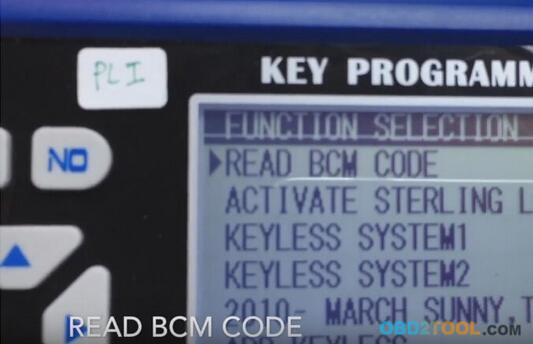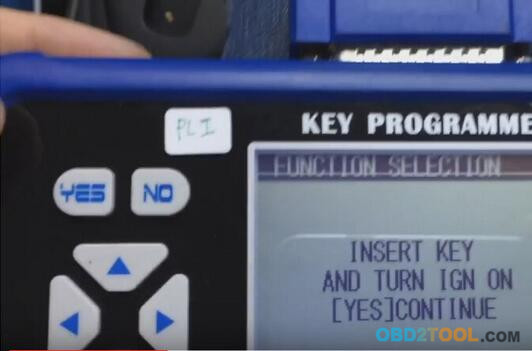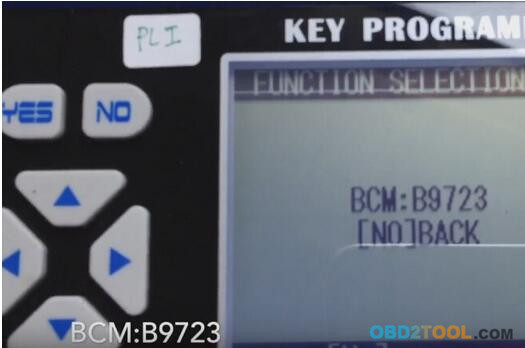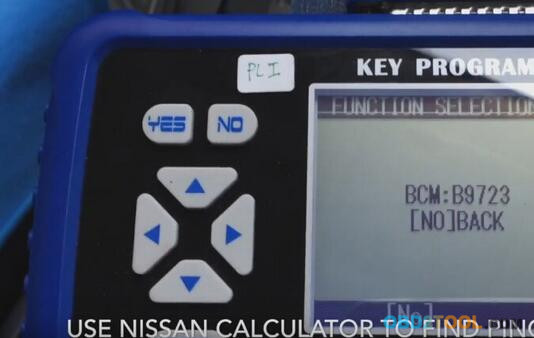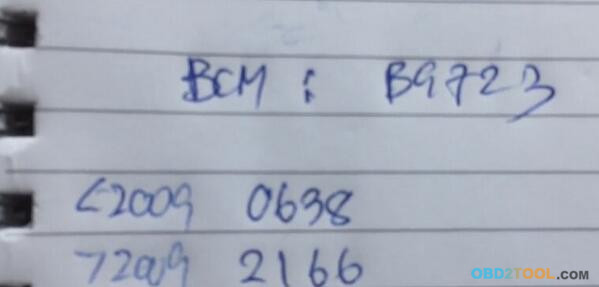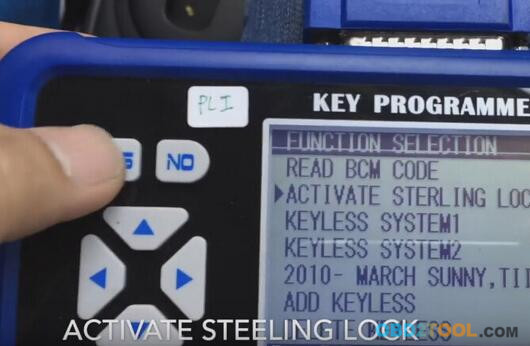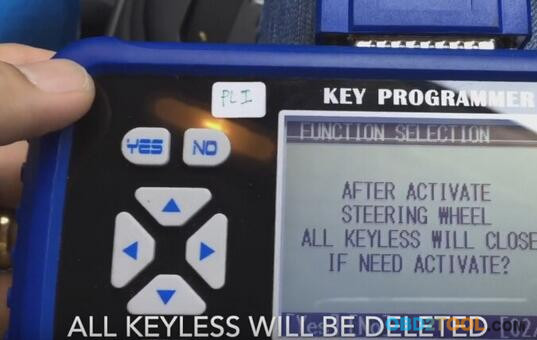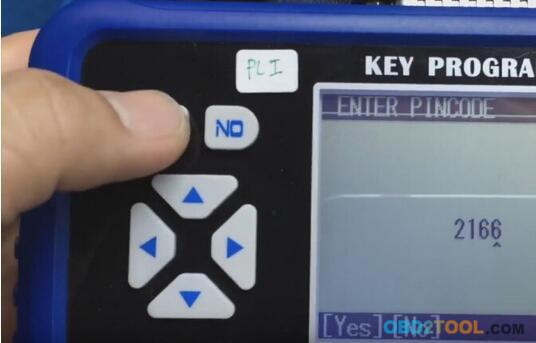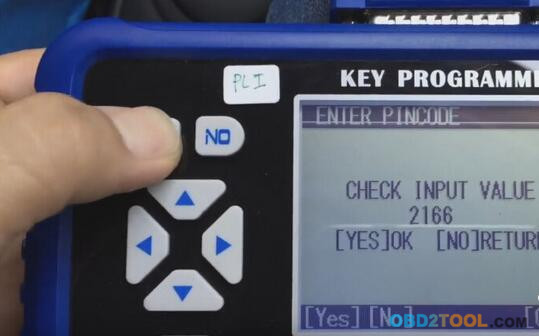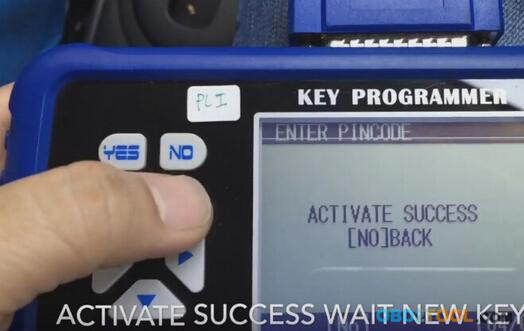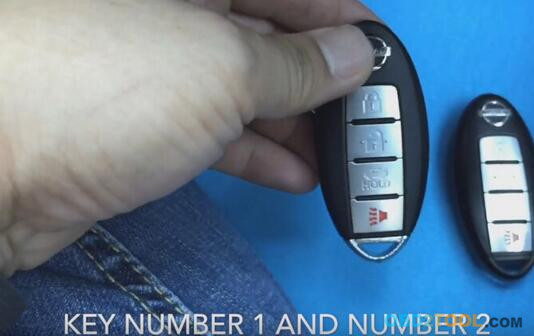1.NEW REALSE LAUNCH X431 TOOL:The new X 431 scan replace Launch Diagun. Diagnose the electronic control systems of prevailing vehicle models covering Asian, European, American and Chinese
2.MAIN FUNCTION: Read DTCs, Clear DTCs ,Read data stream, built-in Wi-Fi module makes surfing on the internet freely., allows you to send and receive emails.
3.SPECIAL FUNCTION: The Reset section is specially designed to provide you quick access to the vehicle systems for various scheduled service and maintenance performances. All resetting operations are driven by executive commands..Oil Reset Service, Steering Angle Calibration,Electronic Parking Brake Reset,Battery Register / Battery Maintenance,ABS Bleeding,Electronic Throttle Position Reset / Learn,Diesel Particulate Filter (DPF) Regeneration,Tire Pressure Monitor System Reset
4.SUPPORT LANGUAGES: Italian, English, Chinese, German, Japanese, French, Spanish, Portuguese, Polish, Turkish, Dutch, Greek, Hungarian, Arabic, Danish, Korean, Persian, Romanian, Serbian, Finnish, Swedish, Czech
5.UPDATE ONLINE:One-click update,Launch is from China,Launch Official wesbite is different Launch US website,Launch US only is a branch,our products can check on Launch Official website only.Launch x-431 Diagun IV delare code is 755D,2 years free update
Launch X431 Diagun IV is an slim evolutionary vehicle diagnostic tool. In addition, Launch X431 Diagun 4 supports Wi-Fi connection, one-click update, diagnostic feedback and all kinds of service functions (including oil lamp reset etc).

Diagnose Configures: X-431 Diagun IV to operate as a diagnostic tool.
Special Function: To perform some maintenance items, including electronic throttle position reset, ABS bleeding, oil lamp reset etc.
Feedback Diagnosis : This option allows you to feed back the diagnostic reports/software bugs to us for troubleshooting and analysis.
Software Upgrade: To update vehicle diagnostic software. If you keep signed in, a pop-up message will appear on the screen once a newer version is detected.
Maintenance Help: To browse the FAQ, Quick Start Guide, User Manual and How-To videos.
Personal Center: To manage, activate your VCI connector, diagnostic report or personal information etc.
Vehicle List
America: Chrysler,Dodge,Jepp,GM,Buick,Cadillac,Chevrolet,USAd,Lincoln,Changand
European: Audi,Land Rover,Opel,Porsche,Rover,SAAB,Seat,Skoda,Smart,Transporter@&V-class,Volvo,Ferrari,IZH,Martha Lahti,Martin Aston;Paz,Seaz,Uaz,Zaz,Benz,Maybach,BMW,HCBMW,Rollsroyce,Citroen,Fukang,Fiat,Abarth,Lancia,Romeo,Peaugeot,DFPeaugeot,Renault,Dacia,VW,ingley,Bugatti
Austrialia: Australiad,Honda,,Holden,Australia Horton
India: Mahindra,Perodua,Proton,Maruti, Tata,indian Mahindra,Indian Maruti,Indian Tata
Iran: Saipa
Japan: Daihatsu,Mitsubishi,Subaru,Suzuki,Honda,Acura,DFHonda,GZHonda,JP Isuzu,TLIsuzu,Mazda,YQMazda,Nissan,Infiniti,DFNissan,Toyota,Lexus,TJToyota
Korea: Daewoo,Hyundai,Kia,Ssangyong,Samsung
Malaysia: Perodua,Proton
Russia: Gaz,Vaz
Chinese: Brilliance Auto,BYD,Changan,ChangCheng,Chery,Foton,Geely,Gonow,HaFei,JAC,Lifan.ect.
http://obd2tool.lofter.com/post/1f0c5620_12253e50
SKP900 V5.0,Super obd SKP900,skp 900 programmer,skp 900 price,superobd skp-900 review,skp 900 key programmer manual,Superobd SKP900 auto key,SKP900 Auto Key Programmer,skp900 programador chave original,


1.Connect SKP-900 and 46/4D/48 adapter.
Plug the SKP-900 key programmer into the vehicle OBD socket.
That’s preparation to copy the original car keys and 46 chips.
2.Choose Special features into the SKP-900 -> chip key copy-> 46 chip copy, which has four options, according to the order entered were 1-2-3-4.
3.Firstly enter 1 and read original key ID, then place the original key near the adapter and press [YES], the original key ID will be read.
Note: If reading error, check if the key chip is 46, or adjust the position of the key and reading coil, and re-read the key ID. After reading key ID, press [NO] to return.
4.Enter 2 to get collector information: place the collector already with collected data near reading coil (refer to the user manual for the collector user manual), press [YES] to go on. At this situation, the collector data indicator (green) will flash, the screen displays the collector data. Then press [NO] to return.
5.Enter 3 and decode original chip, press [YES] to continue. The screen will display: working, please wait… It normally takes about 5-30 seconds. (Need about 4 minutes in some case). If the decoding failed, please re-collecting data and re-do step 3 and step 4. If the decoding successes, please press NO to return.
6.Enter 4 and create clone chip, place the copy-able 46 chip near the reading coil, press [YES] to continue, copy successes 1 second later; if not, please adjust the position of the coil and chip, or replace the chip can be copied.
http://obd2tool88.egloos.com/6288735
This post shows how to use Superobd SKP900 program smart remote Nissan Sylphy 2013 year.
Purpose:
Calculate Pin code and then program smart remote key
Procedure:
1.This is smart remote key …
2.Turn ignition on
3.Open OBD2 Programmer Superobd SKP900, come to menu then choose “Nissan” under IMMOBILIZER.
4.Select “New Structure”.
5.Select “Smart key”, loding…
6.Select “KEYLESS SYSTEM”.
7.Get message “Choose OBDII adapter Yes to continue”, turning on then press YES.
8.Read BCM code
9.Insert key and turnning on “Yes” to continue
11.Use Nissan Calculator to find Pin code.
12.Read out PINCODE: 2166 (cause our car after 2009 year) by Nissan Calculator
13.Use pin code: 2166. Back to “Function Selection” then select “Activate Steeling Lock”, press
“Yes” button.
14.Get message “If keyless want activate steering wheel, first turn IGN off “Yes” Continue.

15.All keyless will be deleted.
16.Enter Pincode 2166
17.Check INPUT VALUE 2166 “Yes” OK “No” Return.
18.Activate success wait new keyless.
19.Key number 1 and number 2
20.Register KEY Number 1, put key number 1 on Smart button and press 1
time. Security light blink 4 times. Key LED steady. Press smart button
to off.
21.Put key number 2 on Smart button and press 1 time.Security light blink 4 times.Turn IGN off.
22.Use key number 1 turn on again. Turn IGN off. Press brake pedal then press to start.
Engine can start. Turn IGN OFF. Open driver door and close, Key LED blink 5 times.
23.Test remote, it can work.
http://cheapobd2scanner.com/2018/01/16/superobd-skp900-programs-smart-remote-nissan-sylphy-2013-year/
Step 1: Use Main Cable to connect SKP900 Key Programmer and a Nissan OBD connector, start the car with a remote and wait a few seconds for SKP900 to start.
Step 2: Choose Nissan>>>New Structure>>>Yes to continue.

Step 3: Select Key 1 and choose Yes

Step 4: Select Immobilizer System according to the cars Immo and choose Yes.
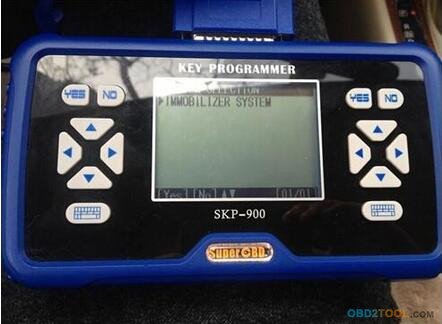
Step 5: Wait for a few minutes until OBD2 key programmer SKP900 communicates with the car.

Step 6: Select Function then Key Adapt and choose Yes.
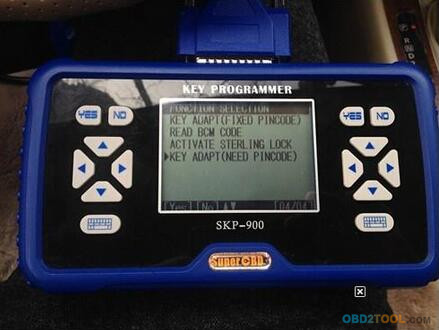
Step 7: The SKP-900 will tell you how to do, you should insert a new key and turn ignition on. You may see the IMMO indicator light will flash when inserting a key which cannot start engine. Select Yes.
Step 8: Close ignition switch and select Yes.
Step 9: Wait for system adapting and then open ignition switch and select Yes.
Step 10: Wait for a few minutes and the key is programmed successfully.
This is from obd2tool.com: Best car key tools for sale website Auto Key Programmer technical support: How to Use SKP900 to Program ID46 Nissan Key
</section>
https://lovecartools.tumblr.com/post/169808058957/skp900-key-programmer-land-rover-all-key-lost-car
After much debate with myself I took the plunge and purchased one. Was going to get one through AliExpess but that turned out to be a nightmare……….Long Story, won’t get into it unless someone ask’s. Anyway I purchased the one recommended by two friends of mine.
Now the wait begins for it’s arrival
Jan 14, 2016 6:08:27 PM
Dear friend,
Your order is being processed. Obd2tool.com will arrange shipment for you asap.
Best regards,
Joyce
I paid $349.00 + $137.00 shipping. It’s shipped form Hong Kong and it’s heavy. I have had guitars in hard shell cases shipped from Japan and the cost was $130.00 so I wasn’t skeptical about the shipping price. The case alone has a 4kg / 8lb shipping weight. If you don’t need a carry case, as some others suggested, go for SP23-1. I personally don’t test it.
Of course it’s a clone….real GM Tech2 run in the $2k to $3k range.
Some of the guys have clones and have reported that it works just as well as the original.
Now I know that there are several advertised at a lesser price and free shipping but let me explain myself for buying this.
Both my 2 friends recommended this vendor as the one to go with because of reliability etc, etc.
Got a confirmation email in two days from OBD2TOOL
Jan 16, 2016 4:59:36 AM
Dear friend,
Your order has been shipped by DHL, tracking number is ******** and is estimated to arrive your place in 3-10 days.
Best regards,
Joyce
Tech 2 Scanner Arrived, Now the fun begins. I ordered it on Friday evening and it arrived last night, Jan 18,2016. 5 days from order to delivery.
Here it is !

32 MB PCMCIA card

Tech 2 main unit

TIS2000 CD, DVD etc


full set cables


Package includes the TIS2000 CD and DVD along with the USB Key
TIS2000 lets the Tech2 communicate with a computer (Win XP/vista and virtual machine i think.) to download data. The USB key is for accessing the GM site to revise the PCM settings so long as there were allowed by GM.

ll I need now is for my laptop to arrive and i’m good to go !
This is what the GM service technicians use or would’ve used to service your car. No, not just a code reader. It is the most valuable service/ maintenance tool. I would certainly be willing to spend $400 to get the capabilities that tool offers.
I wound up purchasing a refurbished Dell Lap Top with Win XP just for the TIS2000 program and I can also use the laptop to view real time data as it’s wired up in between the Tech II and the car.
There are multiple levels of diagnostics that require a GM Tech2 Scanner to do that you cannot do with a code scanner. It helped find a misfire issue on a C5 Z06 which turned out to be bad valve springs. Next day l used it to verify ABS issues on a Suburban and initiate a throttle position relearn on a Tahoe.
I have used this Tech 2 to do a couple crank senor relearns. and recently did the Brake bleed on my 99 with Active Handling !!!!!
I have not done any reflashing with my clone GM Tech 2. As far as I have learned by now is that the main use of TIS2000 is to update an existing PCM or flash a replacement (new) PCM .
As far as I also have learned you download files for your VIN from ac delco site by means of the TIS2000 first . Then you copy these files from the pc into Tech2 memory . Afterwards you connect the Tech2 to the OBD2 plug in car and update according to correct procedure . I hope you can confirm if this is correct ….
I can′t see any problem with reflashing the PCM using this clone.
Still testing the scanner and will keep updating review…
Reference:
http://lovecartools.blogspot.com/2018/01/vcm-ii-for-ford-ids-10601-mazda-10600.html
http://lovecartools.webs.com/apps/blog/show/45157480-vcm-ii-for-ford-ids-106-01-mazda-106-00-software-free-share-guide