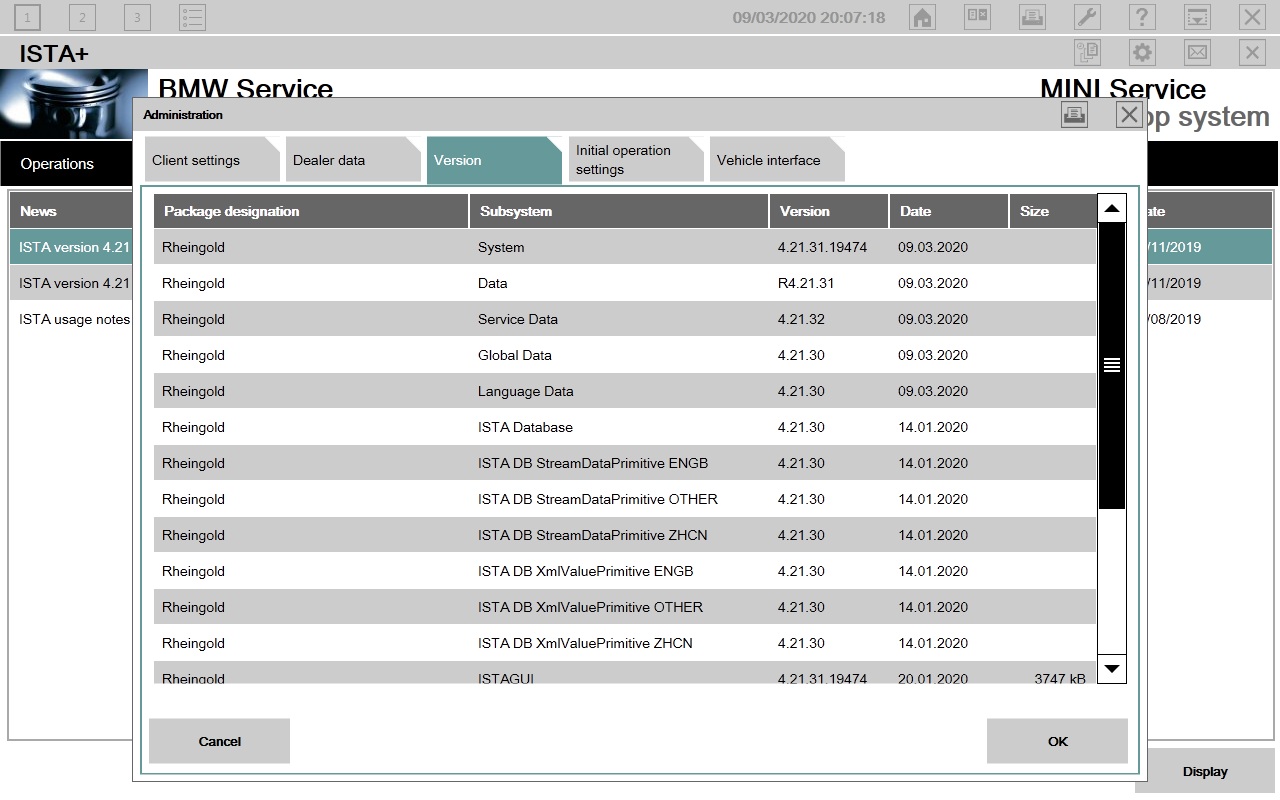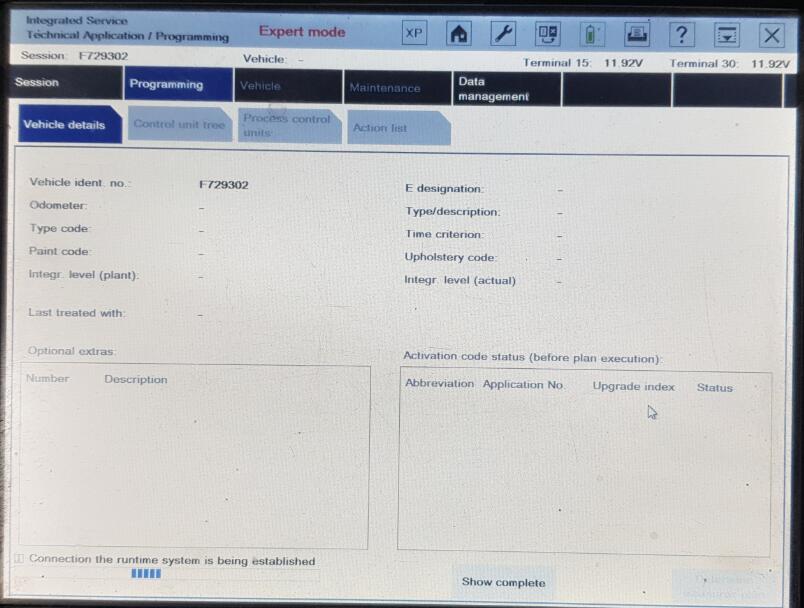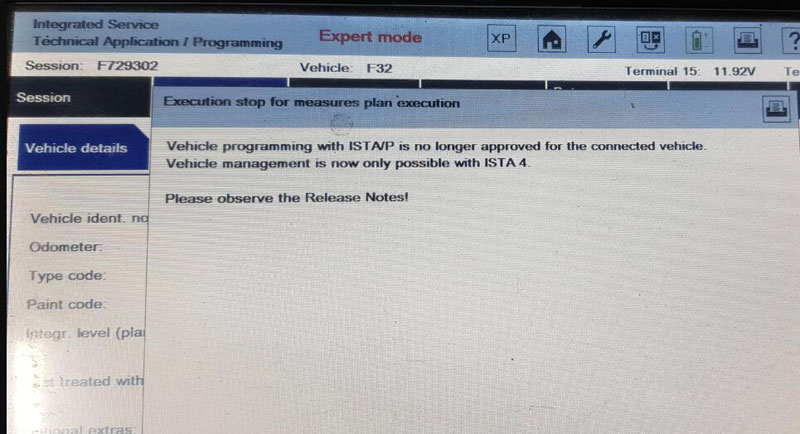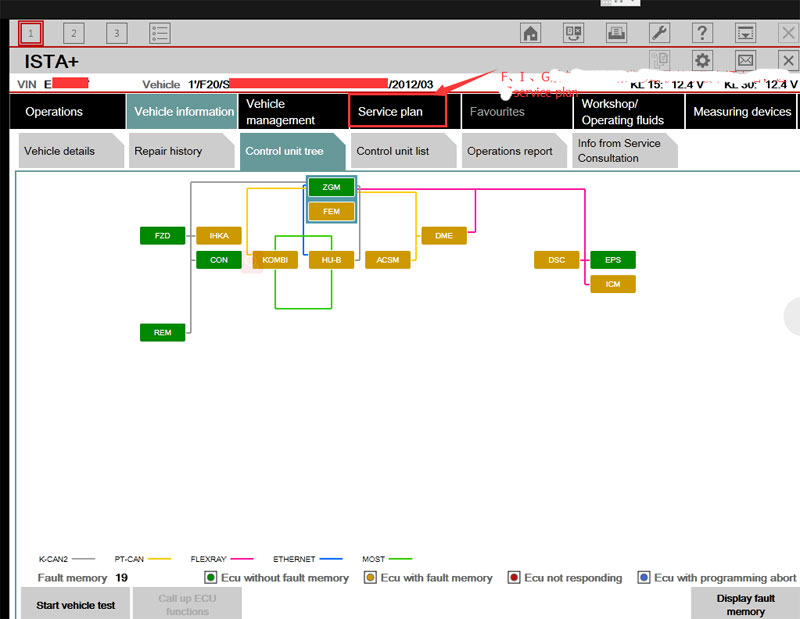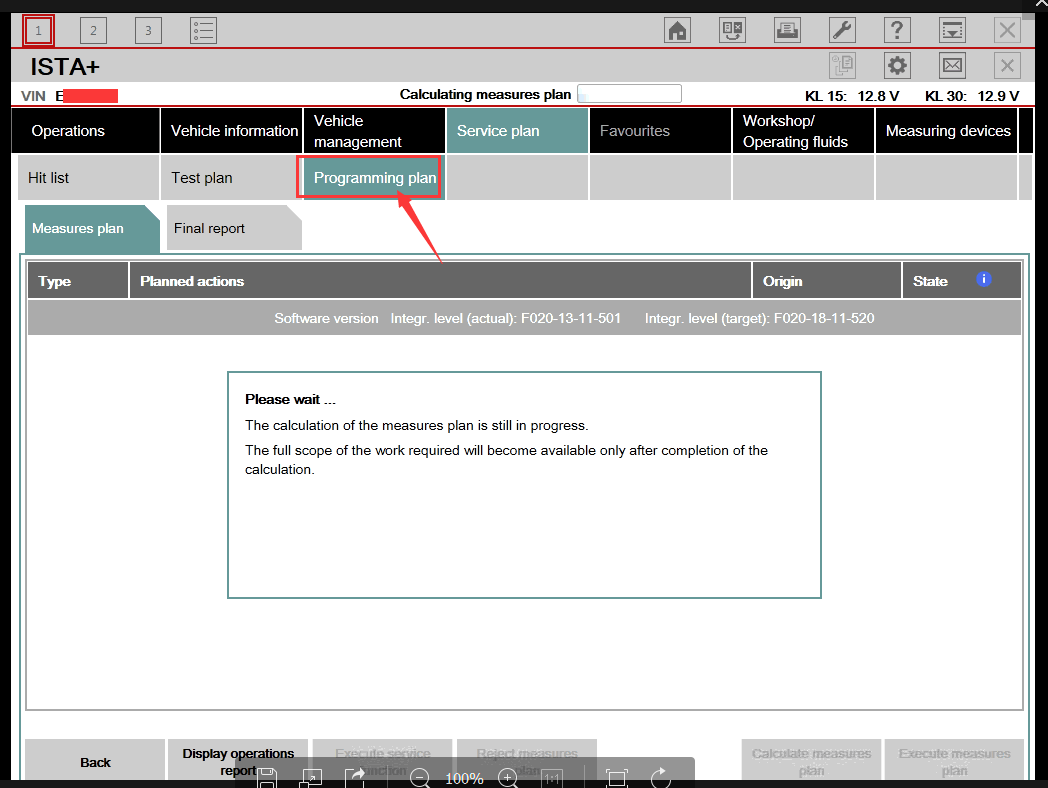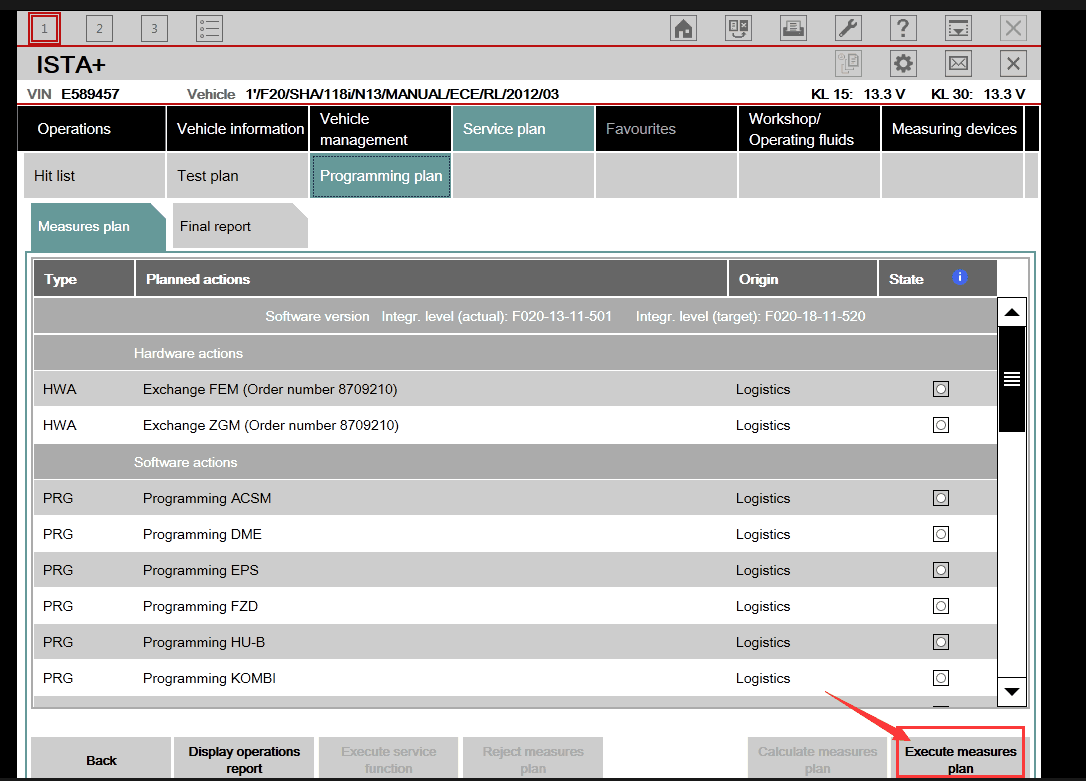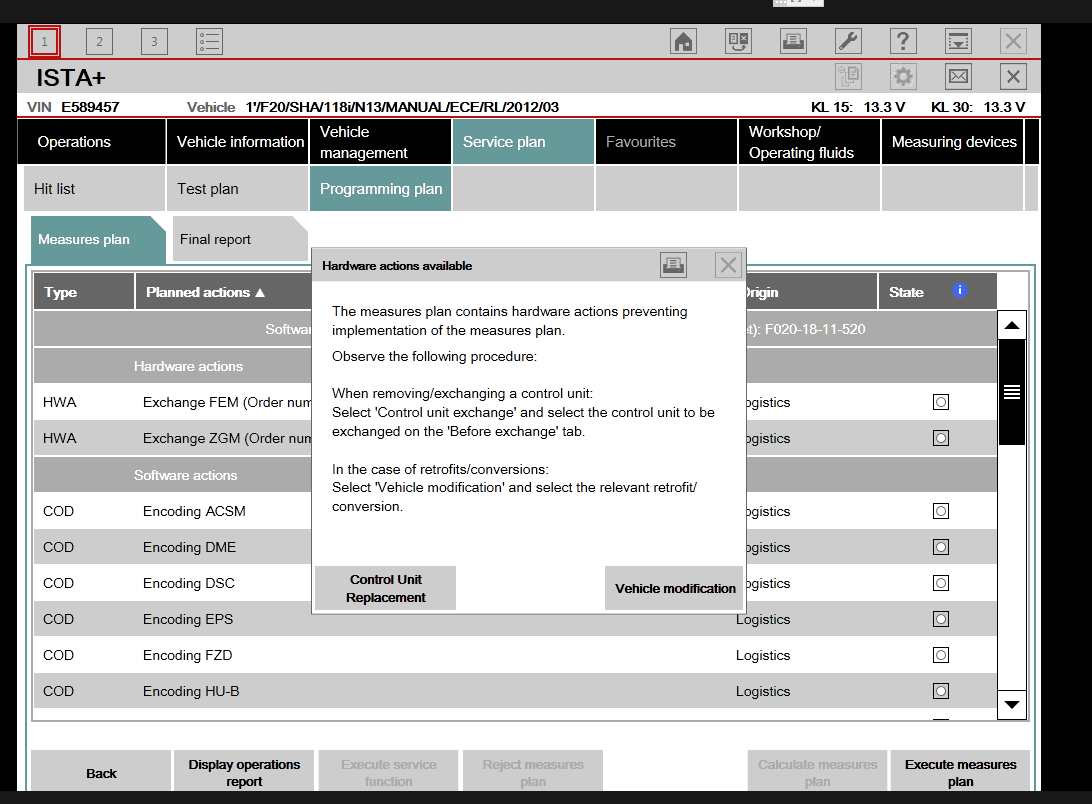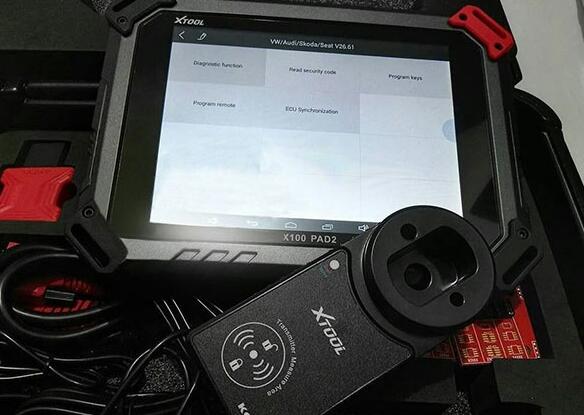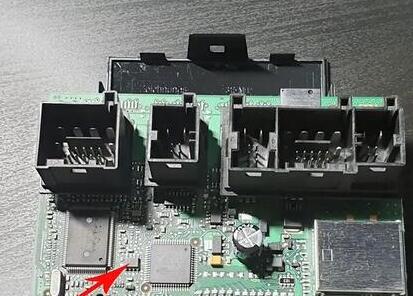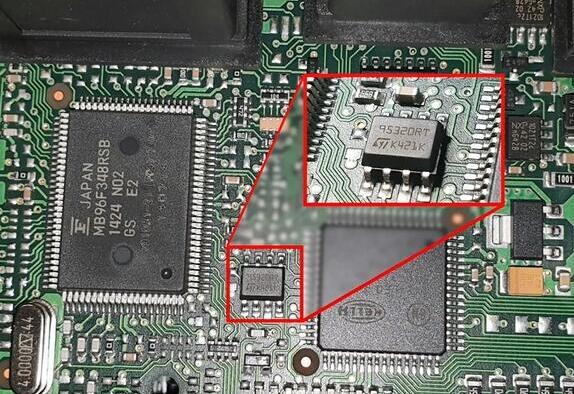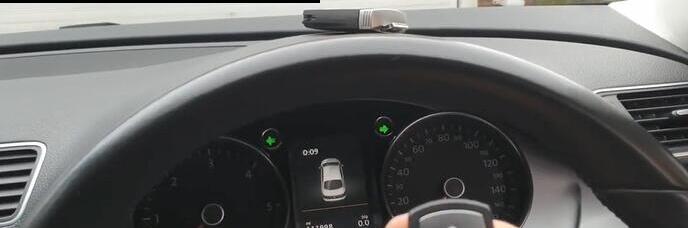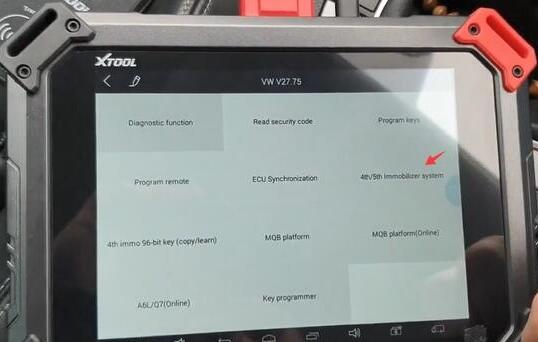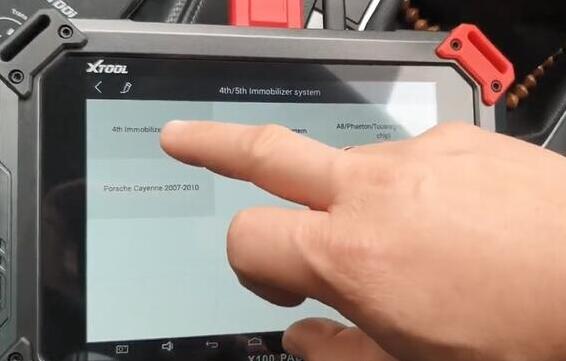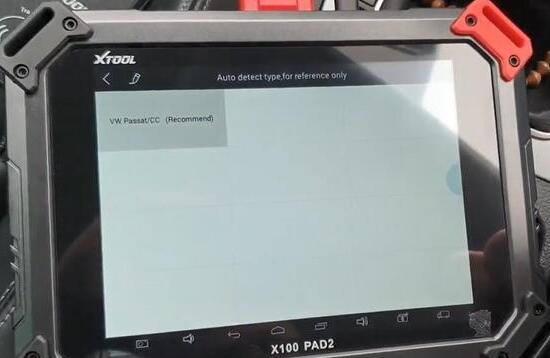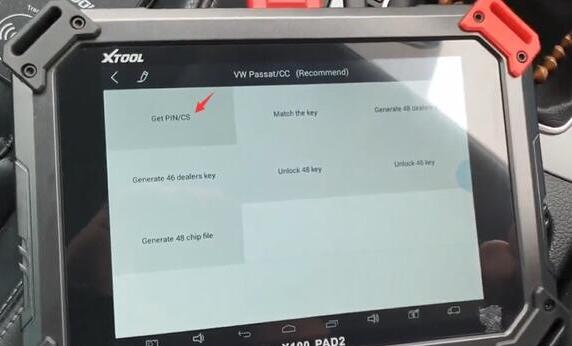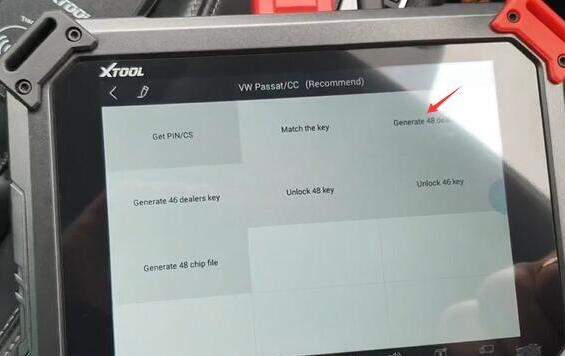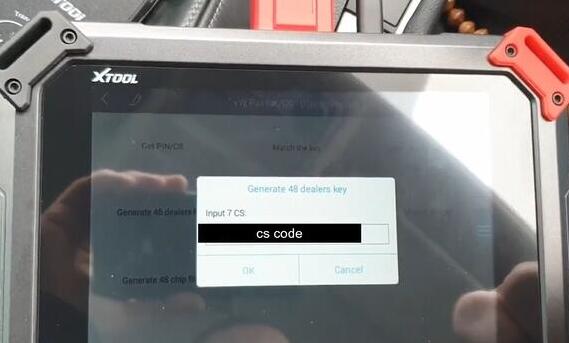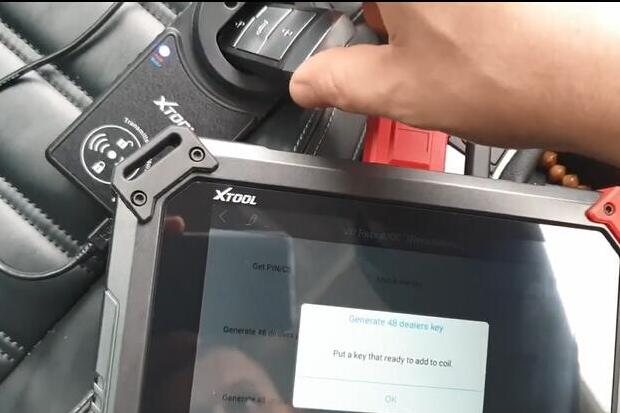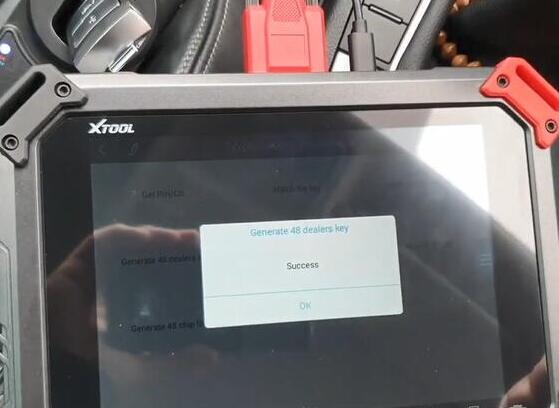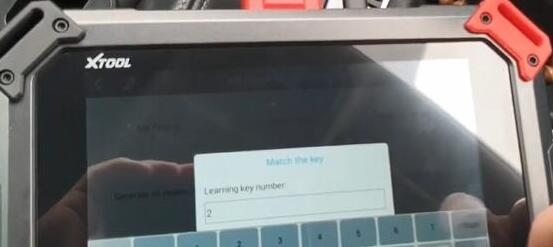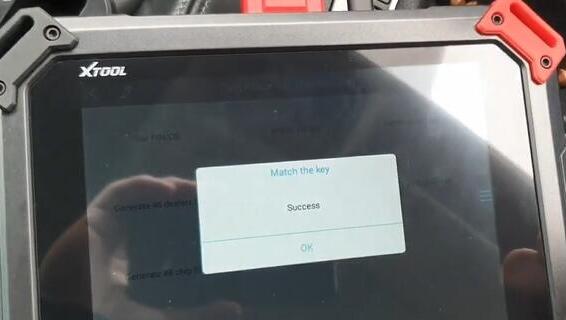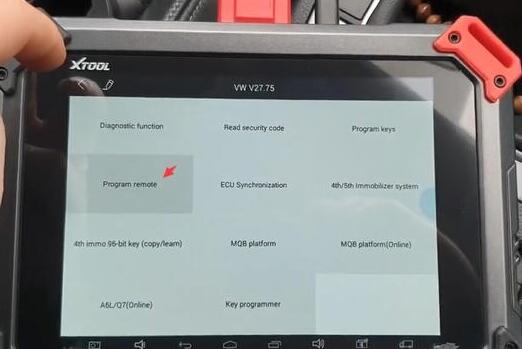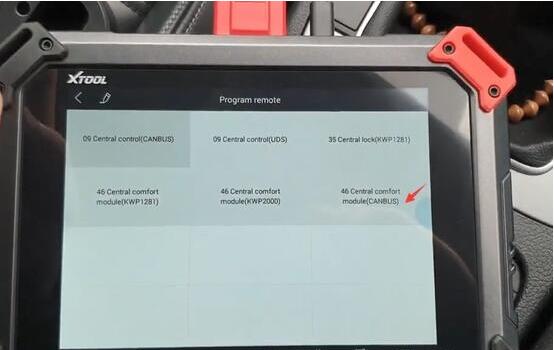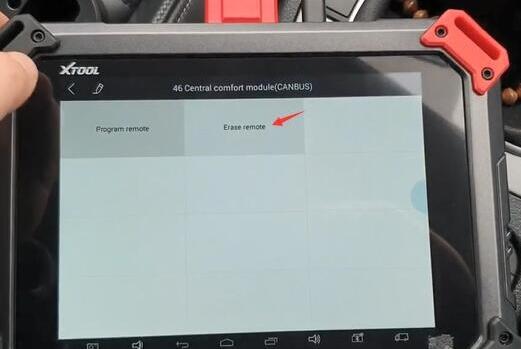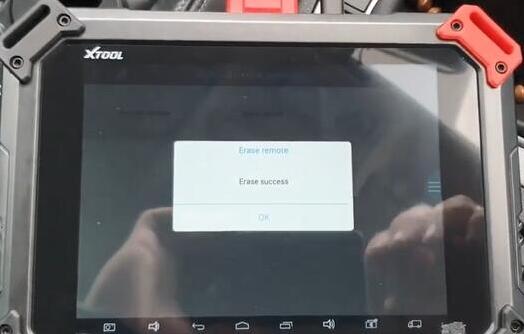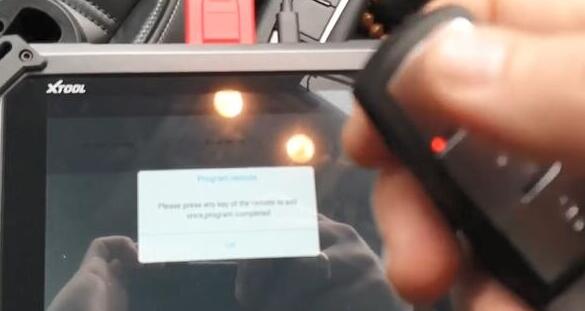Here share with you some useful tips and knowledge when talking about BMW Coding and BMW Programming by ISTA Rheingold!
Check below Q&A: (Questions raised by a beginner and answered by a professional)
Q: Is it safe to update software with ISTA on all BMW’s that come
through my shop ? What problems can I run into? (assuming I have a good
power supply for car and laptop)
A: Depends on many factors, but as long as you use a good BMW ICOM and a good power supply, you should be OK.
Q: Can updates on comfort mode, brick an ECU (or more)?
A: As long as you stick to the proposed measures plan in Comfort Mode
and your setup (laptop, software etc.) is solid, there shouldn’t be any
opportunity to brick an ECU.
Q: If updates are safe, on what series can I do them ? BMW F, G for sure..can I do E ?
A: F, G and I series and for Motorrad models with vehicle electrical
system 2020 (BN2020). E Series programming is not supported in ISTA+,
use ISTA/P or WinKFP for individual modules. BMW ENET Cable you may also
need.
Q: Updates for Navi maps, can I do them in ISTA also ? Again, is it safe ? Do you recommend E-Sys more for this job ?
A: I have not attempted this with ISTA+, but would assume process is
similar to ISTA/P. I’d stick with ESYS strictly for ease of use.
Q: I have an BMW ICOM A2+B+C with ISTA all OK. And I understand that
E-Sys is more complex than ISTA, regarding coding and programming for
F-Series, as NCSExpert and WINkfp are for E-Series. You can do coding in
ISTA also right ? for all series ? Or ISTA does less ?
A: You need to differentiate between coding and “encoding”. ISTA+ will
do “encoding” depending on the programming required. That is not the
same as coding (features). I don’t think I’d say ESYS is more
complicated than ISTA+, each are different in the way they approach
coding/programming.
Hope this blog helps you!
BMW Coding and Programming related tools all here:
BMW ICOM Next

BMW ICOM A2 WIFI

BMW ENET Coding Cable

BMW INPA K+DCAN with FT232RQ Chip and Switch