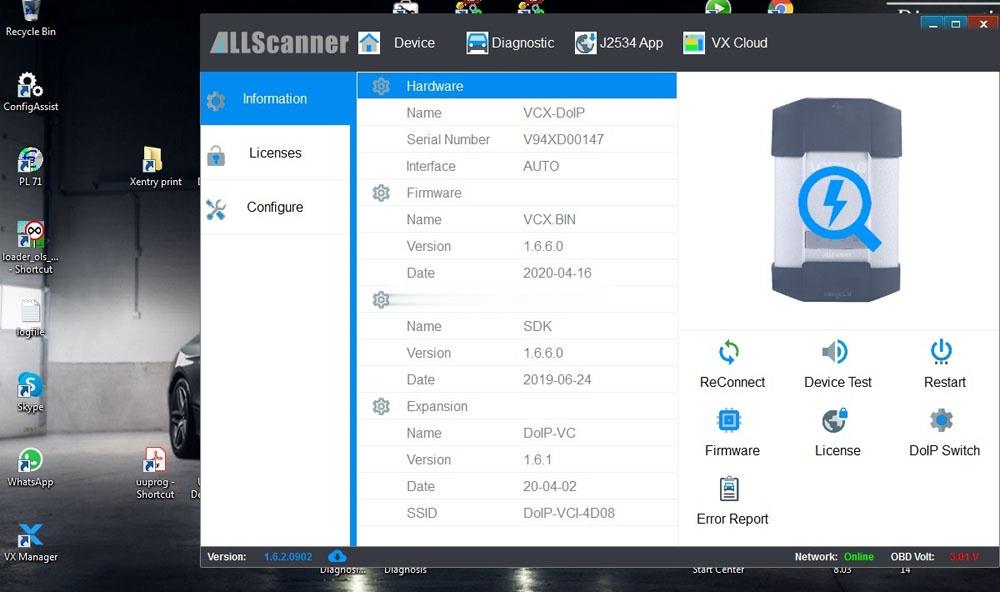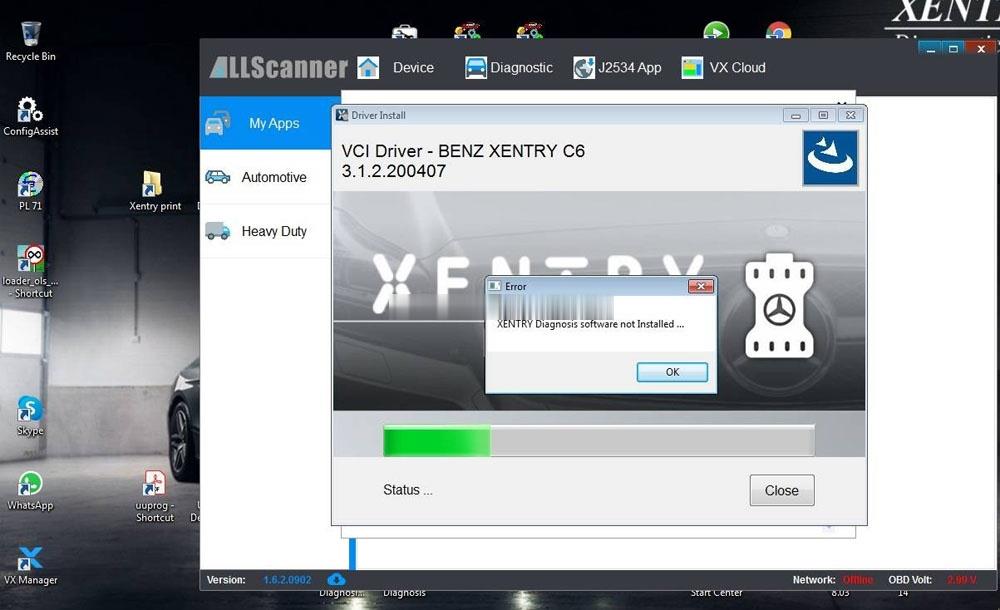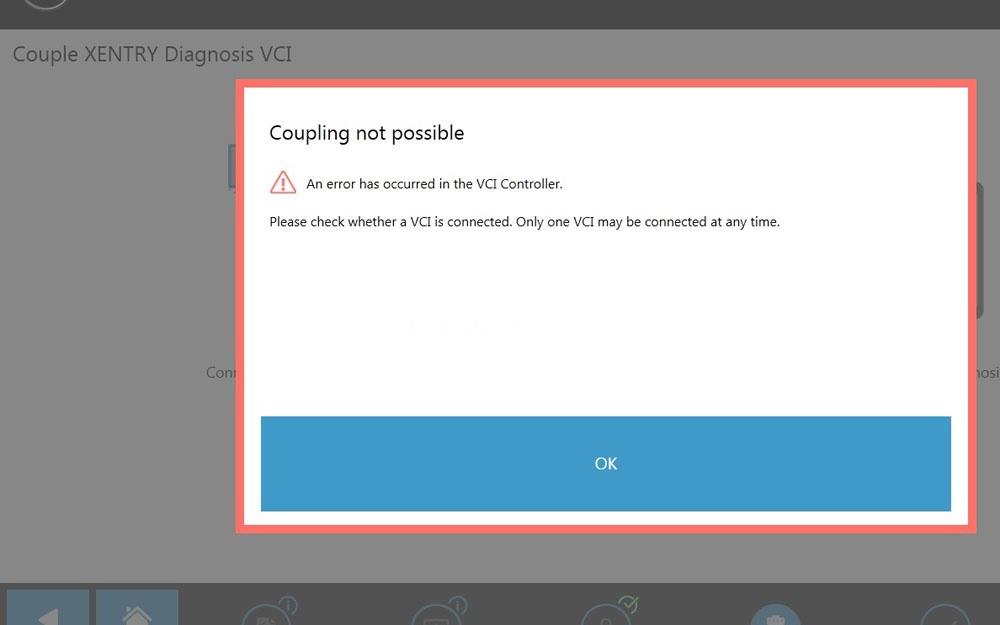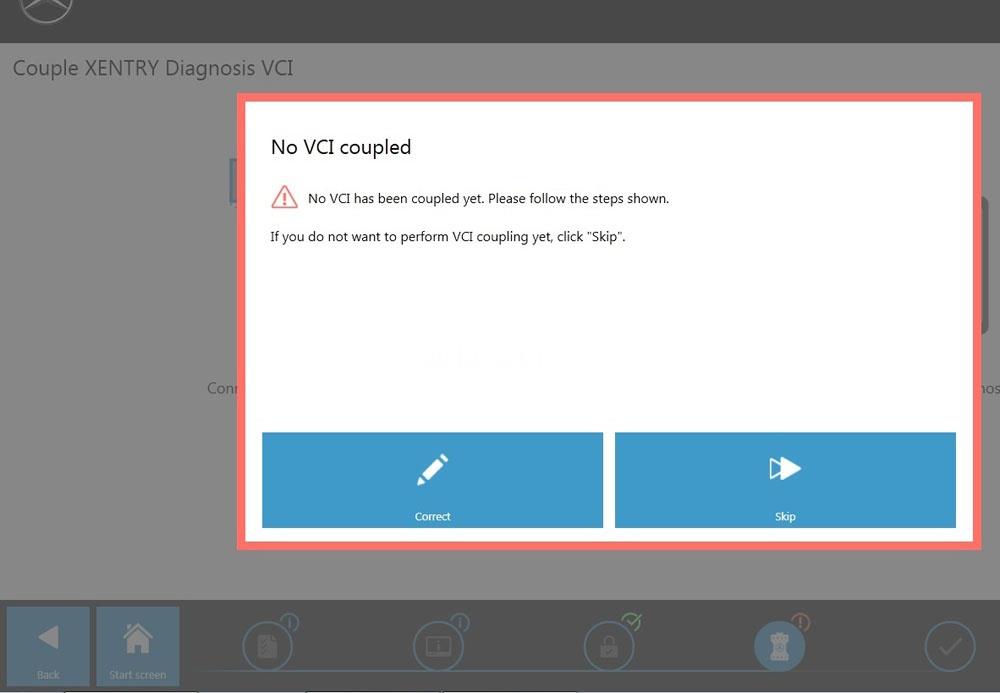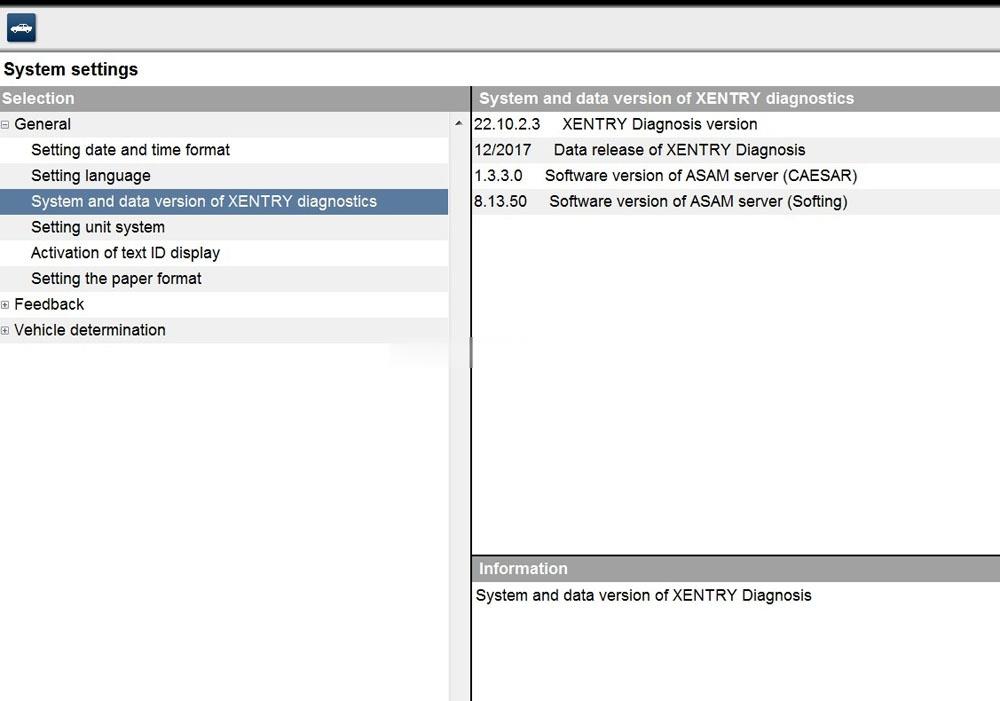Here have collected some customer feedbacks about what car model of Audi can add key successfully by Autel IM508 and IM608.
Audi A3 2015 MQB blade key ll key lost with IM608
Audi A3 2010 read CS and PIN from engine MED17.5 with IM608 and AAC001 MED17 cable on bench
Audi A3 clear trouble code with IM608 (diagnostics)
Audi A4 2009 all key lost with IM608
Audi A4 2015 all key lost with IM608
Audi A6 smart key programming with IM608
Audi Q3 2015/2016 key programming
Audi Q5 2012 key learning with IM608
Audi Q5 year 2010 add a new smart key with IM608
Audi Q7 2008(manual selection) blade key add key with IM508
AudiQ7 2008(smart mode) blade key add key with IM508
Audi TT 2001-2005 turn immobilizer off ME7.1.1 with IM608
2016 Audi Q5
Kessey option success add key. Under Advanced selection needed server calculation 10min.
Audi A4 advant line 2012
Using im508 and xp400
Add second push in dash key
Read immo data
Generate dealer key
Program key
Aftermarket key
All good needs internet connection
Audi Q5 2011
Add key success
Audi A5
Success add key in 5 minutes
Audi A3 2018
Use IM 608
Add key (8v mqb) success, 5 min.
Remote automatically when key programming
Audi A6 2007
Used IM508 and XP400 PRO
OBD success
Read immo data, get pin and CS. Made dealer key and add key.
Internet connection needed. Aftermarket key used, remote work instantly.
Audi A4 2011
Add key – success
Audi A4 2012
Also add key success
AUDI A5 2009
XP200+IM508 add key-SUCCESS
Audi A3 2009
ADD KEY IM508+ XP200 BY OBD SUCCESS
Audi Q2 2017
Add keyless key via OBD 5 minute job. (Dealer key)
AUDI Q7 Y2008
ADD KEY SUCCESS
AUDI A4 2004
Used instrument panel adaption, with obd success
Audi A3 2008
AKL done by obd success
Tool used is IM508 + XP400– success:
Audi A6 C6 2006
Audi A4 B6 2004
Audi A3 2010 – remote learning
Audi A4 B8 2013 (slot key)