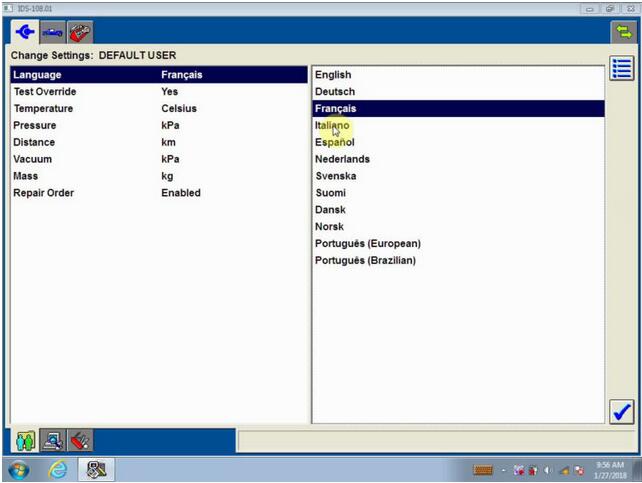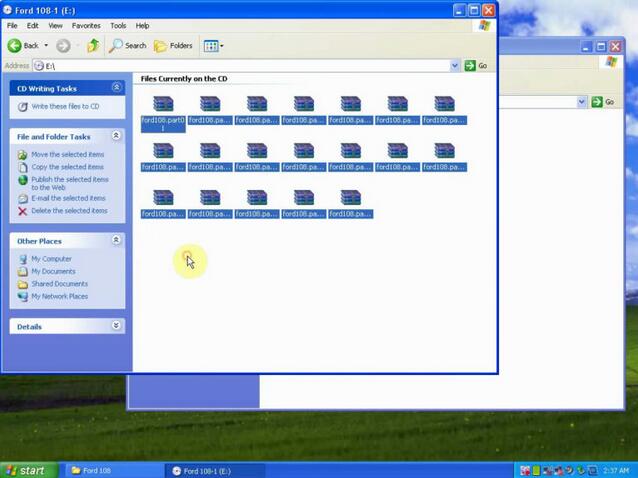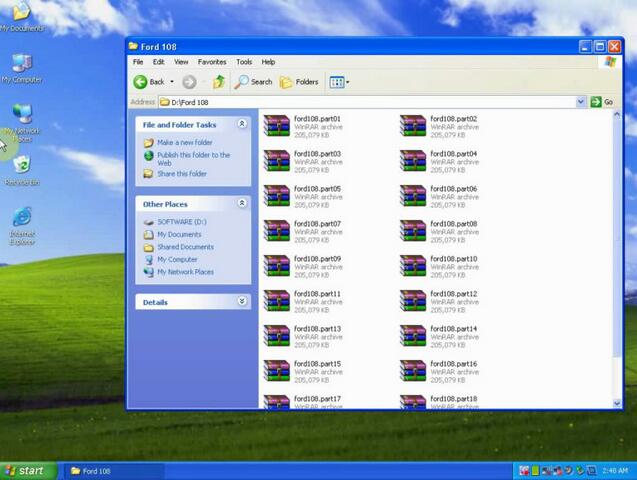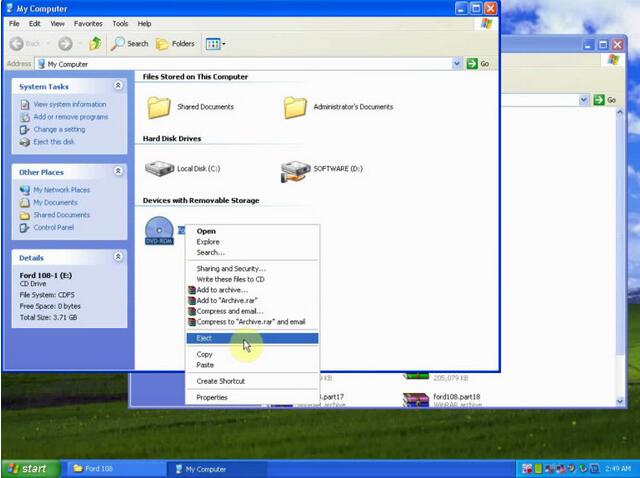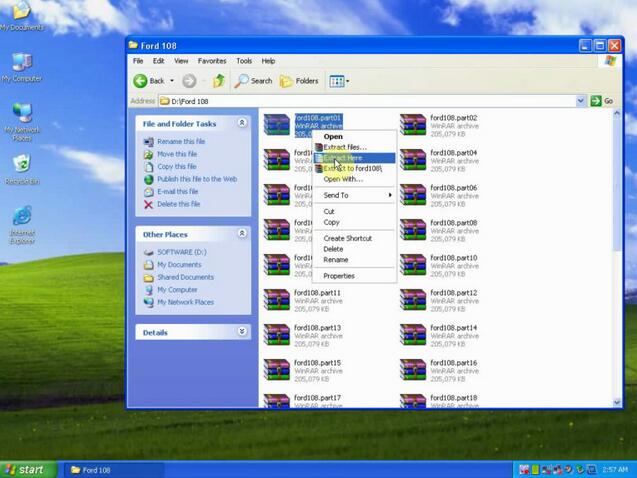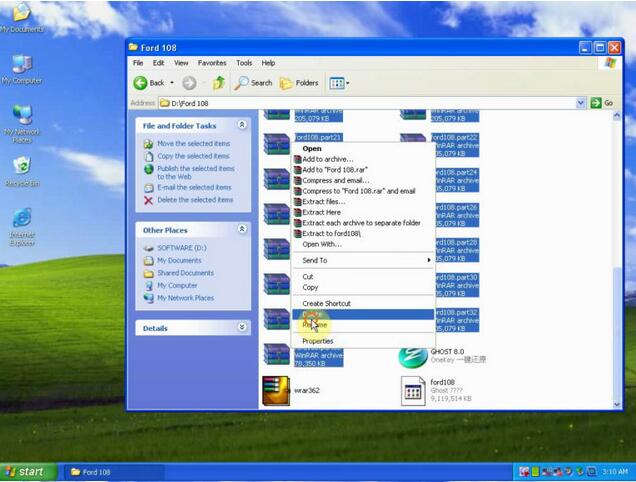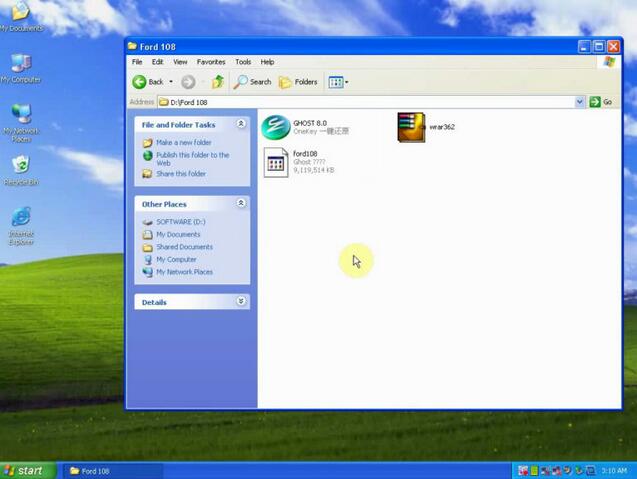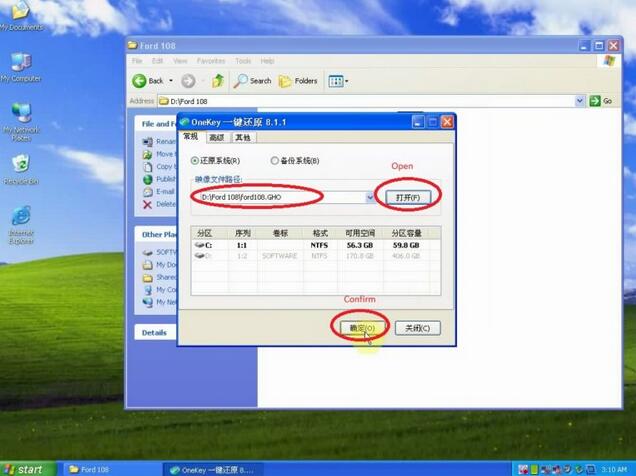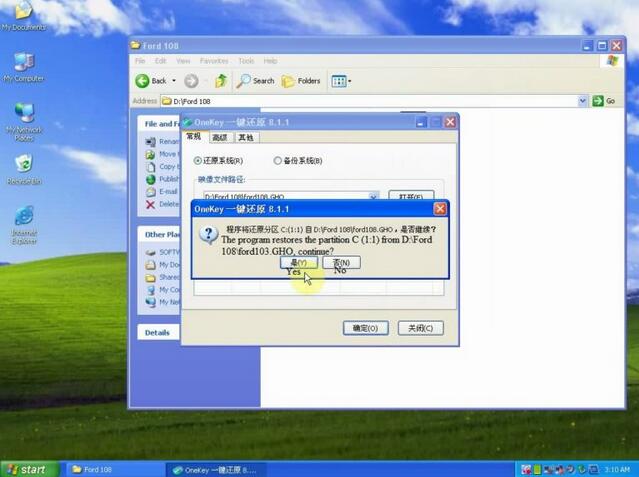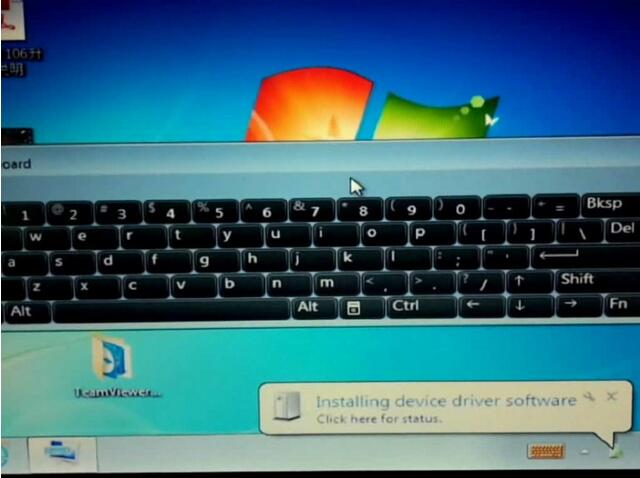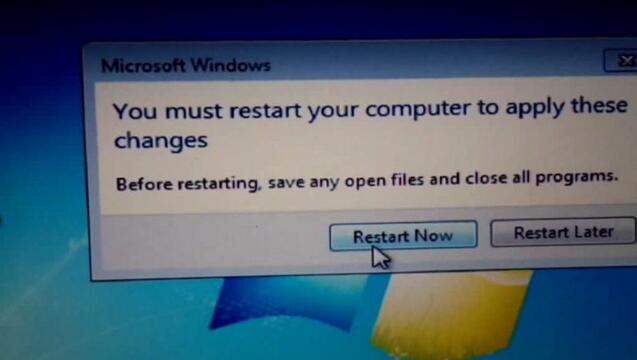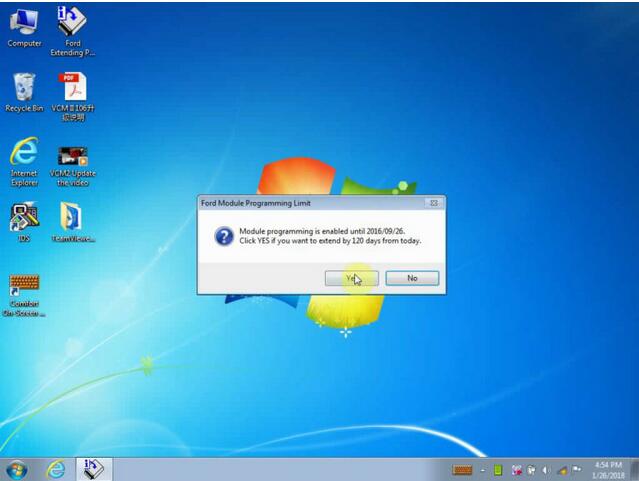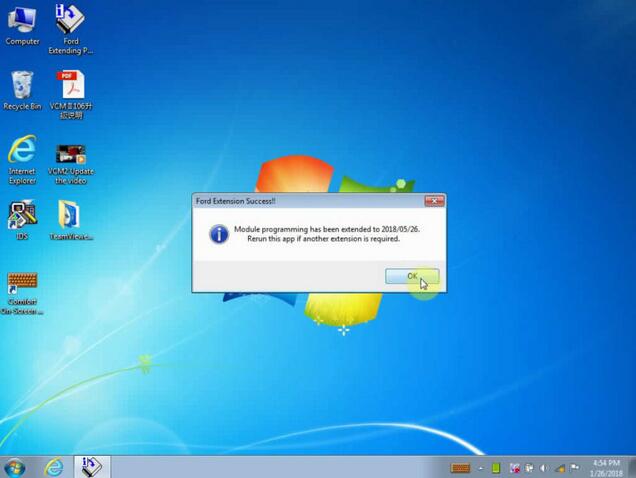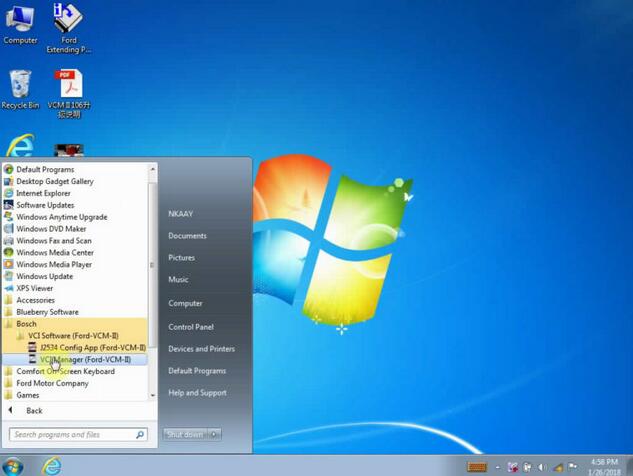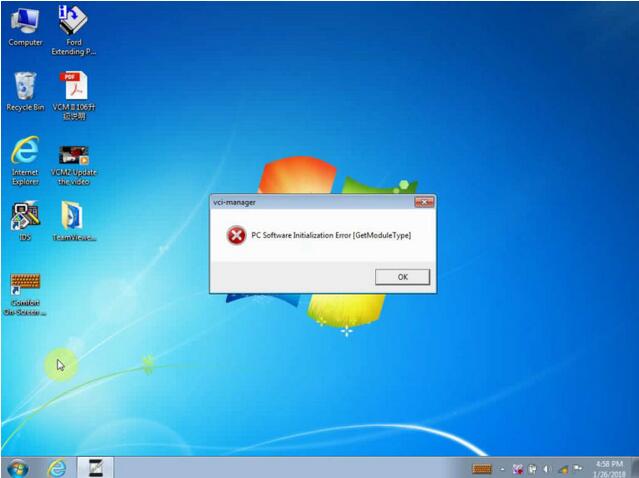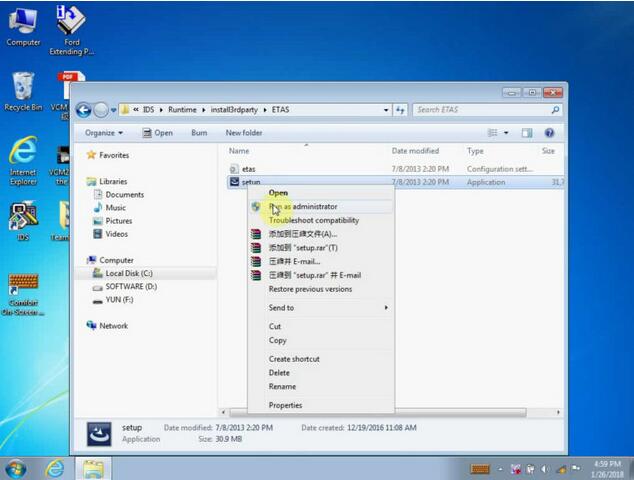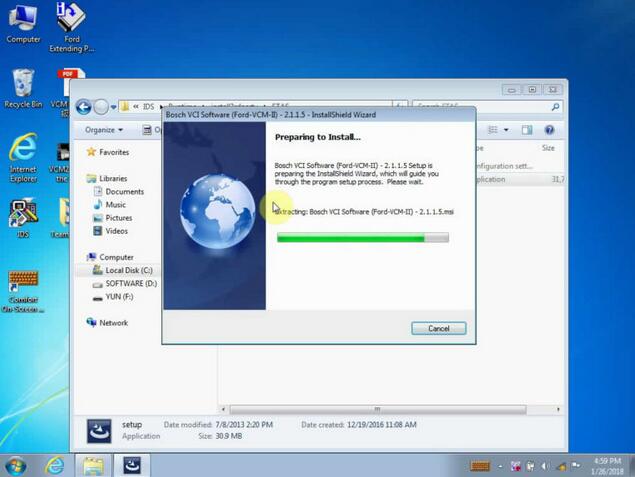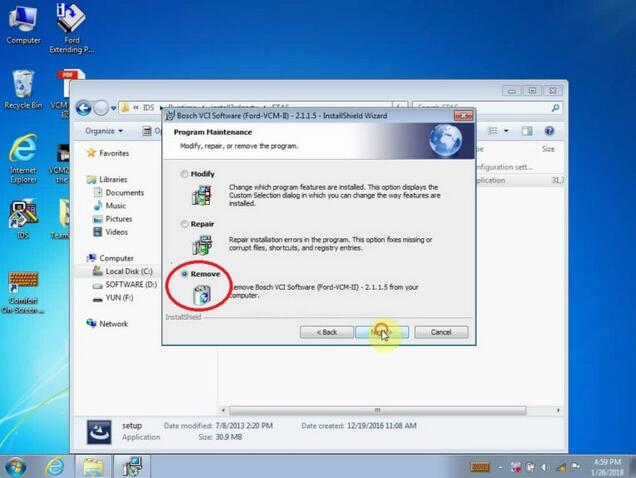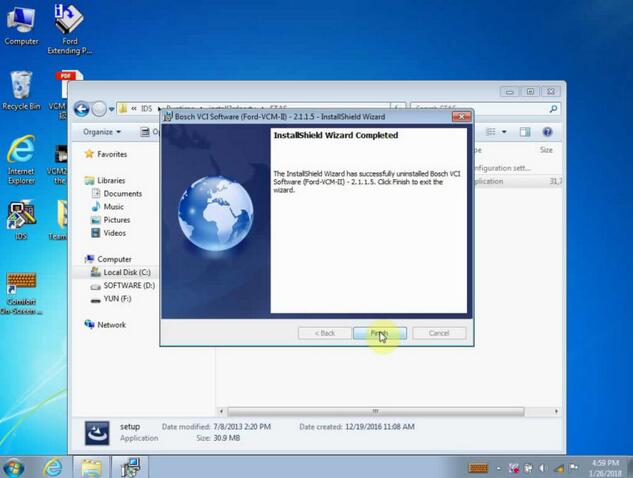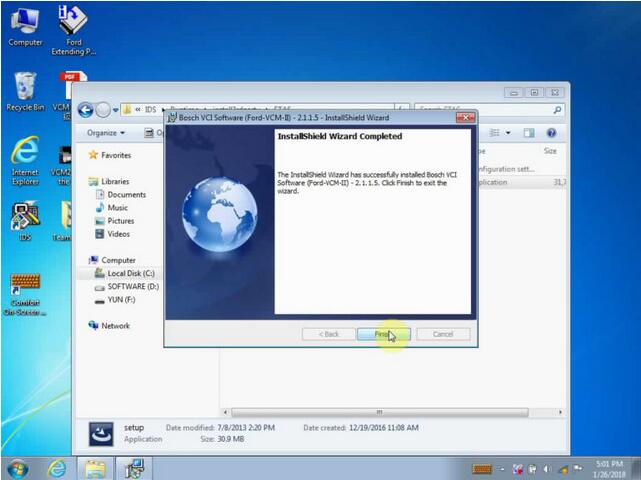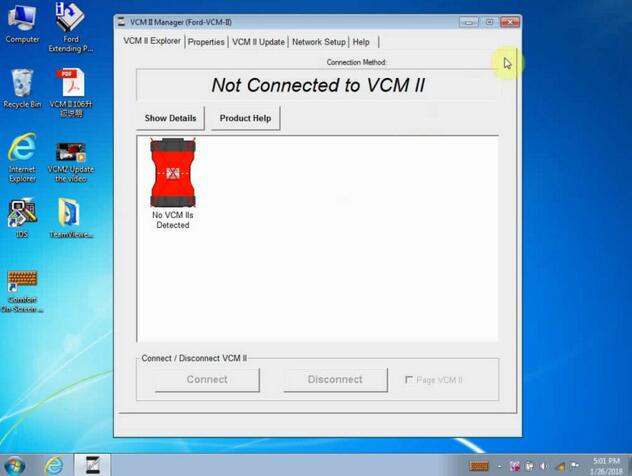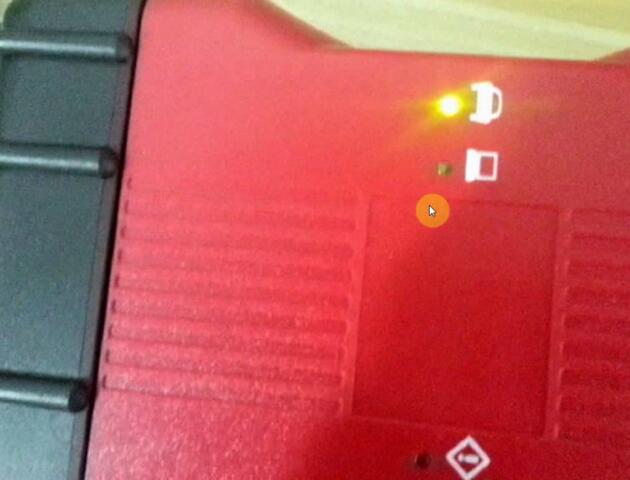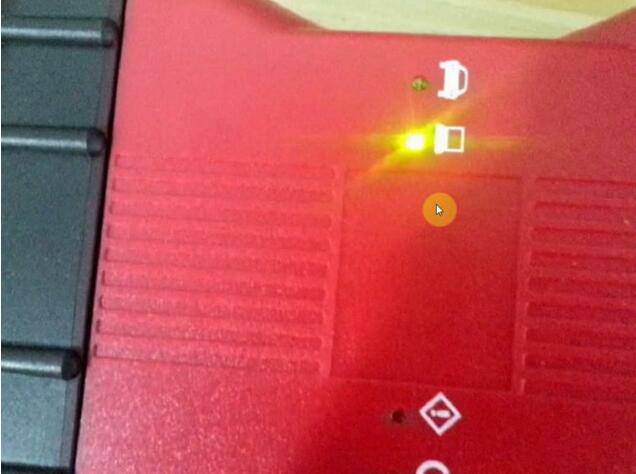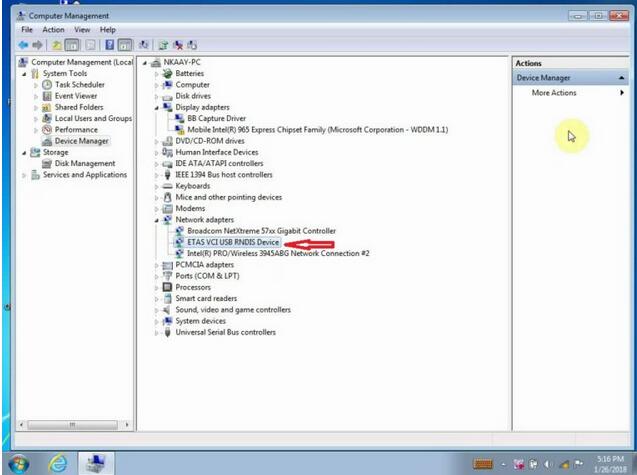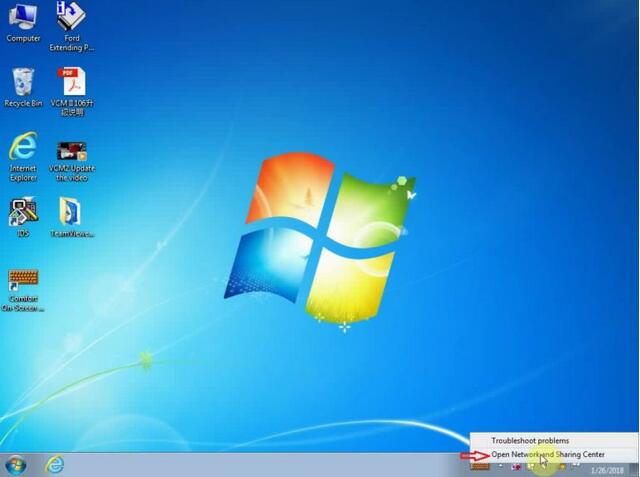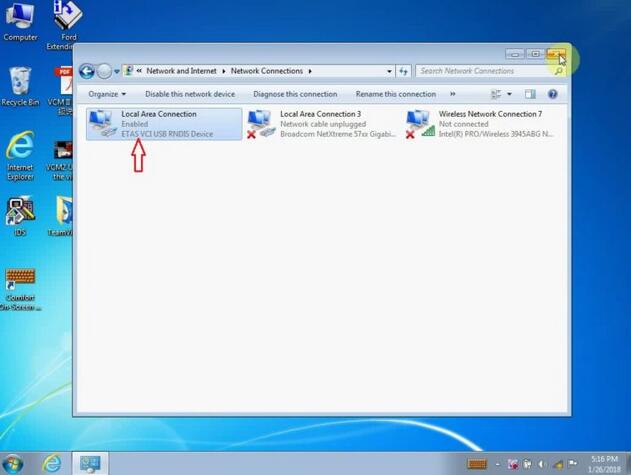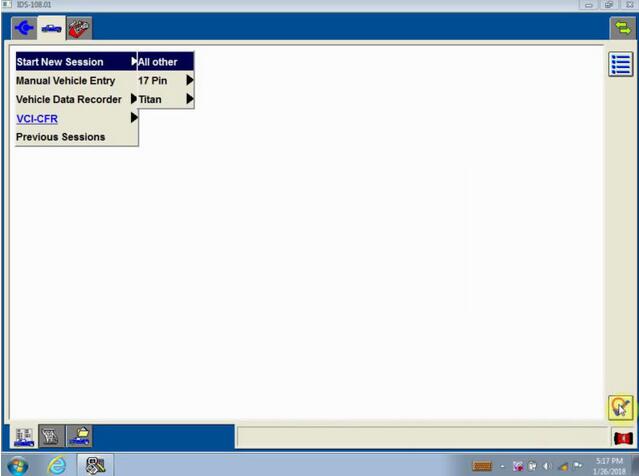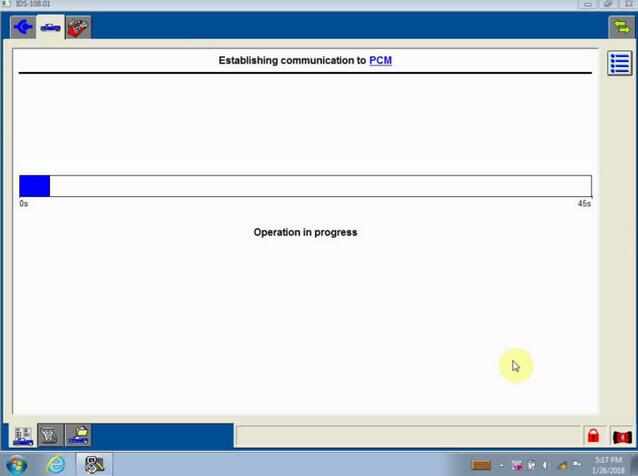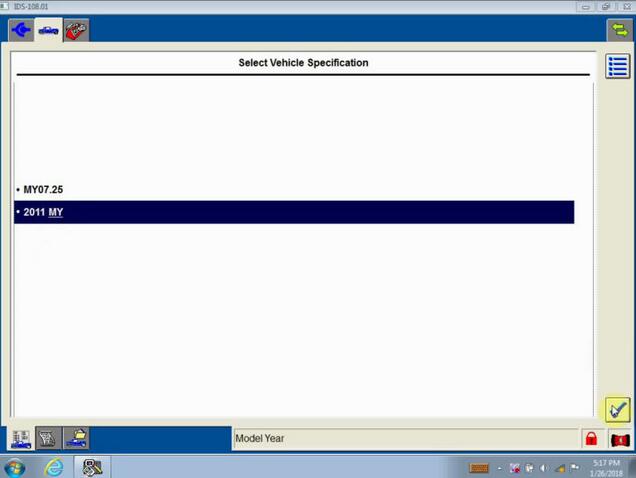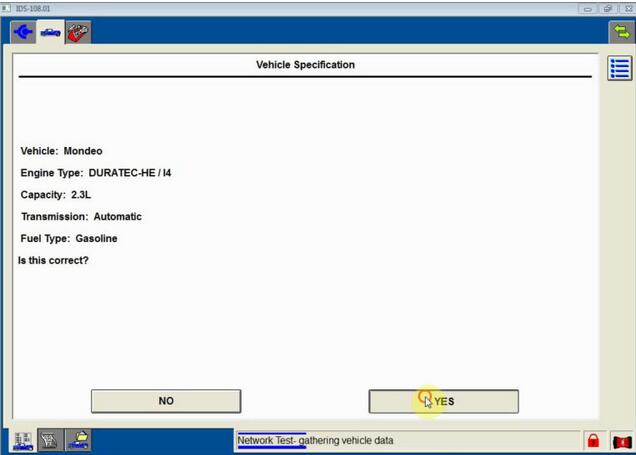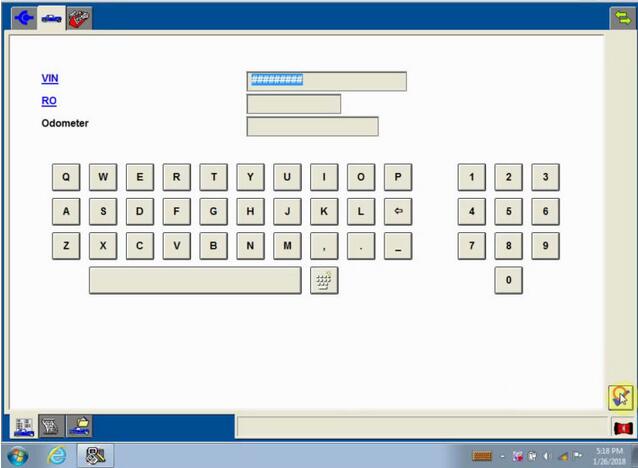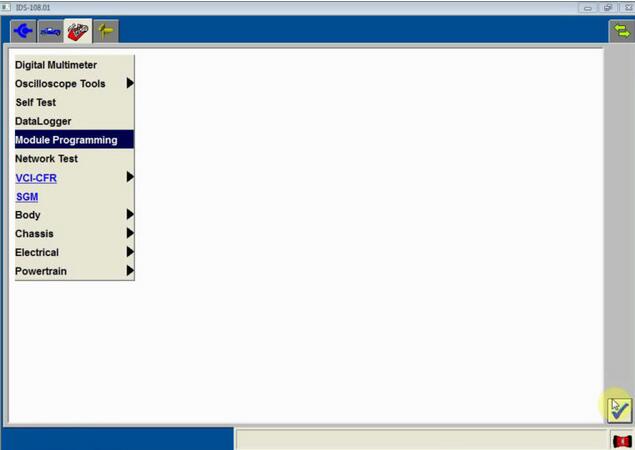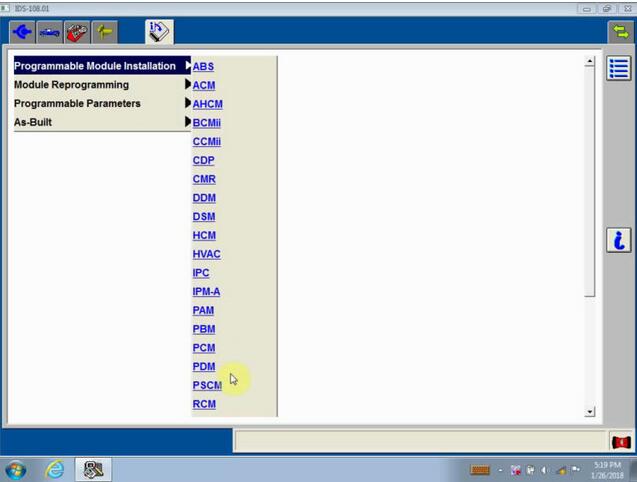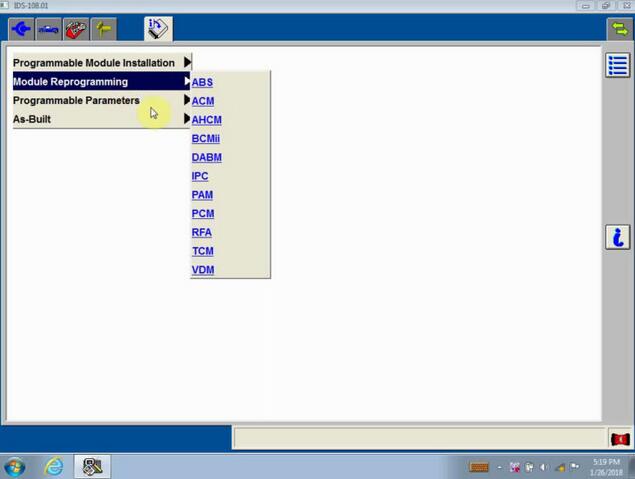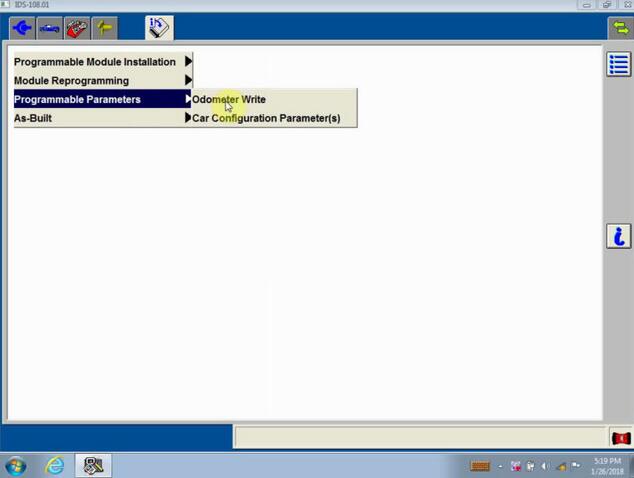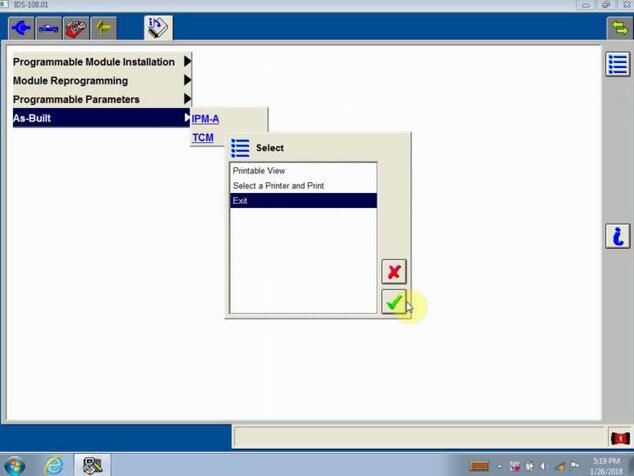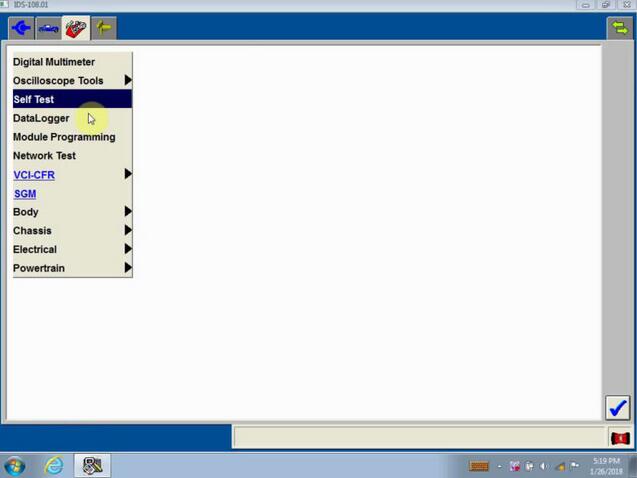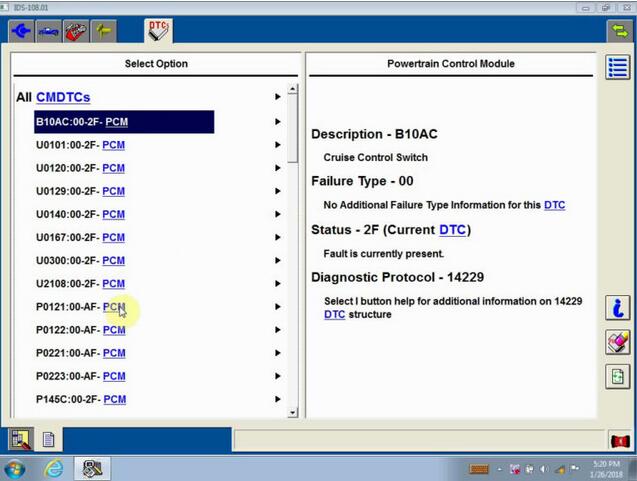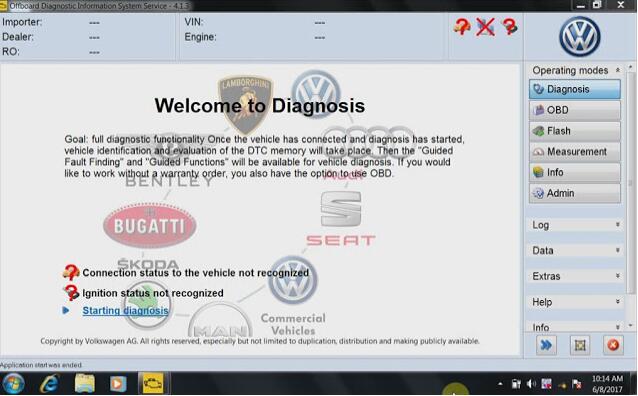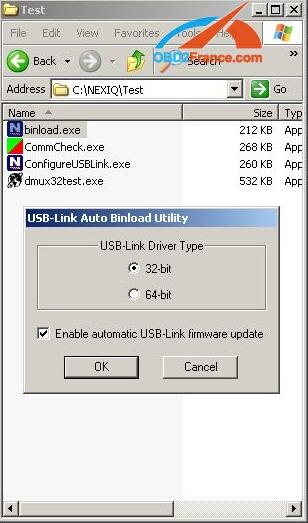Looking at buying a condo nexiq usb link… but have now found there is a nexiq 1, and NEXIQ USB Link. is there any major difference between the two as the price difference isn’t much? And Which one would you recommend wifi or bluetooth?
Nexiq 1 or Nexiq 2?
Nexiq 1 is discontinued. no more updates but for most people it will still work just fine. Nexiq 2 is the current model and has more future potential than what the nexiq 1 could do.
Cables for each are different so they are not interchangeable. When ordering, you should make sure you get 3 different cables. The standard 6/9 pin y-cable with the green connector on the 9 pin plug so you can communicate to the newer 500k baud network. A standard OBD II cable and an OBD II Cat cable to talk to Caterpillar engines in GM trucks. If you need to communicate to trailer ABS, you will also need a PLC adapter.
Do NOT buy the inexpensive clones that normally come with multiple cables. The clones are not reliable and if they update with nexiq software, they will become a brick.
The nexiq 2 clones don’t have 26 pin cables just the standard fitting also the usb connector is different and there is a hole by the usb connector on the clones as well.
Nexiq wifi or bluetooth?
Both will work off bluetooth but I find bluetooth very slow. It’s faster and easier just to use a cable to connect to the laptop. The cable is a standard USB “printer” cable. I like using a 5 meter cable so I can move the laptop out of the truck is I have to. There are times I’ve used the laptop on the other side of the truck and even under the truck. The long cable makes it easier. Occasionally, I’ll use bluetooth.
I have no idea what the wifi option is. To me, that would mean if the nexiq is communicating to the laptop over wifi then the laptop’s network connection isn’t connected to a router. Just ignore any wifi options.
SnapOn is the vendor for NEXIQ and a new NEXIQ will run you around $1000. I have seen original ones sell on Ebay in the $500-$600 range.
There is plenty of information here on MHH and on Google on how to identify a real NEXIQ from a clone. Look here:
Nexiq 1 or 2? wifi or bluetooth?
I’ve been able to talk to everything I need to with my Nexiq 1. It all depends on what software you’re using and what type of cable connections you have but they all will work with a nexiq. With the right software and an OBDII cable, I can even communicate to automotive. I used the OBDII cable yesterday to talk to a Hino.
There are a lot of other types of datalinks you can use and they will all work fine. Nexiq has sort of become the standard that all the software will work with plus you can get some add ons to make it better. The nexiq 1 didn’t originally come with a cable lock and the USB cable could break the connector on the motherboard if it was hit, bent etc from normal usage. I think they all come with the cable lock now which prevents the connector from being damaged. Mine also has a rubber protective boot that keeps it from getting damaged while being bumped and banged around from normal use.
There are a few vehicles that the nexiq just won’t talk to. Things like Mitsubishi (GM city delivery trucks etc) require a propriety datalink and there are a few others like that also. Espar heaters comes to mind. You need special hardware to communicate with them and it’s never inexpensive.
I just went to the nexiq site and downloaded the nexiq 2 wifi manual to see what it says. There are 2 options for wifi. peer to peer where the nexiq is connected directly to the laptop which means a second wifi card is required for the laptop if you want to stay connected to the companies network or you can allow the nexiq 2 to connect to the companies wifi network and your laptop connects to the nexiq through that network.
I find network communication to be sketchy at times. The position of the router in our shop gives poor wifi outside the shop so if you’re out of wifi range, you need to switch to a peer to peer connection. Personally, just go with the bluetooth version if you really need to do a wireless connection. 99.999% of the time, I connect through a USB cable because it connects quicker and the connection speed is much faster. If you ever need to do reprogramming, cable connection is highly recommended.
Wifi may have a much longer range but bluetooth will normally have around a 20-30 foot range. If your laptop is 20-30 feet away from the vehicle you are connected to, that’s a lot of walking to go back and forth from the truck to the laptop. A simple USB cable works much better.
I also noticed that the Nexiq 2 uses a different USB cable than what the Nexiq 1 uses. I guess the simplest way to describe it is the Nexiq 1 uses a USB printer cable end and the Nexiq 2 uses a digital camera end. I can’t remember the technical names from each end but they’re all easy to find cables if you need them in different lengths.
In conclusion, you’ll get what you pay for. Be careful to buy a Heavy Duty Scanner Nexiq clone off! You may have issues with all the lights blink and they can not connect any more, you can not get warranty on Chinese clones so you are out of luck. If you still want to have a cheap clone one, obd2tool.com is the the only supplier i recommend; he’s a man of his word to trust in. It begins as obd2tool.com and turns to be obd2tool.com. I’ve known this site for 7 years around, items from him are used with relief be’coz of professional tech support there. For others, I don’t support them and Nexiq won’t warranty them. Anyway, good luck.