Some times when you log in Icarscan , it will showed “our account has been logged in on another ICARSCAN“, the reason is that you have used the other mobile logged in icarscan EZdiag APP, but didnt exit out . So you should exit out the app first , then use the new mobile log in the APP.
How to exit out the app?
1.Click “Mine” icon
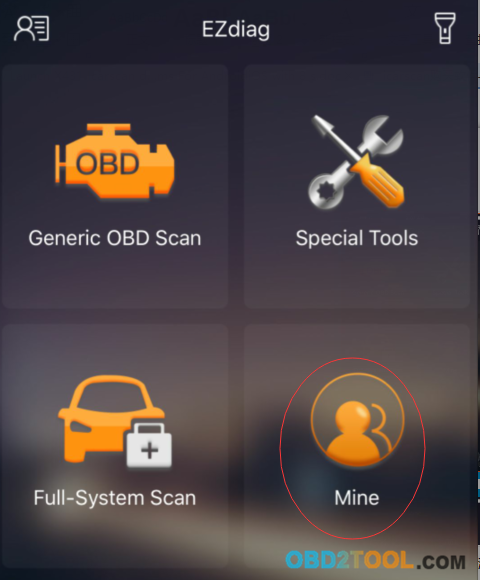 28-1
28-1
2.Choose “log out” as the following picture
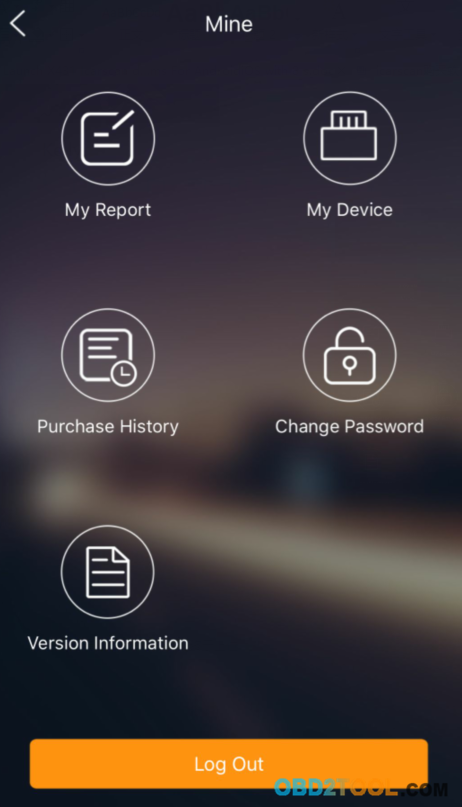
28-2
Any other details for our ICarScan VCI, please contact us online directly .
http://cheapobd2tool.com/2017/11/30/how-to-solve-login-problem-for-launch-icarscan/
How to exit out the app?
1.Click “Mine” icon
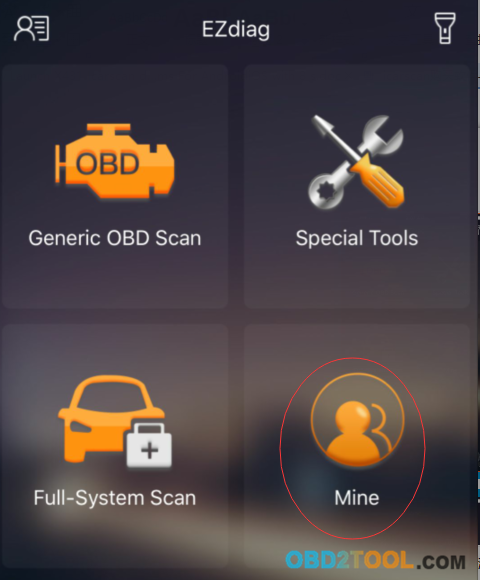 28-1
28-12.Choose “log out” as the following picture
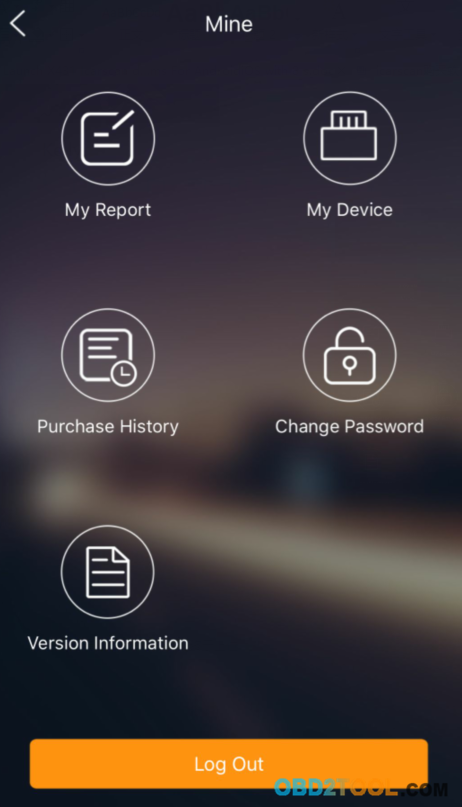
28-2
Any other details for our ICarScan VCI, please contact us online directly .
http://cheapobd2tool.com/2017/11/30/how-to-solve-login-problem-for-launch-icarscan/









