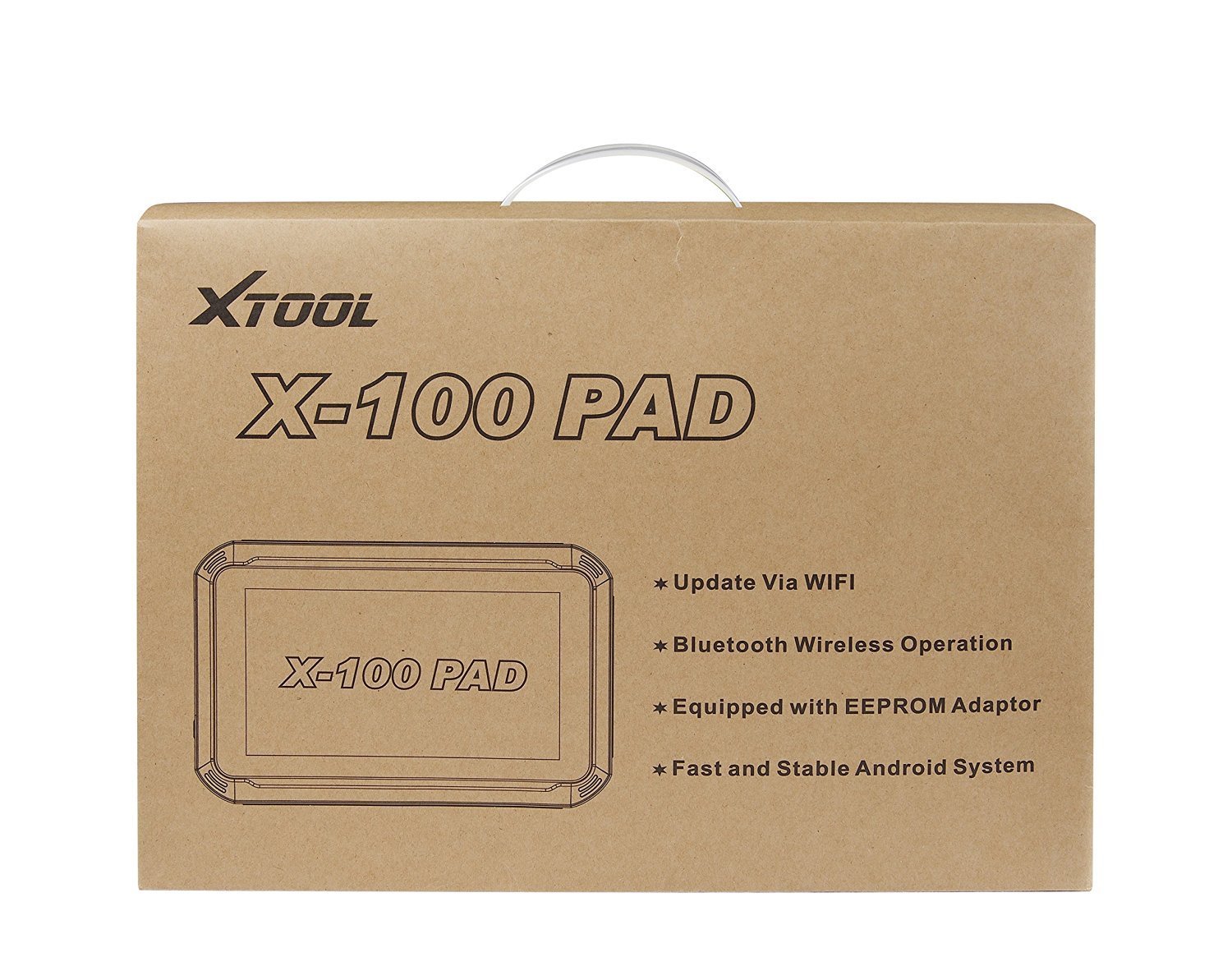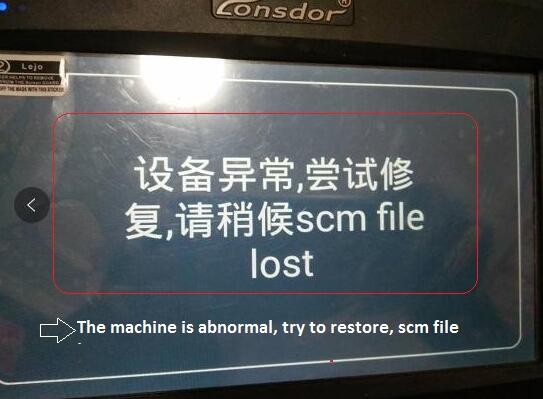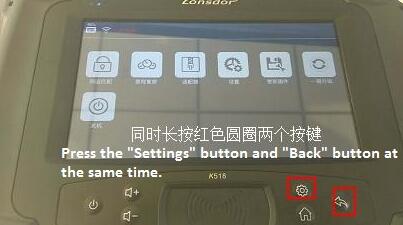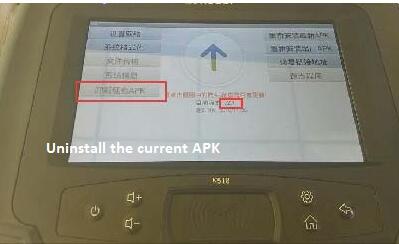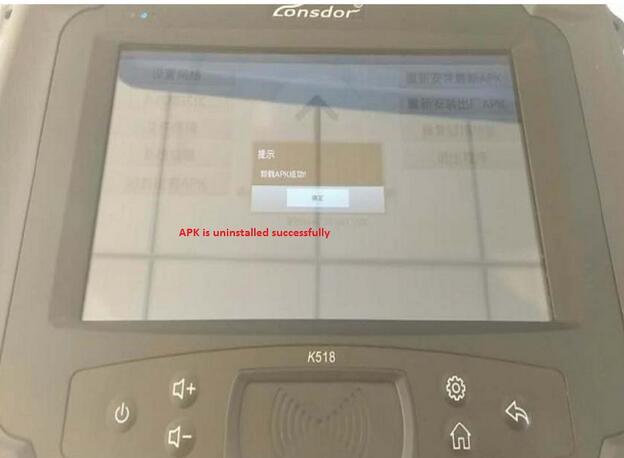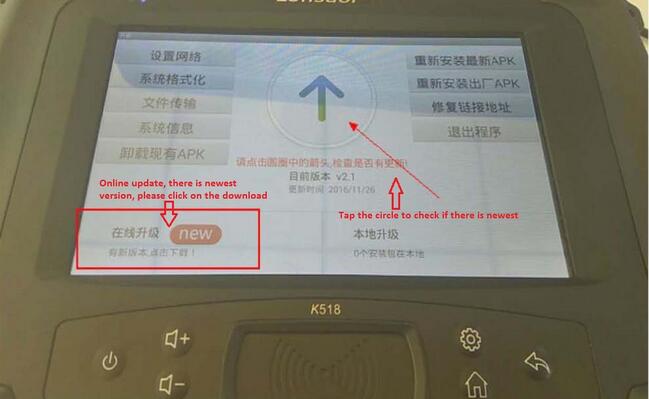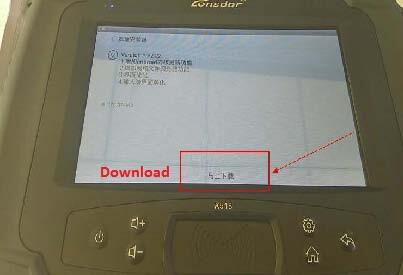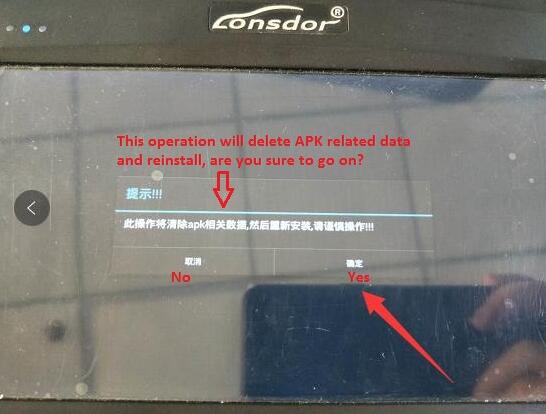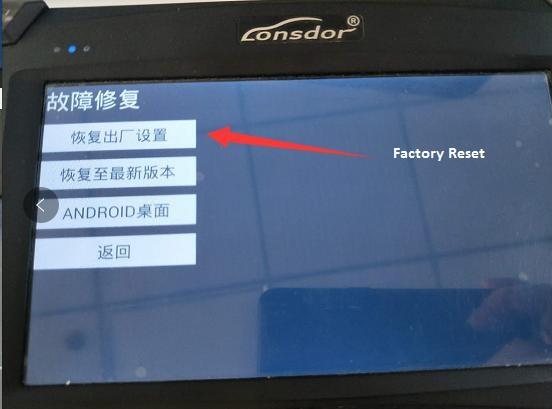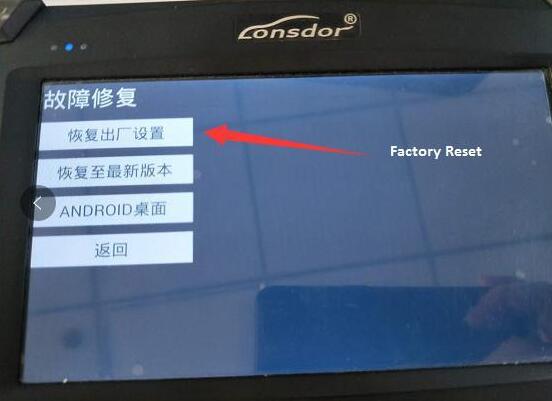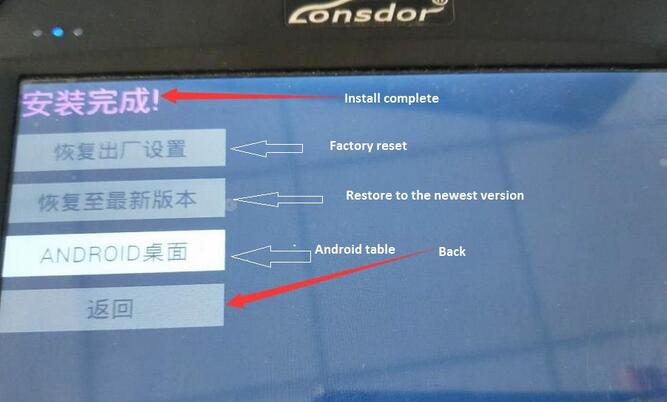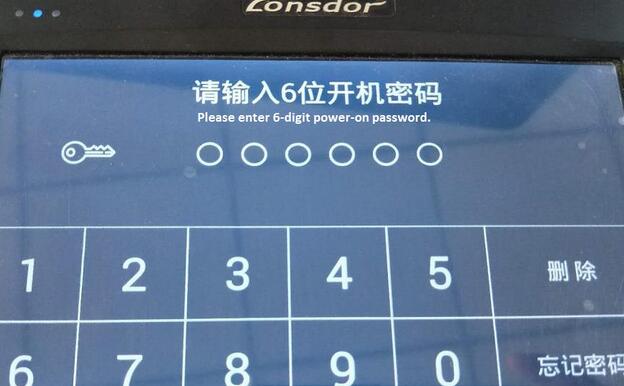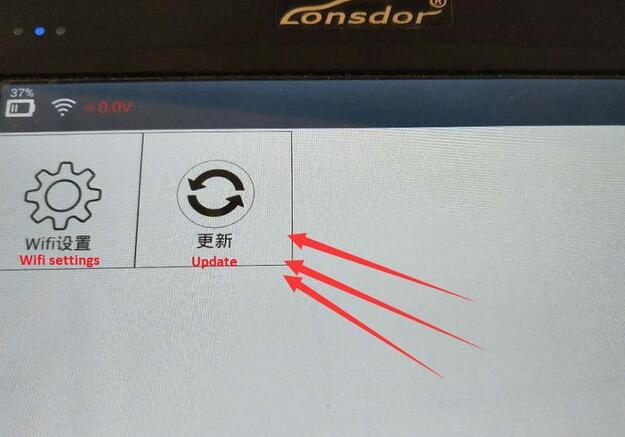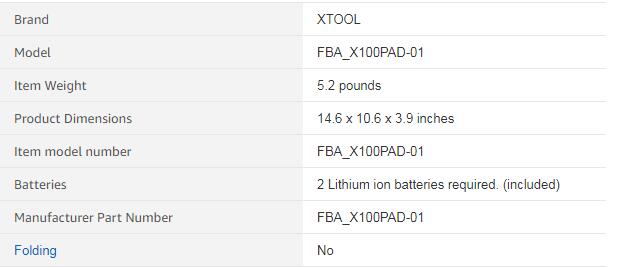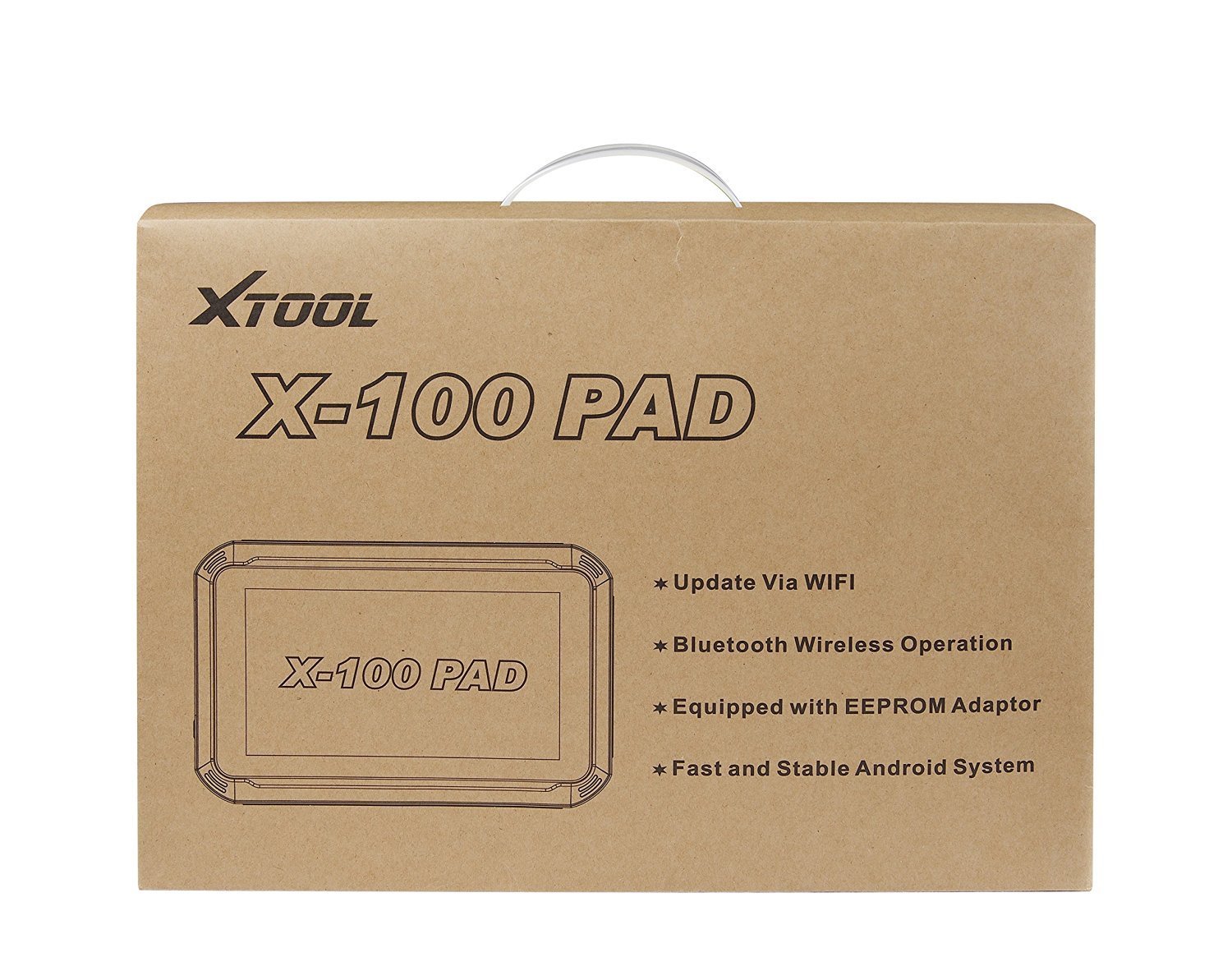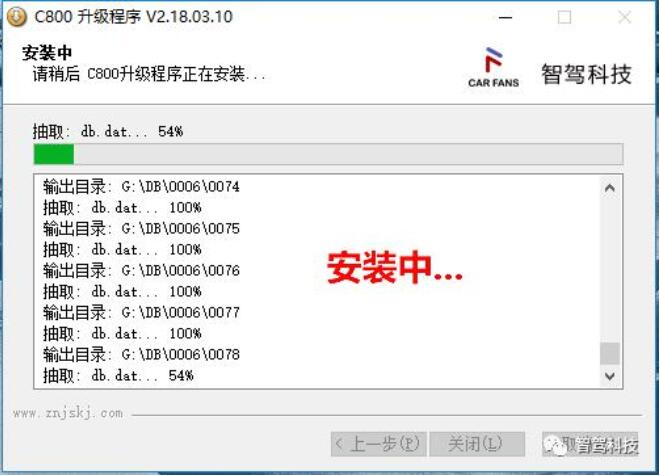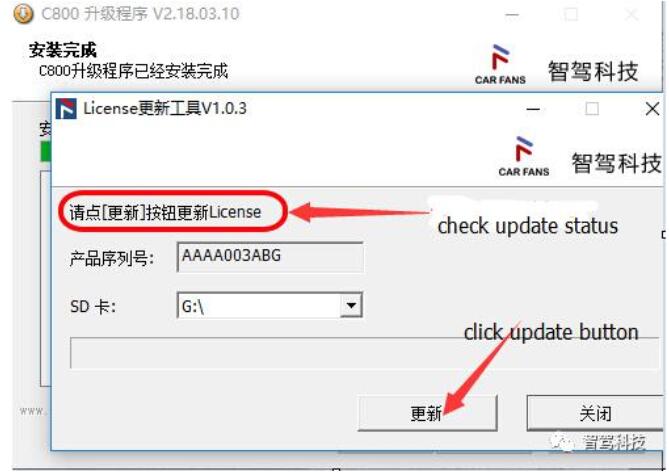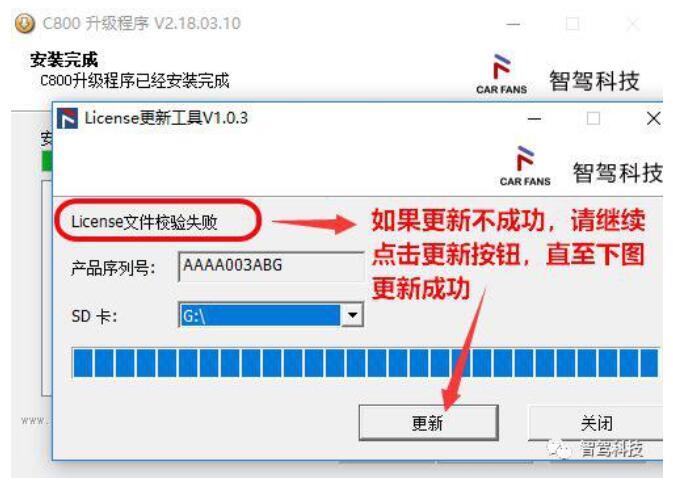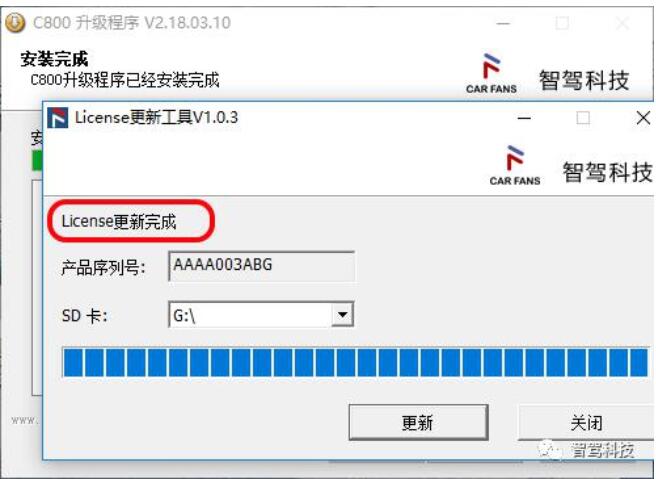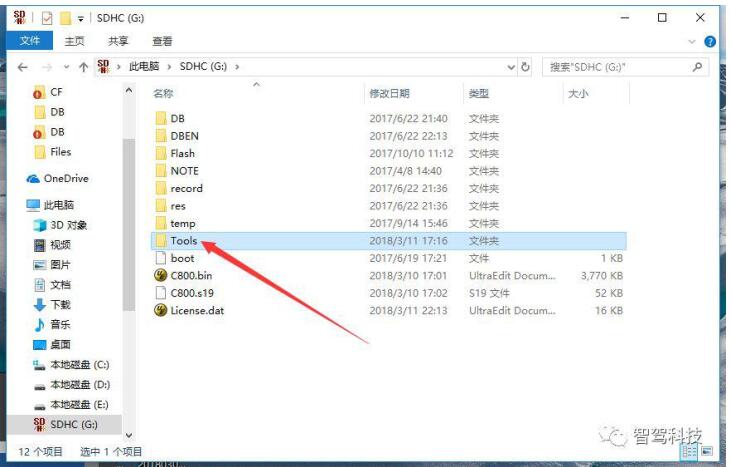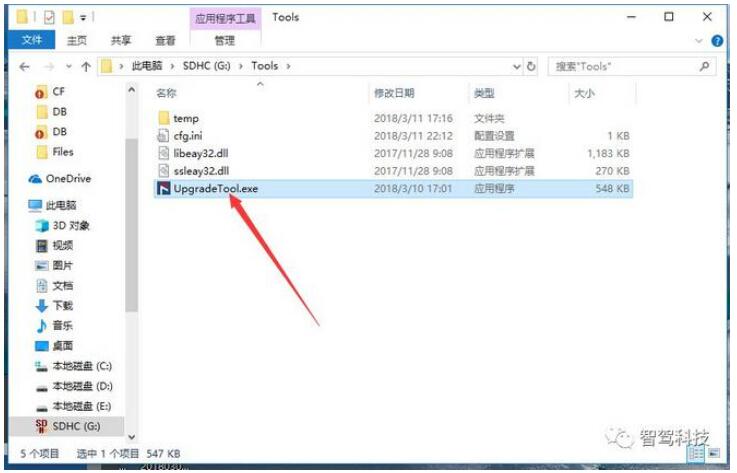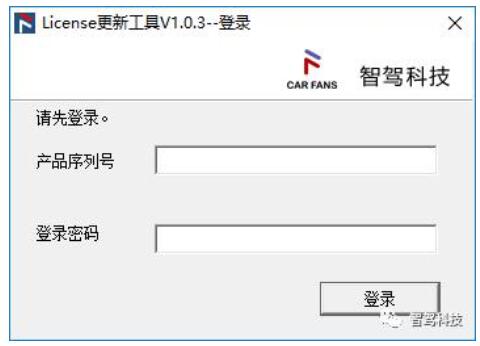XTOOL X100 PAD is a tablet with the latest technologies to perform key programming, oil service light reset, timing belt service light reset, tire pressure warning light reset , EPB reset, throttle body reset, DPF reset, battery reset, steering angle calibration and OBD-II engine diagnosis.
Support language: English Only, Dealer Code: XT0240, free update online
Key Programming Features: New remote controller programming,Reset ECM & reset immobilizer,New immobilizer programming,PIN Code reading with EEPROM,With full and strong database for the most important vehicle makes, New keys programming etc
Oil Reset Functions Feature: Support maintenance light reset for Volvo, Land Rover, support Porsche Cayenne, Panamera till 2012, Support the lifespan percentage resetting of engine oil for Buick, Cadillac etc
EEPROM Adapter Features: PIN Code Reading, ECU Initializing, Chip Programming

Technical Details
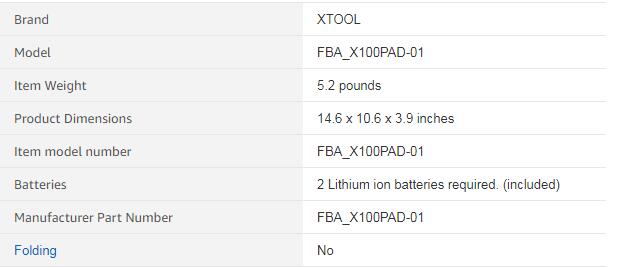
XTOOL Scanner X-100 Pad Functions:
Key programming
Oil Reset/Engine oil light reset
Tire Pressure Warning Light Reset (Manual Operation)
Timing belt light reset (Manual Operation)
EPB Electrical Parking Brake Adaptation
TPS Throttle Body Adaptation
Steering Angle Calibration
Battery Reset
PIN Code Reading
Hexadcimal editor(Win Hex)
OBDII Diagnosis
Support the latest vehicles with CAN BUS and UDS protocol
Update Via WIFI (always equip your device with the latest software)
X-100 Pad on obd2tool.com Specifications:
Operating System: Android
Processor: Quad-core 1.30GHz Processor
Memory: 1G RAM, 8G FLASH
Display: 7 inch IPS 5-point multi-touch screen with 1024×600P resolution
Sensors: Gravity Sensor, Light Sensor
Audio Input/Output: Microphone, Dual Speakers, 4-Band 3.5 mm stereo/standard headset jack
Power and Battery: 2400mAh, 3.7V lithium-polymer battery
Power Voltage: 5V
Power Consumption: 8W
Operating Temperature: -20 to 50℃(-4 to 126℉)
Humidity: <90%
X100 Pad Key Programmer Vehicle Coverage:
Asia: Toyota, Lexus, for Honda, Acura, Mazda, Nissan, Infiniti, Mitsubishi, Subaru, Suzuki, Kia, Hyundai, Daewoo, SSANGYONG, Proton, etc
Europe: Audi, VW, Skoda, Seat, for Porsche, Opel, Citroen, Peugeot, Jaguar, Land Rover, Lincoln, Renault, etc
America: GM, Cadillac, Buick, Chrysler, Ford etc
China: Great Wall, Chery, Brilliance-auto, Geely, LIFAN, HAFEI, CHANGAN, LANDWIND, BYD, BYD , JAC, etc