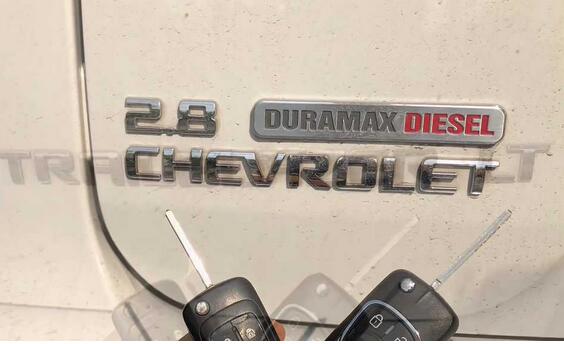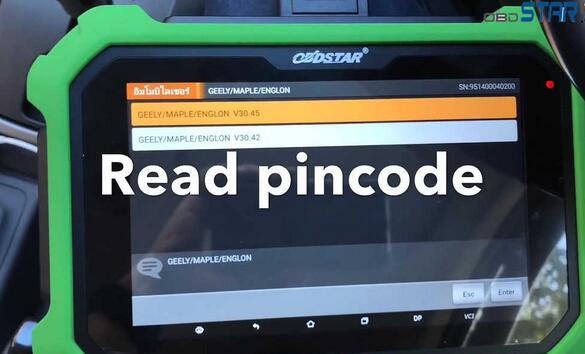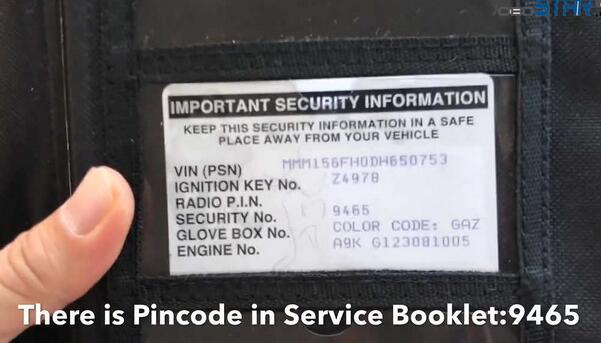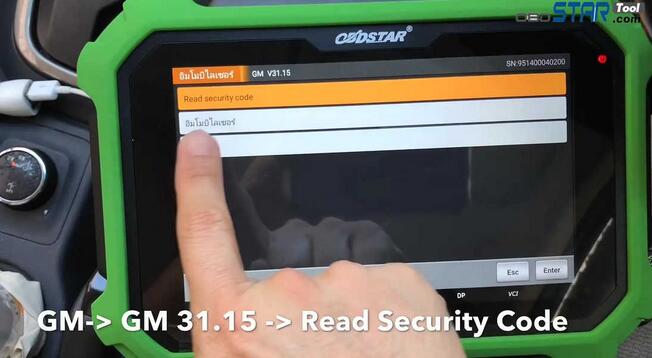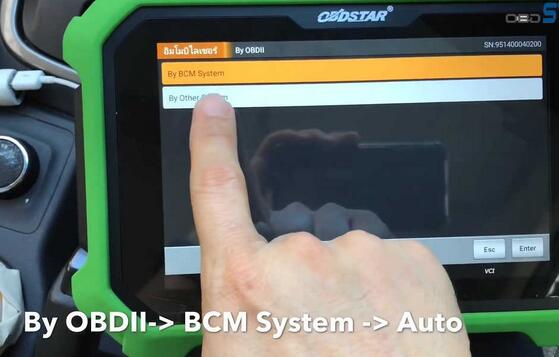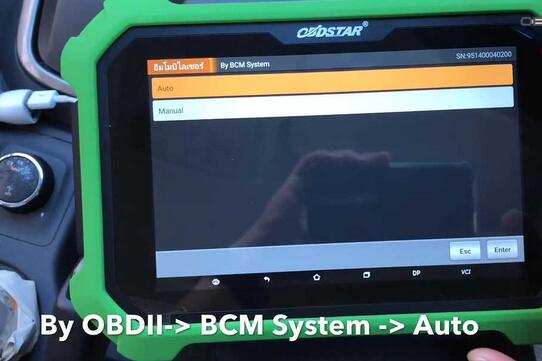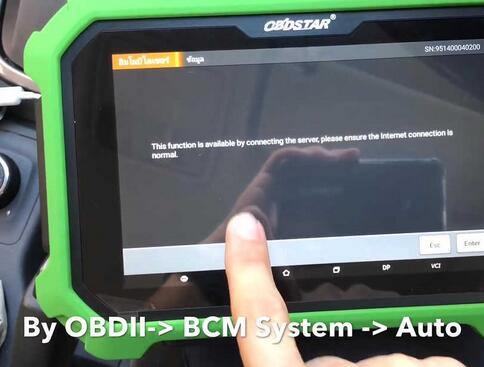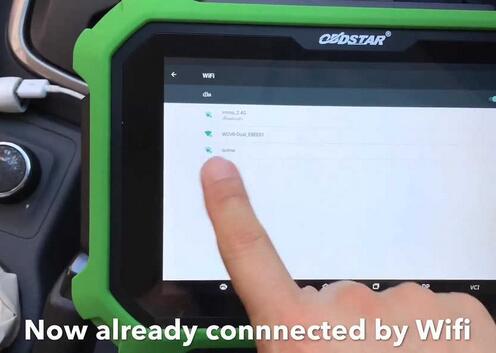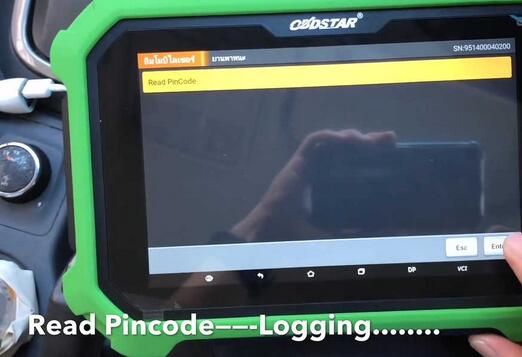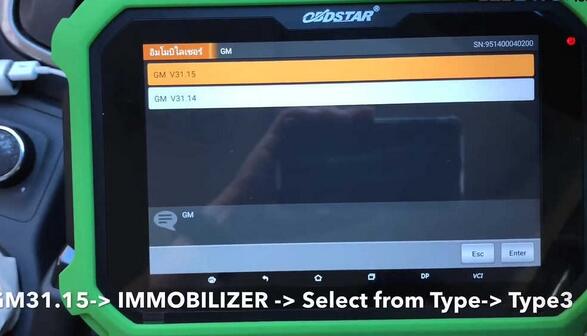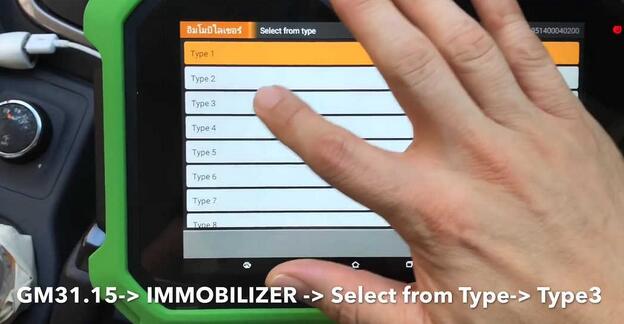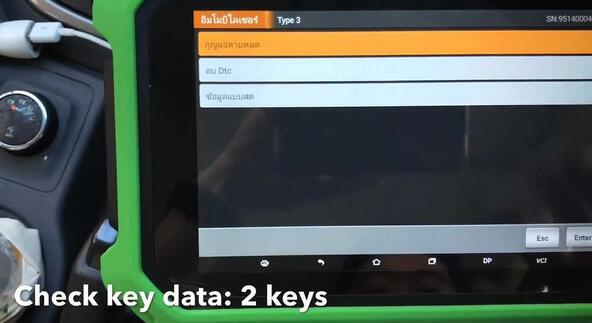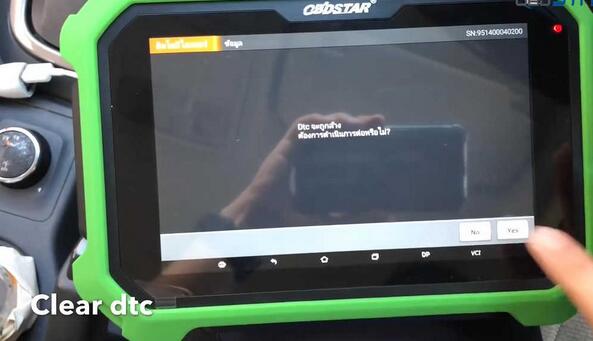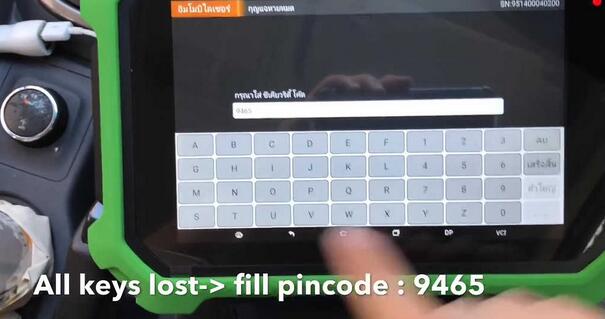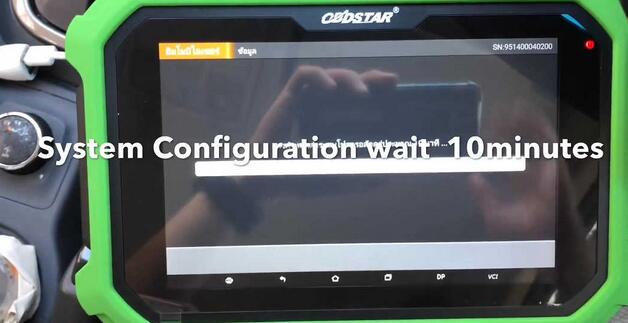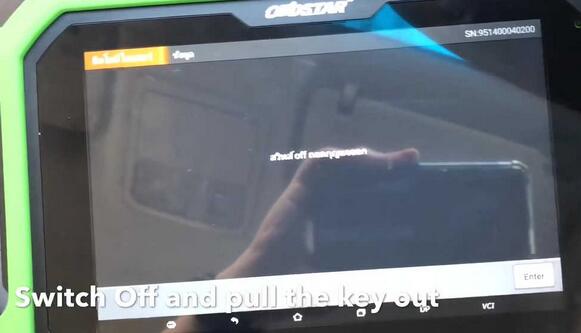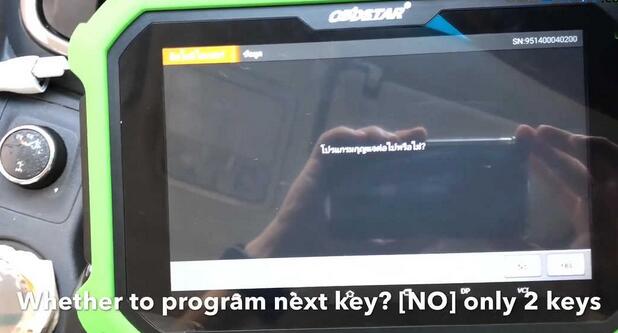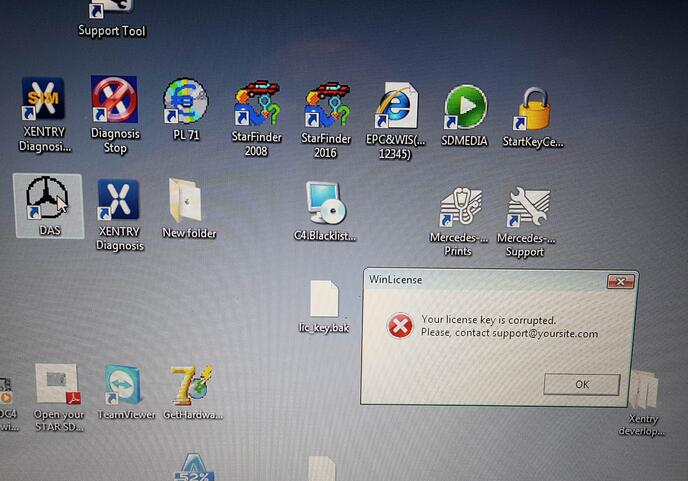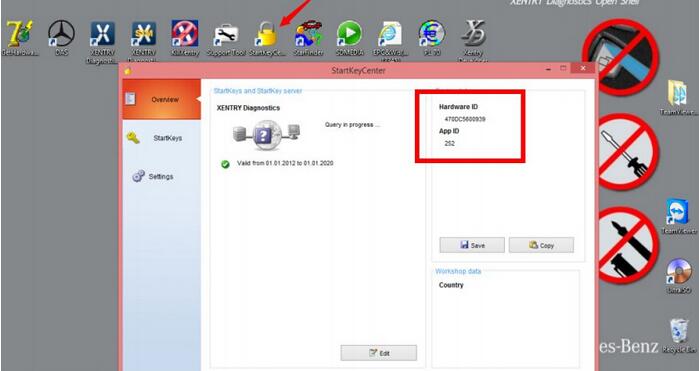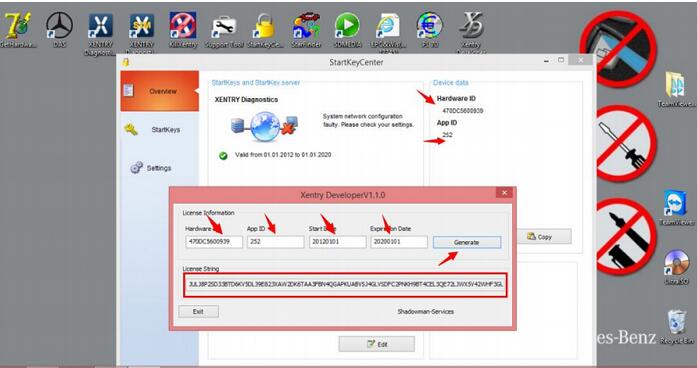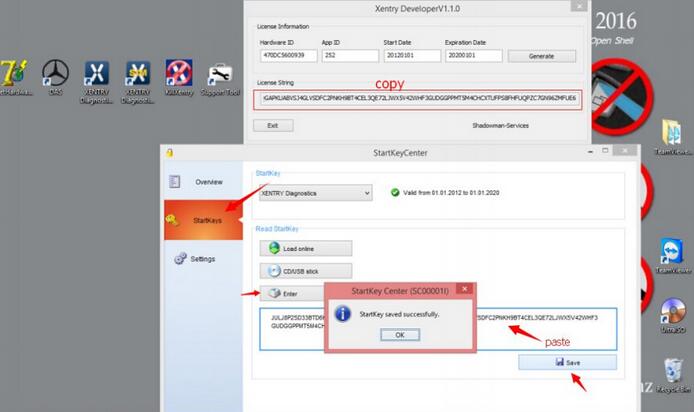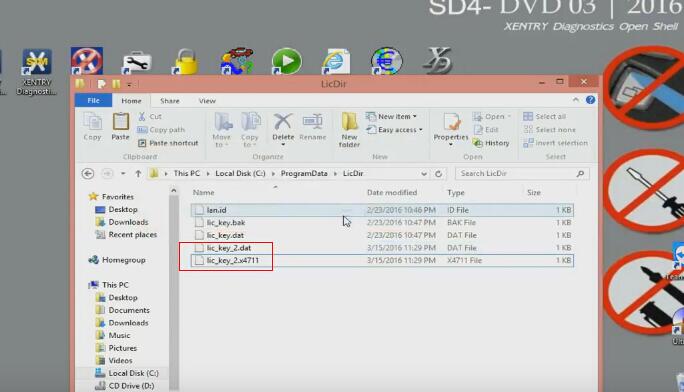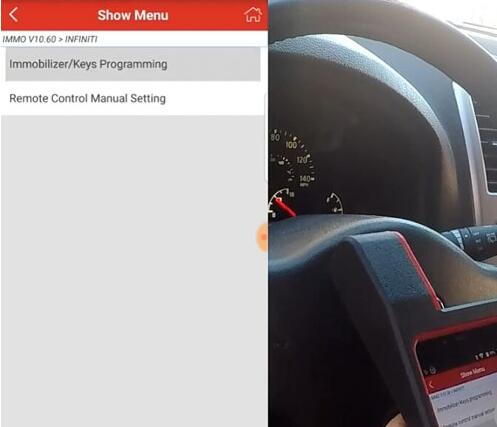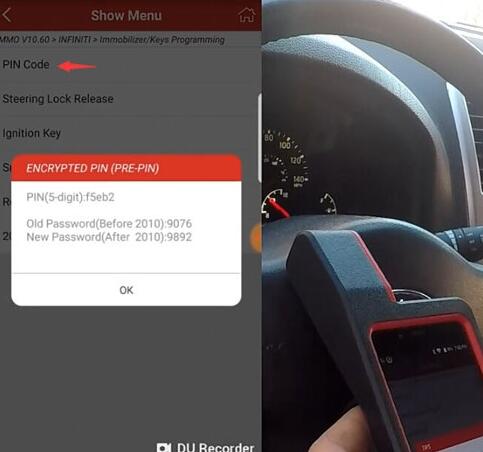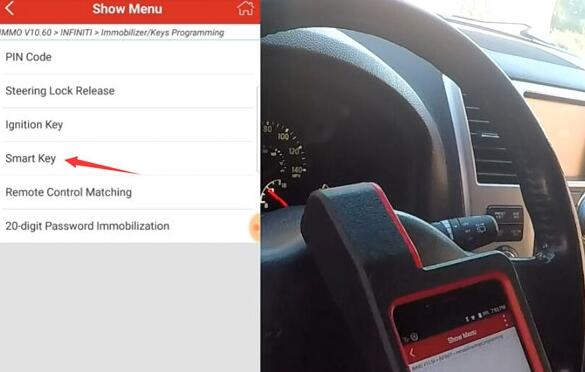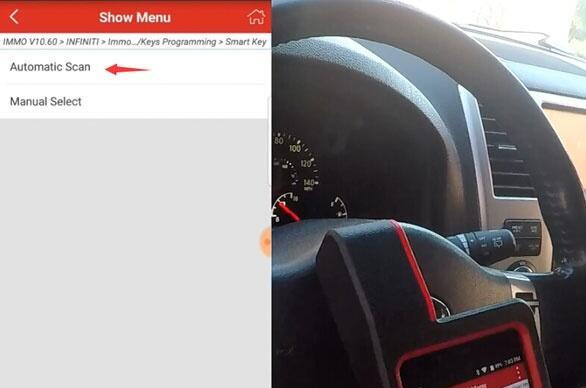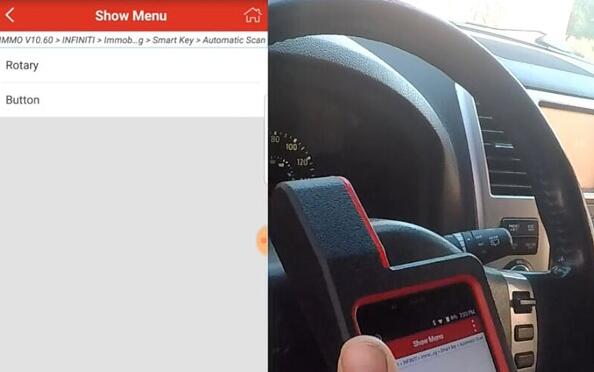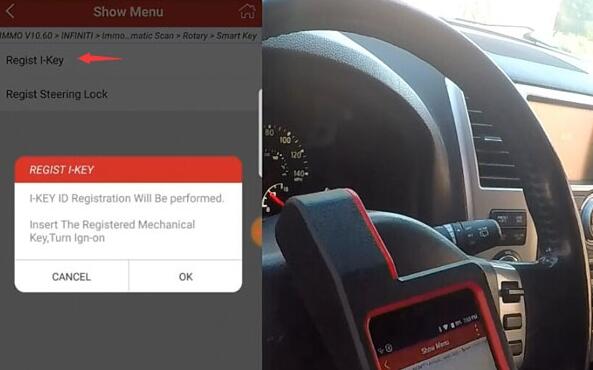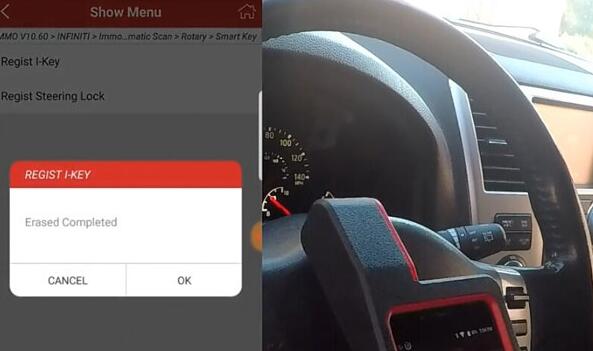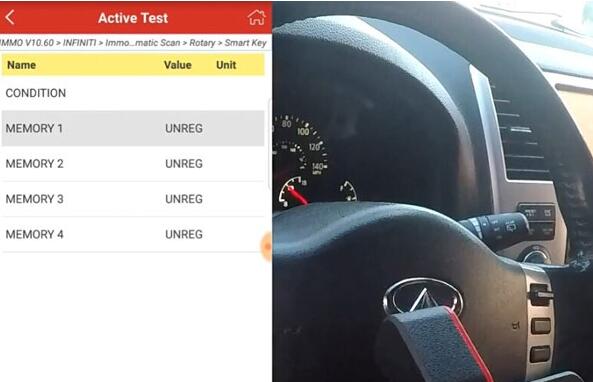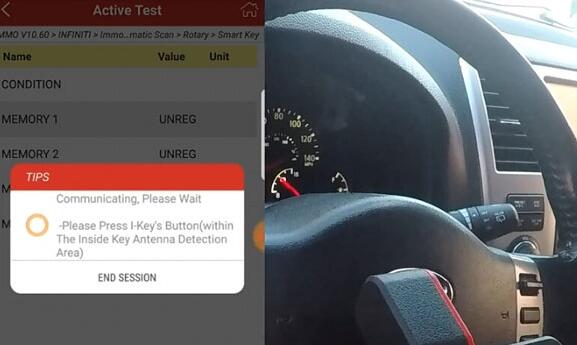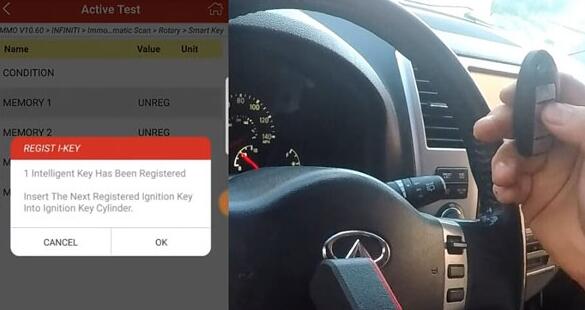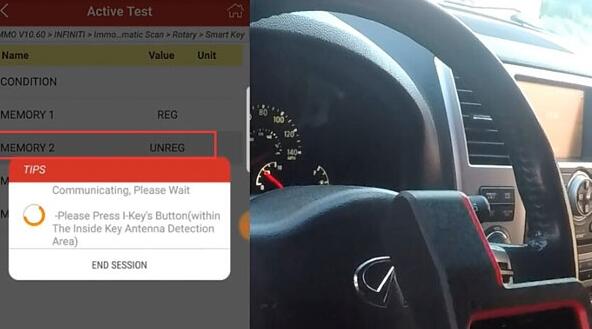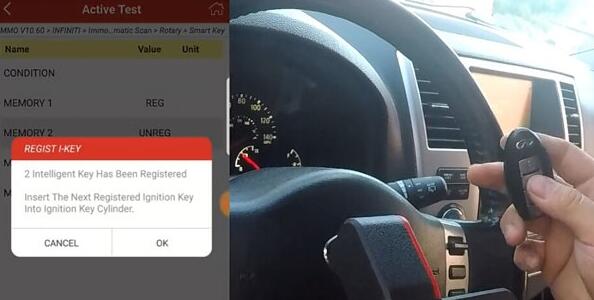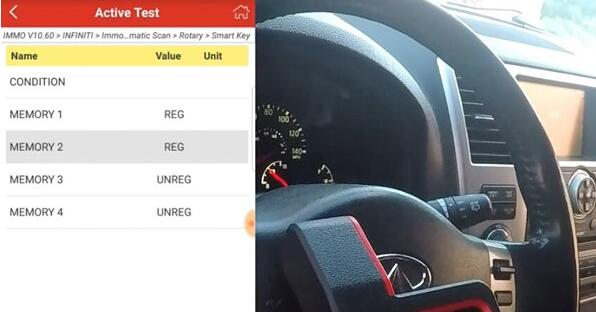Latest Version: V5.0.Free tokens on official website, for software update, you can directly upgrade online or contact us to help you upgrade
Support almost all vehicles in the world. Support TOYOTA G CHIP.
Don’t need pincode when programming keys for many vehicles
Can read pin code for many vehicles, only a few vehicles need to get pincode from other place No tokens needed. You can program as many cars as you can.
Tech Support with customer service. Any questions, pls feel free to contact us.
Notice:
1. Dealer Code when register online: 1001
2. If the device get the error:” CAN Be Used 0 Times Add It In Main Menu,Add Times Function” it is indicate you that the tokens have been used up, you just need to add new tokens and problem will be solved.
About how to add it,you can You need to go to the official website to register and login, then click the “download” menu, download and install the program named “SKP-900_Add_Free_Tokens” . If you encounter any problem in updating the device, please feel free to contact us via send us email or ask us a question. Our engineer will help you online to updating it.
SKP900 Key Programmer V5.0 Highlights (Sept. 23) (NEW):
1. HONDA CR-V Smart Key Program 2014-
2. HONDA XR-V Smart Key Program 2014-
3. HONDA XR-V Remote Key Program 2014-
4. MAZDA Axela Smart Key Program
5. INFINITI EX25 Smart Key Program 2010
6. CHINA MODEL: ChangAn CS75 Smart Key Program
ChangAn RAETON Smart Key Program
ChangAn CS75 Key Program
ChangAn RAETON Key Program
Added MASERATI Smart Key
1. Support all new models using smart keys
2. Support all key lost
3. Read PIN Code by OBD2
4. Number One in the World!
Easy to Update Your SKP 900 Auto Key Programmer
1). Register on online with the Dealer Code 1001.
2). After registering, we will upload your own update file, After that. you will find it in ” My Update” when you log in the Official Western again.
This period will take about 2 days.
Note:
For Chrysler, Dodge and Jeep pin code reading and IMMO function, we recommend you buy OBDSTAR F104, it is special tool for this three vehicle brand.