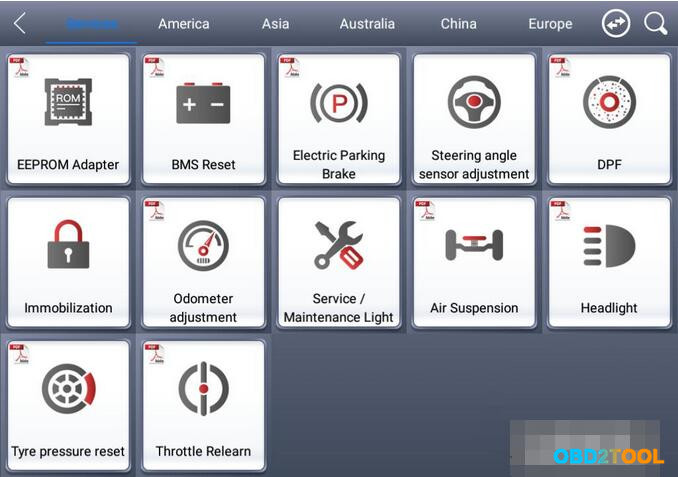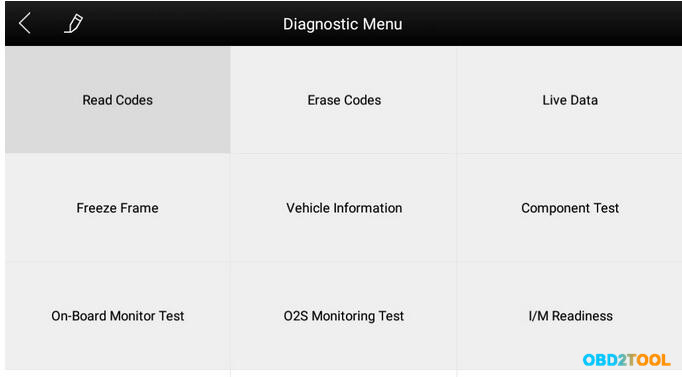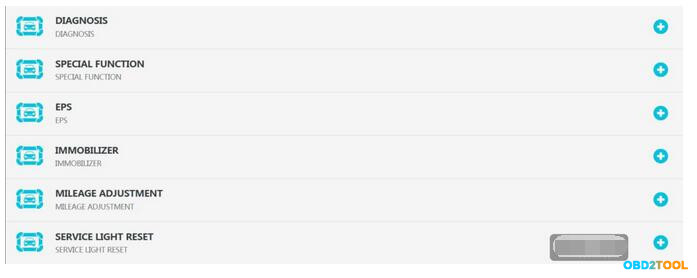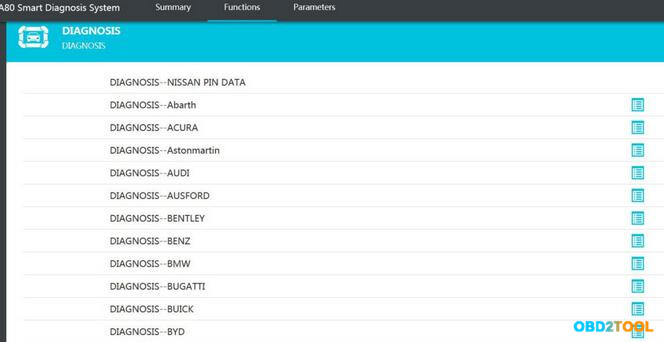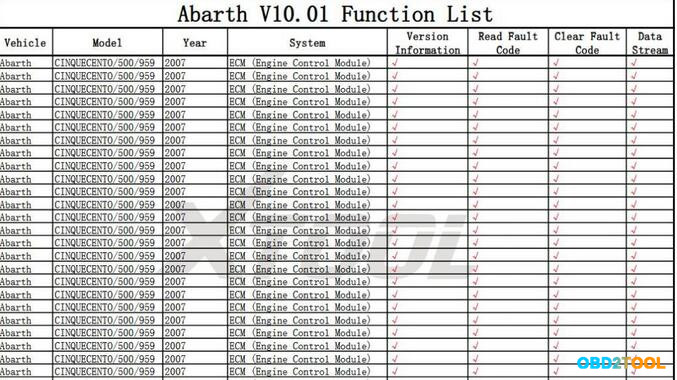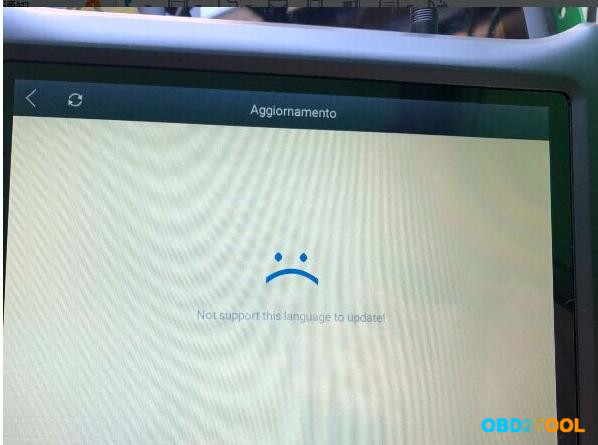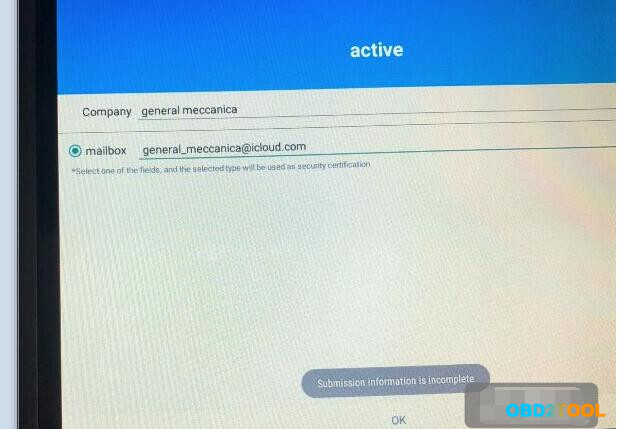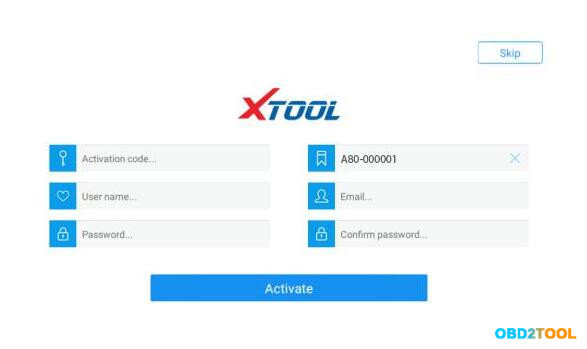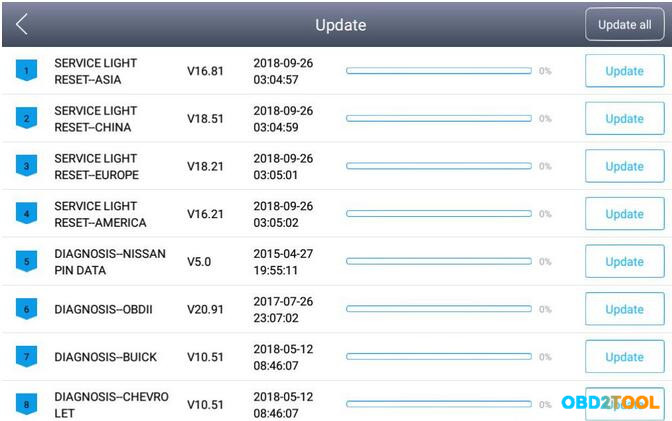XTOOL A80 Language:
Available: English Spain Italy Malaysia Spanish French Russian German Polish Portuguese Arabic
The default language is English.
Offer the machine serial number to the dealer to reset any of the above languages.
XTOOL A80 success list:
Diagnosis …confirmed
Special function …confirmed
EPS …confirmed
IMMOBILIZER …confirmed
Mileage adjustment …confirmed
Service light reset …confirmed
XTOOL A80 coverage and function list
http://www.xtooltech.com/EN/ProductView/A80.html
Question: Does Xtool A80 program VW Polo (2015) all keys lost?
Answer: use VW 4th and 5th IMMO option to program.
Question: Does Xtool A80 support Smart 453 odometer correction?
Answer: No. it doesn’t.
XTOOL A80 activation:
Issue one: after entering gmail address, the activation was finished. But when upgrading, got the error message “Not support this language to update!”, the language to reset is Italian.
Solution:
Contact the dealer if the language is reset ok, if yes, please reset the tablet language as Italian, and also reset APP language as Italian.
Issue two:
When active Xtool A80, got error “Submission information is incomplete”.
Solution: please use the popular email to active, i.e gmail.
XTOOL A80 activation procedure:
In order not to affect the using and upgrading of newly released
software, please be sure to activate A80.
1.First turn on the A80 BT host, enter the tablet setting function to enable the WLAN function, and connect to the wireless network. Click the A80 BT Diagnostics icon to activate the page: 1. Enter the activation code on the certificate.
2.Enter the six digits after the S/N code on the certificate
3.Enter auser name, such as A repair shop.
4, please enter the correct format of the mailbox account.
5 and 6, please enter a consistent custom password in the two columns. After clicking the activation, you will be prompted to verify the mobile number. Please enter the mobile number, receive the SMS verification code, and enter the verification code in XTOOL Diagnostic Tool A80 BT.
Note: In order to improve A80 BT, every time period, Xtool will update A80 BT, pop up the update box directly on the diagnosis interface, click to install.
XTOOL A80 update:
Question: Does Xtool A80 update free lifetime?
Answer: No limitation to update time.
The A80 BT device no longer requires a card to be upgraded, just open the app and click Upgrade.
To be continued…