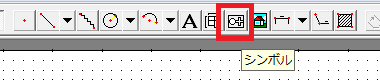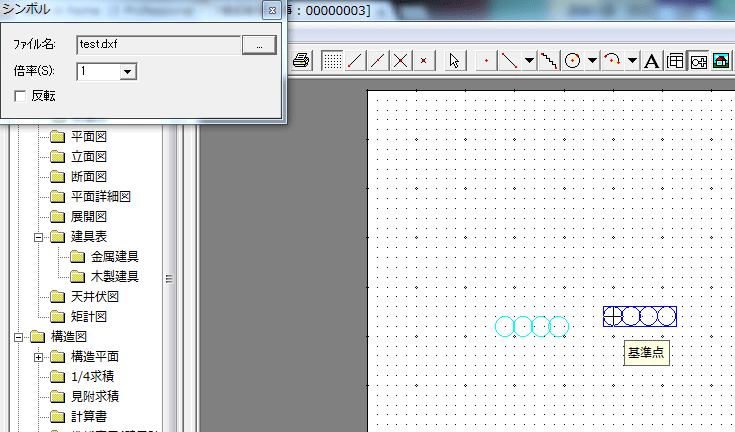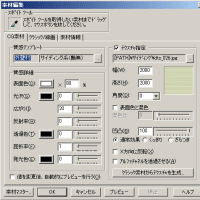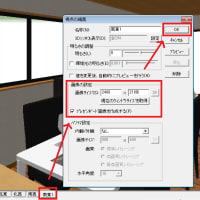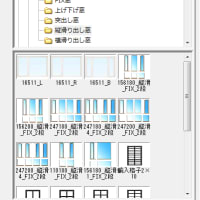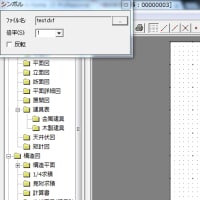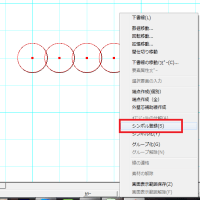【質問】2Dで作成したデータをシンボル登録したい
【回答】
下書き線等などで作成したものを範囲選択します。
範囲選択後に右長押しクリックのポップアップメニューから「シンボル登録」を選択します。
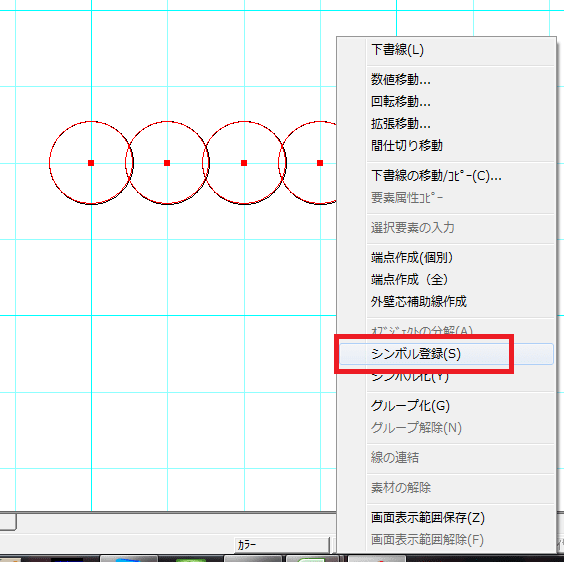
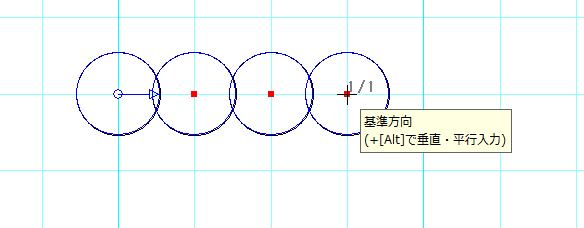
名前をつけて保存をします。
※この際に参照先を変更しないでください。
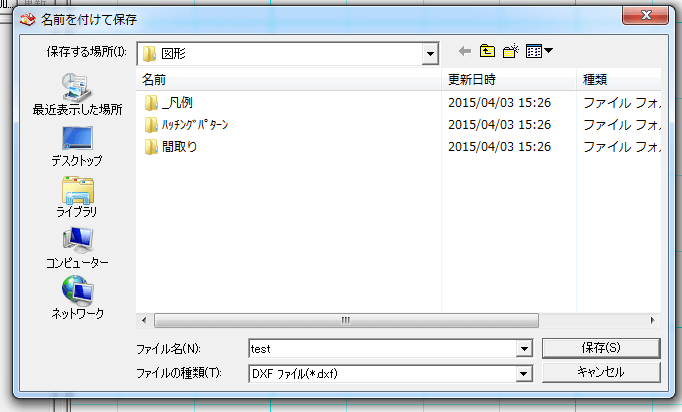
設計図書のレイヤにした際に「シンボル」ボタンを選択します。
「・・・」から先程作成したデータを選択し、入力します。
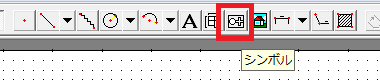
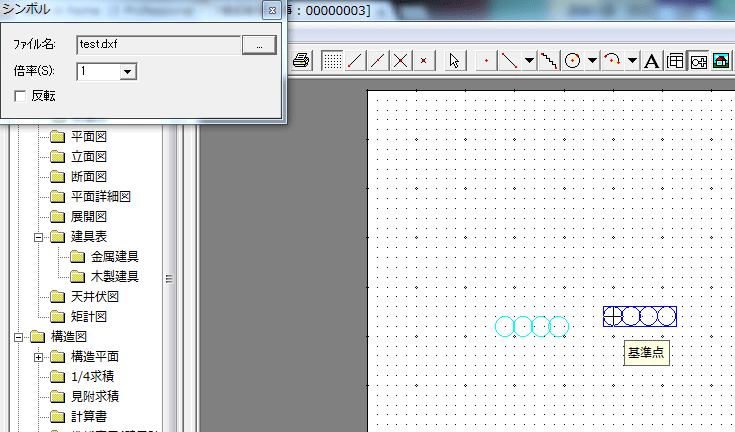
【回答】
下書き線等などで作成したものを範囲選択します。
範囲選択後に右長押しクリックのポップアップメニューから「シンボル登録」を選択します。
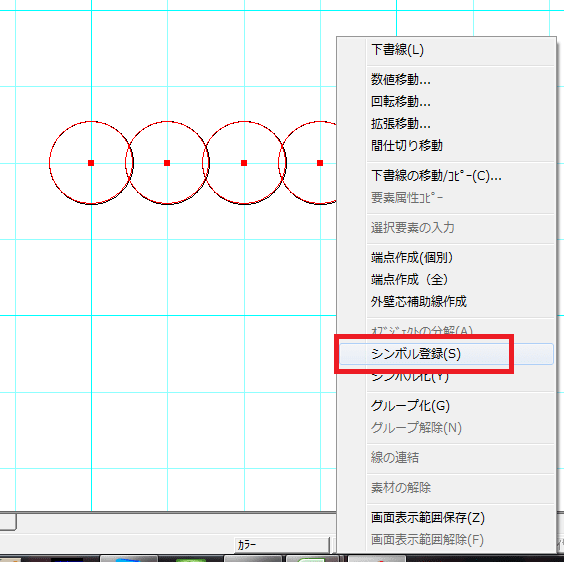
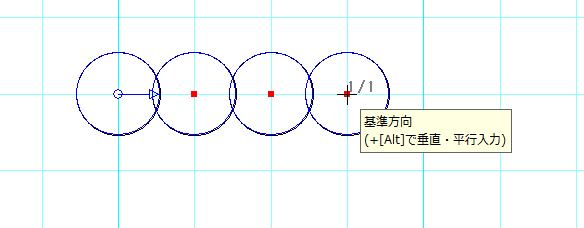
名前をつけて保存をします。
※この際に参照先を変更しないでください。
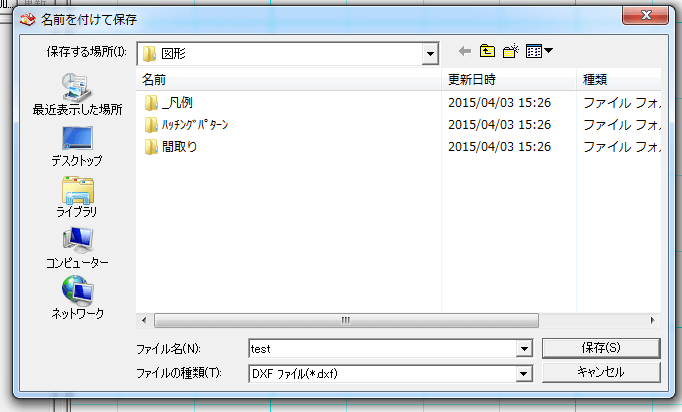
設計図書のレイヤにした際に「シンボル」ボタンを選択します。
「・・・」から先程作成したデータを選択し、入力します。