しばらくしたらまとめてみたいなあ・・・
NOTE THAT NEITHER VENDORS NOR THE WRITER OF THIS BLOG TAKES RESPONSIBILITY FOR
WHAT YOU DO WITH THE DOCUMENTS BELOW
●Manual uninstallation documents for Symantec Client Security products
http://service1.symantec.com/SUPPORT/ent-security.nsf/529c2f9adcf33a1088256e22005026f1/a4d3327506ae7c5f88256b81007b7487?OpenDocument&src=bar_sch_nam
http://arekorenavi.info/archives/2006/11/012227.php
●Manual uninstallation of Trend Micro PC-cillin Internet Security 2004
http://esupport.trendmicro.com/support/viewxml.do?ContentID=en-117018
●Manual Uninstall of McAfee VirusScan 5.x, 6.x, and 7.x
http://ts.mcafeehelp.com/faq.asp?frames=1&docid=68717&CategoryId=245&chat
●Tips, Tools and Help for Kaspersky Products
http://www.ice-kav.com/tools.php
●How to remove F-Secure product completely?
http://support.f-secure.com/enu/corporate/downloads/removeav.shtml
●Grisoft(AVG Free Forum):IF ALL ELSE FAILS LETS GET RADICAL AND DO A COMPLETE NEW INSTALL STEP BY STEP
http://forum.grisoft.cz/freeforum/read.php?2,28206,backpage=,sv=
●avast! uninstall utility
http://www.avast.com/eng/faq-other-questions.html#idt_10529
●Q: Removing eTrust and installing McAfee
http://crm.my-etrust.com/CIDocument.asp?KDId=365&GUID=4D26A970C86047F193E997F6506FCB8A
http://answers.google.com/answers/threadview?id=756917
●There is a message from Panda Titanium saying that a previous version of Panda is installed. How do I uninstall it?
http://www.tryus.dk/pandafaq.asp
●Sophos Anti-Virus for Windows: error 3002 reported during installation
http://www.sophos.com/support/knowledgebase/article/13038.html
●Manually remove Adobe Reader
http://www.adobe.com/support/techdocs/327675.html
●Manually Remove Acrobat 8
http://support.adobe.co.jp/faq/faq/qadoc.sv?230748+002
●To manually uninstall the ActiveX control (Flash Players 6 and earlier only)
http://www.adobe.com/cfusion/knowledgebase/index.cfm?id=tn_12727
●Manually uninstalling the ActiveX Flash player:
http://www.adobe.com/cfusion/knowledgebase/index.cfm?id=3d2855d6
●Manually remove Adobe Photoshop CS2 (Windows)
http://www.adobe.com/cfusion/knowledgebase/index.cfm?id=331405
●How to completely manually uninstall QuickTime 7!
http://pabsungenis.livejournal.com/94683.html
http://docs.info.apple.com/jarticle.html?artnum=93976-en
http://docs.info.apple.com/article.html?artnum=305409
●How do I completely remove RealPlayer from my computer, then reinstall it?
http://real.custhelp.com/cgi-bin/real.cfg/php/enduser/std_adp.php?p_faqid=4723
●How to Manually Remove Internet Explorer 4.0
http://support.microsoft.com/default.aspx?scid=kb;EN-US;Q175610
●How to Manually Uninstall Internet Explorer 5.5 from a Computer That Is Running Windows 98 or Windows 95
http://support.microsoft.com/kb/263470
●Uninstalling Firefox
http://kb.mozillazine.org/Firefox_uninstall
●Official Ways to Disable or Manually Uninstall the Microsoft Windows Genuine Advantage Notifications from Microsoft-Uninstall WGA Notifications Manually
http://www.mydigitallife.info/2006/06/28/official-ways-to-disable-or-manually-uninstall-the-microsoft-windows-genuine-advantage-notifications-from-microsoft/
●@IT-Microsoft Java VMを手動で削除する方法
http://www.atmarkit.co.jp/fwin2k/win2ktips/568delmsjvm/delmsjvm.html
http://www.tech-faq.com/uninstall-java.shtml
●Steps to Manually Remove and Reinstall a Printer Driver
http://support.microsoft.com/kb/135406
●Manually Remove/Deleting a Windows Service
http://www.narisa.com/blog/iwat/index.php?showentry=164
http://wiki.marandcustomsolutions.com/space/Manually+Deleting+a+Windows+Service
●How to manually remove SQL Server 2000 default, named, or virtual instance
http://support.microsoft.com/kb/290991
●Skype uninstall CLEAN
http://forum.skype.com/lofiversion/index.php/t17775.html
●How to Remove Yahoo! Toolbar(en) Manually
http://messages.toolbar.yahoo.com/toolbar/threadview?m=tm&bn=TOO-YTIE&tid=9&mid=46&tof=5&so=LR&frt=2
●How to manually uninstall Google Desktop Search
http://www.techlifeweb.com/google/desktop_tips.html
●How do I manually uninstall old XNA framework?
http://forums.microsoft.com/MSDN/ShowPost.aspx?PostID=1113376&SiteID=1
●INFO: Registry Entries Made by an ActiveX Component(Manual Installation/Uninstallation For OCX/DLL Files by regsvr32)
http://support.microsoft.com/kb/183771/ja
●Spybot 1.1/1.2/1.3
http://antionline.com/archive/index.php/t-249198.html
●I Am Unable To Uninstall My Ad-aware Program. I Get The Message "can't Find Install.log"
http://www.lavasoftsupport.com/index.php?showtopic=28
●Wilders Security Forums - Remove True Image totally?
http://www.wilderssecurity.com/showpost.php?p=376168&postcount=13
●Remove MSN Messenger
http://psacake.com/web/iu.asp
IF YOU WANT TO KNOW WHAT IS DONE BY THE COMMAND,STUDY ABOUT INF FILE.
●Uninstall Outlook Express 5.x/6.x
http://www.activewin.com/tips/tips/microsoft/winxp/advanced/8.shtml
●How do I manually uninstall Mathematica?
http://support.wolfram.com/mathematica/systems/windows/general/uninstall.html
●How to Manually Remove Internet Connection Sharing and Network Components
http://support.microsoft.com/kb/263276
●Installation of .NET Framework fails and requires manual removal(1.0/1.1)
http://support.microsoft.com/kb/320112
● How to install/uninstall DLL and AX codec/filter files(WinDVD,PowerDVD,CineMaster's Codec.
http://www.free-codecs.com/guides/How_to_install_uninstall_DLL_and_AX_files.htm
NOTE THAT THIS SITE IS NOT FOR THE FRONTEND SOFTWARE ITSELF)
●How to uninstall the Windows XP Firewall
http://www.xpmaximized.com/archives/uninstall-windows-xp-firewall.html
●Comment désinstaller DirectX manuellement(DirectX Uninstall)
http://membres.lycos.fr/shivash/Windows/Desinstaller_DirectX.htm
●Manual Uninstall of Office 2007?
http://forums.microsoft.com/TechNet/ShowPost.aspx?PostID=629070&SiteID=17
http://support.microsoft.com/?scid=kb%3Ben-us%3B928218&x=9&y=18
完全にうまく行っているわけではないようだけどね。参考になれば。
●How To Manually Uninstall Visual Studio(6.x) with MSDN Library
http://support.microsoft.com/kb/248697/
●Nero 6.6
http://www.techspot.com/vb/all/windows/t-25871-Windows-XP-and-Nero-66-Uninstall.html
(No Cleanup Tools on ftp server linked by Official Website,
and some thread mentioning Cleanup is now unavailable)
●club.cdfreaks.com - How to manually uninstall Daemon Tools
http://club.cdfreaks.com/showthread.php?t=80271
●PowerShell
http://support.microsoft.com/kb/924386
if you set
HKEY_LOCAL_MACHINESOFTWAREMicrosoftPowershellInstall
to 0, then you can reinstall PowerShell again. then remove it from control panel.
Now that Official Release of PowerShell 1.0 have already come out,
I found Documents describing how to install PowerShell to Vista from XP Manually?"
http://stimpy77.spaces.live.com/blog/cns!FE05918FD4D775C5!296.entry
http://gaurhothw.spaces.live.com/blog/cns!52B0837064D0B275!106.entry
●HOWTO: Uninstalling an InstallShield Installation Manually
http://support.installshield.com/kb/view.asp?articleid=Q106234
●HD革命/BackUp-アンインストールができない場合の削除方法
http://www1.ark-info-sys.co.jp/support/hdbackup/inst/inst01.htm
●How to troubleshoot Microsoft .NET Framework 1.1 installation issues
http://support.microsoft.com/kb/824643
●Aaron Stebner's WebLog-How to manually cleanup a failed .NET Framework 2.0 install
http://blogs.msdn.com/astebner/archive/2005/04/08/406671.aspx
http://blogs.msdn.com/astebner/archive/2005/04/16/408856.aspx
●How can I uninstall Google Desktop?
http://desktop.google.com/support/bin/answer.py?answer=10551
●MSDN Forums - The way to uninstall Windows Desktop Search 3.01
http://forums.microsoft.com/MSDN/ShowPost.aspx?PostID=1477778&SiteID=1
===================
同じことやる人は既に二年前にいるみたいだけどね(笑
http://www.virusthreatcenter.com/permalink.aspx?BlogId=92
Windows OneCare Liveが見つられない・・・
でもこの辺とかはさすがにかなり役に立ちそう!
http://forums.microsoft.com/WindowsOneCare/ShowForum.aspx?ForumID=135&SiteID=2
=========
ちなみに、検索エンジンでRemoveで引くと、かなりの確率で「How To Remove Virus/Spyware」ってのが引っかかる。
違う、俺が求めているのはそれじゃない!
==========
InstallShieldのエンジン
http://consumer.installshield.com/kb.asp?id=Q108158
Windows Installer エンジン
http://support.microsoft.com/kb/292539/ja
=======Additional Information==========
●AntiVir Removal Tool
http://www.avira.com/en/support/support_downloads.html
NOT MANUALLY. provided in com file
NOTE THAT NEITHER VENDORS NOR THE WRITER OF THIS BLOG TAKES RESPONSIBILITY FOR
WHAT YOU DO WITH THE DOCUMENTS BELOW
●Manual uninstallation documents for Symantec Client Security products
http://service1.symantec.com/SUPPORT/ent-security.nsf/529c2f9adcf33a1088256e22005026f1/a4d3327506ae7c5f88256b81007b7487?OpenDocument&src=bar_sch_nam
http://arekorenavi.info/archives/2006/11/012227.php
●Manual uninstallation of Trend Micro PC-cillin Internet Security 2004
http://esupport.trendmicro.com/support/viewxml.do?ContentID=en-117018
●Manual Uninstall of McAfee VirusScan 5.x, 6.x, and 7.x
http://ts.mcafeehelp.com/faq.asp?frames=1&docid=68717&CategoryId=245&chat
●Tips, Tools and Help for Kaspersky Products
http://www.ice-kav.com/tools.php
●How to remove F-Secure product completely?
http://support.f-secure.com/enu/corporate/downloads/removeav.shtml
●Grisoft(AVG Free Forum):IF ALL ELSE FAILS LETS GET RADICAL AND DO A COMPLETE NEW INSTALL STEP BY STEP
http://forum.grisoft.cz/freeforum/read.php?2,28206,backpage=,sv=
●avast! uninstall utility
http://www.avast.com/eng/faq-other-questions.html#idt_10529
●Q: Removing eTrust and installing McAfee
http://crm.my-etrust.com/CIDocument.asp?KDId=365&GUID=4D26A970C86047F193E997F6506FCB8A
http://answers.google.com/answers/threadview?id=756917
●There is a message from Panda Titanium saying that a previous version of Panda is installed. How do I uninstall it?
http://www.tryus.dk/pandafaq.asp
●Sophos Anti-Virus for Windows: error 3002 reported during installation
http://www.sophos.com/support/knowledgebase/article/13038.html
●Manually remove Adobe Reader
http://www.adobe.com/support/techdocs/327675.html
●Manually Remove Acrobat 8
http://support.adobe.co.jp/faq/faq/qadoc.sv?230748+002
●To manually uninstall the ActiveX control (Flash Players 6 and earlier only)
http://www.adobe.com/cfusion/knowledgebase/index.cfm?id=tn_12727
●Manually uninstalling the ActiveX Flash player:
http://www.adobe.com/cfusion/knowledgebase/index.cfm?id=3d2855d6
●Manually remove Adobe Photoshop CS2 (Windows)
http://www.adobe.com/cfusion/knowledgebase/index.cfm?id=331405
●How to completely manually uninstall QuickTime 7!
http://pabsungenis.livejournal.com/94683.html
http://docs.info.apple.com/jarticle.html?artnum=93976-en
http://docs.info.apple.com/article.html?artnum=305409
●How do I completely remove RealPlayer from my computer, then reinstall it?
http://real.custhelp.com/cgi-bin/real.cfg/php/enduser/std_adp.php?p_faqid=4723
●How to Manually Remove Internet Explorer 4.0
http://support.microsoft.com/default.aspx?scid=kb;EN-US;Q175610
●How to Manually Uninstall Internet Explorer 5.5 from a Computer That Is Running Windows 98 or Windows 95
http://support.microsoft.com/kb/263470
●Uninstalling Firefox
http://kb.mozillazine.org/Firefox_uninstall
●Official Ways to Disable or Manually Uninstall the Microsoft Windows Genuine Advantage Notifications from Microsoft-Uninstall WGA Notifications Manually
http://www.mydigitallife.info/2006/06/28/official-ways-to-disable-or-manually-uninstall-the-microsoft-windows-genuine-advantage-notifications-from-microsoft/
●@IT-Microsoft Java VMを手動で削除する方法
http://www.atmarkit.co.jp/fwin2k/win2ktips/568delmsjvm/delmsjvm.html
http://www.tech-faq.com/uninstall-java.shtml
●Steps to Manually Remove and Reinstall a Printer Driver
http://support.microsoft.com/kb/135406
●Manually Remove/Deleting a Windows Service
http://www.narisa.com/blog/iwat/index.php?showentry=164
http://wiki.marandcustomsolutions.com/space/Manually+Deleting+a+Windows+Service
●How to manually remove SQL Server 2000 default, named, or virtual instance
http://support.microsoft.com/kb/290991
●Skype uninstall CLEAN
http://forum.skype.com/lofiversion/index.php/t17775.html
●How to Remove Yahoo! Toolbar(en) Manually
http://messages.toolbar.yahoo.com/toolbar/threadview?m=tm&bn=TOO-YTIE&tid=9&mid=46&tof=5&so=LR&frt=2
●How to manually uninstall Google Desktop Search
http://www.techlifeweb.com/google/desktop_tips.html
●How do I manually uninstall old XNA framework?
http://forums.microsoft.com/MSDN/ShowPost.aspx?PostID=1113376&SiteID=1
●INFO: Registry Entries Made by an ActiveX Component(Manual Installation/Uninstallation For OCX/DLL Files by regsvr32)
http://support.microsoft.com/kb/183771/ja
●Spybot 1.1/1.2/1.3
http://antionline.com/archive/index.php/t-249198.html
●I Am Unable To Uninstall My Ad-aware Program. I Get The Message "can't Find Install.log"
http://www.lavasoftsupport.com/index.php?showtopic=28
●Wilders Security Forums - Remove True Image totally?
http://www.wilderssecurity.com/showpost.php?p=376168&postcount=13
●Remove MSN Messenger
http://psacake.com/web/iu.asp
IF YOU WANT TO KNOW WHAT IS DONE BY THE COMMAND,STUDY ABOUT INF FILE.
●Uninstall Outlook Express 5.x/6.x
http://www.activewin.com/tips/tips/microsoft/winxp/advanced/8.shtml
●How do I manually uninstall Mathematica?
http://support.wolfram.com/mathematica/systems/windows/general/uninstall.html
●How to Manually Remove Internet Connection Sharing and Network Components
http://support.microsoft.com/kb/263276
●Installation of .NET Framework fails and requires manual removal(1.0/1.1)
http://support.microsoft.com/kb/320112
● How to install/uninstall DLL and AX codec/filter files(WinDVD,PowerDVD,CineMaster's Codec.
http://www.free-codecs.com/guides/How_to_install_uninstall_DLL_and_AX_files.htm
NOTE THAT THIS SITE IS NOT FOR THE FRONTEND SOFTWARE ITSELF)
●How to uninstall the Windows XP Firewall
http://www.xpmaximized.com/archives/uninstall-windows-xp-firewall.html
●Comment désinstaller DirectX manuellement(DirectX Uninstall)
http://membres.lycos.fr/shivash/Windows/Desinstaller_DirectX.htm
●Manual Uninstall of Office 2007?
http://forums.microsoft.com/TechNet/ShowPost.aspx?PostID=629070&SiteID=17
http://support.microsoft.com/?scid=kb%3Ben-us%3B928218&x=9&y=18
完全にうまく行っているわけではないようだけどね。参考になれば。
●How To Manually Uninstall Visual Studio(6.x) with MSDN Library
http://support.microsoft.com/kb/248697/
●Nero 6.6
http://www.techspot.com/vb/all/windows/t-25871-Windows-XP-and-Nero-66-Uninstall.html
(No Cleanup Tools on ftp server linked by Official Website,
and some thread mentioning Cleanup is now unavailable)
●club.cdfreaks.com - How to manually uninstall Daemon Tools
http://club.cdfreaks.com/showthread.php?t=80271
●PowerShell
http://support.microsoft.com/kb/924386
if you set
HKEY_LOCAL_MACHINESOFTWAREMicrosoftPowershellInstall
to 0, then you can reinstall PowerShell again. then remove it from control panel.
Now that Official Release of PowerShell 1.0 have already come out,
I found Documents describing how to install PowerShell to Vista from XP Manually?"
http://stimpy77.spaces.live.com/blog/cns!FE05918FD4D775C5!296.entry
http://gaurhothw.spaces.live.com/blog/cns!52B0837064D0B275!106.entry
●HOWTO: Uninstalling an InstallShield Installation Manually
http://support.installshield.com/kb/view.asp?articleid=Q106234
●HD革命/BackUp-アンインストールができない場合の削除方法
http://www1.ark-info-sys.co.jp/support/hdbackup/inst/inst01.htm
●How to troubleshoot Microsoft .NET Framework 1.1 installation issues
http://support.microsoft.com/kb/824643
●Aaron Stebner's WebLog-How to manually cleanup a failed .NET Framework 2.0 install
http://blogs.msdn.com/astebner/archive/2005/04/08/406671.aspx
http://blogs.msdn.com/astebner/archive/2005/04/16/408856.aspx
●How can I uninstall Google Desktop?
http://desktop.google.com/support/bin/answer.py?answer=10551
●MSDN Forums - The way to uninstall Windows Desktop Search 3.01
http://forums.microsoft.com/MSDN/ShowPost.aspx?PostID=1477778&SiteID=1
===================
同じことやる人は既に二年前にいるみたいだけどね(笑
http://www.virusthreatcenter.com/permalink.aspx?BlogId=92
Windows OneCare Liveが見つられない・・・
でもこの辺とかはさすがにかなり役に立ちそう!
http://forums.microsoft.com/WindowsOneCare/ShowForum.aspx?ForumID=135&SiteID=2
=========
ちなみに、検索エンジンでRemoveで引くと、かなりの確率で「How To Remove Virus/Spyware」ってのが引っかかる。
違う、俺が求めているのはそれじゃない!
==========
InstallShieldのエンジン
http://consumer.installshield.com/kb.asp?id=Q108158
Windows Installer エンジン
http://support.microsoft.com/kb/292539/ja
=======Additional Information==========
●AntiVir Removal Tool
http://www.avira.com/en/support/support_downloads.html
NOT MANUALLY. provided in com file










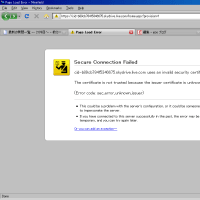
※コメント投稿者のブログIDはブログ作成者のみに通知されます