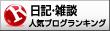P1表紙
AIRIDE Ai Qi
Helmet Bluetooth Camera Headset
G4 Black Honk
Bluetooth®
G4
Black Honk
P2
Product description
Thank you for choosing the AIRIDE G4BlackHonk helmet Bluetooth two-person intercom camera headset, which is specially designed for motorcycle riders to meet people’s need for two-person intercom, video shooting, answering and calling, listening to music, and listening to FM radio during riding. And receive GPS navigation voice prompts and other functional requirements, you can have a clear and safe ride during riding
Comfortable helmet Bluetooth two-person intercom camera headset.
AIRIDE G4BlackHonk has a new v5.2 Bluetooth, the system is stable, dual intelligent noise reduction, low power consumption, with 40MM high-quality speakers and smart pickup microphones to support the connection of two devices, realize two-person intercom, pair with third-party Bluetooth products, It is a high-tech bluetooth two-person intercom camera headset that is stylish, compact, energy-saving and environmentally friendly, and has a humanized design.
Product Instructions
Volume down key
Camera on/off key
Volume plus key
Camera key
Multifunctional key
Mode key
Camera indicator light
Charging jack
Headset jack
TF card slot
G4 picture
P3
Product description
•Qualcomm Bluetooth voice chip version 5.2;
•Intelligent DSP audio processing, CVC 12th generation noise reduction processing, 16K voice bandwidth transmission rate
•Two-person intercom, 600 meters two-person Bluetooth intercom;
•Second connection pairing speed;
•1080P camera;
•3 kinds of EQ sound effects;
•Music sharing function;
•FM radio;
•Two languages prompt tone;
•Colorful warning lights;
•Voice wake-up;
•Automatic answering, support redialing of the last dialed number;
•Intelligent microphone pickup;
•Support voice communication at a speed of 120 km/h; ·40mm tuning horn diaphragm, shocking music;
•IP67 waterproof;
•2000mAh battery capacity, 50 hours of continuous intercom/telephone, 12 hours of continuous video recording;
•Support intercom pairing with third-party Bluetooth walkie-talkies;
For people:
Motorcycle and bicycle riders; ski enthusiasts; takeaway riders; electric vehicle people; construction and mining workers; firefighters, traffic police, etc.
P4
Management functions and operation
Power on/Shutdown
Power on : Press and hold the [Multi-function key + Mode key] for 3 seconds until the power-on prompt sound and the blue light is on;
Shutdown: Press and hold [Multi-function key + Mode key] for 3 seconds, until shutdown prompt sound, red light on;
Factory reset:When power on status, press
[Function key + Volume up key + Volume down key] for 5 seconds, the rear lights will be on at the same time, and the factory settings will be restored;
G4 picture
Phone function
Incoming call: When there is an incoming call, short press the [function key] to answer the call;
G4 picture
Automatic answer: In standby mode, press and hold the 3-second [Mode key + volume up key + volume down key] to turn on automatic answering;
Reject answering: Press and hold the [multi-function key] for 2 seconds when you just hear the ringtone of the call to reject the call;
End call: During a mobile phone call, short press the [Multi-function button] to end the call;
Last call redial: In standby mode, quickly double-click the [Multi-function key] button to automatically dial the last number;
Cancel automatic answering: If you do not need to answer automatically, you can press and hold the [Mode key + Volume up key + Volume down key] for 3 seconds to cancel the automatic answering function.
G4 picture
P5
Music control
①Play/Pause:In bluetooth connection status to the device, short press [multi-function key] to play the music,
short press [multi-function key] to stop music;
②Next song: Short press the volume down key twice to select the next song;
③Previous song: Short press the volume up button twice to return to previous music;
G4 picture
Volume adjustment
Short press the volume up key to increase the volume, short press the volume down key to decrease the volume.
FM radio
①Turn on the radio: In standby mode, press and hold the [Volume Down button] for 2 seconds to start FM. ②After turning on the FM radio, short press the volume up or down button twice to adjust the channel and press the volume up/down button It is to enter the volume adjustment mode. At this time, you can increase the volume or decrease it. ③Turn off the radio: press and hold the [Volume Down] button for 2 seconds, and the FM is turned off;
Notice:
1. When the indoor signal is relatively weak, in order to make the FM radio work best, you can try to turn on the FM radio near or in an open outdoor area;
2. In the radio mode, when there is an incoming call, the headset will automatically disconnect the radio,
The caller enters the intercom voice and automatically returns to the radio function when the call ends;
Language prompt tone switching
This device has two language prompt tone options; in the power-on state, press and hold the multi-function button for 5 seconds to build +
Mode key + volume plus key, can carry out language
Tone conversion.
G4 picture
P6
Pairing operation method
Pair with mobile phone bluetooth
1) Turn on Bluetooth: In the power-on state, press and hold the multi-function button for 5 seconds until the red and blue lights flash alternately, and enter the Bluetooth waiting for connection state; if it is connected to other devices, the blue light will flash slowly, please reset and turn on again.
2) Search for mobile phone Bluetooth: In the state of alternating red and blue lights, open the mobile phone Bluetooth settings, search for nearby Bluetooth devices, select "G4" to connect and pair, the connection is successful, the voice prompts "device is connected", and the Bluetooth pairing is successful.
G4
Bluetooth name G4
Notice:
a) If it is connected to other devices, the blue light will flash slowly, please reset and turn it on again;
b) Search the Bluetooth of the mobile phone, select "G4" to connect and pair, click to connect and it will automatically connect. After the pairing is successful, there will be a prompt sound "Device is connected", and the Bluetooth connection is successful. If the connection fails repeatedly, you can forget this Bluetooth and search for the connection again.
P7
Pairing and Intercom between Bluetooth walkie-talkies.
1. Pairing and intercom between two Bluetooth walkie-talkies (AB)
Active/passive pairing steps:
1) Turn on the two Bluetooth walkie-talkies (A, B), press and hold the multi-function button for 5 seconds on the AB walkie-talkie,
The red and blue lights flash alternately, and the passive pairing mode is turned on;
2) Short press the mode button of the walkie-talkie A, the red and blue lights flash alternately slowly, and enter the active pairing mode,
"When you hear the "Search" prompt, start active pairing;
3) The two walkie-talkies are successfully connected, the voice prompts "device is connected", and the blue light flashes slowly.
A picture
B picture
Notice:
a) After the walkie-talkie is successfully paired, during the intercom, if there is a mobile phone call, the intercom will be automatically cut off, and after the call is over, it will automatically return to the intercom state;
b) During the intercom, if the line is disconnected due to factors such as distance or environment, you can manually short press
Press the key once, and connect manually;
c) In the standby state of the walkie-talkie, short press the mode button to turn on the intercom; in the intercom state, short press the mode button to turn off the intercom, and short press the [volume plus/minus button] to increase or decrease the call volume.
P8
Camera function
Camera power on: long press for 3 seconds [camera on/key] voice prompt "recording", camera power on, camera off: long press for 3 seconds [camera on/key] voice prompt "camera off"
Turn on WIFI: Short press [camera on/off key], the blue light flashes (blue light after connecting to the phone always on), the voice prompts "Turn on WIFI" (No TF card cannot activeted WIFI).
Turn off WIFI: short press [camera on/off key], the blue light is off, the red light is always on, and the voice prompts "turn off WIFI",
Start recording: when the camera is on, short press the [Camera button], the red light will flash, and the voice will prompt
"Start Recording" will be displayed.
Stop recording: In the shooting state, short press the [Camera key], the red light is always on, and the voice prompts "stop recording".
G4 picture
Notice:
(a) When the machine is turned on without a TF card inserted, there will be a voice prompt "Please insert the card";
(b) When the TF card is damaged, the voice prompt "reading card error" when the camera is turned on
(C) If you need to turn on WIFI, you need to stop recording before you can short press the image on/off button] to turn on WIFI;
(d) Connect to WIFI, turn on the mobile phone WIFI and select "G4 XXXXXX"
enter password [12345678] Connect (cannot open WIFI without inserting TF card)
(e) When the walkie-talkie is running out of power, the walkie-talkie camera will automatically turn on when charging:
(f) Please use a charger below 5V2A for earphone charging;
(g) The loop recording function can be turned on or off in the APP.
P9
Camera APP function (1)
APP download and installation: scan the QR code on the right, select the installation method and jump to the installation interface, click download and install (Note: Apple mobile phone users can also directly search for "GoTrack" through the app store to download).
App Store
Open the camera APP: Find the "GoTrack" APP icon on the desktop of the mobile phone and click to open (Note: Please connect the Bluetooth headset WIFI before opening the camera APP)
Camera APP interface function:
(1) After opening the camera APP interface, as shown below (camera/photograph);
(a) Open the video recording interface and click "Video" (click to open [Start Recording/Stop Recording]. b) Click "Take Photo" on the video recording interface to start taking pictures. (Note: There is no picture displayed on the preview interface, please check whether the Bluetooth headset WIFI is connected.)
2) Camera APP interface (file storage) as shown below;
(a) Click "File" on the APP interface
Open APP file storage management. b) Click [Photo/Video] to enter the file management, click "Select" on the upper right corner of the screen to [Download/Delete] the file, the downloaded file will be saved to the mobile phone, it will be displayed locally in the APP and can be deleted.
P10
Camera APP function (2)
Camera APP interface function:
1) Camera APP interface (settings) as shown below:
a) "General Settings" can set more functions;
b) "Key sound" to enable/disable key sound; c) "Screen saver" can be set [off/1 minute/3 minutes/5 minutes]:
d) "Automatic shutdown" can be set [off/1 minute/3 minutes/5 minutes];
e) "Language setting" can be set [English/Simplified Chinese/Traditional Chinese/Japanese
(f) "Time Calibration" may calibrate the time;
g) "About App" can view APP version information.
4)Camera APP interface (General settings) as shown below;
a)"Resolution" can be set [HD/Standard]:
b) "Loop recording" can be set to [off/1 minute/2 minutes/3 minutes];
c)"Video sound" can be set [off/on];
d) "Exposure Compensation" can be set 【-2/-1/0/1/2】:
e)"Image quality" can be set [economy/standard/high quality];
f)"White Balance" can be set 【Auto/Daylight/Cloudy/Tungsten Light/Fluorescent Light】:
g) "Motion detection" can be turned on or off;
h) "Date label" can be turned on or off.
Notice:
When the APP opens the camera interface, there is no screen display in the preview video window, please check whether the Bluetooth headset "G4_xxxxxx" Wifi is connected, if there is no display, please connect the Bluetooth headset Wifi.
P11
Music sharing
(Two Bluetooth intercoms)
Share on:
When the two walkie-talkies are turned on, the music sharing must be done by the machine that initiates the intercom to share with each other. If you specify device A to share device B, the operation steps are as follows:
1. A connects to the Bluetooth of the mobile phone (turn on the music, and the music is in a paused state);
2. Pair the two walkie-talkies of AB (the two devices are not in the intercom state);
3. After the pairing is successful, A walkie-talkie long press the [Volume Up button] for 2 seconds to start music sharing, the blue light will flash slowly; the voice prompts "Start music sharing", and the sharing is successful.
Share off:
During the music sharing process, the A walkie-talkie long press the [Volume Up] key for 2 seconds to turn off the music sharing,
The blue light flashes slowly; the voice prompts "Turn off music sharing", and the music sharing ends.
G4 picture
A
B
EQ sound selection
When the walkie-talkie is turned on and playing music, short press [volume up key + volume down key] to enter the sound effect selection, each press [volume up key + volume down key] can switch to the next sound effect, accompanied by voice prompts (pure human voice EQ mode/DJ dance music EQ mode/pop music EQ mode).
P11
Voice wake-up operation
In standby mode, short press the volume up key + volume down key to enter the voice wake-up function,
The blue light flashes slowly.
last number redial
In standby mode, short press the multi-function key twice to redial the last number, and the blue light will flash quickly.
reset
In the power-on state, press and hold the multi-function button + volume up button + volume down button for 5 seconds, the red and blue lights will be on at the same time, and the factory settings will be restored.
battery level report
In standby mode, press and hold the multi-function button + volume down button for 2 seconds, the voice will announce the battery level of the walkie-talkie, and there will be a low battery reminder when the battery is low.
Lantern mode
The walkie-talkie is in standby mode, press and hold the mode button + volume up button for 2 seconds, the colored light mode is on/off, the blue light flashes slowly, and the colored light mode is switched, press and hold the mode button for 2 seconds, each time the mode button is pressed for 2 seconds, Different color lights can be switched.
Intercom connection switch between two groups
There are two groups of networks, and one of them is connected to the other group. In the non-intercom state, the active paired walkie-talkie short presses the mode button twice, and the blue light double flashes once, indicating that the switch is successful.
Notice
When the camera is turned on without the card inserted, the voice prompts "Please insert the card", and the WIFI cannot be turned on without the card inserted; when the TF card is damaged and the card is inserted, the camera is turned on, and the voice prompts "Card reading error".