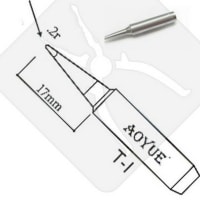SmartScope (Android)(Windows8 10)(Linux)(Fire OS)
ElectronicsDIY5 web shop
http://www.shop-online.jp/ElectronicsDIY5/
(2021/05/04更新)
現在もお問合せがあれば、お取り扱いしています。当初は、Android tablet接続には、microUSB port接続用のmicroUSB-USB-A female cable添付が標準でしたが、今では、多くのandroid tabletが、USB type-C portになっているため、android tabletとの接続では、android type-C ---miniUSB cable(直接、SmartScopeに接続)がオプションとして選択可能にもなっています。
microUSB-- USB-A female short cable(SmartScopeへは、Windows PC接続用のUSB-A male -- miniUSB maleを併用)も選択または、同時購入も可能になっています。
あと、SmartScopeは、serial bus decodeもでき、特に、I2Sもできるのは非常に有用ですので、このために購入を決める人もいます。8ch digital channelのPINs asignmentは、自分で接続して確認する必要がありましたが、今では、Logic Analyzer Cableがoptionとして、選択可能になりました。

現在では、SmartScope本体だけの購入が可能になっています。
(option)として、必要なprobe,cableを選ぶことができます。以下の画像は最初に発売されていた頃の一式ですが、今は、これ以外に、Android tablet OTG cableも購入可能なのと、Logic cableが購入可能になっています。
今は、自動車、バイク用のデジタルオシロとして、Micsig ATO1104 Plusがありますが、SmartScopeでも、seconday ignitionの測定をしている人がいるのを確認しています。
LabNation SmartScope Secondary ignition wave form with oscilloscope
https://www.youtube.com/watch?v=_Pfek_k_3RU&t=72s
Main Page
http://wiki.lab-nation.com/index.php/Main_Page




***********************************************************************
Windows10 Pro 64bit/PC software
Windows OS(Win10 Pro 64bit)で動作確認しました。PCとのケーブル(microUSB-USB)は標準添付されます。
SmartScope initial test1 sweep signals inspection Sine Wave Sweep 1-25MHz 200ms per second(Start and end 200ms/s,changing the sweep time 50ms/s to 5s there)
PC-Based oscilloscopeとしては、display refresh rateは早い部類です。
https://www.youtube.com/watch?v=CM0bvHyCV0g&feature=youtu.be
SmartScope initial test2 sweep Sine Wave 1-25MHz
https://www.youtube.com/watch?v=WH3d2M1FG6Y&feature=youtu.be
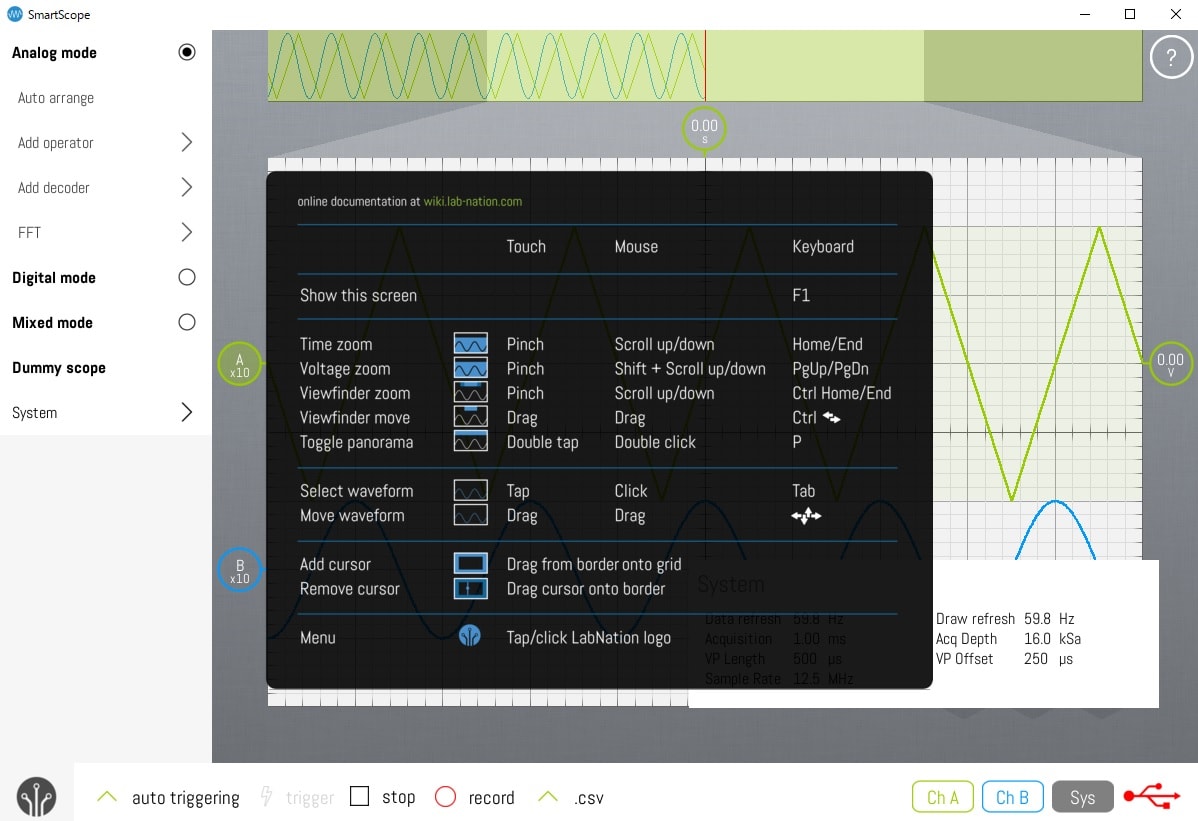
Amazon Fire(Fire OS)でも、使用可能です。
Amazon Fire(Fire OS)でも使えます。Androidアプリ インストールでき、Amazon Fireでアプリ動作します。また、今回、動作検証時に、USB Hub(3port)(外部電源付き)でUSB-microUSB/OTG接続しましたが、同時にUSBマウスを接続して、マウス使用できるか試してみましたが、マウスも使えます。

********************************************************************
Open-source platform for FPGA development 環境を構築可能
Programmable logic
• USB controller: MicroChip PIC18F14K50
• USB interface: PicKit3 or USB flashable
• FPGA: Xilinx Spartan 6
• FPGA interface: JTAG and USB flashable
SmartScope Maker Kitを購入しなくても、SmartScope Maker Kit.ISEは、DLできて、Xilinx ISE(14.7)でrecompileできました。VHDL記述です。これに、例えば、RGB LEDをAUX OUTに設定して、SmartScopeMakerKIt.vhdを一部、変更(signal sig_counter :unsigned (7 down 0);など必要なコードを追加記述)し、recompileして、それぞれ、自分の実験ができるようになるかと思います。(購入者には、希望があれば変更例を説明します)
ですので、Xilinx JTAG programmerと、pickit3を別途、自分で購入して、FPGAをXilinx JTAG programmerで、re-configurationして、SmartScope Maker Kit(Open-source platform for FPGA development)を購入した場合と同じような環境構築ができるかと思います。回路図など参考にヘッダーピン増設などは自分で対応する必要はあります。
https://github.com/labnation/fpga
また、androidでは、SmartScope MakerKit アプリ(リリース前)が 開発中状態ですが、出ています。SmartScopeのFPGA内のRegisterBankを制御するプログラムです。リリース前のアプリとして、インストールできます。実験に応じて、register nameはカストマイズします。register_map.yml ファイルのcontentsを変更します。

MATLABにも対応

(Details)
• The world's first lab device to target OS X, Linux, Windows, Android and iOS (jailbroken) compatibility.
• Get mobile: take the SmartScope on the road, thanks to the single-cable connectivity.
• Intuitive: pointing, pinching and swiping finally replaces the clunky interfaces of old scopes.
• Develop your digital interfaces using the 100 MS/s logic analyzer.
• Design any signal you want using Excel, then upload it to the built-in Arbitrary Waveform Generator (AWG).
• Capture the voltage at any point of your design at 100 million times each second.
Connectivity
• Device: Host
• mini USBcable (included)
• Analog: BNC2 probes (included)
• Digital: 80,1" pitch, probes (included)
• Sync: USB micro B-B
• Power: USB micro B (optional)
Oscilloscope
• Bandwidth: 45 MHz (-3dB point)
• Sample rate: 2 x 100 MS/s
• Channels: 2
• Max pre-trigger position: 16 x full scale
• Max post-trigger position: Full scale
• Max full voltage scale: 10V/div (±35V input range)
• Min full voltage scale: 20mV/div
• Analog input range: -35V, +35V
• Max input peak-to-peak: 40V
• Signal coupling: AC / DC
• Precision: 8 bit
• Input impedance: 1 MOhm // 10 pF
• Waverforms: 200 waveforms/s
• Data delay to host: < 10ms
• Sample depth: Up to 4 million samples per channel
• External trigger: Yes
Logic analyser
• Input channels: 8
• Input impedance: 100kOhm // 2pF to GND
• Sample rate: 100 MS/s
• Logic level: 3,3 V or 5 V
• Diode protection: Bidirectional
• Input data buffer: 4M samples
• Waverforms: 200 waveforms/s
• Data delay to host: < 10ms
• Protocol decoders: I²C, SPI, ...
Wave generator
• Data rate: 50 MS/s
• Output level: 0 - 3,3 V (Opamp driven)
• Max slew rate: 30ns/V
• Step: 13 mV
• Output channels: 1
• Sample depth: 2048
Digital output
• Channels: 4
• Data rate: 100 MS/s
• Output level: 3,3 V or 5 V (selectable)
• Diode protected: Yes
• Output buffer: 2048 samples
Programmable logic
• USB controller: MicroChip PIC18F14K50
• USB interface: PicKit3 or USB flashable
• FPGA: Xilinx Spartan 6
• FPGA interface: JTAG and USB flashable
Software
• Supported Desktop OS (Windows 7, 8 und 10 / Linux / OS X)
• Supported Mobile OS (Apple iOS (jailbroken) / Android 4.0+)
• Export formats (Excel .csv / Matlab .mat)
Size & Weight
• Dimensions: 110 x 64 x 24,2 mm
• Weight: 158 g
• Case: Aluminium
Kit contents
• SmartScope with 1M sample buffer
• 2 analog probes
• Digital probe cable
• MiniB USB cable to connect to your pc or laptop
********************************************
LabNation USB O'Scope on Galaxy Tab S
https://www.youtube.com/watch?v=sImxGYibJn4
SmartScope Reinventing the oscilloscope by LabNation ― Kickstarter
https://www.youtube.com/watch?v=V6MLFScnGXw
Introduction of the LabNation SmartScope
https://www.youtube.com/watch?v=SJsNiJBbs0w
First Look Review of SmartScope by LabNation
https://www.youtube.com/watch?v=RLI0tlwma40