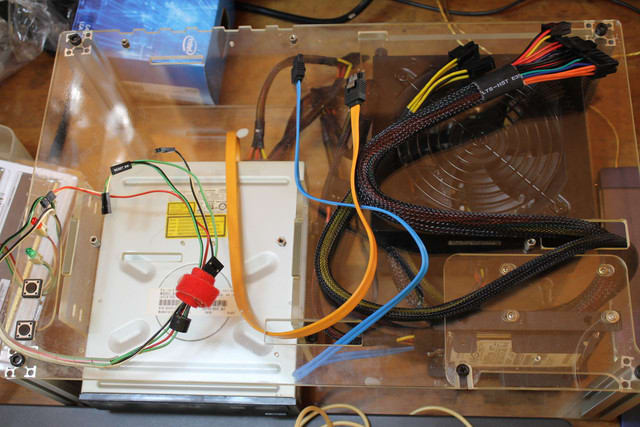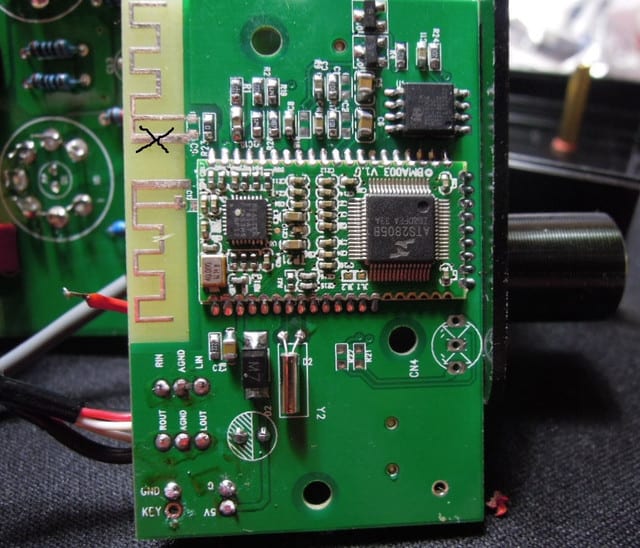DER EE LCR Meter DE-5000 (改)
ElectronicsDIY5 web shop
www.shop-online.jp/ElectronicsDIY5/
DER EE LCR Meter DE-5000 (改)
http://www.shop-online.jp/ElectronicsDIY5/index.php?body=spec&product_id=1189383&category_id=149044&PHPSESSID=4067afc202e59292a9858847a75083dc
Kelvin cable of LCR Meter/About ESR and D factor (Tanδ)

The easiest way to make up the kelvin cable for DE-5000 is to exploit the optional adapter like TL-22(SMD clips adapter)
or TL-21(Alligator clips adapter).
Please look at the view of TL-21(TL-21 nearly 5 wires measurement).This is nice using 2 sets of the shielded 2 wires.
But it is usually not necessarily needed,because the cable length is short.And if you stick to it,rather you replace the alligators clip to the small Kelvin clip to make the 5 wires measurement complete.It is kind of the experimental issue,it doesn't matter,if you are kit builders,whatever you select the cable type.

I tried to make up the kelvin cable for DE-5000 this time.
How to connect each wire is same as the pic,very easy.The poximal end of shield line is just soldered to GUARD like pic.
On the other hand,the distal end of the shield line(Kelvin clip side) is remained opened.
This shield line calls "GUARD",and it is said that the influence of the stray capacitance can be effectively nulled.
when I use LCR700A,I usually only use the equipped original 2 wire alligator cable(see the pic of LCR700A in CD).

Actually,The Japanese famous company SANWA newly released LCR Meter LC700A which uses same LCR Meter chip set ES51920A as DE-5000,but this company doesn't release this type of option.(only option is SMD clips adapter.)
Nevertheless,I a bit care about the accuracy,so I made up the 3 wires alligator cable.This is very good,the value of the inductance 1uH,
almost same results as one of TL-21.Calibration open and short procedures does work well.
***************************************************************
As experiment,I made 3 wires cable(The shielded 2 wires cable).It is nice,but the difference of the measuring value is minimum.
The hobbist who makes up BPF or LPF,this kind of the difference doesn't matter practically.
But if you study something,or you care about the precise measurement,TL-21 is best,but minor errors still might occur,because of the legth of
alligator's clips themselves,so the kelvin cable is better.(of course you should connect DUT to top of the clip/as same as you calibrate the cable)
The contact points are so important,don't roughly connect DUT to the kelvin clips,it ruins your efforts.
The 3 wires measuremant under 5 wires measurement is what?/when we use 3 wires alligator cable which I made.
(What I mean,plz look at pic "3 wires measurement pic1")
3 wires measurement

If you don't use the adapter(TL-21 or TL-22),and use banana plugs cable,you have to realize that 3 blades are always shortened.
(Hpot and Hcur)/(Lpot and Lcur) are shorted at these poximal points.So if you use some extended banana cables,strictly saying,it is no more
5 wires measurement,it is so-called 3 wire measurement.
Anyway,if you use banana plugs,(Hp and Hc)/(Lp and Lc) are also shortened at these points.(So you don't have to worry about 3 blades port)
But I usually put the insulators in,making by myself.
Plz remember,The banana plugs can't make them(Hp and Hc)/(Lp and Lc) separated.
So easist way to maintain 5 wires measurement with the long cables,you use 3 blades' port.
You can somehow make up the adapter and kelvin clips.
Of course it is easier to exploit the adapter TL-21 or TL-22,and replace the cables.
But you can make up 5 wires measurement interface by yourself!!

*******************************************
About ESR and D factor (Tanδ)
Nowadays some data sheet of the electrolytic capacitor (like Nichicon company),only described as Tanδ at 120Hz.(No ESR data)
For example some 10uF/25V one's Tanδ at 25℃ is determined as 0.16.
We can't see ESR value itself in the data sheet sometimes.
But you know even such a case,you can predict good ESR or not like 50mohm-200mohm at 120Hz(even 120Hz).(as experience)
If you are the beginner,I hope you understand traditionally ESR of the data sheet is defined the value,when measuring frequency is 100kHz.
0.058ohm at 100kHz test frequency usually
(Sometimes we see ESR value at 120Hz in the data sheet)
Usually ESR value at 120Hz is higher than you expected.
Plz make sure the measuring frequency is what,when you compare ESR each other.
Traditionally,we measure the value of capacitor at 120Hz,and ESR value is measured at 100kHz.
Unfortunately DE-5000 and other resemble LCR Meters all(MS5308/UT-612/LCR700A/LCR-9183 etc),when we try to measure
100uF electrolytic capacitor at the measuring frequency 100kHz(sometimes even 10kHz,it depends on the value),we can't measure it,
the display shows "O.L." off limited.
Such a case,you can't also see any info D/ESR/Q whatever.
Then such a occasion,Plz change the measuring frequency to 120Hz,and see D factor(see like 0.0037) and ESR at 120Hz is 0.18(Actually you can see 0.1 only at the display of DE-5000,that's a bit shame,but if you use data logger software,you can check more digit like shows 0.18ohm.)
****When you measure the capacitor,Rs is equivant to ESR****
If you hope to know ESR at 100kHz,Plz change the range to Rs mode,and also change the test frequency to 100kHz.
Above example,ESR value is changed from 180mohm(0.18ohm) at 120Hz to 66mohm(0.066ohm) at 100kHz.
This value 66mohm is almost same as the actual ESR at 100kHz.(it proves already comparing to the measuring results of U1733C)
Also it has been already identified that correcting data source "Z value"(only we can see it through the data logger software)
is almost same result as one of U1733C.So Rs mode of DE-5000 is highly reliable to predict the value of ESR.
********************************************
#154 PART 1: Is the ESR of an electrolytic capacitor able to tell the health of it?
https://www.youtube.com/watch?v=l2K9j2KGzDY&t=315s
#155 PART 2: Is the ESR of an electrolytic capacitor able to tell the health of it?
https://www.youtube.com/watch?v=s0RkxF_yAps&t=134s