First, Add truecrypt PPa repository for Ubuntu:
sudo add-apt-repository ppa:stefansundin/truecrypt
Update the apt source list and install the truecrypt package with apt-get install command:
sudo apt-get update
sudo apt-get install truecrypt
You need root or sudo privileges to mount truecrypt partition with write access, To automatically grant root privileges to mount volumes, run:
sudo visudo -f /etc/sudoers.d/truecrypt
Then add the following line and save the file:
your_username ALL=(ALL) NOPASSWD:/usr/bin/truecrypt
Replace "your_username" with the actual user name of your Linux user account.













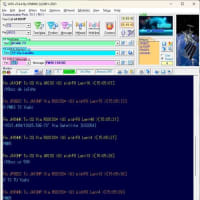



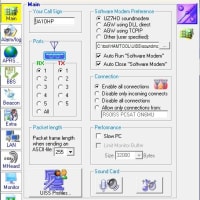


※コメント投稿者のブログIDはブログ作成者のみに通知されます