Raspberry pi はRTCを搭載していないため電源を切ると時刻がくるってしまいます。電源投入時に自動的にNTPサーバにアクセスして時刻を同期してくれれば、毎回手動で時刻を設定しなくてもよくなります。
設定方法
最初に/etc/systemd/timesyncd.conf ファイルを書き換えNTPサーバを追加します。
# This file is part of systemd. # # systemd is free software; you can redistribute it and/or modify it # under the terms of the GNU Lesser General Public License as published by # the Free Software Foundation; either version 2.1 of the License, or # (at your option) any later version. # # Entries in this file show the compile time defaults. # You can change settings by editing this file. # Defaults can be restored by simply deleting this file. # # See timesyncd.conf(5) for details. [Time] NTP=ntp.nict.jp #NTPサーバ指定 FallbackNTP=time.google.com #サブサーバ #RootDistanceMaxSec=5 #PollIntervalMinSec=32 #PollIntervalMaxSec=2048
その後、systemdに設定を行います。
$ sudo systemctl enable systemd-timesyncd $ sudo timedatectl set-ntp true $ sudo systemctl restart systemd-timesyncd
以上で設定終了です。
参考










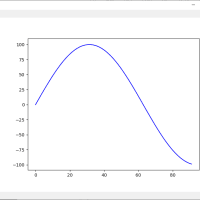
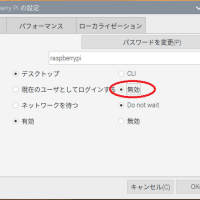
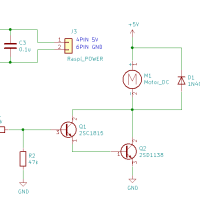
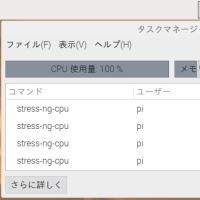

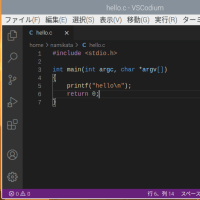
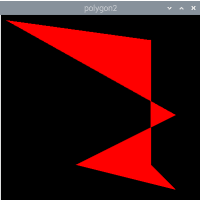
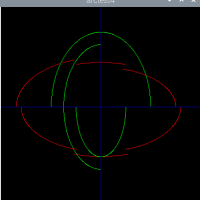
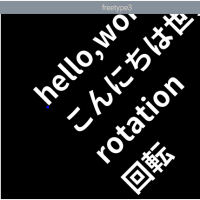
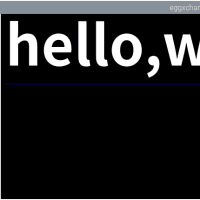
※コメント投稿者のブログIDはブログ作成者のみに通知されます