前回X11を使わずに、コンソールターミナルのみで日本語の表示・入力を行う方法を書きましたが、ついでにコンソールターミナルに画像を表示する方法を解説します。
インストール
$ git clone https://github.com/godspeed1989/fbv.git $ cd fbv $ ./configure $ make $ sudo make install |
使用方法
$ fbv 画像ファイル名 $ fbv *.jpg |
キー入力で操作します。
Input keys: r : Redraw the image < or , : Previous image > or . : Next image a, d, w, x : Pan the image f : Toggle resizing on/off k : Toggle resizing quality e : Toggle enlarging on/off i : Toggle respecting the image aspect on/off n : Rotate the image 90 degrees left m : Rotate the image 90 degrees right p : Disable all transformations q : Quit |

参考










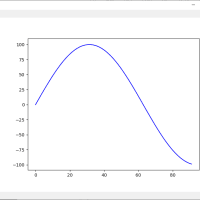
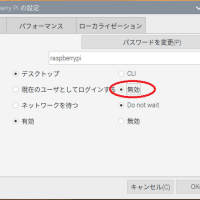
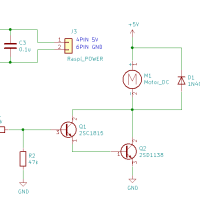
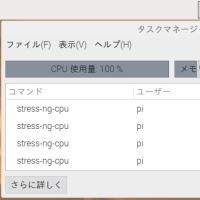

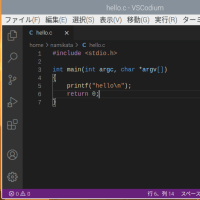
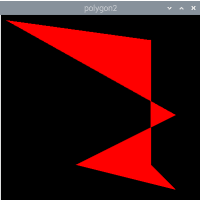
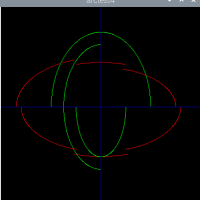
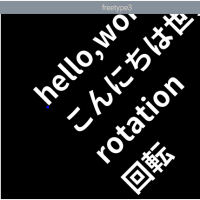
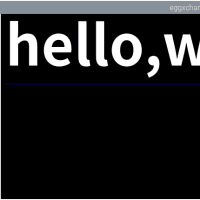
※コメント投稿者のブログIDはブログ作成者のみに通知されます