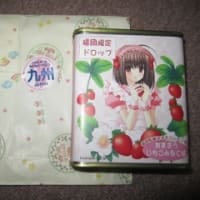昨日インストールしたUbuntu8.04(Server)on VirtualPC2007の環境設定と、Linuxでよく使うアプリケーション『Dynamips』と『Freeradius2.0.5』をインストールしておきました。
両者とも、これまでと同じ手法で設定する事が出来(Dynamips・Freeradius)、動作も期待したとおりであったので、コマンド履歴(抜粋)をインストール記録として残しておく事に。
 (キーボードマップ変更やphpMyAdmin設定なども行ったため、障害
(キーボードマップ変更やphpMyAdmin設定なども行ったため、障害 発生時の参考資料として必要となることより。。。)
発生時の参考資料として必要となることより。。。)
1 vi /boot/grub/menu.lst 2 apt-get install autoconf 3 apt-get install autoconf 4 apt-get install dpkg-dev 5 apt-get install libc6-dev 6 apt-get install automake 7 apt-get install fakeroot 8 apt-get install libtool 9 apt-get install binutils 10 apt-get install file 11 apt-get install lintian 12 apt-get install debhelper 13 apt-get install gpc 14 apt-get install make 15 apt-get install dh_make 16 apt-get install g77 17 apt-get install patch 18 apt-get install devscripts 19 apt-get install g++ 20 apt-get install perl 21 apt-get install dh-make 22 tar zxvf freeradius-server-2.0.5.tar.gz 23 cd freeradius-server-2.0.5 24 ./configure 25 make 26 make install 27 export LD_LIBRARY_PATH="/usr/local/lib" 28 vi /etc/profile 29 cd /usr/bin/ 30 mkdir dynamips 31 cd dynamips/ 32 ftp 192.168.255.223 33 chmod 755 dynamips-0.2.8-RC1-x86.bin 34 tar xvzf dynagen-0.10.1.tar.gz 35 ftp 192.168.255.223 36 mkdir images 37 mv c3745-adventerprisek9-mz.124-12.bin images/ 38 /usr/bin/dynamips/dynamips-0.2.8-RC1-x86.bin -H 7200 & 39 /usr/bin/dynamips/dynagen-0.10.1/dynagen /home/cisco/bsci/ONT_LabC3745_2.net 40 vi /etc/network/interfaces 41 /etc/init.d/networking restart 42 aptitude install console-data 43 apt-get install telnetd 44 apt-get install inetutils-inetd 45 vi /etc/inetd.conf 46 vi /etc/hosts.allow 47 vi /etc/hosts.deny 48 /etc/init.d/inetutils-inetd restart 49 apt-get install sysv-rc-conf 50 vi /etc/hosts.allow 51 vi /etc/hosts.deny 52 vi /etc/hosts.allow 53 /etc/init.d/inetutils-inetd restart 54 sysv-rc-conf 55 apt-get install proftpd 56 /etc/proftpd.conf 57 /etc/init.d/inetutils-inetd restart 58 vi /etc/hosts.allow 59 vi /etc/inetd.conf 60 vi /etc/hosts.allow 61 vi /etc/proftpd/proftpd.conf 62 vi /etc/ftpusers 63 /etc/init.d/inetutils-inetd restart 64 sysv-rc-conf 65 apt-get install netkit-inetd 66 vi /var/www/index.html 67 vi /etc/apache2/apache2.conf 68 vi /etc/php5/apache2/php.ini 69 a2enmod php5 70 vi /var/www/index.php 71 cp /home/ftp/phpMyAdmin.tar.gz /var/www/phpMyAdmin.tar.gz 72 tar zxvf phpMyAdmin.tar.gz 73 mv phpMyAdmin-2.11.7-all-languages-utf-8-only phpMyAdmin 74 vi config.ini.php 75 mkdir config 76 mysql -u root -p 77 cp config.inc.php /var/www/phpMyAdmin 78 cp config.inc.php config.ini.php 79 vi config.inc.php 80 cp config/config.inc.php config.inc.php 81 vi .htaccess 82 vi .htpasswd 83 vi config.inc.php 84 reboot -h |