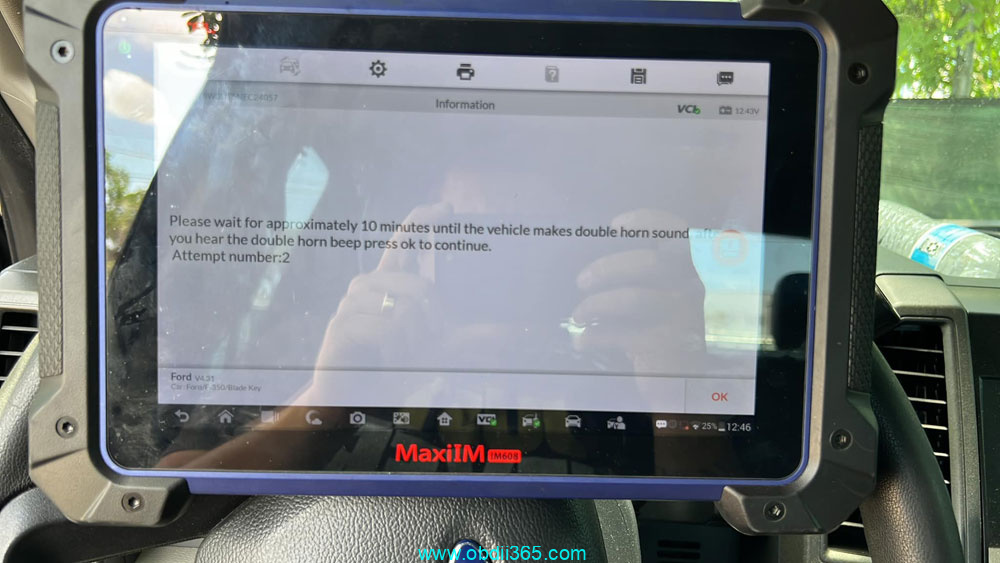Question:
I saw there is an Advanced function under Airbag reset of OBDSTAR X300 DP Plus? What does it do?
Does it require license or adapters?

No all airbag has advanced function, only a few.
It is a bonus function. Need to have airbag reset function activated. No extra license or adapter required.
It is used to read and write eeprom/flash of the ECU.
If there is this menu, give priority to this function and backup EEPROM/Flash data.
Write VIN: use this function to write back the correct VIN after erase crash.
I saw there is an Advanced function under Airbag reset of OBDSTAR X300 DP Plus? What does it do?
Does it require license or adapters?

No all airbag has advanced function, only a few.
It is a bonus function. Need to have airbag reset function activated. No extra license or adapter required.
It is used to read and write eeprom/flash of the ECU.
If there is this menu, give priority to this function and backup EEPROM/Flash data.
Write VIN: use this function to write back the correct VIN after erase crash.