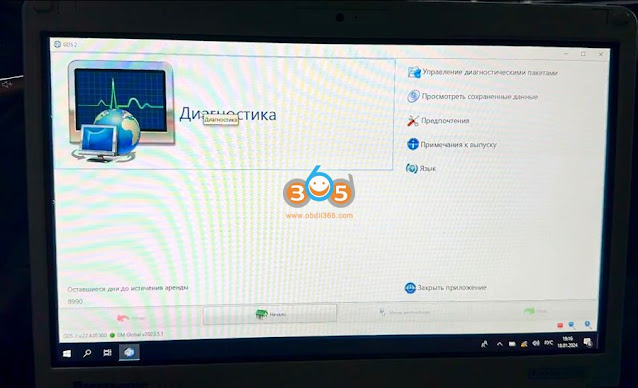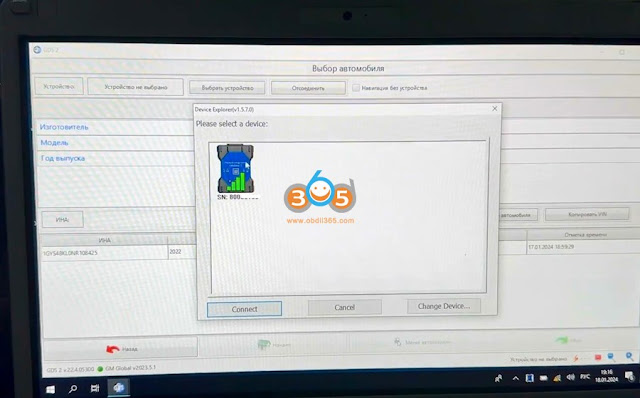CG100X programmer released new software version 1.4.2.0 on March 15th, 2024.
(2024.03.15)
1. Added 25 models to dashboard.
2. Added 2 models to read-write.
The following models are added for dashboard.
KTM 390RC 2017-2021- 93C66
Besturn Besturn B30 EV400 2019- 24LC04
Honda Motor forsa 350 2022- 93C76
BYD AUTO Karry EV 2021- 25512(BCM)
BYD AUTO E9 2023- 24C16
DongFeng Dolika D6 2021- 93C66mileage+Fuel consumption)
DongFeng Fengxing F600 9S12HY64
Hanwo Tractor R5F10XXX
Haochi lntellingence Orange Shi electric van 24C32
Geely E 2022- 24C08
JMC JMMC 2020- 25LC1024
JieFang Golden bell 24C04
JieFang Dragon V X5043
KIA KX5 2019-MB91F061BS
KIA VQ 2011- 93C56
Victoria scooter 24C08
WuLing Zhengtu 2023- 24C16
YUEJIN CHAOYUE C300 2023- 24C04
ChangAn XinBao T3 PLUS 2023- R5F10DPXXX
ChangAn Xingka A12 2022- 24C64
Long hair Tractor 25640
CNHTC Shandeka 2022- 95640
CNHTC HOWO 2017- 9S12HY48(mileage+Fuel consumption)
CNHTC hanjiang 9S12HY48
ZOOMLION 60 Digger 25640
The following models are added for dashboard read-write.
Lixiang ONE 2020- 24C64(Dashboard)+SPC560B64L7(BCM)(read write)
Citroen C6 2021- 95160(Dashboard)+95128(BCM(read write))
(2024.03.15)
1. Added 25 models to dashboard.
2. Added 2 models to read-write.
The following models are added for dashboard.
KTM 390RC 2017-2021- 93C66
Besturn Besturn B30 EV400 2019- 24LC04
Honda Motor forsa 350 2022- 93C76
BYD AUTO Karry EV 2021- 25512(BCM)
BYD AUTO E9 2023- 24C16
DongFeng Dolika D6 2021- 93C66mileage+Fuel consumption)
DongFeng Fengxing F600 9S12HY64
Hanwo Tractor R5F10XXX
Haochi lntellingence Orange Shi electric van 24C32
Geely E 2022- 24C08
JMC JMMC 2020- 25LC1024
JieFang Golden bell 24C04
JieFang Dragon V X5043
KIA KX5 2019-MB91F061BS
KIA VQ 2011- 93C56
Victoria scooter 24C08
WuLing Zhengtu 2023- 24C16
YUEJIN CHAOYUE C300 2023- 24C04
ChangAn XinBao T3 PLUS 2023- R5F10DPXXX
ChangAn Xingka A12 2022- 24C64
Long hair Tractor 25640
CNHTC Shandeka 2022- 95640
CNHTC HOWO 2017- 9S12HY48(mileage+Fuel consumption)
CNHTC hanjiang 9S12HY48
ZOOMLION 60 Digger 25640
The following models are added for dashboard read-write.
Lixiang ONE 2020- 24C64(Dashboard)+SPC560B64L7(BCM)(read write)
Citroen C6 2021- 95160(Dashboard)+95128(BCM(read write))