True type fontをbitmapにレンダリングするプログラムを作成しました。レンダリングにはFreeTypeライブラリを使用しました。プログラムの作成はRaspberry Pi4で行っています。画像の表示にはEGGX / ProCALLライブラリを使用しました。
文字の大きさが違うのに同じ位置から表示を始めてしまったために表示がおかしくなっています。文字ごとのbitmapの表示位置は、
slot->bitmap_left
slot->bitmap_top
に保存されます。
slot->bitmap_top
に保存されます。
#include <stdint.h>
#include <string.h>
#include <stdio.h>
#include <stdlib.h>
#include <string.h>
#include <ft2build.h>
#include FT_FREETYPE_H
#include <eggx.h> /* EGGX を使う時に必要 */
int main(int argc,char *argv[]){
FT_Library library;
FT_Face face;
FT_GlyphSlot slot;
int error,win;
char text[] = "hello,world!";
int pen_x, pen_y;
int num_chars = (int)strlen( text);
gsetinitialattributes(DISABLE, BOTTOM_LEFT_ORIGIN); /*eggxの座標設定を通常のグラフィックスと同じに*/
win = gopen(800,400); /* 800x400 ピクセルのグラフィックス用ウィンドゥを開く */
//layer(win, 0, 1); /* 描画レイヤを設定 */
// FreeTypeの初期化とTrueTypeフォントの読み込み
error = FT_Init_FreeType( &library );
if(error) {
fprintf(stderr,"error FT_Init_FreeType\n");
exit(EXIT_FAILURE);
}
error = FT_New_Face( library, "/usr/share/fonts/opentype/noto/NotoSansCJK-Bold.ttc", 0, &face );
if(error == FT_Err_Unknown_File_Format) {
fprintf(stderr,"unsupport fonts format\n");
exit(EXIT_FAILURE);
} else if(error) {
fprintf(stderr,"fonts file not found\n");
exit(EXIT_FAILURE);
}
slot = face->glyph;
error = FT_Set_Pixel_Sizes( face, 0, 120 ); //ピクセル単位でサイズ指定
//error = FT_Set_Char_Size( face, 0, 16 * 64, 300, 300); //ポイント単位でサイズ指定
if(error) {
fprintf(stderr,"FT_Set_Pixel_Sizes\n");
exit(EXIT_FAILURE);
}
pen_x = 10; // 文字の表示座標 左下のベースライン
pen_y = 150;
newrgbcolor(win,0,0,255);
drawline(win,pen_x,pen_y,800,pen_y);
for (int n = 0;n < num_chars; n++ ){
int i;
FT_Bitmap bitmap;
// n文字目の文字をビットマップ化
//error = FT_Load_Char( face, text[n], FT_LOAD_VERTICAL_LAYOUT|FT_LOAD_RENDER );//縦書き
error = FT_Load_Char( face, text[n], FT_LOAD_RENDER );// 横書き
if(error) {
fprintf(stderr,"FT_Load_Char error\n");
exit(EXIT_FAILURE);
}
bitmap = slot->bitmap;
for( i = 0; i < bitmap.rows * bitmap.width; i++){
newrgbcolor(win,bitmap.buffer[i],bitmap.buffer[i],bitmap.buffer[i]);
int x = i % bitmap.width+pen_x + slot->bitmap_left;
int y = i / bitmap.width+pen_y - slot->bitmap_top;
pset(win,x, y); /* 点を描く */
}
pen_x += slot->advance.x >> 6;
pen_y += slot->advance.y >> 6;
}
//copylayer(win, 1, 0); /* レイヤ1をレイヤ0に瞬時にコピー */
ggetch(); /* キー入力があるまで待つ */
gclose(win); /* グラフィックス用ウィンドゥを閉じる */
error = FT_Done_Face( face );
if(error) {
fprintf(stderr,"error FT_Done_Face\n");
exit(EXIT_FAILURE);
}
error = FT_Done_FreeType( library );
if(error) {
fprintf(stderr,"error FT_Done_FreeType\n");
exit(EXIT_FAILURE);
}
return 0;
}実行結果

正しく表示されました。
参考










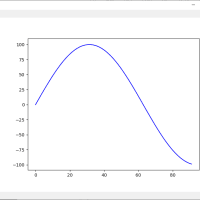
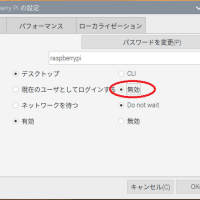
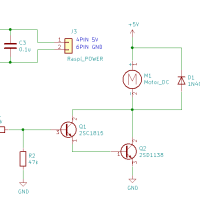
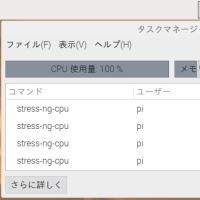

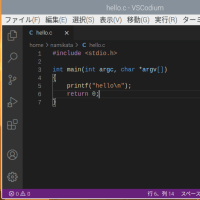
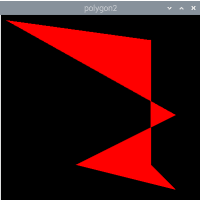
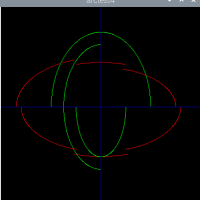
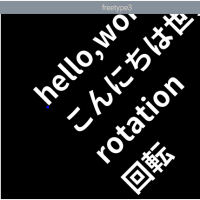
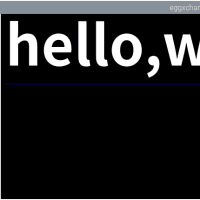
※コメント投稿者のブログIDはブログ作成者のみに通知されます