「Raspberry Pi4 ModelB 4GB」を購入したのだが、Raspberry Pi OSでLCD-8000U(usb接続モニタ)が動いた。
OSインストールは「RaspberryPi imager」を使う。なんと簡単になったものだ。
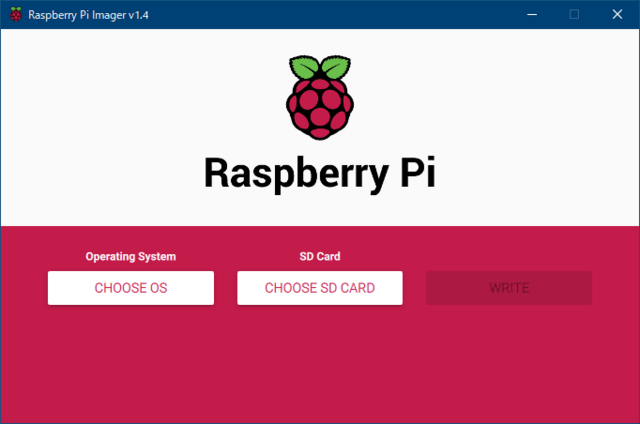
Raspberry Pi OS (32-bit) を選択した。

早速、Piを立ち上げて「LCD-8000U」を挿してみる。
pi@raspberrypi:~ $ sudo dmesg -C
pi@raspberrypi:~ $ dmesg
[ 147.165609] usb 1-1.4: new high-speed USB device number 4 using xhci_hcd
[ 147.299708] usb 1-1.4: New USB device found, idVendor=17e9, idProduct=01bb, bcdDevice= 1.02
[ 147.299727] usb 1-1.4: New USB device strings: Mfr=1, Product=2, SerialNumber=3
[ 147.299743] usb 1-1.4: Product: LCD-8000U
[ 147.299757] usb 1-1.4: Manufacturer: DisplayLink
[ 147.299772] usb 1-1.4: SerialNumber: 817054
[ 147.367361] udlfb 1-1.4:1.0: vendor descriptor length: 35 data: 23 5f 01 00 21 00 04 04 07 00 01
[ 147.367393] udlfb 1-1.4:1.0: DL chip limited to 2080000 pixel modes
[ 147.452346] usb 1-1.4: fb1 is DisplayLink USB device (800x600, 1880K framebuffer memory)
[ 147.452949] usbcore: registered new interface driver udlfb
[ 147.461997] usbcore: registered new interface driver udl
pi@raspberrypi:~ $
何と「fb1 is DisplayLink USB device 」とある。fb1の他にfb0があり、これがhdmi出力に接続されているはずだ。何もしなくともそのまま動くのかと思いシャットダウンして、hdmiを引き抜き電源を入れる。
pi@raspberrypi:~ $ sudo shutdown -h now
Connection to 192.168.11.38 closed by remote host.
Connection to 192.168.11.38 closed.
途中、スプラッシュスクリーン(Welcome to Raspberry Pi ・・・・)が表示されるが、無情にも画面は真っ黒なままだ。左上隅でカーソルが点滅している。「ALT+F1」を押してみると、自動ログイン済みの端末が表示される。思った通りフレームバッファは使用可能な状態になっている。
pi@raspberrypi:~ $ dmesg | grep fb0 -2
[ 5.099481] brcmfmac mmc1:0001:1: Direct firmware load for brcm/brcmfmac43455-sdio.raspberrypi,4-model-b.txt failed with error -2
[ 5.212706] Console: switching to colour frame buffer device 100x37
[ 5.226260] usb 1-1.4: fb0 is DisplayLink USB device (800x600, 1880K framebuffer memory)
[ 5.226474] usbcore: registered new interface driver udlfb
[ 5.233360] logitech-djreceiver 0003:046D:C534.0001: hidraw0: USB HID v1.11 Keyboard [Logitech USB Receiver] on usb-0000:01:00.0-1.2/input0
pi@raspberrypi:~
「xorg.conf」を探すが無いので、「/etc/X11/xorg.conf」を作ってしまう。
pi@raspberrypi:~ $ sudo vi /etc/X11/xorg.conf
pi@raspberrypi:~ $
以下、「xorg.conf」
Section "Device"
Identifier "uga"
driver "fbdev"
Option "fbdev" "/dev/fb0"
Option "ShadowFB" "off"
EndSection
Section "Monitor"
Identifier "monitor"
EndSection
Section "Screen"
Identifier "screen"
Device "uga"
Monitor "monitor"
EndSection
Section "ServerLayout"
Identifier "default"
Screen 0 "screen" 0 0
EndSection
hdmiを接続せず、LCD-8000Uだけ接続した状態で再起動した。
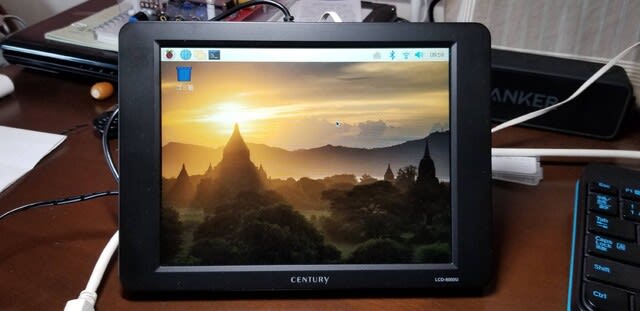
裏側 発熱するのでヒートシンクは必須。

OSインストールは「RaspberryPi imager」を使う。なんと簡単になったものだ。
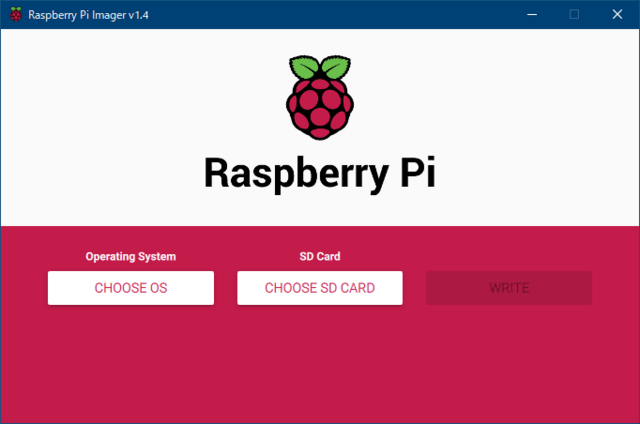
Raspberry Pi OS (32-bit) を選択した。

早速、Piを立ち上げて「LCD-8000U」を挿してみる。
pi@raspberrypi:~ $ sudo dmesg -C
pi@raspberrypi:~ $ dmesg
[ 147.165609] usb 1-1.4: new high-speed USB device number 4 using xhci_hcd
[ 147.299708] usb 1-1.4: New USB device found, idVendor=17e9, idProduct=01bb, bcdDevice= 1.02
[ 147.299727] usb 1-1.4: New USB device strings: Mfr=1, Product=2, SerialNumber=3
[ 147.299743] usb 1-1.4: Product: LCD-8000U
[ 147.299757] usb 1-1.4: Manufacturer: DisplayLink
[ 147.299772] usb 1-1.4: SerialNumber: 817054
[ 147.367361] udlfb 1-1.4:1.0: vendor descriptor length: 35 data: 23 5f 01 00 21 00 04 04 07 00 01
[ 147.367393] udlfb 1-1.4:1.0: DL chip limited to 2080000 pixel modes
[ 147.452346] usb 1-1.4: fb1 is DisplayLink USB device (800x600, 1880K framebuffer memory)
[ 147.452949] usbcore: registered new interface driver udlfb
[ 147.461997] usbcore: registered new interface driver udl
pi@raspberrypi:~ $
何と「fb1 is DisplayLink USB device 」とある。fb1の他にfb0があり、これがhdmi出力に接続されているはずだ。何もしなくともそのまま動くのかと思いシャットダウンして、hdmiを引き抜き電源を入れる。
pi@raspberrypi:~ $ sudo shutdown -h now
Connection to 192.168.11.38 closed by remote host.
Connection to 192.168.11.38 closed.
途中、スプラッシュスクリーン(Welcome to Raspberry Pi ・・・・)が表示されるが、無情にも画面は真っ黒なままだ。左上隅でカーソルが点滅している。「ALT+F1」を押してみると、自動ログイン済みの端末が表示される。思った通りフレームバッファは使用可能な状態になっている。
pi@raspberrypi:~ $ dmesg | grep fb0 -2
[ 5.099481] brcmfmac mmc1:0001:1: Direct firmware load for brcm/brcmfmac43455-sdio.raspberrypi,4-model-b.txt failed with error -2
[ 5.212706] Console: switching to colour frame buffer device 100x37
[ 5.226260] usb 1-1.4: fb0 is DisplayLink USB device (800x600, 1880K framebuffer memory)
[ 5.226474] usbcore: registered new interface driver udlfb
[ 5.233360] logitech-djreceiver 0003:046D:C534.0001: hidraw0: USB HID v1.11 Keyboard [Logitech USB Receiver] on usb-0000:01:00.0-1.2/input0
pi@raspberrypi:~
「xorg.conf」を探すが無いので、「/etc/X11/xorg.conf」を作ってしまう。
pi@raspberrypi:~ $ sudo vi /etc/X11/xorg.conf
pi@raspberrypi:~ $
以下、「xorg.conf」
Section "Device"
Identifier "uga"
driver "fbdev"
Option "fbdev" "/dev/fb0"
Option "ShadowFB" "off"
EndSection
Section "Monitor"
Identifier "monitor"
EndSection
Section "Screen"
Identifier "screen"
Device "uga"
Monitor "monitor"
EndSection
Section "ServerLayout"
Identifier "default"
Screen 0 "screen" 0 0
EndSection
hdmiを接続せず、LCD-8000Uだけ接続した状態で再起動した。
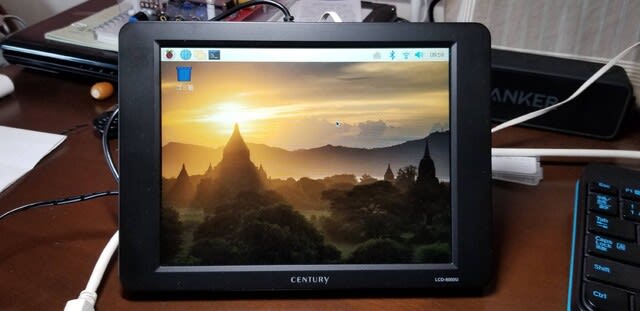
裏側 発熱するのでヒートシンクは必須。
















