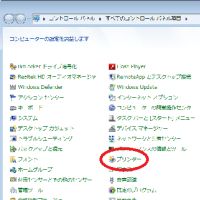標準のCUIではできない部分ですが、Microsoftのnvspbindを利用するとできます。
↓つーるはここにあります。32bit 64bitがありますので用途に合わせて・・
https://gallery.technet.microsoft.com/Hyper-V-Network-VSP-Bind-cf937850
Usage: nvspbind [option] [NIC|*] [protocol|*]
Options:
/n display NIC information only
/u unbind switch protocol from specified nic(s)
/b bind switch protocol to specified nic(s)
/d disable binding of specified protocol from specified nic(s)
/e enable binding of specified protocol to specified nic(s)
/r repair bindings on specified nic(s)
/o show NIC order for specified protocol
/+ move specified NIC up in binding order for specified protocol
/- move specified NIC down in binding order for specified protocol
protocol
ms_netbios (NetBIOS Interface)
ms_server (File and Printer Sharing for Microsoft Networks)
ms_pacer (QoS Packet Scheduler)
ms_ndiscap (NDIS Capture LightWeight Filter)
ms_wfplwf (WFP Lightweight Filter)
ms_msclient (Client for Microsoft Networks)
ms_tcpip6 (Internet Protocol Version 6 (TCP/IPv6))
ms_netbt (WINS Client(TCP/IP) Protocol)
ms_smb (Microsoft NetbiosSmb)
ms_tcpip (Internet Protocol Version 4 (TCP/IPv4))
ms_lltdio (Link-Layer Topology Discovery Mapper I/O Driver)
ms_rspndr (Link-Layer Topology Discovery Responder)
ms_pppoe (Point to Point Protocol Over Ethernet)
ms_ndisuio (NDIS Usermode I/O Protocol)
vms_pp (Microsoft Virtual Network Switch Protocol)
例)
・すべてのインターフェース上で、QoS パケットスケジューラを無効化する
nvspbind /d * ms_pacer
・すべてのインターフェース上で、IPv6 (TCP/IPv6)を無効化する
nvspbind /d * ms_tcpip6
・すべてのNic インフォメーションを表示する
nvspbind /n
・ローカルエリア接続のインターフェース上で、IPv6 (TCP/IPv6)を無効化する
nvspbind /d "Local Area Connection* 1" ms_tcpip6
・"Intel(R) 82579LM Gigabit Network Connection"上で、IPv6 (TCP/IPv6)を無効化する
nvspbind /d "Intel(R) 82579LM Gigabit Network Connection" ms_tcpip6
SID でも"Intel(R) 82579LM Gigabit Network Connection" 物理デバイス名でも"Local Area Connection* 1"名でも設定は
可能です、すべてのインターフェイスにたいして行う場合は*を指定する
↓つーるはここにあります。32bit 64bitがありますので用途に合わせて・・
https://gallery.technet.microsoft.com/Hyper-V-Network-VSP-Bind-cf937850
Usage: nvspbind [option] [NIC|*] [protocol|*]
Options:
/n display NIC information only
/u unbind switch protocol from specified nic(s)
/b bind switch protocol to specified nic(s)
/d disable binding of specified protocol from specified nic(s)
/e enable binding of specified protocol to specified nic(s)
/r repair bindings on specified nic(s)
/o show NIC order for specified protocol
/+ move specified NIC up in binding order for specified protocol
/- move specified NIC down in binding order for specified protocol
protocol
ms_netbios (NetBIOS Interface)
ms_server (File and Printer Sharing for Microsoft Networks)
ms_pacer (QoS Packet Scheduler)
ms_ndiscap (NDIS Capture LightWeight Filter)
ms_wfplwf (WFP Lightweight Filter)
ms_msclient (Client for Microsoft Networks)
ms_tcpip6 (Internet Protocol Version 6 (TCP/IPv6))
ms_netbt (WINS Client(TCP/IP) Protocol)
ms_smb (Microsoft NetbiosSmb)
ms_tcpip (Internet Protocol Version 4 (TCP/IPv4))
ms_lltdio (Link-Layer Topology Discovery Mapper I/O Driver)
ms_rspndr (Link-Layer Topology Discovery Responder)
ms_pppoe (Point to Point Protocol Over Ethernet)
ms_ndisuio (NDIS Usermode I/O Protocol)
vms_pp (Microsoft Virtual Network Switch Protocol)
例)
・すべてのインターフェース上で、QoS パケットスケジューラを無効化する
nvspbind /d * ms_pacer
・すべてのインターフェース上で、IPv6 (TCP/IPv6)を無効化する
nvspbind /d * ms_tcpip6
・すべてのNic インフォメーションを表示する
nvspbind /n
・ローカルエリア接続のインターフェース上で、IPv6 (TCP/IPv6)を無効化する
nvspbind /d "Local Area Connection* 1" ms_tcpip6
・"Intel(R) 82579LM Gigabit Network Connection"上で、IPv6 (TCP/IPv6)を無効化する
nvspbind /d "Intel(R) 82579LM Gigabit Network Connection" ms_tcpip6
SID でも"Intel(R) 82579LM Gigabit Network Connection" 物理デバイス名でも"Local Area Connection* 1"名でも設定は
可能です、すべてのインターフェイスにたいして行う場合は*を指定する