 グリップをつかんで半径入力
グリップをつかんで半径入力1.コマンドを実行していない状態で円を選択します。
2.四半円点のうちどれかをグリップ。
3.コマンドラインには次のように表示されるので、ここで半径値を直接タイプ・エンター
** ストレッチ モード **
新しい点を指定 または [基点(B)/複写(C)/元に戻す(U)/終了(X)]:【直接数値をタイプ】
【検索キー】
半径/円/変更/オグジェクトプロパティ
 グリップをつかんで半径入力
グリップをつかんで半径入力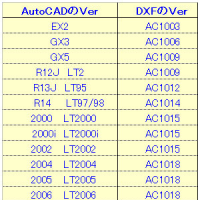 ★図面ファイルが保存されたバージョンを知る方法
19年前
★図面ファイルが保存されたバージョンを知る方法
19年前
 ★図面ファイルが保存されたバージョンを知る方法
19年前
★図面ファイルが保存されたバージョンを知る方法
19年前
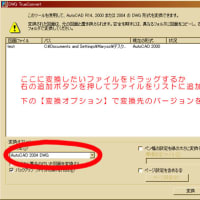 ★ファイルをバージョンを変更したい
19年前
★ファイルをバージョンを変更したい
19年前
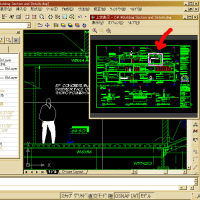 ★今、図面上のどこを見ているのかが知りたい
19年前
★今、図面上のどこを見ているのかが知りたい
19年前
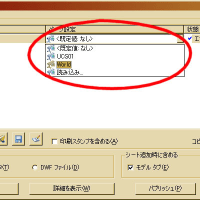 ★複数の図面・同じモデル空間内の複数の範囲を連続印刷(2004以降)
19年前
★複数の図面・同じモデル空間内の複数の範囲を連続印刷(2004以降)
19年前
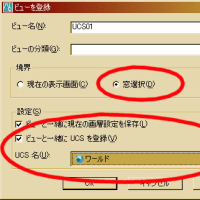 ★複数の図面・同じモデル空間内の複数の範囲を連続印刷(2004以降)
19年前
★複数の図面・同じモデル空間内の複数の範囲を連続印刷(2004以降)
19年前
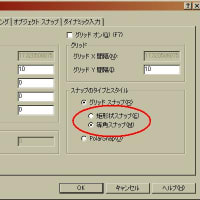 ★斜めになっているカーソルをもとにもどすには?
19年前
★斜めになっているカーソルをもとにもどすには?
19年前
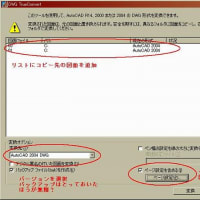 ★図面のページ設定を目的のものに一発変換
19年前
★図面のページ設定を目的のものに一発変換
19年前
 ★ESCを押すときにF1キーを間違えて押すのが鬱デス
19年前
★ESCを押すときにF1キーを間違えて押すのが鬱デス
19年前
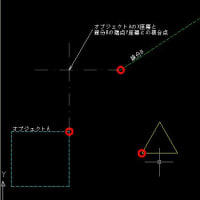 ★点を指示するとき、X座標だけ既存のオブジェクトに揃えたい
19年前
★点を指示するとき、X座標だけ既存のオブジェクトに揃えたい
19年前
I always use url shortener
It is very helpful.
https://www.markazeahan.com/product-category/%D9%82%D9%88%D8%B7%DB%8C-%D9%BE%D8%B1%D9%88%D9%81%DB%8C%D9%84/