 2002以降ならJUSTIFYTEXTが使えます
2002以降ならJUSTIFYTEXTが使えます2000iまでのバージョンには残念ながらないコマンドなのですが、2002以降のバージョンではJUSTIFYTEXT(文字位置合わせ)というコマンドが用意されています。コレを使うと、文字の配置はそのままに文字列の位置合わせのみを変更することが可能です。
コマンド: JUSTIFYTEXT
オブジェクトを選択: 認識された数: 【オブジェクトを指示】
オブジェクトを選択:
位置合わせのオプションを入力
[左(L)/位置合わせ(A)/フィット(F)/中心(C)/中央(M)/右(R)/左上(TL)/中心上(TC)/右上(
TR)/左中央(ML)/中央(MC) /右中央(MR)/左下(BL)/中央下(BC)/右下(BR)] <左中央>: 【基点を入力】
JUSTIFYTEXTには、【修正】メニューから【オブジェクト】->【文字】->【位置合わせ】でアクセスすることができます。
【検索キー】
文字/文字列/位置合わせ/基点/










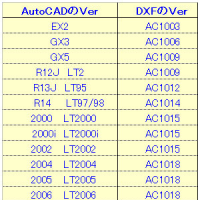

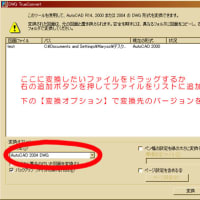
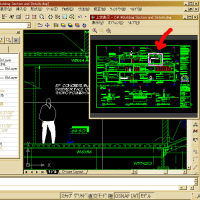
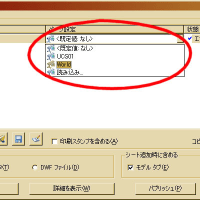
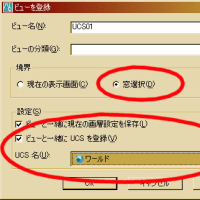
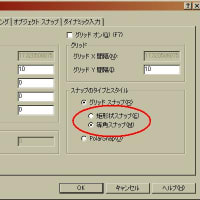
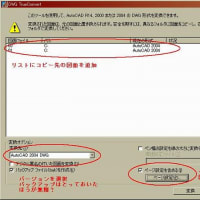

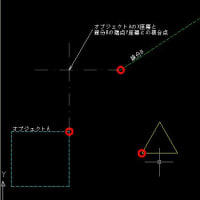






I always use url shortener
It is very helpful.