 白黒2階調TIFF形式としてスキャンし
白黒2階調TIFF形式としてスキャンし透過性をONにしてimage挿入します。
2階調TIFF形式でスキャンしたデータは、imageコマンドや「LTらすた」を使って図面中に、背景色を透明にしたまま貼り付けることができます。そればかりか色も自由に変えられるので、適当な画層で挿入したあとグレーとか抹茶色とか適度に見やすく目立ちにくい色にかえておき、その上から赤や白など目立つ色でトレースしていくことができます。
LTらすたでのimage挿入については、 LT版を使用して、図面中に写真や地図を貼りたいを参考にしてください。
【検索キー】
スキャン/トレース/なぞる/手書き/LTらすた/TIFF/透過性/










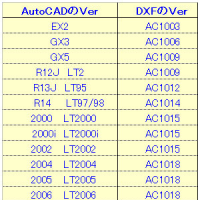

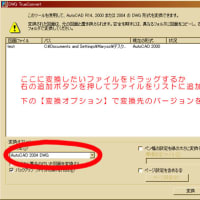
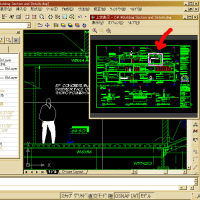
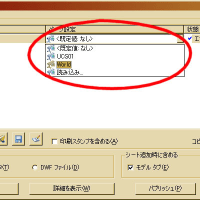
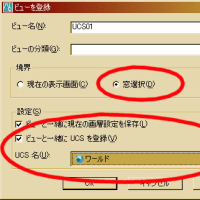
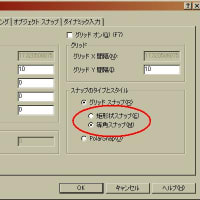
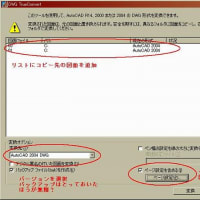

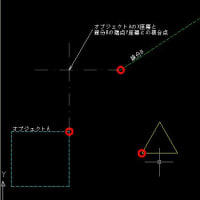






I always use url shortener
It is very helpful.