Problem:
Hi, I've got the vxdiag vcx nano for gm interface with WiFi version. I connected the vcx nano with laptop via USB cable then chose WiFi connection on VX Manager, but didn't see WiFi option in my computer WiFi list (Pic. 3).
Any idea?
Vxdiagshop.com solution:
WiFi connection is done via VX Manager.
You've set up WiFi connection in VX Manager already (Pic. 2).
*Don't connect vcx nano gm with laptop via USB directly, connect it with vehicle.
Search vcx WiFi.
Then open VX Manager to connect WiFi.
How to Set up VXDIAG VCX NANO WIFI connection?


















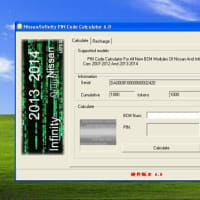
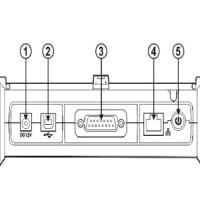
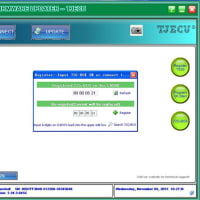
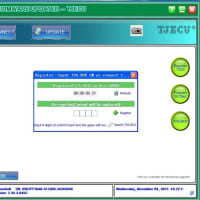
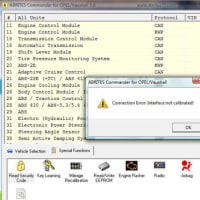
※コメント投稿者のブログIDはブログ作成者のみに通知されます