※以下は、メーカー保証対象外の事項になりますので、自己責任にて実施下さい。
日本語以外のOSにインストールしようとすると、Error(Code:51ff/Cannot install with this Windows Language.)が発生し、その先に進めないSonicStageV(5.2)ですが、とある方法で簡単に回避できましたので、実例で紹介します。
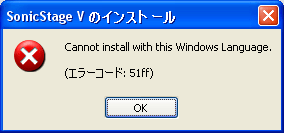
<回避手順>
1.SonicStage Vをココからダウンロードする。
2.7-Zipという海外のアーカイバソフトをココからダウンロードする。
3.7-Zipをインストーラに従い通常インストールする。
※2と3は4でのexeの展開の為なので他ソフトでも代用可能
4.Ssv-5.2-PA-DL.exeを適当なところに展開する。
5.展開されたファイルの中のSetupSSV.iniをテキストエディタで開く。
6.先頭から13行目あたりの「supportoslang =Japanese」を該当OSに変更&保存する。
※例)英語OSであれば「supportoslang =English」に変更して保存する。
7.展開ファイルの中のSetupSSV.exeを実行する。
※以降、通常インストールと同様です。
2009/10/31
※x-アプリのリリースに伴い、SonicStageVのDLは終了しました。
新手順はこちらです
これの情報を必要とする人の中には英語人もいると思われるため、
簡単に英語訳しときます。
<How to install SONY SonicStage V on Windows English OS>
※CAUTION※ Change at your own risk.
* UPDATED *
Since SONY has stopped providing SonicStageV sofrware, you can not download it any more. So this only work for the person who ALREADY has the SonicStageV sofrware(Ssv-5.2-PA-DL.exe).
With the new version of the sofrware, please refer the new article from the following link.
http://blog.goo.ne.jp/yn2007/e/8902ea082627eca5f5c8848869ede529
1.Download SonicStageV from here.
2.Download 7-Zip from here or WinRAR from here.
3.Install 7-Zip or WinRAR normally.
4.Extract SonicStageV(Ssv-5.2-PA-DL.exe) using 7-Zip or WinRAR.
5.Open SetupSSV.ini with text editor program such as notepad.exe.
6.Modify the parameter 'supportoslang =' from Japanese to English in the line 13.
*Ex. 'supportoslang =Japanese' to 'supportoslang =English'
7.Execute the SetupSSV.exe file to install.
*after that install normally.
*if the program gets garbled, check and change to 'Japanese' on 'Control Panel'-'Regional and Language options'-'Standers and formats'.
# 2009/10/31-Updated
Posted a new article for installing a new software named x-APPLICATION. Plz visit here.
# 2009/07/08-Updated
Updated the download URL of SonicStageV(Ver5.2 : Ssv-5.2-PA-DL.exe).
日本語以外のOSにインストールしようとすると、Error(Code:51ff/Cannot install with this Windows Language.)が発生し、その先に進めないSonicStageV(5.2)ですが、とある方法で簡単に回避できましたので、実例で紹介します。
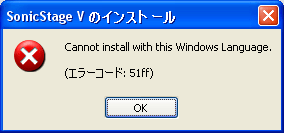
<回避手順>
1.SonicStage Vをココからダウンロードする。
2.7-Zipという海外のアーカイバソフトをココからダウンロードする。
3.7-Zipをインストーラに従い通常インストールする。
※2と3は4でのexeの展開の為なので他ソフトでも代用可能
4.Ssv-5.2-PA-DL.exeを適当なところに展開する。
5.展開されたファイルの中のSetupSSV.iniをテキストエディタで開く。
6.先頭から13行目あたりの「supportoslang =Japanese」を該当OSに変更&保存する。
※例)英語OSであれば「supportoslang =English」に変更して保存する。
7.展開ファイルの中のSetupSSV.exeを実行する。
※以降、通常インストールと同様です。
2009/10/31
※x-アプリのリリースに伴い、SonicStageVのDLは終了しました。
新手順はこちらです
これの情報を必要とする人の中には英語人もいると思われるため、
簡単に英語訳しときます。
<How to install SONY SonicStage V on Windows English OS>
※CAUTION※ Change at your own risk.
* UPDATED *
Since SONY has stopped providing SonicStageV sofrware, you can not download it any more. So this only work for the person who ALREADY has the SonicStageV sofrware(Ssv-5.2-PA-DL.exe).
With the new version of the sofrware, please refer the new article from the following link.
http://blog.goo.ne.jp/yn2007/e/8902ea082627eca5f5c8848869ede529
1.Download SonicStageV from here.
2.Download 7-Zip from here or WinRAR from here.
3.Install 7-Zip or WinRAR normally.
4.Extract SonicStageV(Ssv-5.2-PA-DL.exe) using 7-Zip or WinRAR.
5.Open SetupSSV.ini with text editor program such as notepad.exe.
6.Modify the parameter 'supportoslang =' from Japanese to English in the line 13.
*Ex. 'supportoslang =Japanese' to 'supportoslang =English'
7.Execute the SetupSSV.exe file to install.
*after that install normally.
*if the program gets garbled, check and change to 'Japanese' on 'Control Panel'-'Regional and Language options'-'Standers and formats'.
# 2009/10/31-Updated
Posted a new article for installing a new software named x-APPLICATION. Plz visit here.
# 2009/07/08-Updated
Updated the download URL of SonicStageV(Ver5.2 : Ssv-5.2-PA-DL.exe).










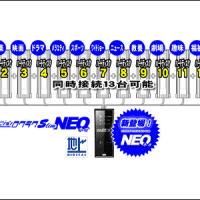
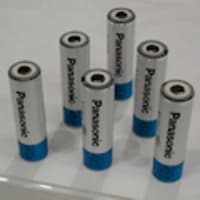


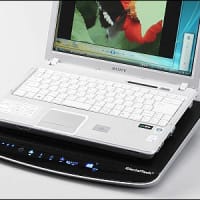

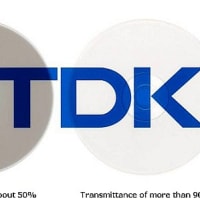



ありがとうございます~
are you still in the trouble with your pc and software?
"cound not save..." you mean couldn't save the "SetupSSV.ini" file? could you explain your situation little bit more. probably i can help you.
Before changing the "sapportlang" in SetupSSV.ini, did you EXTRACT them on your pc by using WinRAR?
I guess you did(edit and save) to the file which still in an archive directly, didn't you?
feel free to ask me anytime.