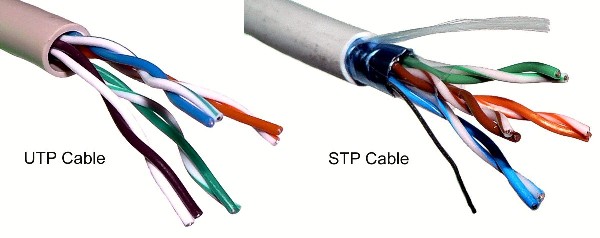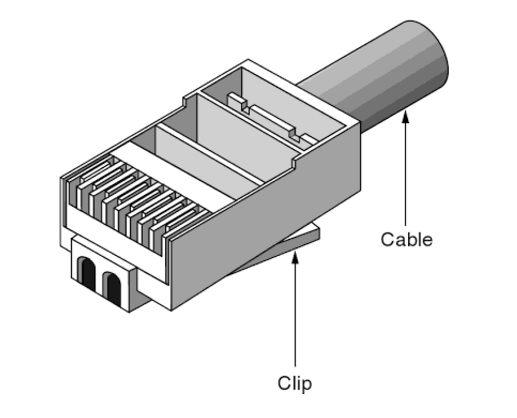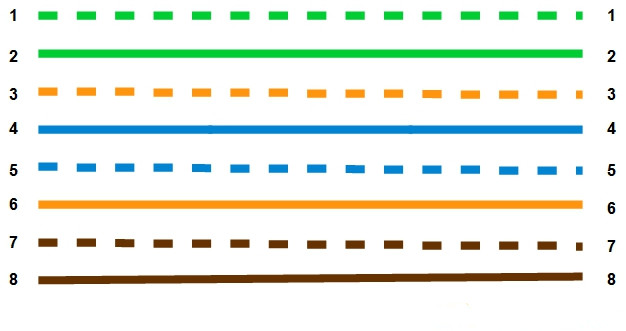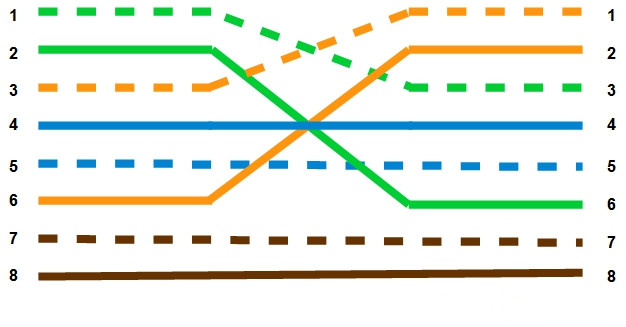RJ45 modular jack is used for mounting optical connectors into the wall plate or patch panel for network wiring installs. There are numerous requests for wiring diagrams or general information on how to punch down or terminate keystone jacks (Cat5e / Cat6) after running your telecom network's cross-connect cabling. Building a patch cable involves installing RJ45 plug connectors on each end of a stranded cable. Here we describe the process of installing the RJ45 connectors.
Attaching cable connectors involves the use of very sharp knives for stripping cable insulation as well as crimping tools that can be dangerous to operate. Many crimping tools incorporate a ratchet mechanism that, once engaged, prevents the tool from being opened until it has first closed completely. Anything caught in the crimping tool, including your fingers, will be crushed.
Cut cable to needed length. Remove the outer jacket of the cable using the Cable Prep Tool. Place the tool approximately 1.5” from end of the cable. Rotate tool at least twice around the cable, both clockwise and counter-clockwise. That will score the jacket allowing you to remove it without damaging the conductors inside the jacket.
Carefully strip away a few inches of the outer insulation from the twisted-pair cable, revealing the individually insulated twisted-pair conductors inside. Each twisted-pair conductor consists of a set of thin stranded wire surrounded by insulation. Do not cut the insulation of the twisted-pair conductors.
Orient the conductors according to the colors of the insulation. Pull the wire braid back over the outer jacket. Trim off the clear plastic jacket.
Straighten out the twisted-pair conductors, arrange them and cut the conductors to a length about 12mm. Leave the insulation in place on the individual twisted-pair conductors. Make sure that the conductors are all cut to the same length, providing a square end to the cut. Untwist and separate all of the conductor pairs.
TIP: Use the jacket that was just removed and feed each conductor down the jacket to untwist it. Bonded twisted pair cable can be separated using a 1797B cable separator.
Use the outer edge of the cable scissors to straighten conductors. Using gentle pressure (to avoid damage to the conductors), put each conductor between thumb and edge of cutter and pull up from outer jacket to end of the conductor.
Arrange the conductors in the order shown: 1. White/Orange 2. Orange 3. White/Green 4. Blue 5. White/Blue 6. Green 7. White/Brown 8. Brown
Bring the sorted conductors together, holding tightly between the thumb and forefinger. Recheck to ensure the wiring sequence is correct. Cut the wires at a 90º angle about 1/2” from the end of the jacket.
Insert the conductors into the plug. Hold the plug with the copper contacts facing up and the locking tab facing down. In this position, the orange/white conductor should be the first conductor on the left. Insert the conductors into the plug. Make sure the drain wire is wrapped around the jacket underneath the back of the plug prior to crimping in order to complete the ground.
Crimping the plug using the cable crimping tool. Place the plug into the crimp tool and squeeze handles tightly. The copper splicing tabs on the plug will pierce into each of the eight conductors. The locking tab will cinch onto the outer jacket of the cable.
Remove plug from tool. Check the conductor sequence and ensure outer jacket is inside the plug and secured by the locking tab. Trim excess drain wire just below entry into plug.
Repeat steps for other end of cable. Then use a cable tester to ensure proper installation and wiring of plugs.