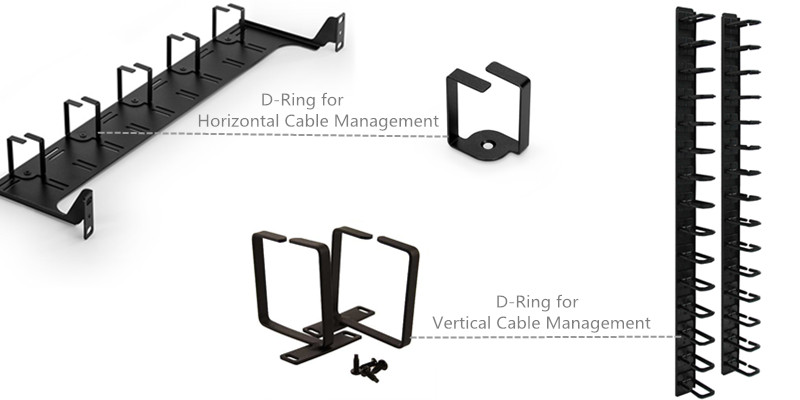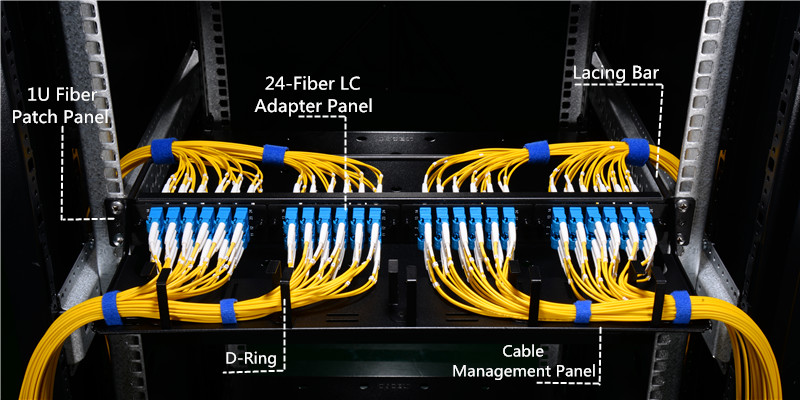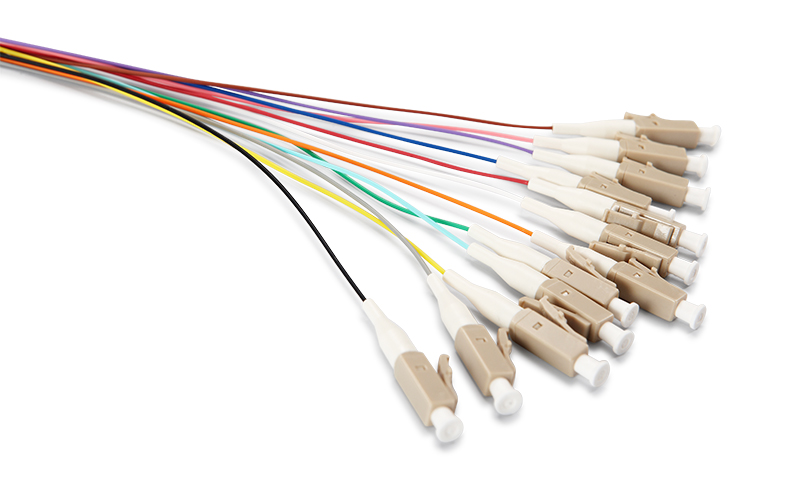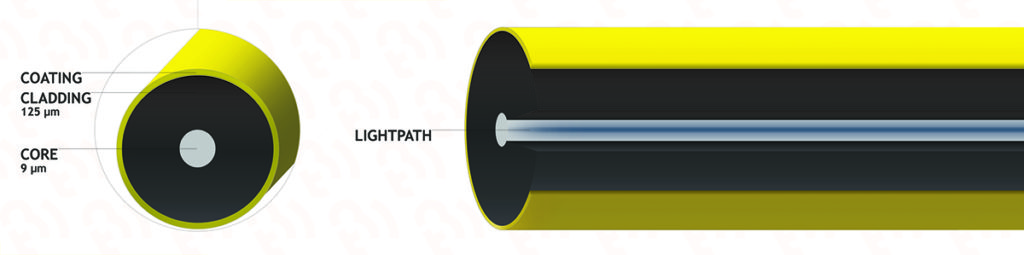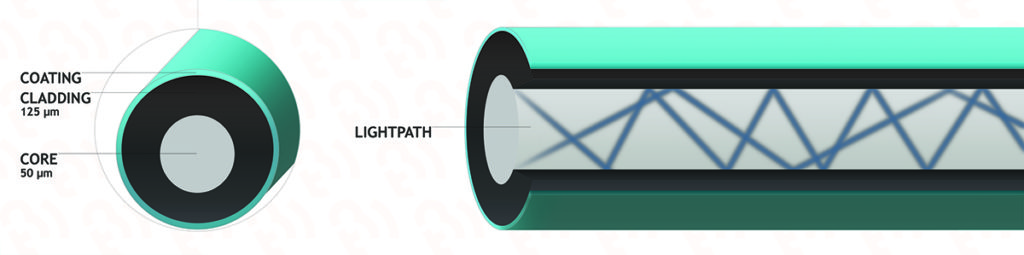Keystone jack, also known as keystone module connector, is a snap-in package used for mounting various types of low-voltage electrical jacks. It can also be used for mounting optical connectors into the wall plate or patch panel for network wiring installs. There are numerous requests for wiring diagrams or general information on how to punch down or terminate keystone jacks (Cat5e / Cat6) after running your telecom network's cross-connect cabling. This article will cover materials needed to solve this problem. With our easy-to-follow wiring guide, you'll have your Cat5e and Cat6 keystone jack wired, installed and ready to go in no time!
Step 1: Make sure the stripper is adjusted properly on a scrap piece of cable. The Stripper should be adjusted to only score the jacket to make removing it easier and not nick the twisted pairs. Using a Coaxial Stripper strip around 1 inch of the jacket off. Be careful not to nick the conductors as this will cause the wire to break or short out the connection causing problems down the road. Inspect all wires for damage before proceeding to step 2.
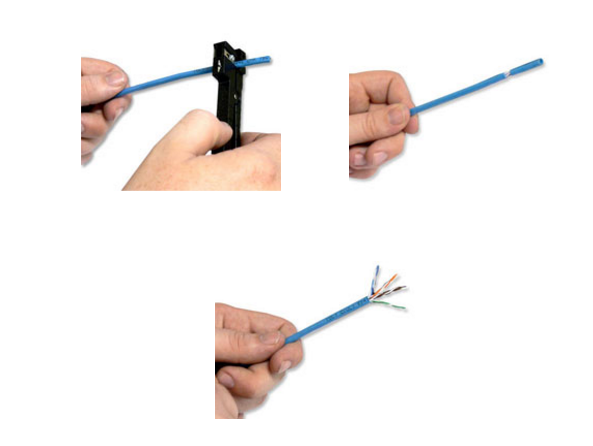
Step 2: Straighten the pairs out completely and lay them over the top of the keystone jack noting the color pattern for the 568b wiring. Note: Each keystone jack is slightly different in how they are labeled and how the colors are arranged. The 568B standard is most commonly used and ends of the cable must have the same standards to communicate. We have the 3 most common keystone jack styles pictured here. The first jack pictured has the 2 standard pairs on the right, and the 2 variable pairs on the left. The A standard is the center column and the B standard is on the left. Both A and B standard applies to the right side of the jack. The solid color box with the lower right corner missing represents the solid color wire with the white stripe. The white box with the colored tip represents the white wire with the colored stripe.
Step 3: Keeping the pairs as twisted as possible press the wire into the correct groove with your thumbs. If you completely straighten the wires to run them through the jack you will risk cross talk between the pairs.

Step 4: Using a punch down tool to punch the wires down into the blades built into the keystone jack. The blades in the jack are designed to work with solid cable, and may not work with stranded cable. Make sure the blade is facing the outside of the keystone jack. If you reverse it you will cut the wires inside the keystone jack rendering them useless. The punch down tool should cut off the remaining pieces of the wire on the outside, but sometimes you may need to punch them down a 2nd time and wiggle the wire to it breaks clean off. Then you can install the dust covers if your keystone jack comes with them.
Keystone jacks have been widely used in data communication and LAN wiring. FS.COM offers cost-effective Cat5e and Cat6 keystone jack with RJ45 connector-style. They also provide keystone Cat5e toolless style connectors which make for a simple installation without the need for a punch down tool. Toolless keystone jacks are an ideal solution for terminating and connecting network cable. For more details, please visit www.fs.com.