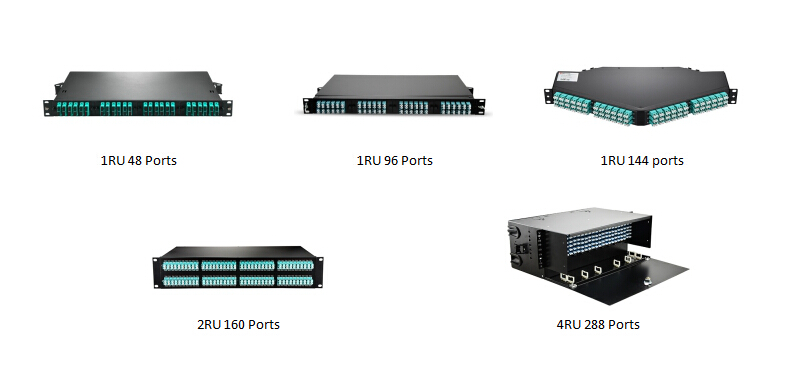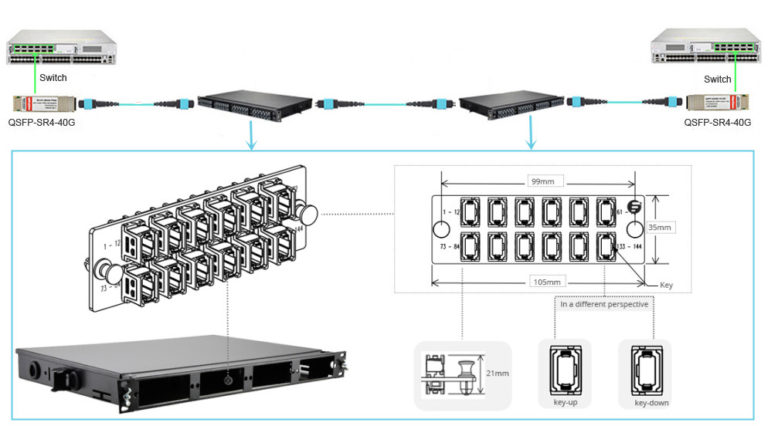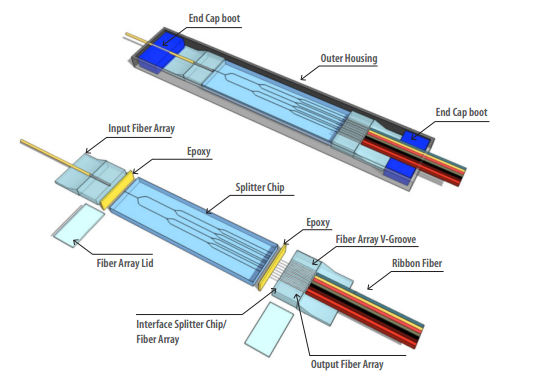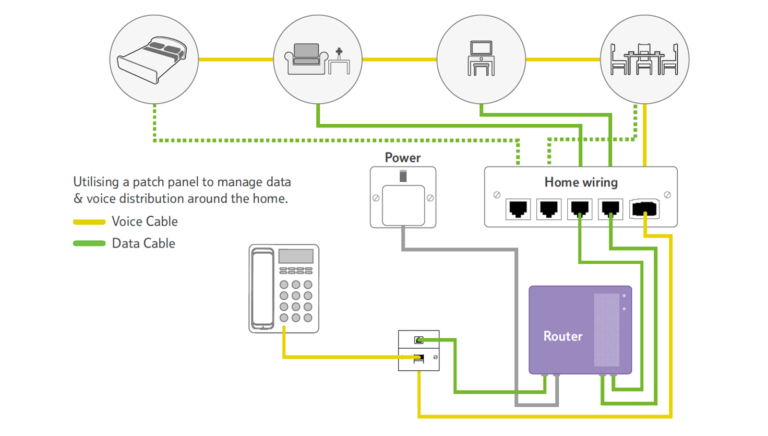A punch down tool, also known as punch down tool or krone tool) is needed to quickly and efficiently connect cable wires to electrical contacts. It’s a quality piece of equipment used for inserting wire into insulation-displacement connectors on punch down blocks, patch panels, keystone modules, and surface mount boxes.
It’s not only a fiber optic crimp tool for terminating Cat 5, 5e or 6 cables, but it also will punch down a 110 IDC RJ45 jack. To successfully create Ethernet jacks that computers connect to and for terminating Ethernet cables in a way that does not impair the data signal, IT workers need the right tools. Crimpers are used to terminate RJ45 heads—the little plastic plugs that allow an Ethernet cable to fit either into an RJ45 wall jack or the Ethernet port on a computer. Crimpers that did not have the right amount of pressure to make a good crimp as well as the sometimes-flimsy punch down tool that comes with RJ45 jacks—making wiring time-consuming and frustrating.

Typical on the market there are three different punch down tools available, including standard impact tool, universal automatic impact tool and corrosion resistant termination tool. Most punch down tools are of the impact type, consisting of a handle, an internal spring mechanism, and a removable slotted blade. They typically are 6-8 inches long with a blade at one end. The top and bottom of the tool are usually different colors to help users identify which side is used to cut the wire. Most models have a changeable blade and a pressure adjustment screw or knob.
The dimensions of the punch down tool are not standardized. Some tools measure 5.35 in x 1.06 in x 1.06 in and weigh 4.69 oz. Others have dimensions of 5.25 in x 1.26 in x 1.26 in, 7.00 in x 2.02 in x 2.02 in and so on. Their weights also vary. Whatever the dimensions of the punch down tool are, usage is the same.
- Prepare to punch down a wire Standing in front of the connection block, hold the punch down tool in one hand, with the cutting blade facing down. Hold the wire in your other hand and loop it through the selected connection block terminal.
- Punch down the wire Holding the end of the wire firmly, place the blade of the punch down on the selected connection terminal and push forward until you reach the bottom of the terminal. Continuing to hold the end of the wire, punch the tool firmly with a straight-forward motion. If done correctly, this action should connect the wire to the terminal and cleanly cut off any excess.
- Check your connection Make sure your connection is secure and there is no loose or broken wire left in the connection block. Tug on the wire to verify that it is securely fastened and connected to the correct terminal.
There are many types of punch down tools available and have different features. The good ones will have reversible blades. It is also important for the blade to fit in properly. The tool must also be robust. FS.COM supplies 110 punch down tool, Krone punch down tool and many other fiber optic tester and tools with competitive price.