SCIP + SOPLEX + ZIMPL
0. GMP を install
1. SOPLEX と ZIMPL を build しておく。
2. SCIP を SOPLEX と ZIMPL を利用するための link
<pre> (a) to use SOPLEX (Version >= 1.4.0)
- ln -s [path to SOPLEX' *.h files] [path to SCIP]/lib/spxinc
- ln -s [file libsoplex.[...].a] [path to SCIP]/lib/libsoplex.$(OSTYPE).$(ARCH).$(COMP).a
for each operating system and architecture to use
(e.g. "cd scip; ln -s /soplex/lib/libsoplex.linux.x86.gnu.opt.a lib/libsoplex.linux.x86.gnu.a")
Warning! The ".opt" in the name of the SOPLEX library does not appear in the name of the soft-link.
(g) to use ZIMPL as additional file reader for reading *.zpl files
- mkdir [path to SCIP]/lib/zimplinc
- ln -s [path to ZIMPL's *.h files] [path to SCIP]/lib/zimplinc/zimpl
- ln -s [file libzimpl-[version].[options].a] [path to SCIP]/lib/libzimpl.$(OSTYPE).$(ARCH).$(COMP).a
Note that ZIMPL needs the GNU multiprecision library (GMP) and the Z compression library (ZLIB) to be
installed on your system.</pre>
なぜか current directory でしか ln できなかったので、
cd [path to SCIP]/lib;
しておくとよい。
0. GMP を install
1. SOPLEX と ZIMPL を build しておく。
2. SCIP を SOPLEX と ZIMPL を利用するための link
<pre> (a) to use SOPLEX (Version >= 1.4.0)
- ln -s [path to SOPLEX' *.h files] [path to SCIP]/lib/spxinc
- ln -s [file libsoplex.[...].a] [path to SCIP]/lib/libsoplex.$(OSTYPE).$(ARCH).$(COMP).a
for each operating system and architecture to use
(e.g. "cd scip; ln -s /soplex/lib/libsoplex.linux.x86.gnu.opt.a lib/libsoplex.linux.x86.gnu.a")
Warning! The ".opt" in the name of the SOPLEX library does not appear in the name of the soft-link.
(g) to use ZIMPL as additional file reader for reading *.zpl files
- mkdir [path to SCIP]/lib/zimplinc
- ln -s [path to ZIMPL's *.h files] [path to SCIP]/lib/zimplinc/zimpl
- ln -s [file libzimpl-[version].[options].a] [path to SCIP]/lib/libzimpl.$(OSTYPE).$(ARCH).$(COMP).a
Note that ZIMPL needs the GNU multiprecision library (GMP) and the Z compression library (ZLIB) to be
installed on your system.</pre>
なぜか current directory でしか ln できなかったので、
cd [path to SCIP]/lib;
しておくとよい。










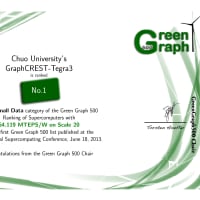
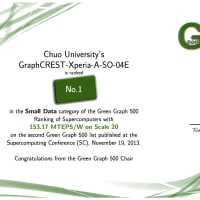
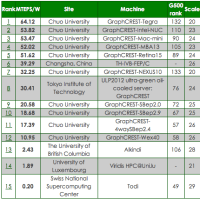
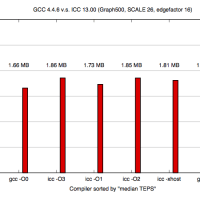
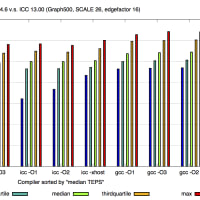
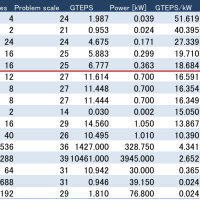
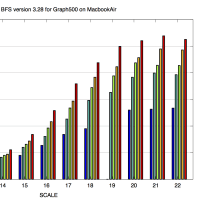
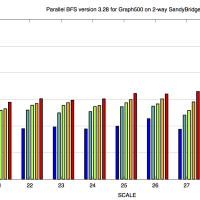
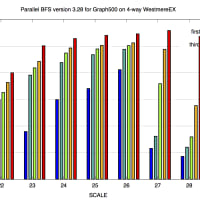
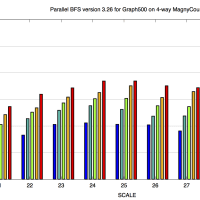
※コメント投稿者のブログIDはブログ作成者のみに通知されます