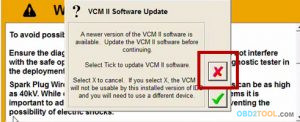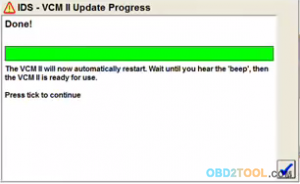<section class="entry-content ">
BMW ICOM A2 With V2017.12 Engineers software Plus EVG7 Tablet PC Ready to Use
This is the package offer for BMW ICOM A2+B+C
for with 2017.12V Software Plus EVG7 Diagnostic Controller Tablet PC,
buy them together, save you a lot.Our engineer can install and test ok
for you to use.
Compatible with BMW ICOM, ICOM A2, ICOM A3.ICOM PRO+A3
Software Version : V2017.12
ISTA – D: V4.08.12,with SDP data V4.08.11
ISTA – P: V3.63.0.400 can program F/G/I/K chassis for car (through the ICOM, not other cable )
Vin: V2017.10.10
Not connected 9000 days remaining
BMW ETK: 2017.09
BMW KSD: 09.2017Multilanguage
BMW FSC Navigation Code Generator
BMWAiCoder for BMW Coding
With free BMW Engineer Software (INPA, NCS, WinKFP, E-Sys 3.27.1, Psdzdata 59.0), BMW FSC code generator and BMW AiCoder
1. Support Multi-language: American English, British
English, German, Spanish, French, Italian, Polish, Portuguese, Turkish,
Czech, Swedish, Dutch, Indian, Greek, Russian, Japanese, Korean, Thai,
Simplified Chinese and Traditional Chinese
2. Software Version: Newest V2017.12
3. Support Vehicles: For BMW Cars, For BMW Motorcycle, For Rolls-Royce, For Mini Cooper
4. Support for BMW All Series Diagnose and Programming
Support Model:
It is recommended to use Lenovo ThinkPad: T61, T400, T410, T420, T430,
X61, X200, X201, X220 X230 and other laptop with Intel chipset, such as
I3 I5 / I7 series.
EVG7 DL46 Specification:
Mark : EVG7
Model : DL46
Processor : Intel Celeron 1037(Dual – 1.8Ghz/L3 2M)
DDR : The biggest support memory : 4GB
HDD : 500 GB SATA HDD.
LCD : 10.4 Inch The resolution of the 1024×768
Graphics : touchscreen widescreen LED backlight, the core graphics Intel HD Graphics
Speakers : Built-in Speakers
Wireless : 802.11b/g/n
LAN : The built-in 10-100M card
Bluetooth : BT2.0 , 4.0
USB : USB3.0 / Mini USB / 2 x USB2.0
Card Reader : TF Card Reader
Other Interface : VGA Voice Input / The Sound Output / DC Power Jack / Parallel LPT Port I/O VGA Output
Battery Type : 9 The core of lithium batteries 10.08V 6600 mAh
Power Adapter : 110V-240V The adaptive communication power supply
Battery Life : The specific time depending on the use environment
Specifications : 270x180x60 mm
weight : 1911g (with battery)
Certificates : CE / FCC / RoH
Notice:
If your BMW Diagnostic Tool
got error “database version mismach, the found database version are not
compatible”, just need to set the ISTA/D language as American English
Top 5 Reasons to Get BMW ICOM A2 with Latest Software
1.BMW ICOM A2 Hardware Version: V2017.12
2.Support Vehicles: BMW Cars, BMW Motorcycle, Rolls-Royce, Mini Cooper
3.Support BMW All Series Diagnose and Programming
4.With Bonus Engineer Programming Software
5. NEW EVG7 DL46/HDD500GB/DDR4GB Diagnostic Controller Tablet PC Ready to Use
Attention: No Network And Also No Connection With
The Original Server When You Use The ICOM Software HDD, Ortherwise It
Is Will Be Damaged,And Need You Send Back For Repair
Notice: If your ICOM HDD got error “database
version mismach, the found database version are not compatible”, just
need to set the ISTA/D language as American English
BMW ICOM A2+B+C Connection:
BMW ICOM A2+B+C Function:
1.Interface A2 – OBD diagnostic supporting MOST, D-CAN and K-CAN protocols.
2.Interface B – diagnostic via MOST bus, and have connection to A-interface via USB connection.
3.Interface C – 20-pin cable for old models.
BMW ICOM A2+B+C Special Features Compared with ICOM :
1.The modified ICOM A2 from www.obd2tool.com
for vehicles with OBD access receives a significantly more powerful
processor and more storage capacity.Robust aluminium case will help to
avoid damage when using in harsh environments.
2.To protect the MOST connector, the ICOM B for vehicles with optical
MOST access will be equipped with a soft cover made of rubber instead of
the former plastic cap.
3.The ICOM C for old series with a diagnostics socket will be
additionally equipped with an approx. 20 cm long cable, which
facilitates the connection of the ICOM A2 and makes storage in the
engine compartment easier.
BMW ICOM A2+B+C Packing List:
1pc x BMW ICOM A2 Interface
1pc x BMW ICOM B Most
1pc x BMW 20pin Cable
1pc x USB Cable
1pc x OBD2 Cable
1pc x LAN Cable
1pc x NEW EVG7 DL46/HDD500GB/DDR4GB Diagnostic Controller Tablet PC
</section>
https://obd2tool88.wixsite.com/blog/single-post/2018/01/01/BMW-ICOM-A2-With-V201712-Engineers-software-Plus-EVG7-Tablet-PC-Ready-to-Use