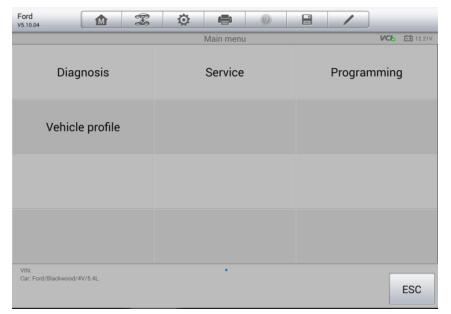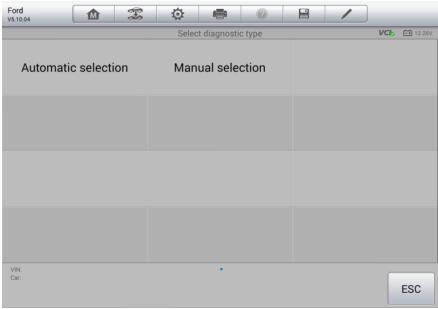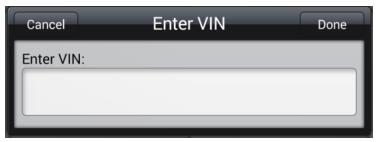Launch Icarscan For Android/iOS with 10 car software and specica function
1.Multi-Language: English, Dutch, Spanish, French,Russian,Portuguese,Korean.
2.Build-in bluetooth , easily connects with Android/ios smartphone
3.10 free brand of software for you select .The Car diagnostic software and The specica function software.if you need more softwares, pls buy it from APP store.
3.Full systems and complete function diagnosis for the most extensive coverage of OE-level diagnostics
4.Widest carline software coverage: Support the generic OBD, CAN bus, and proprietary protocols of over70 car manufacturers and2, 500 car models;
5.Support multiple special function software and actuation tests incl.Oil
/ Service reset, ABS bleeding, IMMO & key programming, throttle
body adaptation, brake pads,steering angle reset,battery matching, DPF
regeneration,Injector coding
6.Intuitive interface and easy to use
Launch icascan VS M-Diag VS easyidiag VS Launch X431 idiag:

Launch ICARSCAN better than X431 idiag Easydiag M-diag
New ICARSCAN Perfect Replacement for LAUNCH X431 idiag ,
contain all function of obd2 code readers. ICARSCAN work better and run
faster than X431 idiag ,easydiag and m-diag. This is a Intuitive interface and easy to use.
ICARSCAN Advantage:
1.ICARSCAN – the fastest diagnosis
2.ICARSCAN – Configure the most diagnostic software,Free to choose 10
software ( Free to download any 10 Car Software & Special Function
Software)
3.ICARSCAN – Professional car diagnostic tool,designed for vehicle
maintenance technicians, have a more powerful diagnostic function
4.ICARSCAN – Compatible with Andriod and IOS devices
5.ICARSCAN – Widest carline software coverage: Support the generic
OBD, CAN bus, and proprietary protocols of over 70 car manufacturers and
2,500 car models
6.ICARSCAN – Support multiple special functions and actuation tests
incl.Oil / Service reset, ABS bleeding, IMMO & key programming,
throttle body adaptation, brake pads,steering angle reset,battery
matching, DPF regeneration and Injector coding
7.ICARSCAN – Professional engineers provide secure technical support.
https://obd2tool88.wixsite.com/blog/single-post/2018/04/26/2018-New-LAUNCH-ICARSCAN-Auto-Code-Reader-with-10-Software