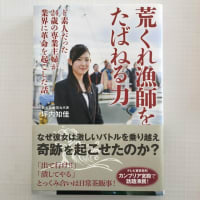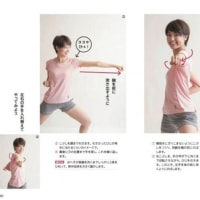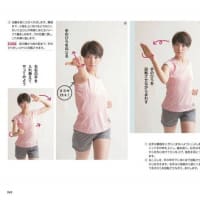加入している「地元プロバイダ」のメールが使いにくいので、Gmailに転送
加入している「地元プロバイダ」のメールが使いにくいので、Gmailに転送Gmail
 ログイン
ログイン設定
→アカウントとインポート
→POP3のメールアカウントを追加
→メールアドレス 『Gmailに転送したいメールアドレス』
→次のステップ
→パスワード『Gmailに転送したいメールアドレスのパスワード』
→POP サーバー『Gmailに転送したいメールアドレスのPOPサーバー』ポート:『 110 』
→「◆受信したメッセージのコピーをサーバーに残す」
→「◆受信したメッセージにラベルを付ける:『Gmailに転送したいメールアドレス』」
→「アカウントを追加」
→ 「◎ はい。(Gmailに転送したいメールアドレス) としてメールを送信できるようにします。」
→次のステップ
→名前:『氏名』
→メール アドレス: (Gmailに転送したいメールアドレス)
→次のステップ
→「◎Gmail 経由で送信する(セットアップが簡単)」
→次のステップ
→確認メールの送信
送信されたメールの確認リンクをクリックするか、確認コードを入力する

 アンナ事こんな事?: Gmailへメールを自動転送
アンナ事こんな事?: Gmailへメールを自動転送http://wxy117.seesaa.net/article/134404367.html
 Mail Fetcher を設定
Mail Fetcher を設定
https://mail.google.com/support/bin/answer.py?answer=21289
 Gmailへ転送されないメールがあるのですが…
Gmailへ転送されないメールがあるのですが…http://oshiete1.goo.ne.jp/qa4879361.html
GMailにメールを完全移行する
http://gmail.1o4.jp/import.html
Mail Fetcher 概要
https://mail.google.com/support/bin/answer.py?ctx=gmail&hl=ja&answer=21288
Gmailへメールを自動転送する
http://pc.nikkeibp.co.jp/article/knowhow/20090417/1014408/?set=rss
Gmailの設定
http://edb.miyakyo-u.ac.jp/ugawa/Center/gmailsetup.html
POP - Gmail ヘルプ
http://mail.google.com/support/bin/topic.py?hl=jp&topic=12805
大容量で高機能、しかも無料!! 今日から始めるGmail特集(第1回)
http://bb.watch.impress.co.jp/cda/special/15194.html
Gmailで全てのメールアカウントを管理する方法 | Google Mania - グーグルの便利な使い方
http://google-mania.net/archives/410
Gmailをメールソフトで読む方法。POP設定を徹底解説!
http://gmail.1o4.jp/pop.html