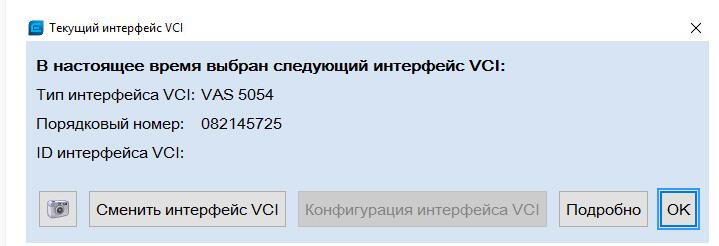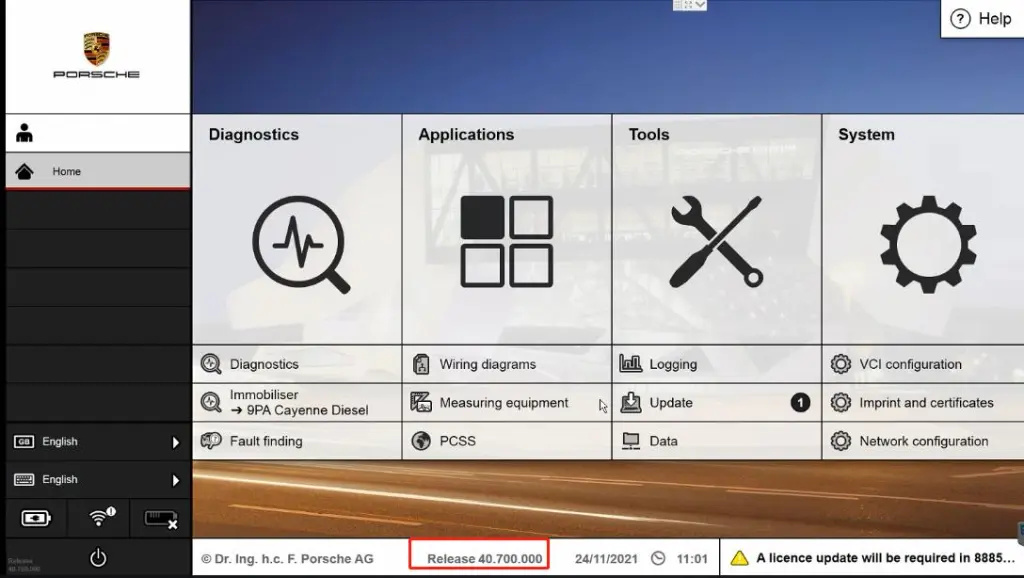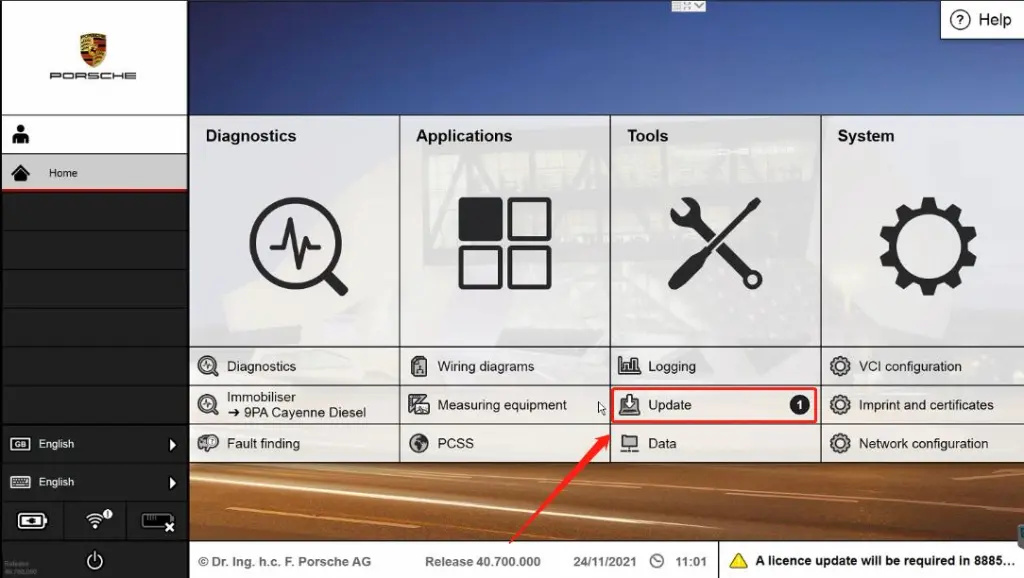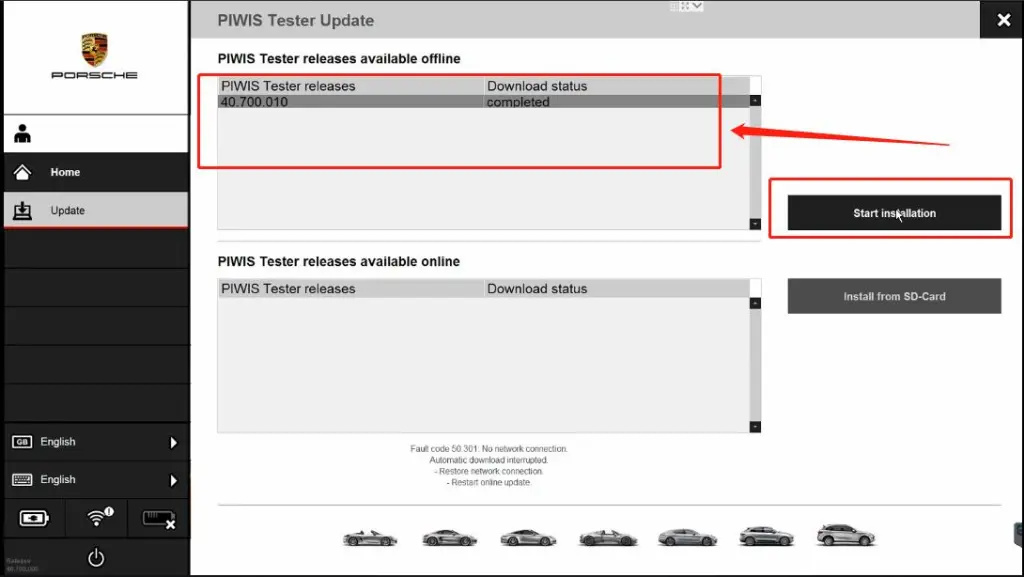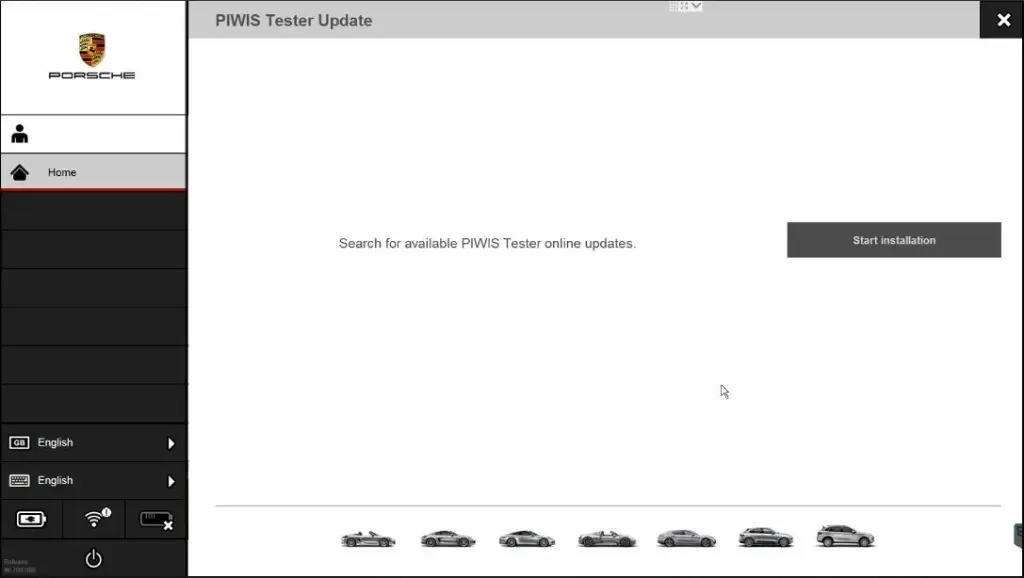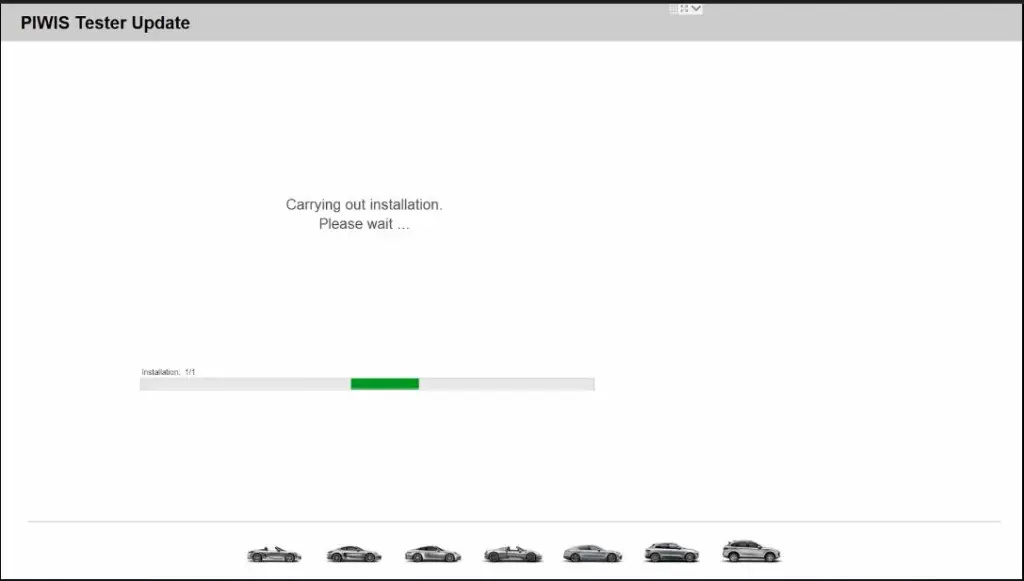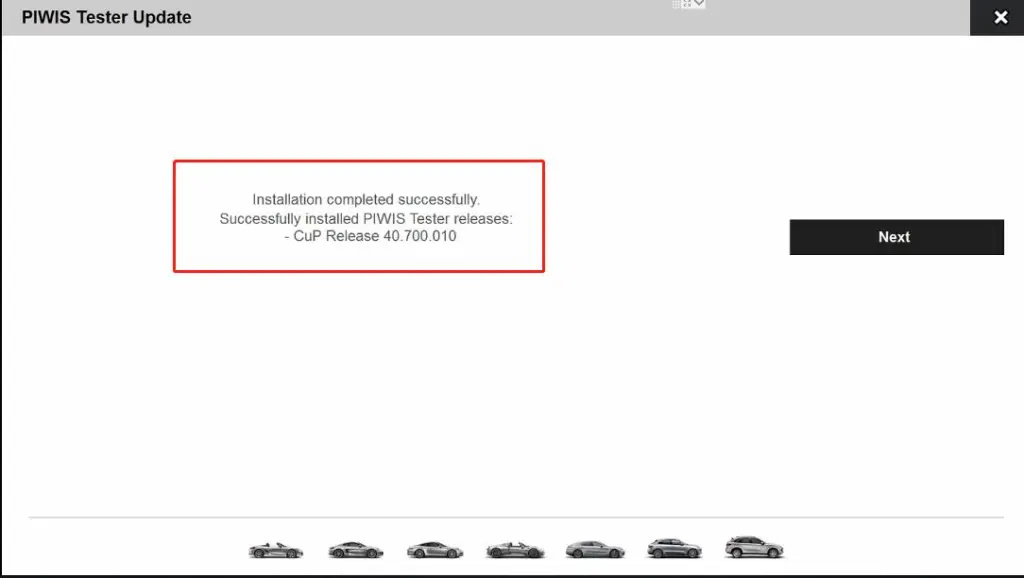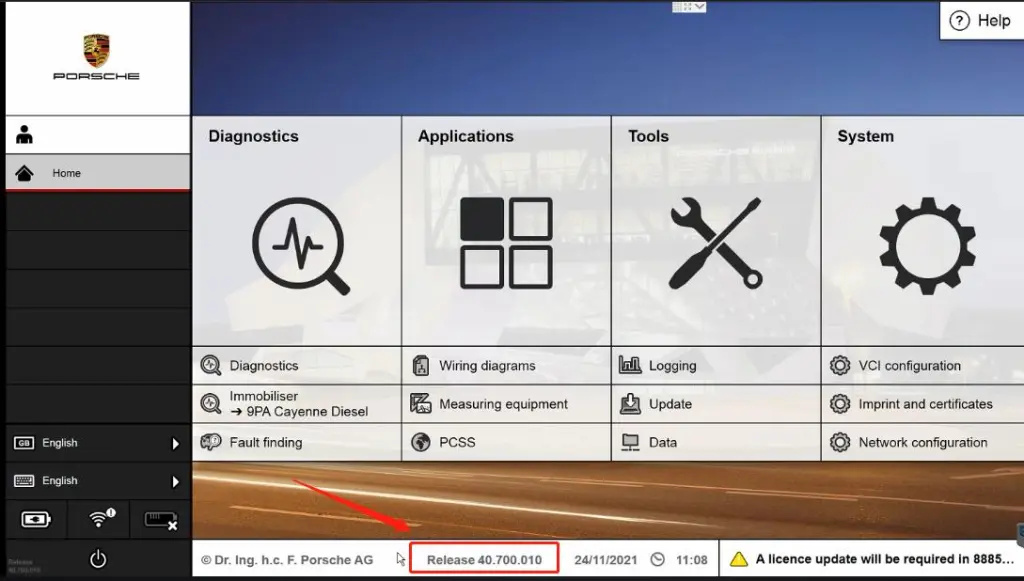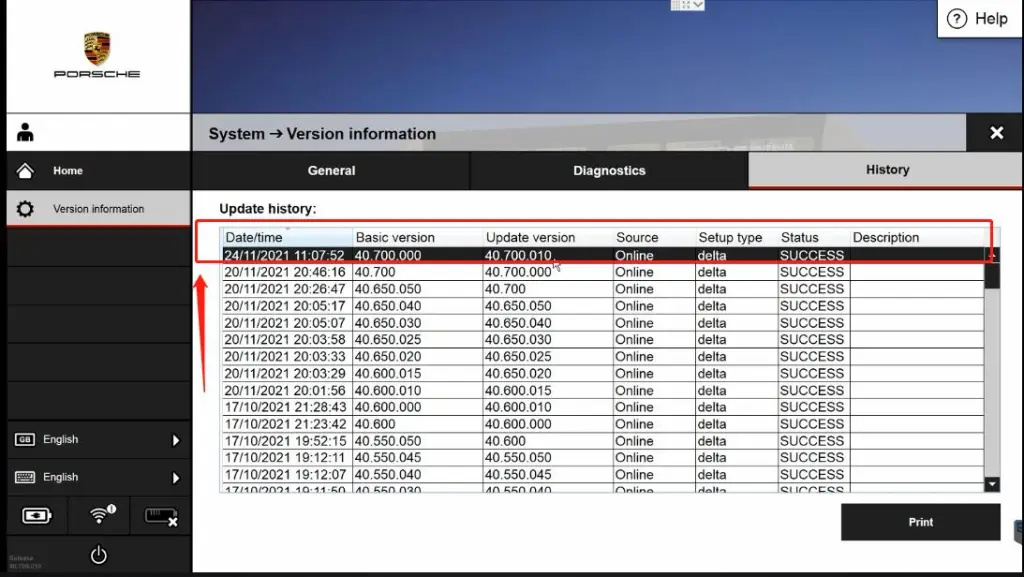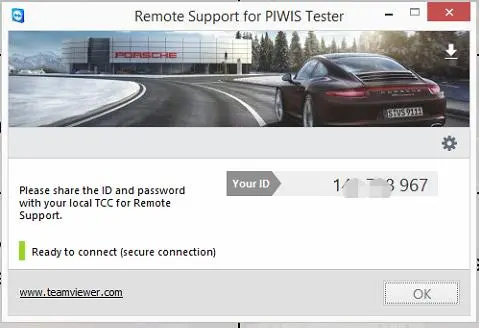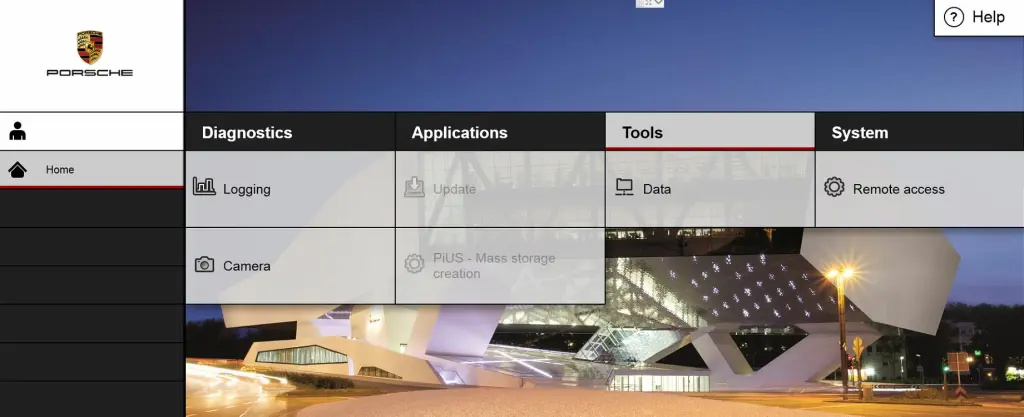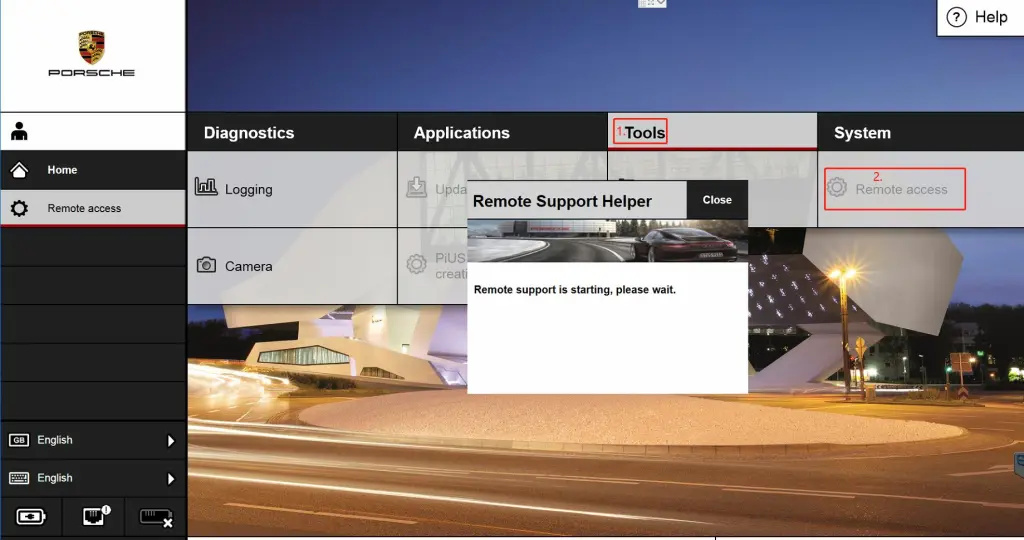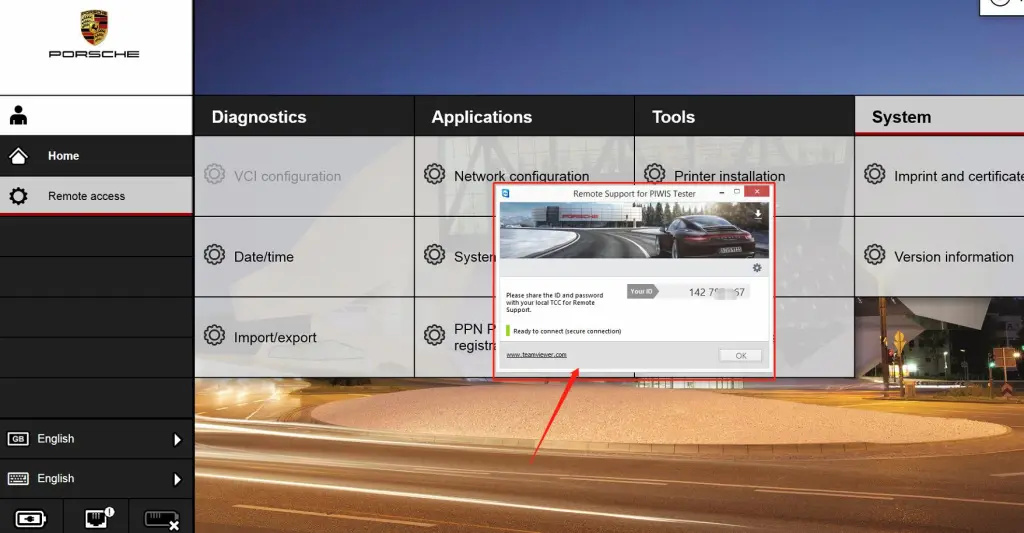Some my blog read after installing ODIS Engineering software,when connect to car it prompt with ODS8001E error.But when they running ODIS diagnostic service program work fine,only ODIS-Engineering software occur ODS8001E error.So here i will show you the solution.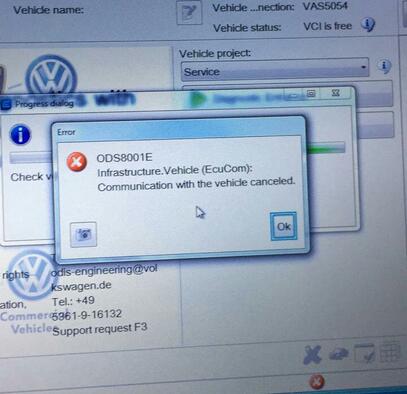
Related Contents:
Newest ODIS-E Engineering 12.1.1 & 9.0.4 Free Download
How to Install ODIS-Engineering 12.1.0 Diagnostic Software
Procedures:
Run ODIS service software go to “System environment” to check which PDU-API version run here,in this example it is 1.20.035
Now we need edit pdu_api-root file in the path:C:\ProgramData\D-PDU API
We need <short_NAME> EDIC_D_PDU_API_OE </SHORT_NAME>
And then we edit the paths that indicate which version to use, in my case it looks like this:
<library_FILE URI=”file:/C:/Program Files (x86)/Softing/D-PDU API/1.20.035/vecom/PDUAPI_SoftingAG_1.20.035.dll”/>
<module_DESCRIPTION_FILE URI=”file:/C:/Program Files (x86)/Softing/D-PDU API/1.20.035/vecom/MDF_SoftingAG_EDIC-PDU-API_1.20.035.xml”/>
<cable_DESCRIPTION_FILE URI=”file:/C:/Program Files (x86)/Softing/D-PDU API/1.20.035/vecom/CDF_SoftingAG_EDIC-PDU-API_1.20.035.xml”/>
In this example replace it with 1.20.035
Then go to the folder C: \ ODIS-DIAG-MODULES- ENGIN \ MCD-SERVER \ VWMCD and edit the file MCD3D_SERVER.ini
find line MCD3D_MVCI_PDU_API_Shortname and rules it in this form:
# MCD3D_MVCI_PDU_API_Shortname = “D_PDU_API_DSA”
MCD3D_MVCI_PDU_API_Shortname = “EDIC_D_PDU_API_OE”
Now start ODIS E. If it doesn’t work right away, you can manually push the process)
To do this, go to ODIS E -> Configuration -> Diagnostic interface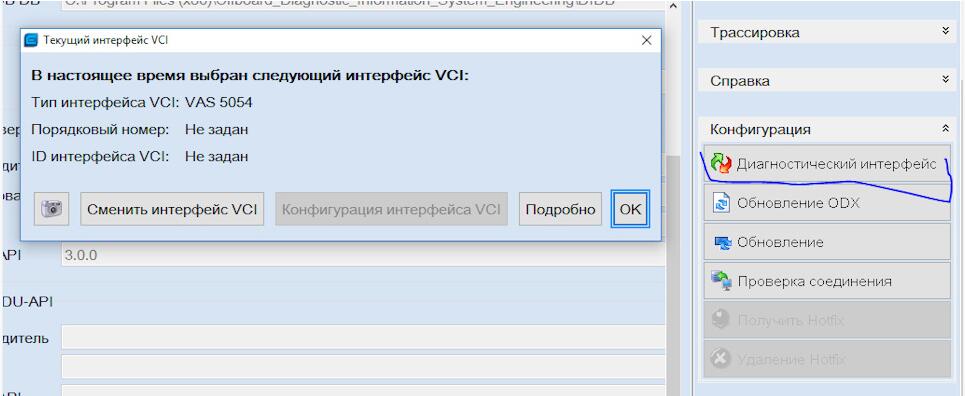
Click to change the VCI interface and select VAS5054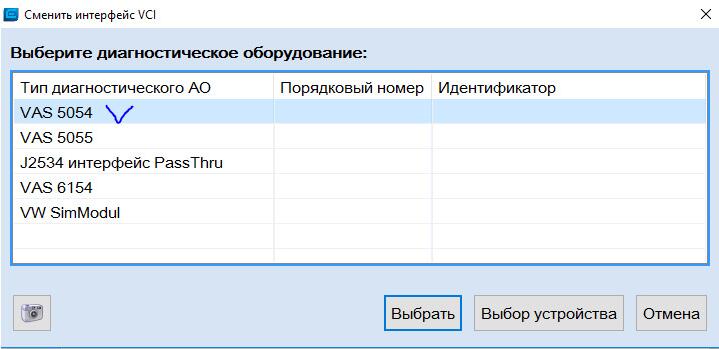
Our VAS with a serial number should appear in the list that opens, select it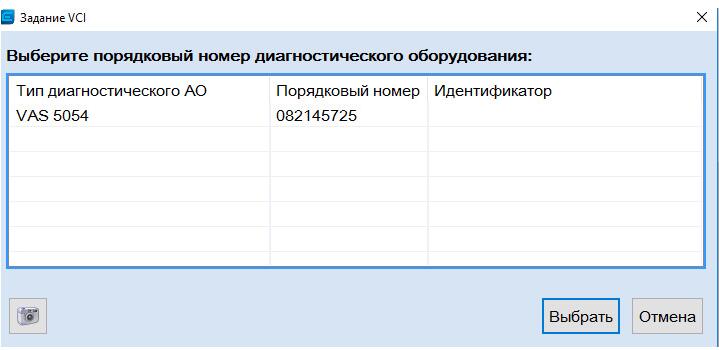
Now in the system parameters we see the PDU-API version 1.20.035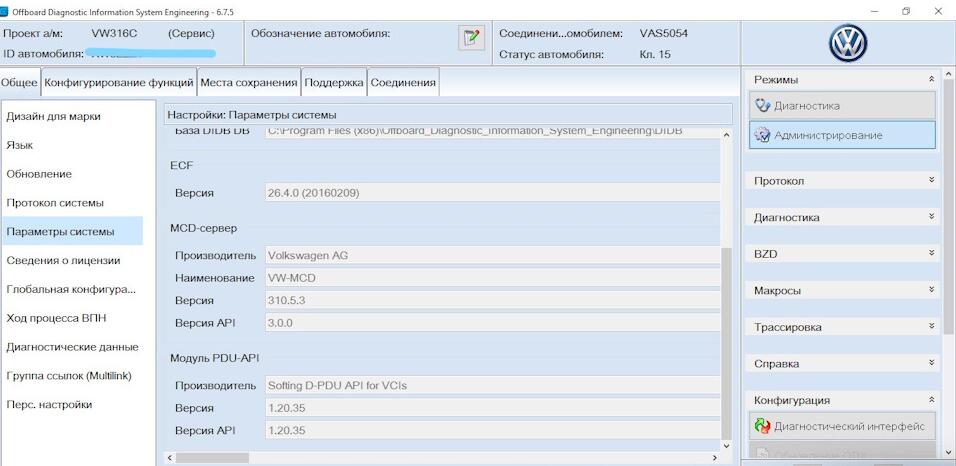
Now you can definitely work! I use projects from ODIS Service, it automatically picks up VW316C