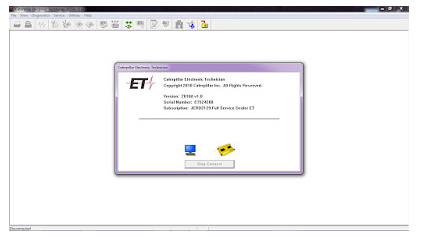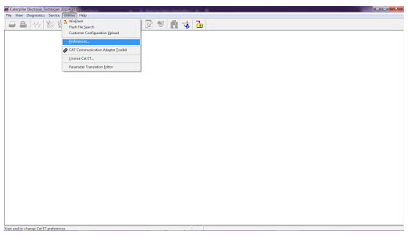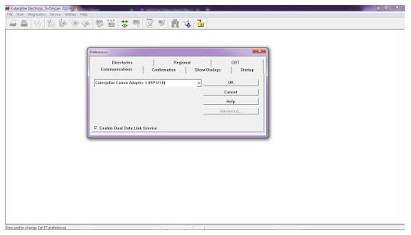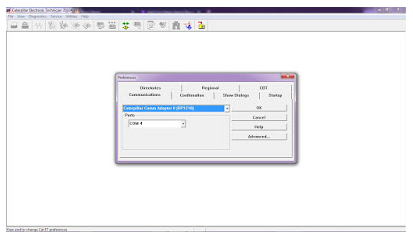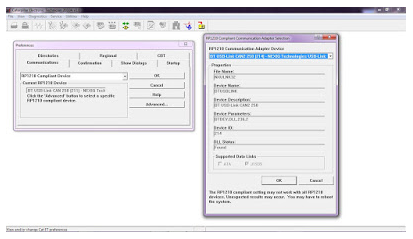If the Mercedes Benz MB SD Connect C4 diagnostic system reports “DCDI-eErrorCode=204 (204)” error, the possible reason is that the SD Connect Star diagnosis firmware program was deleted so that the Star multiplexer WIFI and configuration are failed. The only solution is to update and flash the firmware. Error screenshots taken below:
25.1
25.2
25.3
Follow the instruction here to updare the MB SD Connect C4 multiplexer firmware:
Update Star diagnosis Connect main unit firmware to 2.30 version:
25.4
1) Prepare 6 AA5 batteries, follow the pdf document “How to install MB SD C4 rechargeable battery” to installed battery
https://www.autonumen.com/category-163-b0-MB+Star+Compact+C4.html
NOTE: Must use the new battery and make sure battery is fully charged, otherwise may fail to update the firmware. Connect the Star diagnostic Connect multiplexer with computer via LAN cable and connect it with vehicle using OBD main cable. If SD C4 cannot connect to vehicle, feed it with OBD 12V power supply. If SD Connect is not connected with vehicle or fed with OBD 12V power supply, the SD Connect will report 622 firmware update fail error.
2) Open 2012.09 DAS software, browse to C:/program files/SDconnect Toolkit, to check if the three files are included in the folder: Update-automatic, Update-manual, Update-Special, shown as picture below:
25.5
If the file names are incorrect, rename the file.
3) Reboot the computer
4) Start updating firmware. Follow the instruction on “2 Update SDconnect”
https://mega.co.nz/#!PpMnSARa!BCD8S0Dv-9GWYR3OnzQp_TTZZG7zmtE1yBmxmVxsHxI