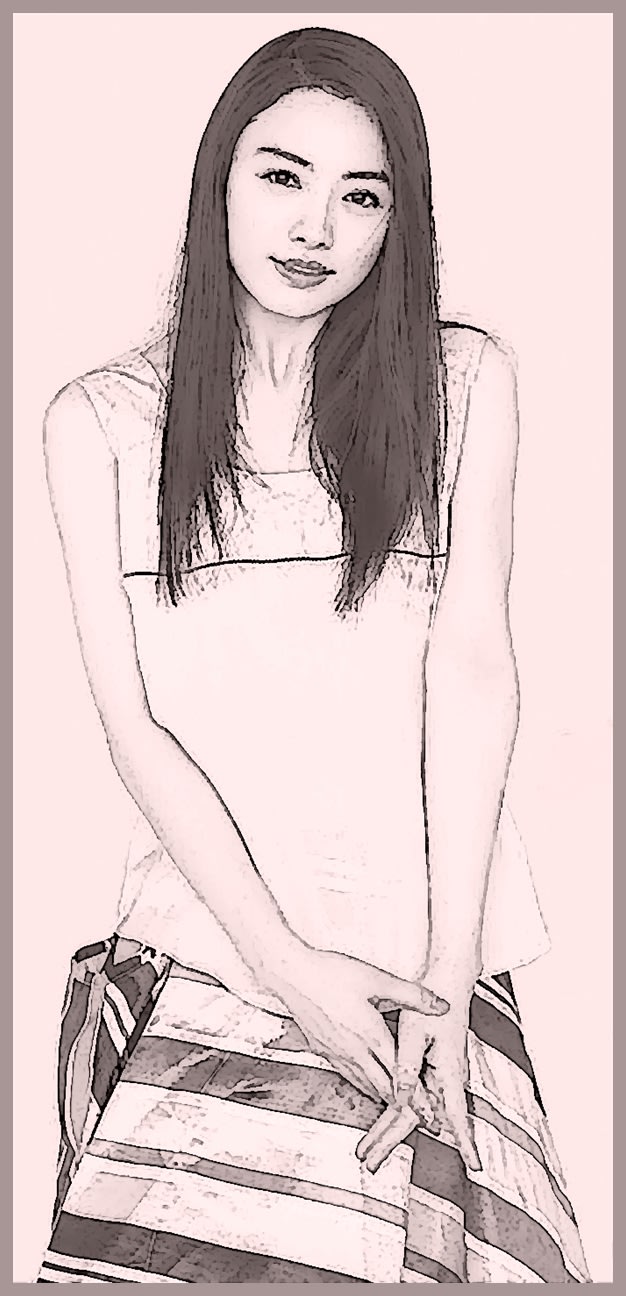

谷田部総合運動公園、つくば市
この写真、なんか違和感があるなぁー、とずっと気になっていたんですが、
いまやっと気づいた。
時計の時針が変なんですね。
Exif によれば、撮影時刻は午後3:30分なんですが、分針はあっているものの、
時針が4をさしている。3と4の間になくてはならないのに。



以上、谷田部、つくば市
個人営業の商店は、スーパーや郊外の大型店に押されて、いつのまにかなくなって
しまった。子供の頃には、普通に肉屋、魚屋、豆腐屋、八百屋、いろんな店が
あったものだが。谷田部の中心街には、まだすこしだが、これらの商店が
残っていて、なつかしいのと、すこしうれしかった。
前回に引き続き、Turbo Delphi で Rinkaku Application をつくる、の10回目。
今回は、前回までに得られた画像のコントラスト調整をする RinkakuContrast() を
作ってテストする。
RinkakuUtils.pas に以下の関数を追加する。
function RinkakuContrast(var bmp: TBitmap; factor: integer): Boolean;
var
w, h, x, y, i: integer;
a: double;
src: TBmpData8;
d: array[0..255] of byte;
begin
result := false;
if bmp.PixelFormat <> pf8bit then exit;
if (factor > 80) or (factor < 0) then exit;
w := bmp.Width;
h := bmp.Height;
a := (127.5 + factor * 1.8) / (127.5 * 127.5) ;
for i := 0 to 255 do
if i < 128 then
d[i] := AdjustByte( -(i-127.5)*(i-127.5)*a + 127.5 - factor)
else
d[i] := AdjustByte((i-127.5)*(i-127.5)*a + 127.5 - factor);
src := TBmpData8.Create(bmp);
for y := 0 to h-1 do
for x := 0 to w-1 do
src[x,y]^ := d[ src[x,y]^];
src.Free;
result := true;
end;
テストコードをしめす。
procedure TForm1.Button1Click(Sender: TObject);
var
bmp, tmp: TBitmap;
begin
bmp := LoadPng('C:\Home\ImgWork\RaceQueen.png');
if not Assigned(bmp) then exit;
bmp.PixelFormat := pf24bit;
tmp := BmpClone(bmp);
if Rinkaku(tmp, 25)
and Contrast8(tmp, 105, 0.05)
and AntiBlackOut(bmp, tmp, 55, 30, 0.5)
and Kuwahara8Ex(tmp, 1, true)
and Median8(tmp, 1)
and SetTwoColorGrayScalePalette(tmp, RGB(44, 51, 0), RGB(255, 244, 238))
//and RinkakuContrast(tmp, 50)
then
begin
Canvas.Draw(5, 35, tmp);
Clipboard.Assign(tmp);
end;
bmp.Free;
tmp.Free;
end;
RinkakuContrast() なし。

これは、意図的に薄く塗ってある。
RinkakuContrast(tmp, 25)

RinkakuContrast(tmp, 50)

RinkakuContrast(tmp, 75)

今回つくった RinkakuContrast() の合理的な論理はない。
Rinkaku 画像は、エッジ抽出による線画に、元画像の濃淡を薄く重ねたものである。
したがって、輝度のヒストグラムは、線画部分の暗い領域がほんの少し、あとは
うすく塗りつぶした部分の比較的明るい部分が圧倒的に多い。コントラストを強調する
ためには、この比較的明るい部分の分布を拡大し、全体に暗いほうへ分布をシフトさせると
よい。これを簡単な数式と、パラメータを一つだけつかって実現した一例が
RinkakuContrast() フィルタである。
このフィルタの効果を PaintShopPro4 のヒストグラムで見てみよう。
RinkakuContrast() なし。
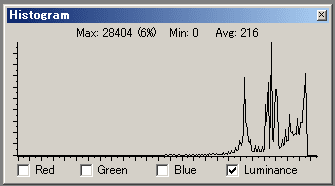
RinkakuContrast(tmp, 75)
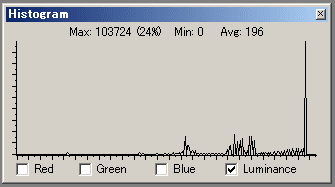
だいたいねらったとおりになっているのが分かるだろう。
今回で Rinkaku Application を作るためのフィルタづくりは終わり。
次回はこのシリーズ最後で、Application を Turbo Delphi でつくる。
前回に引き続き、Turbo Delphi で Rinkaku Application をつくる、の9回目。
今回は、Kuwahara8() を拡張した Kuwahara8Ex() とグレースケール専用のメディアン
フィルタ Median8() をつくって、引き続きノイズの低減を目指す。さらに、
グレースケールのパレットの両端を任意の色に設定する SetTwoColorGrayScalePalette()
をつくる。
ここで説明したように、普通の Kuwahara() はカレントピクセルを含む斜め上下の
4区画について、最小の分散区画をもとめ、その区画の色の平均値をカレントの
色とする。この論理を拡張して、斜め上下と、直接の上下区画を4つ加えて、
カレントピクセルを囲む全部で8つの区画について同様にする Kuwahara8Ex() を
試してみよう。
以下の関数を RinkakuUtils.pas に追加する。
function Kuwahara8Ex(var bmp: TBitmap; nBlock: integer;
bDetail: Boolean = true): Boolean;
var
w, h, x, y, i, ix, iy, block, sblock, numBlock: integer;
indx, min, d: integer;
t: double;
tmp: TBitmap;
src, dst: TBmpData8;
sig: array[0..7] of integer;
sum: array[0..7] of integer;
Xini: array[0..7] of integer;
Yini: array[0..7] of integer;
begin
result := false;
if bmp.PixelFormat <> pf8bit then exit;
if (nBlock > 8) or (nBlock < 1) then exit;
w := bmp.Width;
h := bmp.Height;
block := nBlock * 2 + 1;
sblock := block - 1;
numBlock := block * block;
tmp := TBitmap.Create;
tmp.PixelFormat := pf24bit;
tmp.Width := w + sblock * 2;
tmp.Height := h + sblock * 2;
tmp.Canvas.Draw(sblock, sblock, bmp);
GrayScale(tmp);
src := TBmpData8.Create(tmp);
dst := TBmpData8.Create(bmp);
for y := 0 to h-1 do
for x := 0 to w-1 do
begin
Xini[0] := x - sblock; Yini[0] := y - sblock; // upper-left
Xini[1] := x; Yini[1] := y - sblock; // upper-right
Xini[2] := x; Yini[2] := y; // lower-right
Xini[3] := x - sblock; Yini[3] := y; // lower-left;
Xini[4] := x - nBlock; Yini[4] := y - sblock; // upper
Xini[5] := x; Yini[5] := y - nBlock; // right
Xini[6] := x - nBlock; Yini[6] := y; // lower
Xini[7] := x - sblock; Yini[7] := y - nBlock; // left
for i := 0 to 7 do
begin
sum[i] := 0;
for ix := Xini[i] to Xini[i] + sblock do
for iy := Yini[i] to Yini[i] + sblock do
sum[i] := sum[i] + src[ix+sblock, iy+sblock]^;
sum[i] := sum[i] div numBlock;
sig[i] := 0;
for ix := Xini[i] to Xini[i] + sblock do
for iy := Yini[i] to Yini[i] + sblock do
begin
d := src[ix+sblock, iy+sblock]^;
sig[i] := sig[i] + (sum[i] - d) * (sum[i] - d);
end;
sig[i] := sig[i] div numBlock;
end;
min := 90000; indx := 0;
for i := 0 to 7 do
if (sig[i] < min) then
begin
min := sig[i];
indx:= i;
end;
if (bDetail) then
begin
t := Max(0.5, 1.0 - Sqrt(sig[indx]) / 60);
dst[x, y]^ := AdjustByte(t * sum[indx] + (1 - t) * dst[x, y]^);
end
else
dst[x, y]^ := AdjustByte(sum[indx]);
end;
dst.Free;
src.Free;
tmp.Free;
result := true;
end;
テストコードは前回と同じで Kuwahara8() を Kuwahara8Ex() に変えただけである。
uses
VCLImageUtils, RinkakuUtils, Clipbrd;
procedure TForm1.Button1Click(Sender: TObject);
var
bmp, tmp: TBitmap;
begin
bmp := LoadPng('C:\Home\ImgWork\RaceQueen.png');
if not Assigned(bmp) then exit;
bmp.PixelFormat := pf24bit;
tmp := BmpClone(bmp);
if Rinkaku(tmp, 15) and Contrast8(tmp, 100, 0.04) and
AntiBlackOut(bmp, tmp, 60, 30, 0.8)
and Kuwahara8Ex(tmp, 1, true)
then
begin
Canvas.Draw(5, 35, tmp);
Clipboard.Assign(tmp);
end;
bmp.Free;
tmp.Free;
end;
結果をしめす。

これは、Kuwahara8() よりわずかに良いようだ。
次に、ノイズ除去フィルタの定番である Median8() を試してみる。すでに、Delphi で
pf24bit のカラー画像用には、ここで作った。今回は、Rinkaku 画像用にグレースケール
専用の Median8() をつくる。
RinkakuUtils.pas に以下の関数を追加する。
function ByteSort(Item1, Item2: Pointer): Integer;
begin
result := byte(Item1)-byte(Item2);
end;
function Median8(var bmp: TBitmap; area: integer = 1):Boolean;
var
tmp:TBitmap;
w, h, ix, iy, x, y, xx, yy: integer;
src, dst: TBmpData8;
ll: TList;
md, num, indx: integer;
begin
result := false;
if bmp.PixelFormat <> pf8bit then exit;
if (area<1) or (area>4) then exit;
w := bmp.Width;
h := bmp.Height;
num := (2*area+1)*(2*area+1);
md := Round(num/2);
ll := TList.Create; ll.Capacity := num; ll.Count := num;
tmp := BmpClone(bmp);
src := TBmpData8.Create(tmp);
dst := TBmpData8.Create(bmp);
for iy := 0 to h-1 do
for ix := 0 to w-1 do
begin
indx := 0;
for y := iy-area to iy+area do
for x := ix-area to ix+area do
begin
if (y<0) or (y>h-1) then yy := iy else yy := y;
if (x<0) or (x>w-1) then xx := ix else xx := x;
ll[indx] := pointer(src[xx, yy]^);
inc(indx);
end;
ll.Sort(ByteSort);
dst[ix, iy]^ := byte(ll[md]);
end;
dst.Free;
src.Free;
ll.Free;
tmp.Free;
result := true;
end;
前回のテストコードの Kuwahara8Ex() を Median8() に変えた結果を示す。

Median8() 単独でもかなりのノイズ低減効果がある。
Kuwahara8Ex() と Median8() をこの順序で適用した結果を以下にしめす。

もうほとんど完璧かな?
元画像が良質な場合は、Kuwahara8Ex() も Median8() も適用しなくてもよい。
画像の効果として、イラスト風、絵画風を求める場合は、ノイズの有無に関係なく
Kuwahara8Ex() を適用してもよいだろう。
最後に、任意の二色をパレットの両端に設定する関数をつくる。
RinkakuUtils.pas に以下を追加する。
function SetTwoColorGrayScalePalette(var bmp: TBitmap; Dark, Bright: TColor):Boolean;
var
i: integer;
ct: array[0..255] of TRGBQuad;
dr, dg, db, br, bg, bb: Byte;
begin
result := false;
if bmp.PixelFormat <> pf8bit then exit;
Dark := ColorToRGB(Dark);
Bright := ColorToRGB(Bright);
dr := GetRValue(Dark); dg := GetGValue(Dark); db := GetBValue(Dark);
br := GetRValue(Bright); bg := GetGValue(Bright); bb := GetBValue(Bright);
for i := 0 to 255 do
begin
ct[i].rgbRed := Round(dr+(br-dr)*i/255);
ct[i].rgbGreen := Round(dg+(bg-dg)*i/255);
ct[i].rgbBlue := Round(db+(bb-db)*i/255);
ct[i].rgbReserved := 0;
end;
SetDIBColorTable(bmp.Canvas.Handle,0,256,ct);
DeleteObject(bmp.ReleasePalette);
result := true;
end;
テストコードを以下にしめす。
uses
VCLImageUtils, RinkakuUtils, Clipbrd;
procedure TForm1.Button1Click(Sender: TObject);
var
bmp, tmp: TBitmap;
begin
bmp := LoadPng('C:\Home\ImgWork\RaceQueen.png');
if not Assigned(bmp) then exit;
bmp.PixelFormat := pf24bit;
tmp := BmpClone(bmp);
if Rinkaku(tmp, 15) and Contrast8(tmp, 100, 0.04) and
AntiBlackOut(bmp, tmp, 60, 30, 0.8)
and Kuwahara8Ex(tmp, 1, true)
and Median8(tmp, 1)
and SetTwoColorGrayScalePalette(tmp, RGB(50, 20, 0), RGB(255, 230, 240))
then
begin
Canvas.Draw(5, 35, tmp);
Clipboard.Assign(tmp);
end;
bmp.Free;
tmp.Free;
end;
この結果は、

となる。
今回はこれまで。
次回は、いよいよフィルタづくりの最後となる Rinkaku 専用のコントラスト調整のための
フィルタをつくる。
前回に引き続き、Turbo Delphi で Rinkaku Application をつくる、の8回目。
今回は、前回までで取りきれないかも知れないノイズを、エッジを保つ平均化である
Kuwahara() フィルタでつくって処理することを試す。
Kuwahara() 自体の論理は、C# ですでにここで説明したので繰り返すことはしない。
今回は、これをグレースケールに変換したここと同等なものを Turbo Delphi で
つくる。ただし、C# のときは手抜きしていた統計処理を今回は厳密に標本分散を
計算して、それが最小な区画から平均をとることにする。
さっそく実装しよう。RinkakuUtils.pas に以下の関数を追加する。
function Kuwahara8(var bmp: TBitmap; nBlock: integer;
bDetail: Boolean = true): Boolean;
var
w, h, x, y, i, ix, iy, block, sblock, numBlock: integer;
indx, min, d: integer;
t: double;
tmp: TBitmap;
src, dst: TBmpData8;
sum: array[0..3] of integer;
sig: array[0..3] of integer;
Xini: array[0..3] of integer;
Yini: array[0..3] of integer;
begin
result := false;
if bmp.PixelFormat <> pf8bit then exit;
if (nBlock > 8) or (nBlock < 1) then exit;
w := bmp.Width;
h := bmp.Height;
block := nBlock * 2 + 1;
sblock := block - 1;
numBlock := block * block;
tmp := TBitmap.Create;
tmp.PixelFormat := pf24bit;
tmp.Width := w + sblock * 2;
tmp.Height := h + sblock * 2;
tmp.Canvas.Draw(sblock, sblock, bmp);
GrayScale(tmp);
src := TBmpData8.Create(tmp);
dst := TBmpData8.Create(bmp);
for y := 0 to h-1 do
for x := 0 to w-1 do
begin
Xini[0] := x - sblock; Yini[0] := y - sblock; // upper-left
Xini[1] := x; Yini[1] := y - sblock; // upper-right
Xini[2] := x; Yini[2] := y; // lower-right
Xini[3] := x - sblock; Yini[3] := y; // lower-left;
for i := 0 to 3 do
begin
sum[i] := 0;
for ix := Xini[i] to Xini[i] + sblock do
for iy := Yini[i] to Yini[i] + sblock do
sum[i] := sum[i] + src[ix+sblock, iy+sblock]^;
sum[i] := sum[i] div numBlock;
sig[i] := 0;
for ix := Xini[i] to Xini[i] + sblock do
for iy := Yini[i] to Yini[i] + sblock do
begin
d := src[ix+sblock, iy+sblock]^;
sig[i] := sig[i] + (sum[i] - d) * (sum[i] - d);
end;
sig[i] := sig[i] div numBlock;
end;
min := 90000; indx := 0;
for i := 0 to 3 do
if (sig[i] < min) then
begin
min := sig[i];
indx:= i;
end;
if (bDetail) then
begin
t := Max(0.5, 1.0 - Sqrt(sig[indx]) / 60);
dst[x, y]^ := AdjustByte(t * sum[indx] + (1 - t) * dst[x, y]^);
end
else
dst[x, y]^ := AdjustByte(sum[indx]);
end;
dst.Free;
src.Free;
tmp.Free;
result := true;
end;
この実装の仕方は C# のときとは違う。カレントピクセルを含む小区画の
サイズは nBlock で設定するが、今回は nBlock*2 - 1 であり、nBlock = 1 は
C# のときの2、nBlock = 2 は C# のときの4に相当する。 通常は、nBlock = 1 で
十分である。
このテストコードを以下に示す。
uses
VCLImageUtils, RinkakuUtils, Clipbrd;
procedure TForm1.Button1Click(Sender: TObject);
var
bmp, tmp: TBitmap;
begin
bmp := LoadPng('C:\Home\ImgWork\RaceQueen.png');
if not Assigned(bmp) then exit;
bmp.PixelFormat := pf24bit;
tmp := BmpClone(bmp);
if Rinkaku(tmp, 15) and Contrast8(tmp, 100, 0.04) and
AntiBlackOut(bmp, tmp, 60, 30, 0.8)
and Kuwahara8(tmp, 1, true)
then
begin
Canvas.Draw(5, 35, tmp);
Clipboard.Assign(tmp);
end;
bmp.Free;
tmp.Free;
end;
結果は
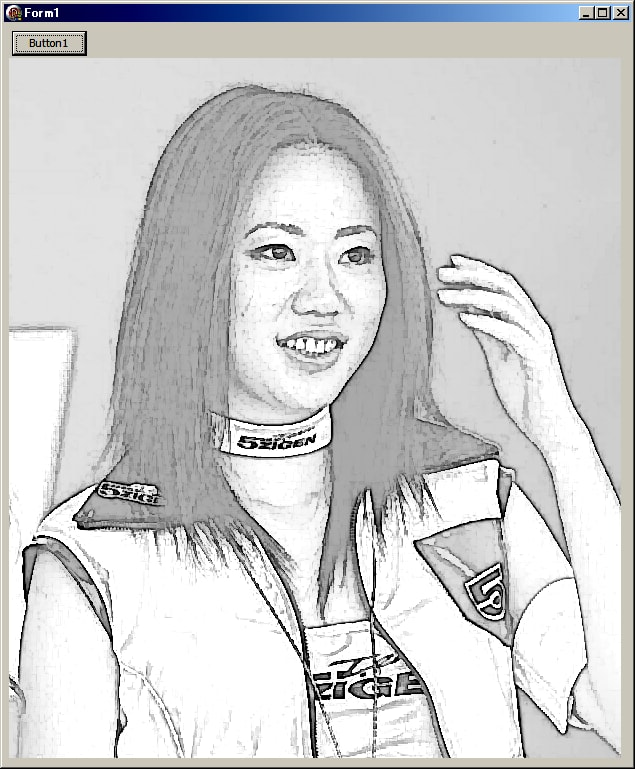
となる。Kuwahara8() を適用しない
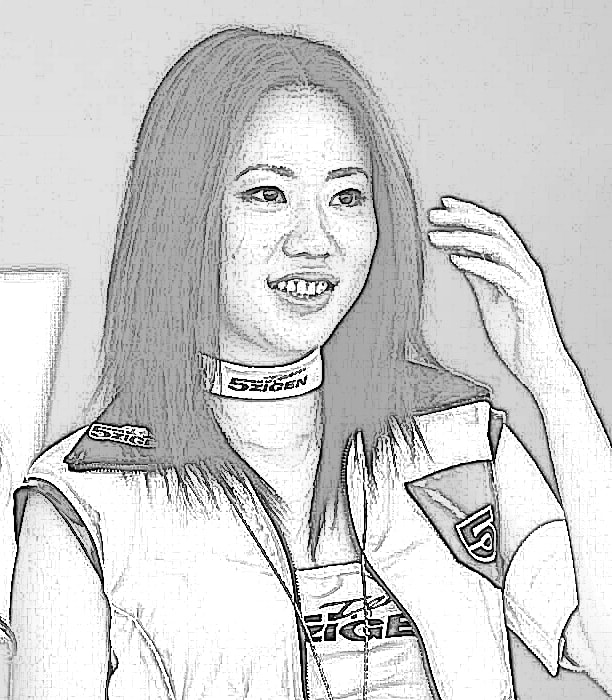
と比べると、エッジの周辺、顔のぶつぶつなどが効果的に軽減されていることが分かるだろう。
なお、上の二つは少し同じだけコントラストを強めている。
bDetail = false のときには

となる。最初の画像と比べると、平均化が大きく、ノイズがより低減されているが
歯茎や毛先などのディテールが失われていて、より絵画的になっている。
今回はここまで。
次回は Kuwahara8() を拡張して、より効果的なフィルタを作って試す。
































