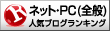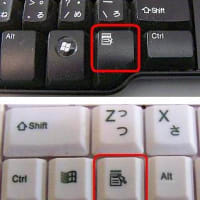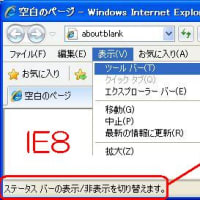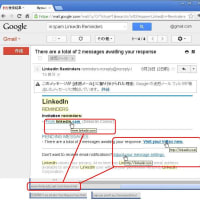Windows10 アップグレード 0xC1900101-0x30018 SYSPREP 検索
メーカーがアップグレード対象外にしている機種で
Windows10へアップグレード中に、32%で先へ進まない
Wifi機能停止 Defender 停止 指紋アプリ削除 しても 35%で進まない
クリーンインストールをこれから試します.
強制終了 再起動したときのメッセージに含まれていた文言を検索します
0xC1900101-0x30018 SYSPREP 検索
Windows10へアップグレイド中に、32%で停止 そのまま動かない
Windows 10 へのアップグレードに失敗する場合の確認点と対処法
---こんな情報もききめありませんね--
----
This worked for me:
Download the windows 10 media onto a USB memory stick
Turn off Windows Defender, any Wifi , disable firewall
Install windows 10 from the USB memory stick
Say no to "check for updates" untill after the W10 installation has completed
Download the windows 10 media onto a USB memory stick
Turn off Windows Defender, any Wifi , disable firewall
Install windows 10 from the USB memory stick
Say no to "check for updates" untill after the W10 installation has completed
-----